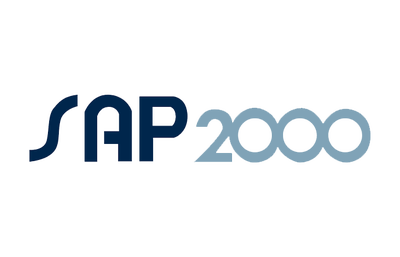Essential links
SAP2000 BIM link for the concrete structural design (EN) | IDEA StatiCa
SAP2000 to IDEA StatiCa workflow
About the SAP2000 plugin
You can select any concrete member or part of the whole SAP2000 model and export it to IDEA StatiCa for structural designing. All the members, cross-sections, and internal forces are also completely synchronized if the SAP2000 model changes. IDEA StatiCa and SAP2000 give you an efficient workflow for your structural concrete design that saves time, minimizes errors, and opens up optimization possibilities.
The BIM link is managed by Checkbot - an application for the management of BIM workflows. This means:
- Export and synchronize members easily
- Complete control over all of your imported members
- A clear list of all imported items including status checked/not-checked
- 3D visualization of imported members
- Conversion table for materials and cross-sections
- Load combinations management
Read more about How Checkbot works.
SAP2000 BIM link video
How to get started
You do not need anything special to get started - just download and install both applications on the same PC, and activate the BIM link in a few easy steps. And you can start exporting and designing concrete members right away.
All BIM workflows between IDEA StatiCa and SAP2000 are now managed by IDEA StatiCa Checkbot - follow this Integration guide of BIM link for SAP2000 versions v23 and newer.
We strongly recommend running the latest version of IDEA StatiCa and SAP2000 to ensure the best compatibility.