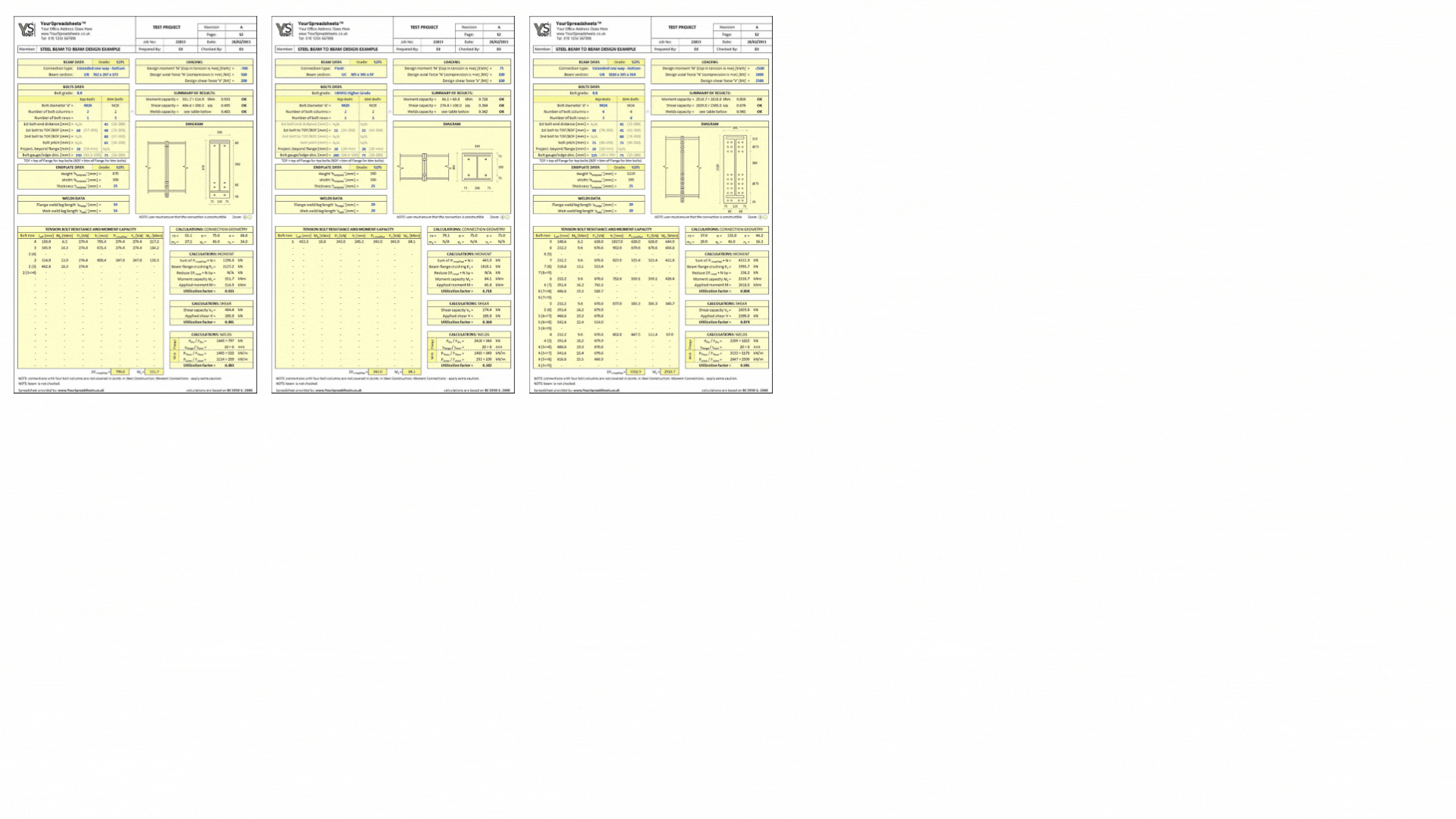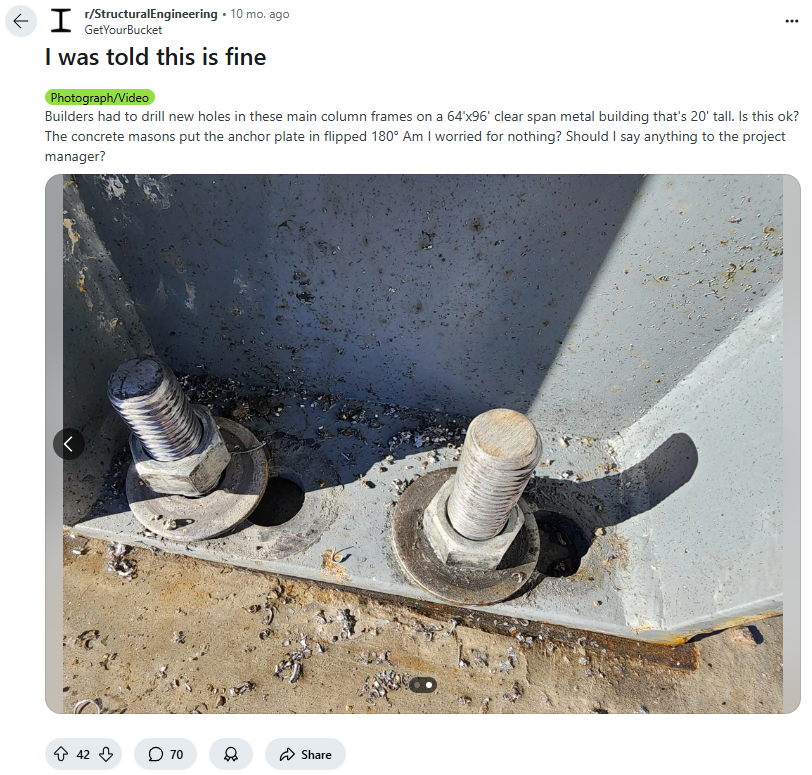Curing spreadsheet headaches with parametric templates
Structural engineers have been relying on spreadsheets for years, especially for connection assessments. A senior engineer often creates an Excel template, which juniors use by simply plugging in new values to generate results. Although these templates are usually precisely prepared and validated on many projects, this system has its limitations – version control, data errors, maintenance issues, and standard compliance – all of which eat into valuable time and reduce accuracy. IDEA StatiCa's parametric templates offer an efficient alternative, combining ease of use with powerful automation to eliminate many of the problems inherent in spreadsheet-based workflows.
In this article, we’ll explore the challenges of using spreadsheets for connection assessments, the advantages of parametric templates in IDEA StatiCa, and how making this switch can transform workflows in structural engineering offices.
The challenges of spreadsheet-based connection checks
Spreadsheets have been the go-to solution for many firms due to their availability. Typically, a senior engineer prepares connection check spreadsheets in Excel and saves them to a shared drive. Then, the junior engineers make their own copies and adjust them as needed.
What goes into these spreadsheets?
For these spreadsheets to function properly, they need to include:
- Cross-section inputs: Dimensions and properties from an internal section database.
- Material definitions: Properties for steel sections, bolts, plates, and welds from a materials database.
- Load definitions: Often entered manually by copying values from drawings or FEA software.
- Design setup: Including bolt count, weld height, and plate thickness.
- Assessment logic and equations: Set up according to industry standards.
- Summary of results: Displayed in a concise format.
While this workflow seems straightforward, there are several challenges. As the complexity of structural designs has grown, these once-adequate tools now fall short in several key areas:
Version control and distribution
Maintaining a “single source of truth” is vital for accuracy, yet it's notoriously difficult with spreadsheets. Engineers download templates to their local drives, which quickly become outdated as new versions are created. Without strict controls, outdated templates may circulate, leading to inconsistencies and errors in assessments.
Manual data entry and risk of errors
Spreadsheet workflows often require manual data entry — copying load values from drawings or reports, inputting material specifications, and more. Each step introduces a risk of error, from typos to unit mismatches. Furthermore, without robust input validation, the spreadsheet may calculate an assessment based on faulty data (out of the template range of validity), potentially compromising the safety and accuracy of the final design.
Database management complexity
Connection assessments require access to up-to-date databases of section properties, materials, bolt and weld specifications, and more. With spreadsheets, engineers face two options: either copy the relevant data into each spreadsheet, which multiplies size and maintenance tasks, or link to one external database, which can break if files are moved or renamed. Both approaches add layers of complexity.
Ensuring accuracy over time
Spreadsheet templates need to be carefully created and validated on several examples. Later on, they need to be maintained to ensure that formulas, database references, and logic remain correct. However, with multiple people accessing and modifying templates, accidental overwrites or unnoticed errors can degrade accuracy over time. Locking cells and formulas is possible but requires constant vigilance and technical skill.
Limited documentation of the spreadsheet logic
Spreadsheets are typically created and maintained by individuals who may leave the company or move to different roles. Without detailed documentation, it can be challenging for new users to understand the logic behind calculations, troubleshoot errors, or update formulas. This lack of transparency can turn a spreadsheet into a “black box”, where the logic is hidden and potentially misunderstood.
Reporting the results
To submit the finished design, there is an additional amount of work necessary to properly present the results in the form of sketches and drawings.
Limitations in adapting to new standards
Engineering standards and codes evolve regularly. When new guidelines are introduced, it’s a significant task to update all existing spreadsheets (or rather create new ones) to ensure compliance. This process can be both time-consuming and costly, making it difficult to keep up with the latest standards across all assessments.
Is there another way? Enter the world of parametric templates
Parametric templates in IDEA StatiCa present an effective, automated alternative to traditional spreadsheet workflows. Designed with structural engineers in mind, IDEA StatiCa’s templates eliminate many of the manual steps required in spreadsheet-based checks and provide a robust framework for accuracy, consistency, and compliance.
What are parametric templates?
A parametric template is a pre-configured model with adjustable parameters. Instead of customizing calculations in a spreadsheet, engineers can enter specific values into the template, which will adjust accordingly to produce accurate results. IDEA StatiCa has developed a library of templates specifically for connection assessments, making it easy to switch from manual spreadsheet calculations to automated assessments with minimal setup. However, creating your own custom one is not difficult at all.
Key benefits of parametric templates in IDEA StatiCa
- Centralized and up-to-date databases
With parametric templates, engineers don’t need to manually manage multiple material or section databases. IDEA StatiCa provides integrated, regularly updated databases of sections, materials, and other relevant components. These databases ensure that assessments use the latest data without requiring manual updates, saving time and reducing errors.
- Direct load imports with Checkbot
IDEA StatiCa’s Checkbot's functionality enables engineers to import load data directly from a global structural analysis model, eliminating the need for manual data entry. This integration not only saves time but also reduces the risk of data entry errors, providing a higher level of accuracy in assessments.
- Built-in code compliance
Parametric templates in IDEA StatiCa come with built-in code-compliant logic for common engineering standards, so engineers don’t have to manually program assessment logic or update spreadsheets when standards change. IDEA StatiCa’s team continuously monitors industry standards, updating the app to ensure compliance.
- Intuitive 3D visualization
One of the most powerful features of IDEA StatiCa is its 3D visualization capability. With a 3D interface, engineers can clearly see connection setups, material specifications, and load paths, making it easier to verify inputs visually. This intuitive interface allows engineers to assess the impact of different configurations and confirm that each input is accurate.
- Automated, ready-to-share reports
IDEA StatiCa generates detailed reports that summarize the assessment in a clear, accessible format. These reports include essential information such as connection specifications, load conditions, and assessment results, making it easy to share findings with stakeholders or integrate results into documentation packages. The sketches of the model can also be exported as IFC.
- Enhanced distribution and version control
With the Connection Library in IDEA StatiCa, engineers can distribute parametric templates across the company. Once a template is published to the "Company" set, it’s instantly available for all team members. This centralized distribution minimizes the risk of version discrepancies, ensuring that everyone is using the latest, most accurate template.
- Simplified customization and adaptability
IDEA StatiCa’s parametric templates provide flexibility without complexity. While the templates limit inputs to a controlled set, they are still customizable for different project needs. Engineers can add specific design elements, such as additional reinforcements, non-standard configurations, or stability analysis, all while maintaining the integrity of the assessment.
Real-world scenarios where parametric templates truly shine
Parametric templates are designed to simplify routine design tasks and optimize workflows. But what happens when a project throws a curveball – those unexpected real-life challenges that don't fit within the constraints of any predefined template? This is where the power of IDEA StatiCa truly shines.
https://www.reddit.com/r/StructuralEngineering/comments/1akp1p8/i_was_told_this_is_fine/?rdt=48582
When faced with a non-standard situation, you are not limited by the template. IDEA StatiCa allows you to seamlessly transition from a parametric template to a fully customizable model, offering unmatched flexibility for addressing complex scenarios. Here are a few examples:
- Unexpected connection geometry
Imagine a project requiring a unique beam alignment or an irregular arrangement of members. Simply switch to the full model editor in IDEA StatiCa, where you can adjust member positions, add eccentricities, or even create entirely new connections. - On-site construction deviations
Sometimes, what’s built on-site doesn’t exactly match the design. Perhaps a plate is misaligned or bolt holes are misplaced. With IDEA StatiCa, you can adapt the connection model to reflect as-built conditions and ensure it still meets safety and performance requirements.
Check out the Misaligned anchors and notches in base plates article for a nice example! - Adding complex details
Need to include stiffeners, cutouts, or specific bolt arrangements that aren't part of your template? The full model editor allows you to add these features quickly and integrate them seamlessly into the connection. - Uncommon loading conditions
Templates are ideal for common loads, but when faced with torsional effects, eccentric loads, or unexpected shear forces, the full flexibility of IDEA StatiCa lets you modify the design and run advanced analyses, ensuring accurate and safe results. - Cross-disciplinary requests
Structural engineering often intersects with other disciplines. For example, if a nearby HVAC duct requires a hole through a girder, the model can be updated to account for this, including its effects on load paths and stress distribution. - Other analysis types available in one model
Does the model need to evaluate the stiffness or maybe buckling? You can easily run multiple analysis types within one file.
In every case, the transition from a template to a full custom model is intuitive and efficient. You retain all the benefits of IDEA StatiCa's powerful solver and analysis tools while gaining the freedom to model any scenario. This adaptability not only saves time but also eliminates the need for secondary software or manual recalculations.
Getting started with parametric templates in IDEA StatiCa
Switching from spreadsheets to parametric templates may seem daunting, but the process is straightforward. Here’s a basic guide for setting up and using a parametric template in IDEA StatiCa:
- Select a template from the Connection Library: IDEA StatiCa offers a range of pre-built templates for common connections. Find out more in the Parametric templates in Connection Library article.
- Enter project-specific parameters: Input basic values such as material types, bolt sizes, and load conditions. The software will adjust the model accordingly.
- Run the assessment: With just a few clicks, generate results based on industry standards.
- Review and share the results: View a 3D model of the connection, review the assessment report, and share the findings with stakeholders.
Didn't find a suitable template in our library? Create a new one and publish it into a Company set to share it with all your colleagues in your company. You can start with our Parametric design in IDEA StatiCa Connection - Basics (01) tutorial.
Conclusion
For structural engineers, IDEA StatiCa’s parametric templates represent a leap forward from traditional spreadsheet workflows. By centralizing data, automating calculations, and providing integrated code compliance, these templates eliminate many of the headaches associated with spreadsheets. Engineers gain more accurate, consistent, and efficient workflows, freeing up time to focus on what truly matters: designing safe and reliable structures.