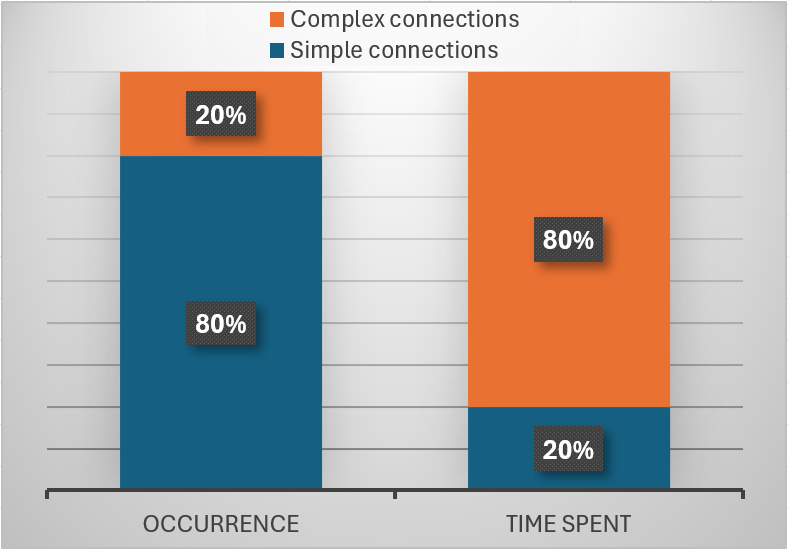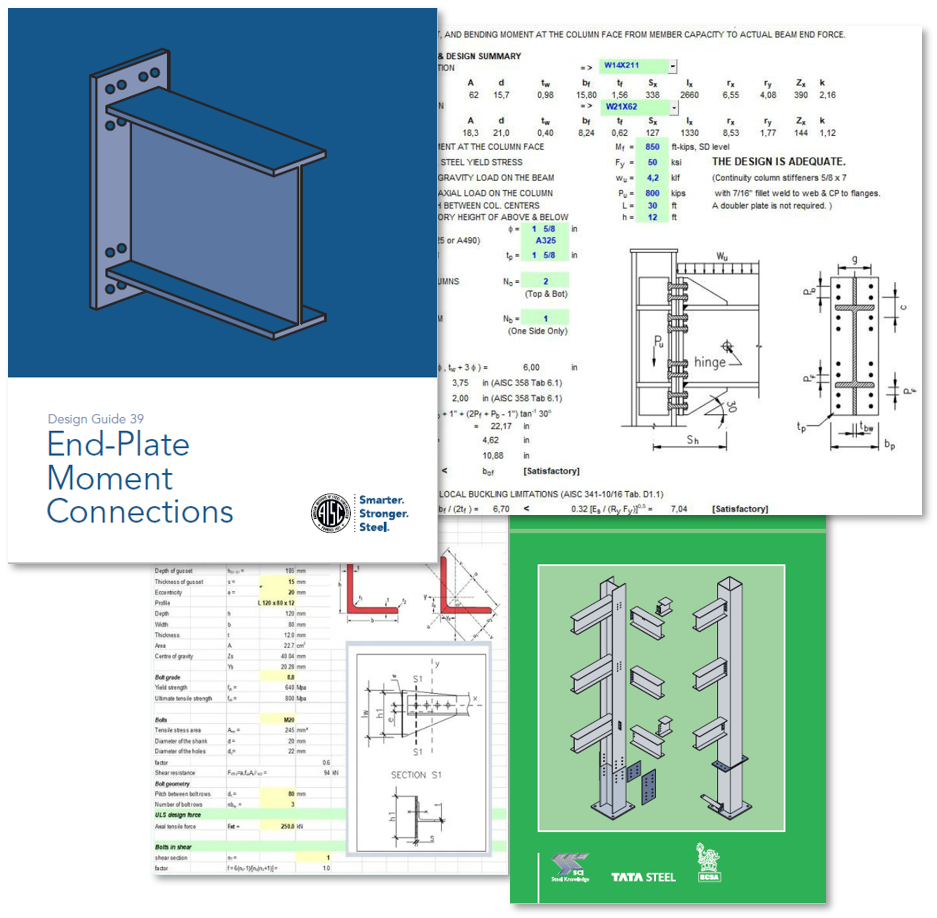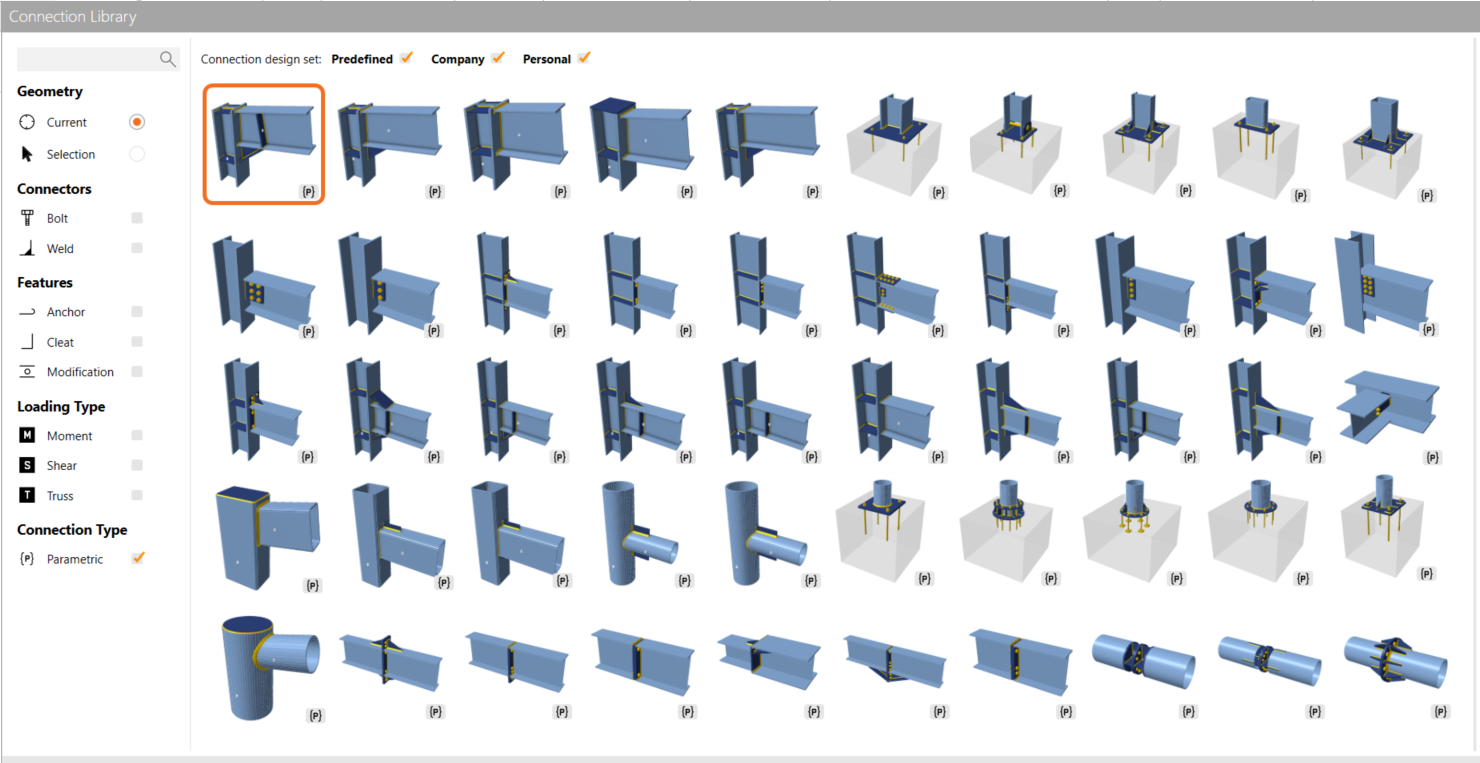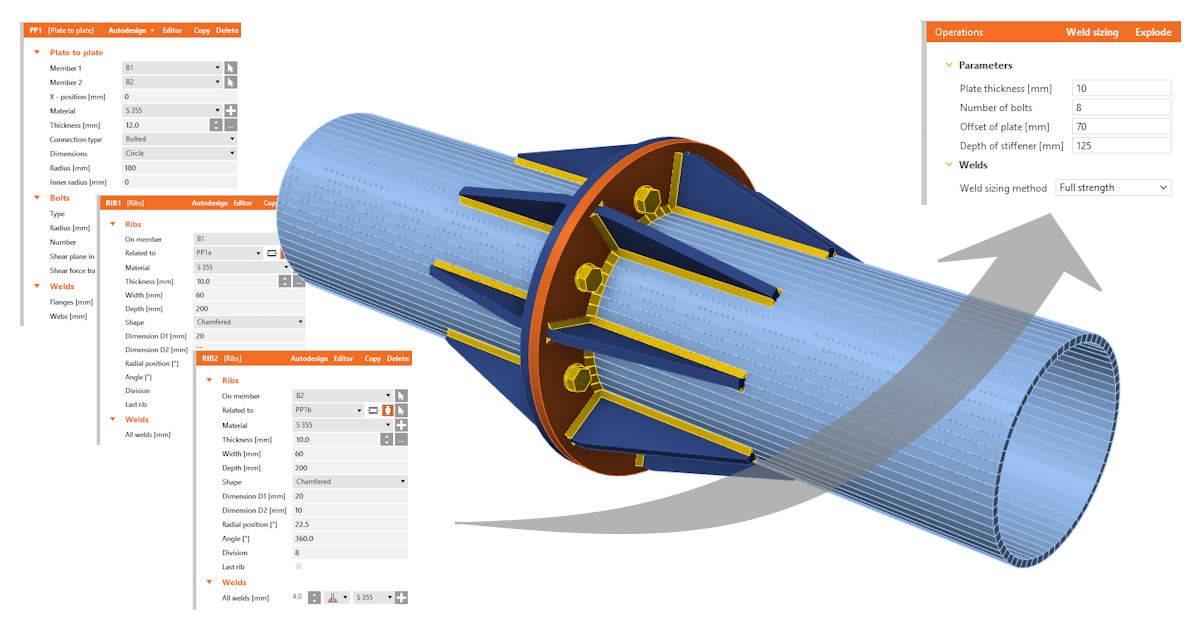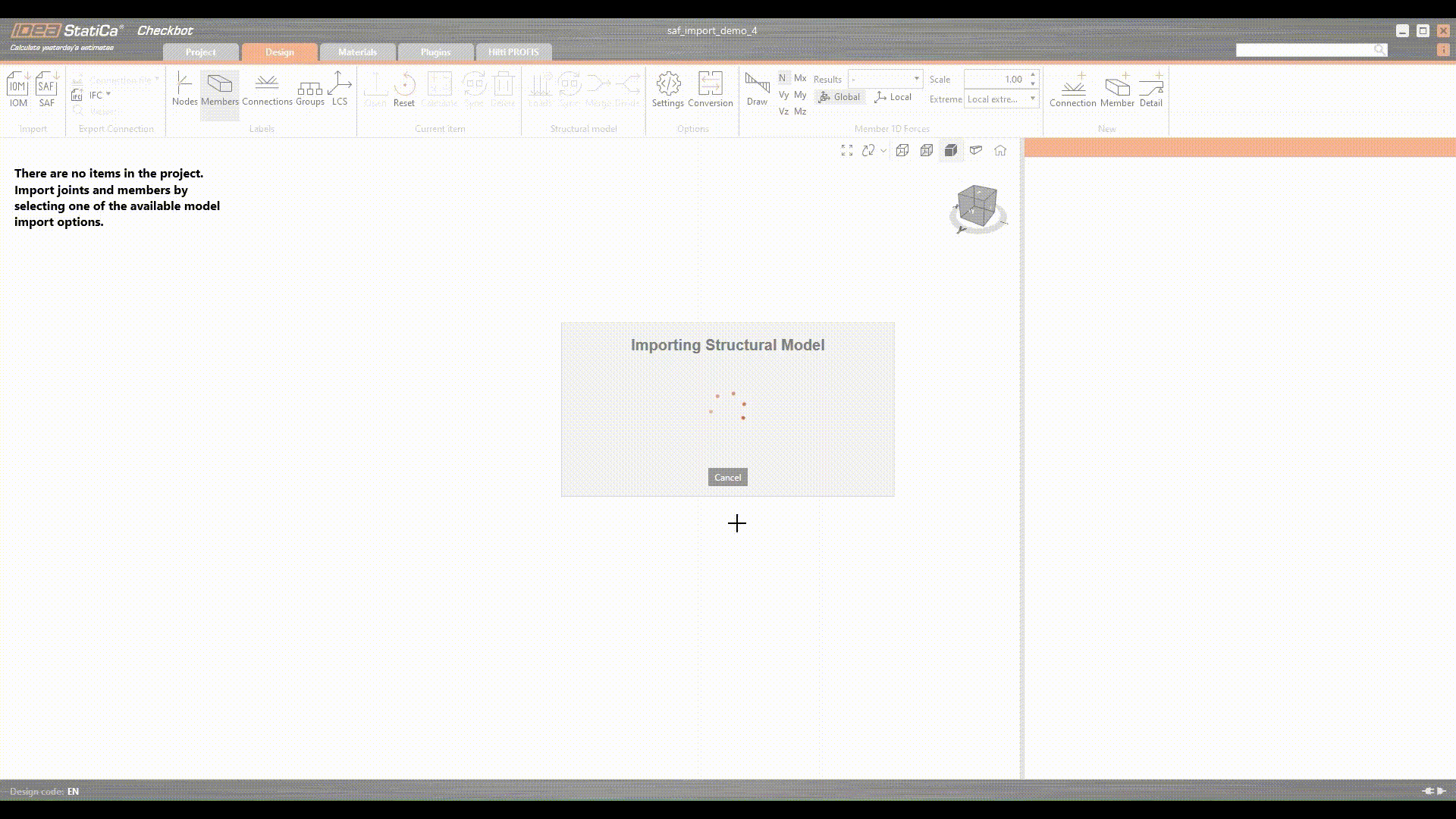Don't let standard connection design slow you down
Just let me put together some statistics to show what type of connections we're speaking about in the whole steel structures design field. Based on data gathered over several years, this gives you a raw overview:
- 80% of designed connections have a very simple arrangement – taking 20% of time to solve
- 20% of connections range from rather-complicated to very-complex – these take 80% of time to solve
What is the typical perception when looking for the proper tools?
- Simple tasks = Excel spreadsheets or formula-based connection design tools
- Complex tasks = advanced FEA tools (with shell or solid elements)
Where does IDEA StatiCa stand with our Connection app? Somewhere in the middle with an easy-to-use and intuitive UI but the bonus of unlimited design options.
Simple connection tools and some tailor-made Excel spreadsheets are great for a big portion of the connection design job. But once you hit the limits, you always need to lean back, scratch your head, and either try to bend some solution to your will power or grab a more sophisticated tool.
The pros and cons of Excel-based spreadsheets
Positives:
- Automation and flexibility: Spreadsheets allow for automating calculations, especially for very specific tasks for a project.
- Customization for niche applications: Excel allows the creation of highly customized, bespoke spreadsheets, which is helpful for tasks not covered by commercial software.
- No programming required: Engineers can use Excel without needing programming skills, but those with programming knowledge can use Visual Basic for Applications (VBA) to make the spreadsheets even more efficient.
- Effectiveness for standard tasks: Well-designed spreadsheets are highly effective for repetitive connection checks, such as determining the number of bolts needed in a simple shear connection design.
Disadvantages:
- Difficult to maintain: When the original creator of the spreadsheet leaves, others may not fully understand how it works, making adjustments difficult. This could lead to the need for reverse engineering the spreadsheet, which is time-consuming.
- Limited scope for complex designs: Spreadsheets often only handle simple, standard tasks. They are not sufficient for more complex connection designs, especially when changes like small eccentricities are introduced. Engineers may then rely on assumptions and simplifications rather than precise calculations.
- Errors in formulas: Spreadsheets are prone to errors, especially if formulas break, links are disrupted, or mistakes are made during updates. It isn't rare that an error in a specific formula or a broken link is discovered after using the template for months.
- Lack of verification: Unlike specialized structural design software, Excel spreadsheets are typically not verified by multiple parties, which increases the risk of using incorrect results.
- Time-consuming updates: Changes to design codes or regulations require all the formulas in the spreadsheet to be inspected and updated, which can be labor-intensive.
- Not scalable for larger projects: While spreadsheets may work well for smaller, bespoke tasks, they are inefficient for larger-scale structural projects where more robust software solutions may be needed.
- No option to cover the mutual influence of several connections in one node: The spreadsheet doesn't know about the connection coming from the opposite direction.
Connection is now your go-to tool for ALL connections
In the past, IDEA StatiCa Connection gained a reputation for being a tool for handling complex connection designs. Although it also made simpler connection tasks a piece of cake, some considered the number of design options too overwhelming. As a result, the potential for incorrect settings deterred less-experienced engineers from using the tool.
Time to think again! Thanks to smart Parametric Templates, this is no longer the case. The templates allow users of all levels to use Connection to tackle simple, standard, everyday connections with all the benefits of FEA analysis but with a major reduction in the risk of potential design errors.
Let’s explore how this makes your everyday workflow easier.
The power of smart Parametric Templates
Parametric Templates are a game-changer for IDEA Connection users. It allows you to quickly select the most valid pre-defined template or easily create your own tailor-made one. Whether it’s base plates, simple beam-to-column connections, or gussets, the predefined templates let you handle these routine connections with just a few clicks.
These templates come with preset geometry and load conditions but remain flexible enough to allow adjustments based on project-specific needs. You can save time by not having to start from scratch and rest assured that the calculations are both rigorous and reliable.
These typical calculation options do not have to deter less-advanced users:
The same set of functionalities that make the Connection app so flexible and enable users to create any possible arrangement, at the same time, make the tool sensitive to proper settings.
- proper model type
- position of loading
- continuous/ended member
- position of the node
- loads in equilibrium
However, all these advanced settings can be skipped when the template suits a specific simple arrangement. Experienced users know that the open modeling architecture of Connection enables them to model anything thanks to its long list of options. With simplifying the model through parameters, though, it's quite easy to reduce the number of parameters from several dozen to just a few.
For some inspiration, you can check this article about Parametric design for steel connections.
Several typical objections disappear with this way of Connection app usage:
- making it no longer too complex for standard simple designs
- removing the need for only experienced users to handle advanced settings
- invalidating the argument that it is faster to check simple connections in spreadsheets than in an FEA tool
Connection design for all situations using one tool
With its enhanced parametric functionality, Connection is now your practical tool for both everyday tasks and sophisticated projects. It eliminates the need to switch between different software or do manual calculations, saving you valuable time and reducing errors.
What else can you not do in basic connection tools easily (or at all)?
- multiple-member connections
- plate buckling checks
- connection bearing capacity evaluation
- stiffness analysis
- fire and fatigue design
- mutual influence of several connections in one node
Furthermore, the outcome of the calculations is kept in a unified style without the need for repetitive copy-pasting between different tools.
Efficiency in everyday design
The standard connections the engineers use most—such as beam-to-column connections, base plates, and brackets—are now effortlessly covered. Instead of spending hours on what should be straightforward designs, you can deliver them faster, freeing up time for more complex tasks. It’s not just about speed, though, it’s also about reducing the possibility of human error. Every pre-defined parametric template comes preloaded with best practices and standardized configurations, ensuring your design adheres to design codes and/or your company's or client's requirements from the start.
You can also use these smart templates in combination with other tools. Just imagine this workflow:
- Import your FEA model from your overall analysis tool through Checkbot
- Select the crucial load combinations to be evaluated – manually or by automatic recognition
- Identify the groups of similar connections
- Pick the most appropriate connection design from the set of templates for every group
- Press Calculate and let the tools do their magic
Expecting everything to be green on the first run is a little over-optimistic. But the iterative process can be quite quick.
- Simply edit the group-leading design
- Or exclude the unsatisfactory nodes from the groups and create a new group for them
- Then, run the analysis again
- Once the whole structure is 'green', you are good to go for the calculation report
- Here, the benefit of having all the designs in a unified style helps both the designer and the checker
Why this matters to you
If you’ve ever spent too long adjusting simple connection designs or double-checking calculations for something routine, you know how important it is to simplify this process. IDEA StatiCa Connection now caters to all aspects of steel connection design – whether complex or simple – without sacrificing precision or compliance with industry standards.
By utilizing Parametric Templates, you’re speeding up the design process by standardizing and unifying the design workflows.
Unavoidable project changes causing revisions
With keeping track of all project changes, there is always a big portion of time and energy spent on revisions. To capture every update influencing the connection design, often a manual and tedious check of assessments has to be provided. Once connected through the Checkbot app, the internal forces for all load cases and combinations stay synchronized after the changes in the global FEA model.
Conclusion
For structural engineers who deal with steel connections, having a tool that can handle the whole range of tasks from the simple to the most complex with equal ease and the same outputs is invaluable. IDEA StatiCa’s Connection tool, with its smart Parametric Templates, offers you just that.
The major takeaways:
- Over 50 ready-to-use templates in default set prepared for the most often-used connection types.
- Experienced engineers can easily edit existing ones or prepare new company templates for juniors.
- Repetitive connection types become a matter of seconds to solve.
- With grouping in Checkbot, a lot of decision-making time can be saved.
Structural engineers who tested the solution noted that the preparation of new parametric templates is so simple that whoever is capable of creating an Excel-based code-checking spreadsheet is capable of handling the creation process in Connection.
If you want to test it for yourself, just give it a shot with the help of these tutorials:
- Flush moment end plate
- Parametric design in Connection - basics and advanced level
After mastering the basic setups, you can extend the knowledge and test the limits of this modeling approach through the whole list of available documentation.
Start using these templates today and see how they can transform your everyday steel connection design tasks.