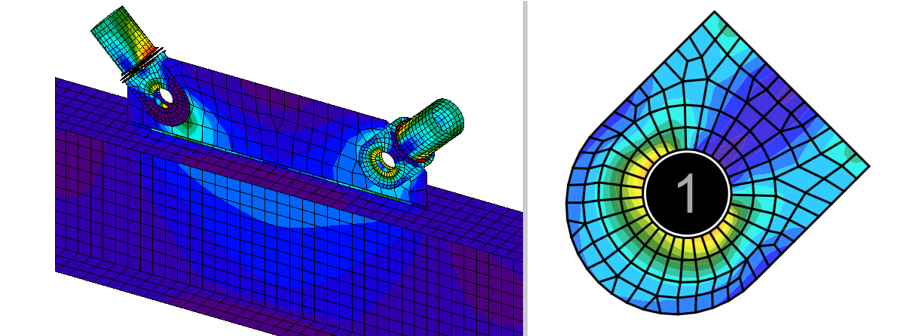Accurate meshing around bolt and pin holes
The mesh in IDEA StatiCa Connection is generated automatically. The user can only adjust the mesh size, this avoids certain cases where the mesh might not be generated appropriately, leading users to attempt to set up a very fine mesh. To prevent this adjustment impacting the mesh for the entire model, causing other issues with the calculation or the default meshing around particularly large holes in relatively small plates, such as those used for pins, being inaccurately configured, the meshing algorithm ensures that the resulting mesh is accurate:
See the sizing rules for the meshing algorithm:
Number of elements in ring:
- n = (2x π x external radius)/element size
- external radius = 2x mesh ring
- n ≥ 8
Number of rings:
- number of rings = bolt hole radius/element size
- number of rings = ≥ 1
Slotted holes:
- It contains the same number of elements as a circular hole, but its shape is elongated into an elliptical form.
This provides a more precise mesh that accurately represents the material behavior, particularly in cases where larger openings are located within smaller plates.