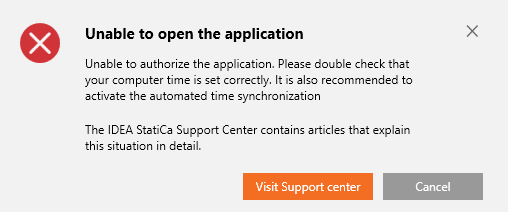Base de datos de conocimientos
Error message – Unable to authorize the application
If you get this error message, you have not set the date or time correctly on your computer, or for some reason, the synchronization didn't happen correctly.
If your computer is not connected to the Active Directory domain, we recommend that you enable the function "Set time automatically" on your computer. The settings can be found in the "Adjust date and time" menu. You can also synchronize the time manually either by using the "Sync now" button or by using commands in the command line or Powershell.
In case your computer is in an Active Directory domain, contact your IT administrator.
Tags: #License #LicenseAppNotAllowed