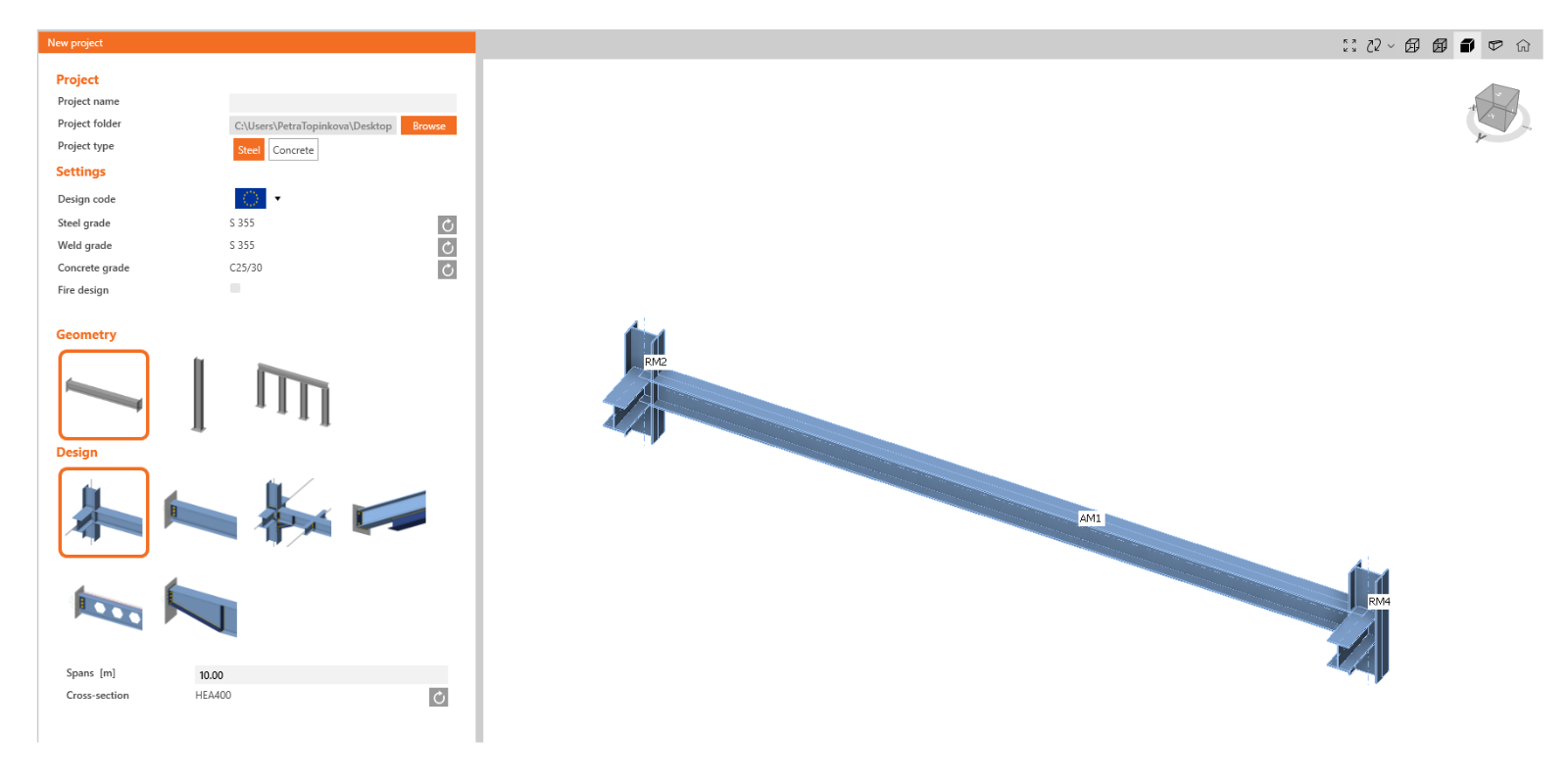Modeling wizard for typical use-cases in Steel Member
Modeling Wizard
Whether you're unsure of how to properly define elements, boundary conditions, and loads, or you want to create a one-click project, you can use the modeling wizard. Templates exist for the most common use cases. All you need to do is to choose the one that matches your specifications and modify it according to your project's requirements.
The templates are divided into three basic categories based on geometry:
- Beam
- Column
- General
There are then several design options for each category.
Various typical examples are created for a beam, including haunched beams or beams with openings:
For a column, these are mainly isolated elements anchored into the concrete footing with different levels of strengthening:
In the general section, you can find, among other things, examples of bracing diagonals.
As already mentioned, this feature is created based on examples from users as a tool for easier and more efficient work with the application. If you are missing a typical example here, feel free to contact us with your suggestions.
Available in IDEA StatiCa Steel and IDEA StatiCa Complete editions.