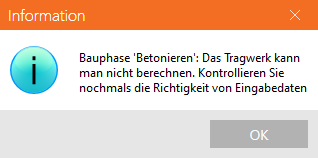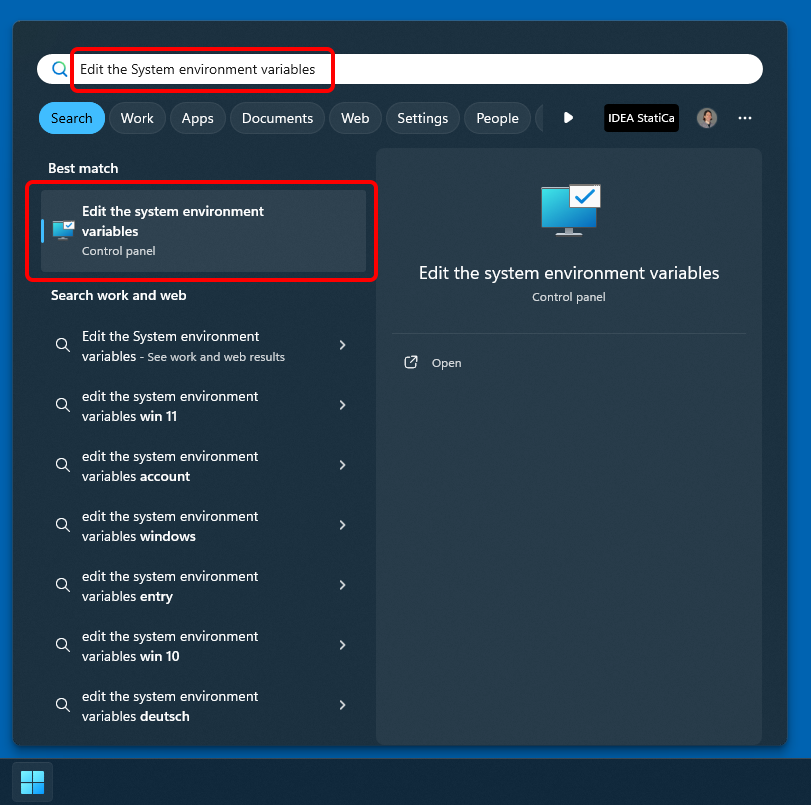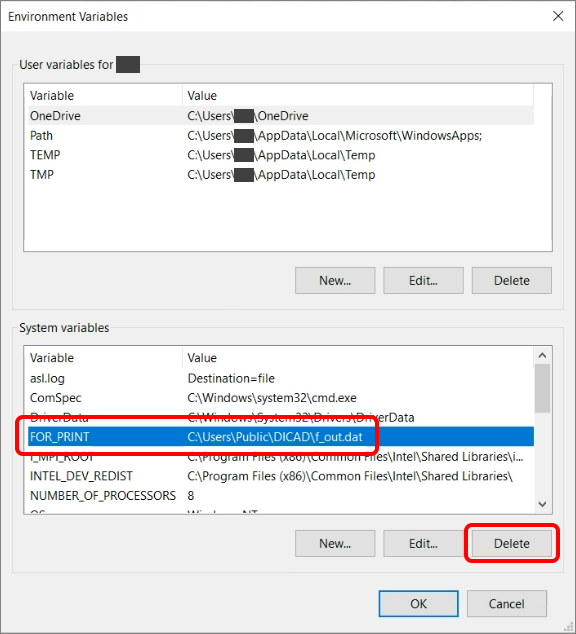Tudásbázis
Analysis stops or doesn't start - DiCAD
If you installed the software DiCAD (Strakon) on your computer, it creates a system variable called FOR_PRINT that blocks the IDEA StatiCa solver used for the analysis.
This affects all applications in the IDEA StatiCa package - Connection, Member, Detail, Beam, and RCS using the finite elements calculations.
The produced errors differs according to apps and results in no calculation or stop of analysis in progress:
- Connection - calculation stops and results show "Analysis 0%"
- Beam - calculation stops, and an error message is displayed "The structure cannot be calculated. Please verify the correctness of the input data".
This system variable stays in your system even after you uninstall DiCad, and you need to remove it manually.
Via the Windows start button open the Edit the System environment variables dialog and click Environment Variables.
Here in the System Variables list find the item FOR_PRINT and delete it.