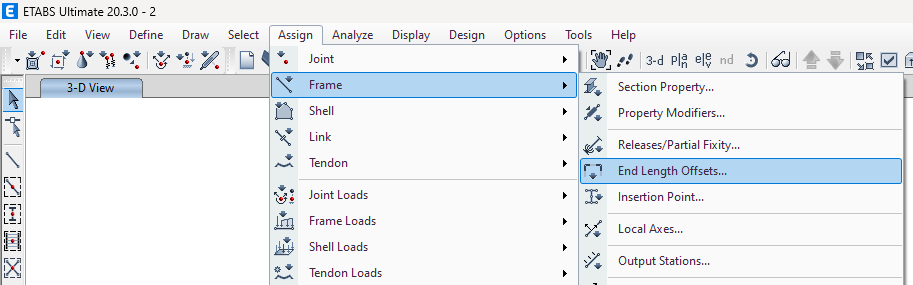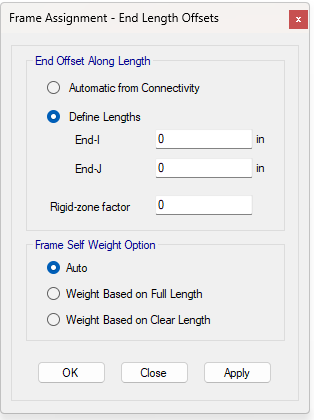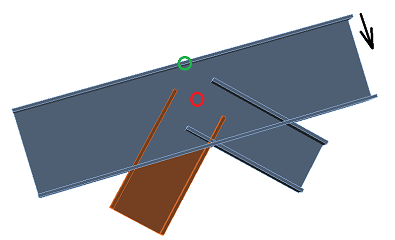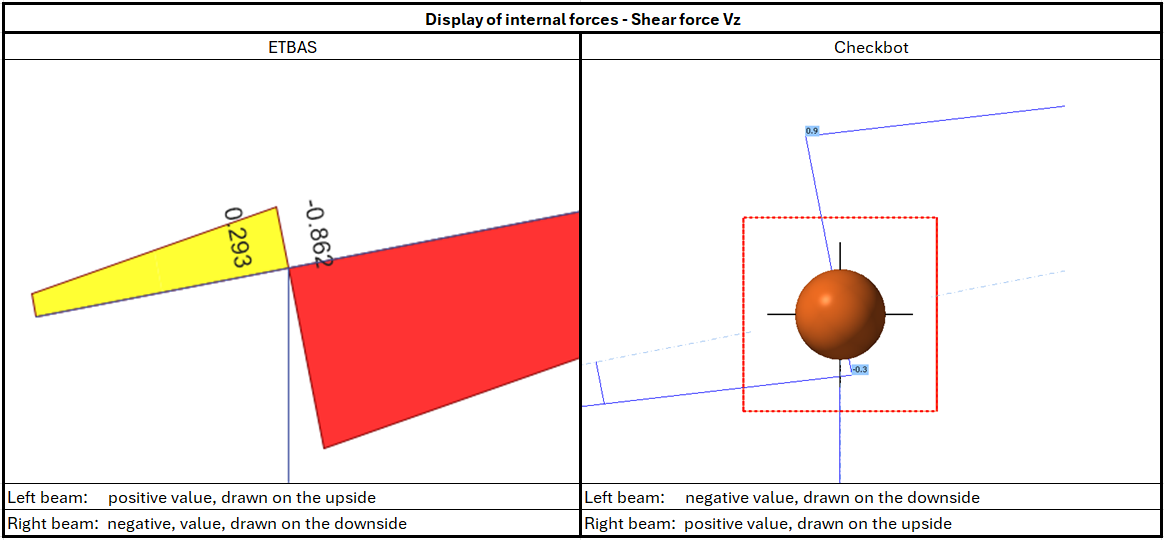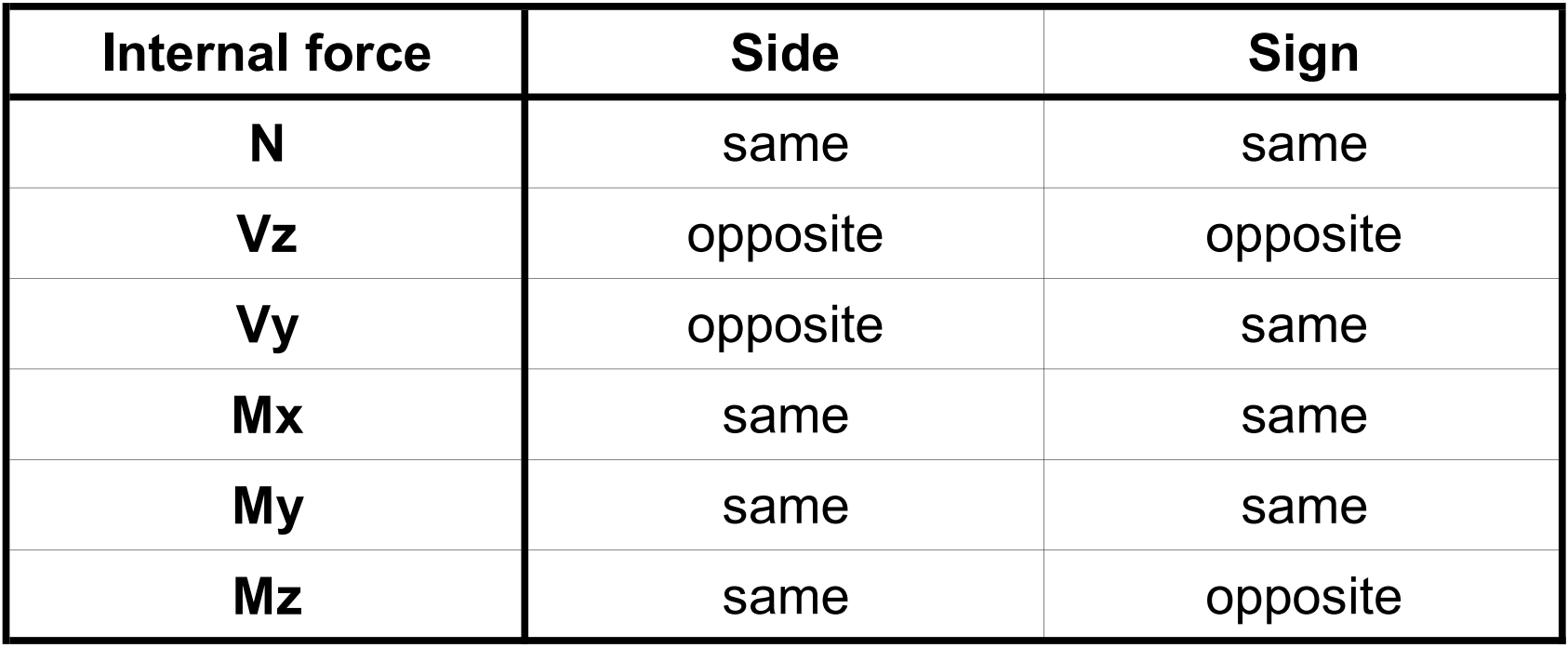The link now works for a wide variety of connections/joints. However, please take into account the yet unsupported functionality:
Limitation: Loads import
We do not support the import of load-combination which contains load-combination adding other than linear.
We do not support referencing of a load-combination inside another load combination.
Limitation: How to run SAP2000 and ETABS links with IDEA StatiCa 22.1.
Problematic versions:
- SAP2000 24.1.0
- ETABS 20.3.0
Problem description:
The new patch of SAP2000 24.1.0 does not work with the latest IDEA 22.1. Once you start Checkbot from the menu, it looks like this, and nothing can be done/clicked.
Solution:
This goes for SAP2000 and ETABS as well (latest versions). The workaround is to:
1. Locate the config file (either SAP2000.exe.config or ETABS.exe.config) in
C:\Program Files\Computers and Structures\SAP2000 24\
or
C:\Program Files\Computers and Structures\ETABS 20\
2. Delete the following lines from the bottom of the file and save it (requires admin rights).
Alternatively, copy the file to the desktop, edit it there, and copy it back to the original folder.
This is what the file should look like (its bottom part) after the assembly binding is properly deleted:
3. Then, it is possible to run Checkbot.
Limitation: Equilibrium
To ensure the equilibrium in the nodes, please set the End Length Offsets to 0:
Limitation: Eccentricity - Centroid is not set as Cardinal point
Workaround: Import the whole joint and manually move the beams with eccentricity to the proper position.
Limitation: Sign convention for internal forces
Due to different sign conventions in ETABS and in Checkbot, the internal forces are displayed differently. The load effects are applied correctly, but the internal forces may be displayed with the opposite sign and be drawn on the other side of the beam.
Limitation: More versions of SAP2000 or ETABS installed on the computer
ETABS and SAP2000 API uses COM library, which needs to be registered in registry. When you install new version, during the installation COM for this version is registered automatically. So when you then try to run the Checkbot link for older version, it doesn't work.
If you want to switch between those two versions, you have to:
1) Run as administrator the "UnregisterSAP2000.exe" or "UnregisterETABS.exe" in the folder with newer version.
2) Then Run as administrator the "RegisterSAP2000.exe" or "RegisterETABS.exe" in the folder with the older version.