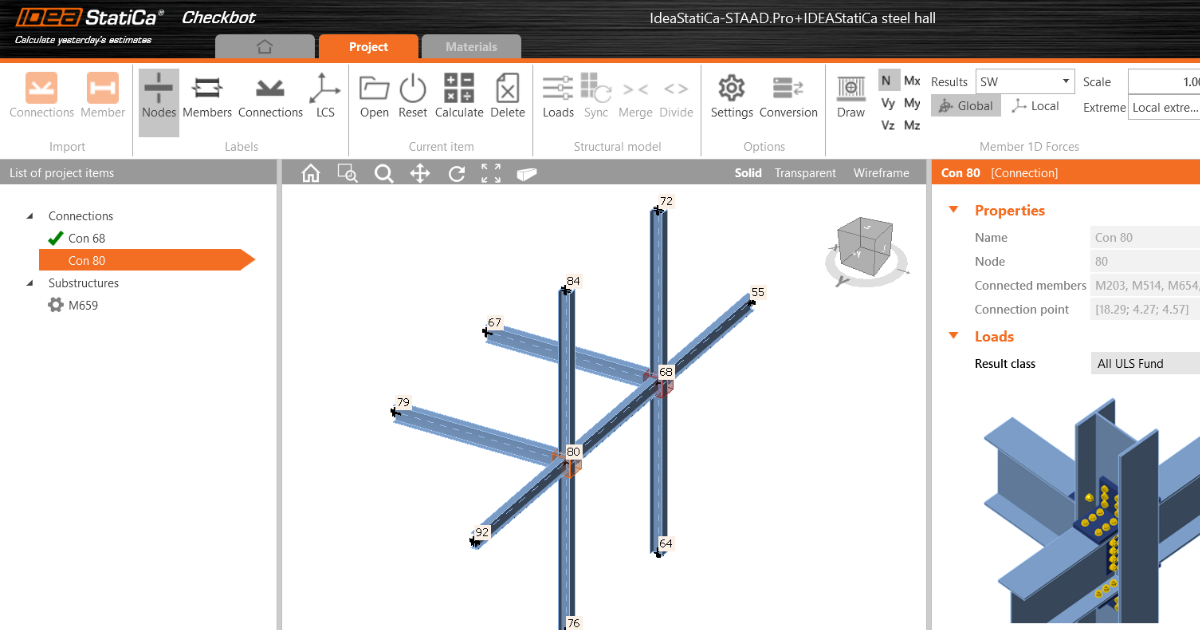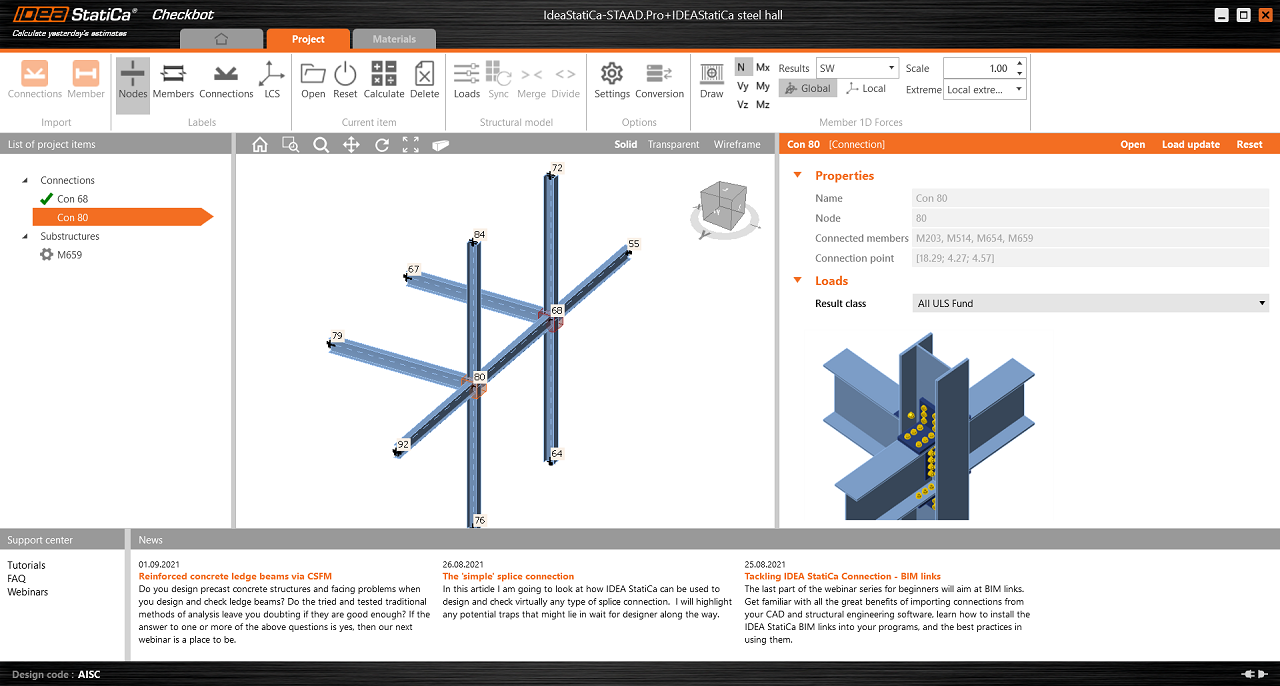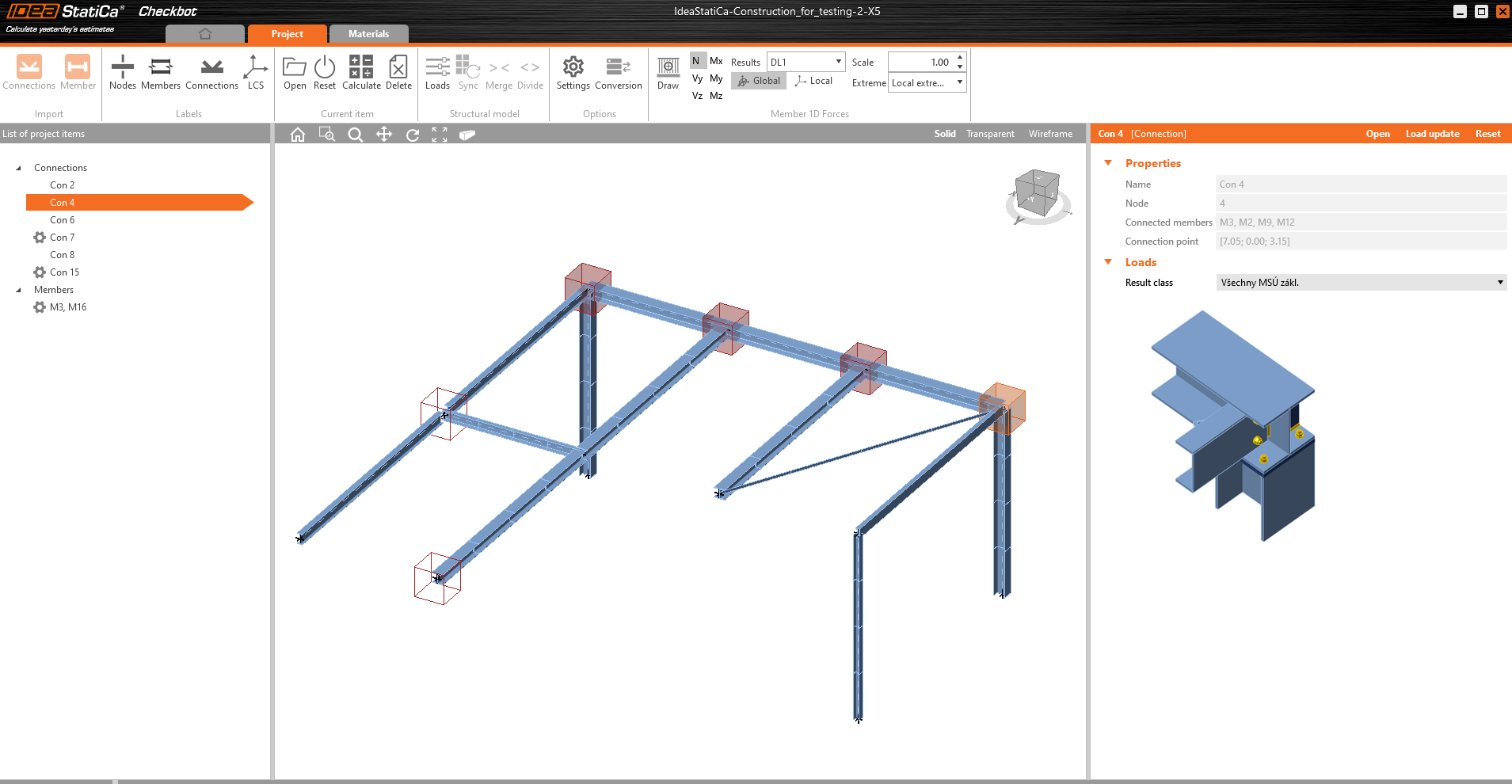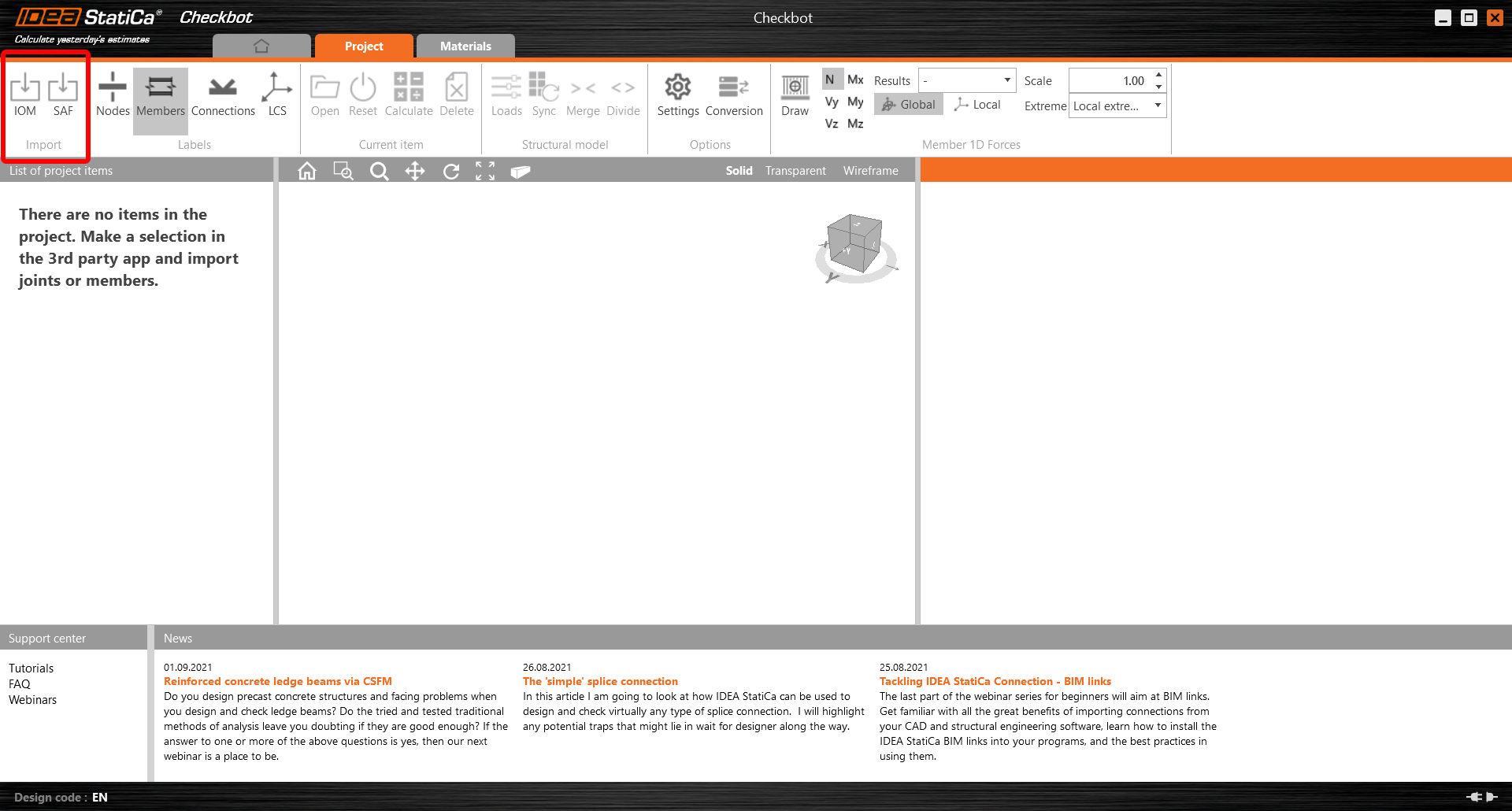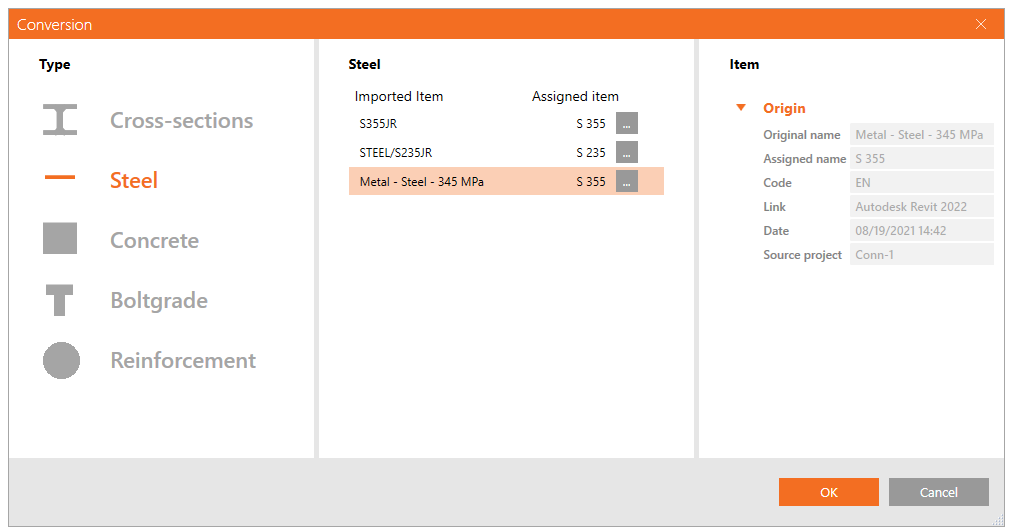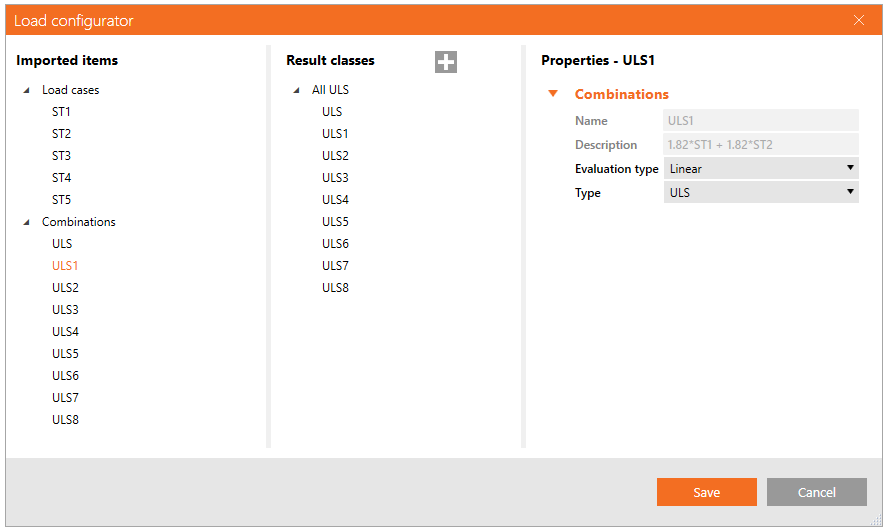Goodbye to the Code-Check Manager, hello to the Checkbot!
Our customers use BIM links to IDEA StatiCa more and more. The brand new application IDEA StatiCa Checkbot introduced in version 21.1 is here to give you control over the steel and concrete BIM workflows (importing and synchronizing connections and members) and support you in the efficient work with all of your connections, details or members, imported from your CAD or FEA applications.
IDEA StatiCa Checkbot is here
The brand new Checkbot applications give you:
- Complete control over all of your imported connections and members
- A clear list of all imported items, including status checked/not-checked
- 3D visualization of imported members and loads
- Conversion table for materials & cross-sections
- Load combinations management
Watch our Product Development Engineer, Vojtech Chalupa, introducing you to the IDEA StatiCa Checkbot.
Standalone application
One of the new Checkbot features is that you can run it separately without a live BIM link connection. Since now, you do not need to open the 3rd party software like ETABS or Advance Steel to see which joints were exported to IDEA StatiCa. IDEA StatiCa Checkbot detects a project in the 3rd party solution and creates a folder where all the connections and members are saved.
The result is that Checkbot, as an interface between IDEA StatiCa and 3rd party software, can inherit more functionalities and allows you to edit properties of the joints and members in one place.
The interface
There are three main components of the new Checkbot interface - the list of design items on the left, the 3D scene in the middle, and the properties on the right.
Structural model in the 3D scene
Compared to the Code-check Manager, the main improvement visible to the customer is the new 3D window, which now shows the structural model of the imported construction. Here you can now see where the joint or member is situated, which parts were already imported and which not. Just click on the node and get the info about the joint, connected members, and loads.
IOM and SAF import
In the standalone mode, the structural model can be imported either as IOM or SAF file.
Visualisation of forces
Now there is a new powerful tool for you to visualize the internal forces of structure. Easy check of the correct import of forces can help you get a better overview of the selected joints and members. Just click on the button Draw and see the appropriate forces in the 3D scene.
Conversion of imported items
Whenever a cross-section or a material is not recognized during import, a new conversion table allows assigning an item from our material library to be used in place of the unrecognized material. These pairs are then saved for future use and therefore don't need to be defined again. Of course, the assigned materials can be changed, which will be valid for all future imports.
Moreover, each "imported – assigned" pair has its own properties, showing further details about its origin.
Load configurator
In contrary to previous versions of Code-check Manager, all info about the loads is now accessible directly in the Checkbot window. In case you would like to analyze only certain load cases, click on the button Loads.
The Load configurator displays the imported Load cases, Load Groups, Load Combinations and allows for their assignment under Result classes. Result classes are then used to generate Load effects for the project items in the Checkbot project.
Merging of beams, eccentricity in joints
Working with the structural model in the Checkbot allows you to handle easily also the properties of the beams, which is important, e.g., to import propper beam properties (Ended / Continuous, eccentricity...) to IDEA Connection.
In the previous version, an eccentricity could be changed directly in the IDEA Connection. This is not possible right now because of the attached structural model and the impact on the attached members. Changing one node would change the direction of the attachment member and the structural model.
Changing the eccentricities of the beams in specific nodes has an impact on the attached members. e This new approach is necessary for the cooperation between the module Connection and Member.
Conclusion
Whether you are a new or experienced user of IDEA StatiCa, the new way BIM import will undoubtedly simplify your work and increase productivity. With IDEA StatiCa Checkbot you can easily import and synchronize all of your connections and members from your structural analysis and modeling solutions in one go.