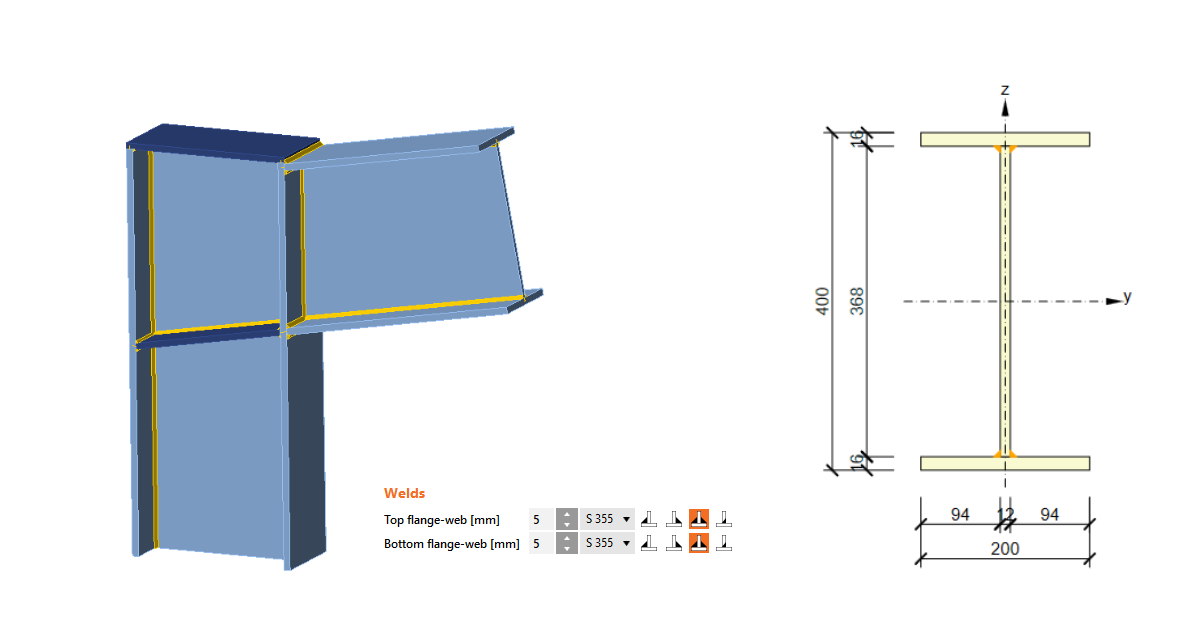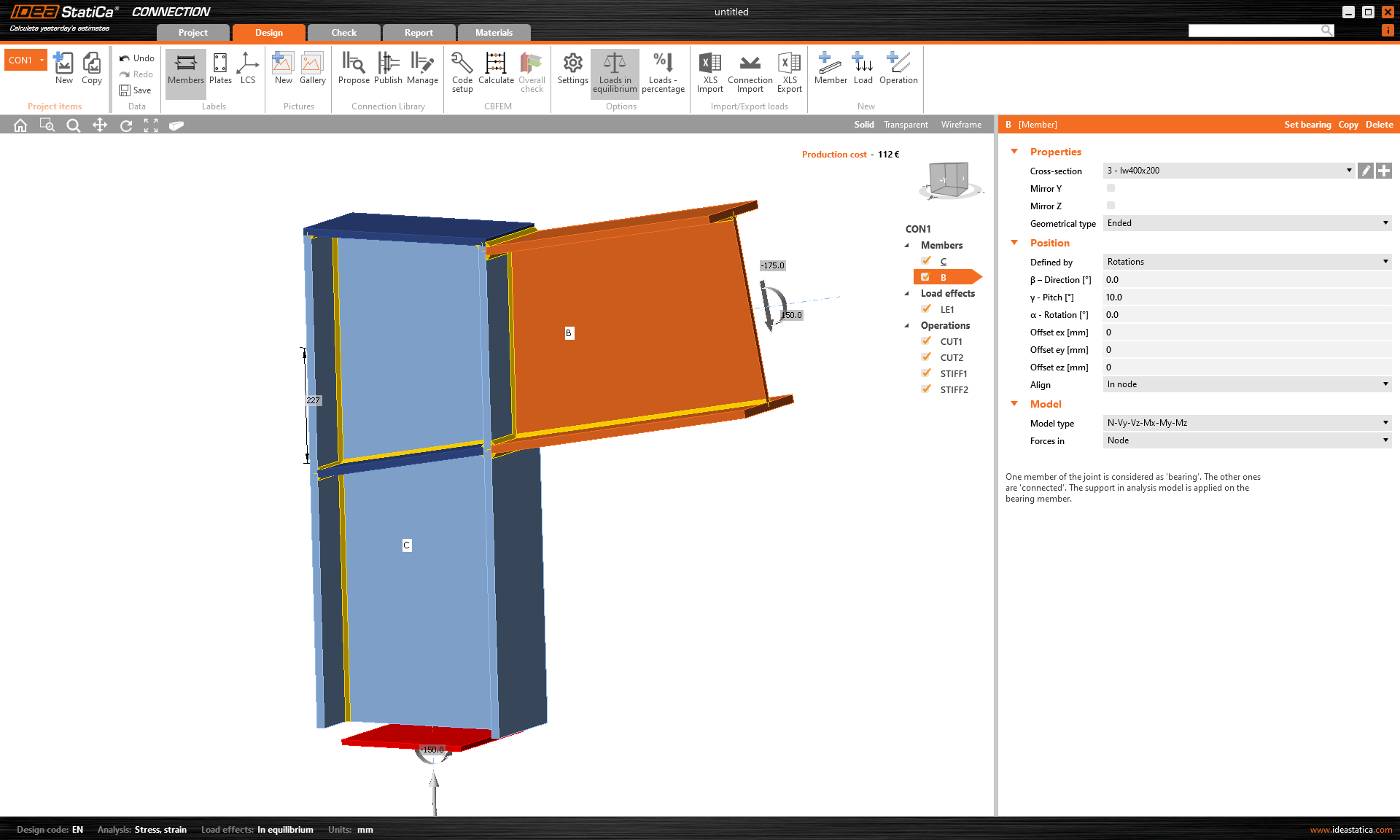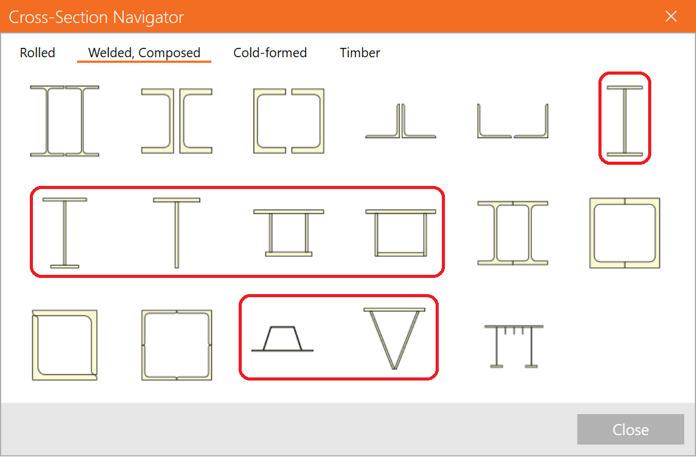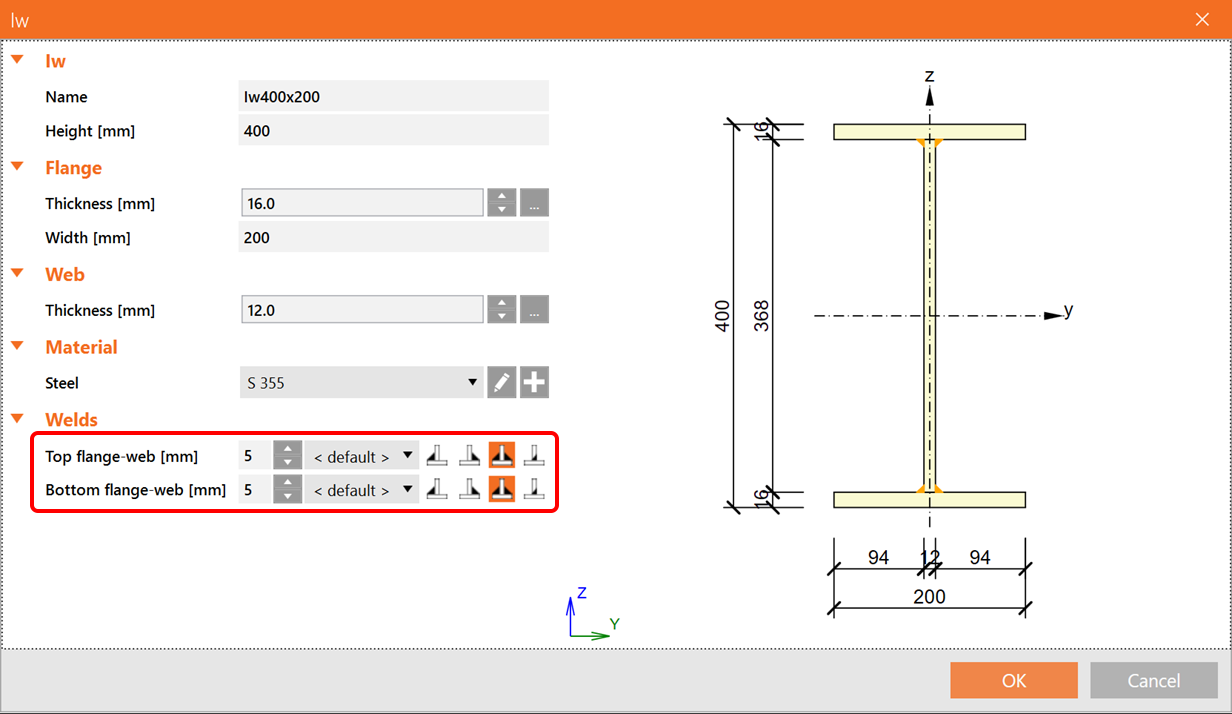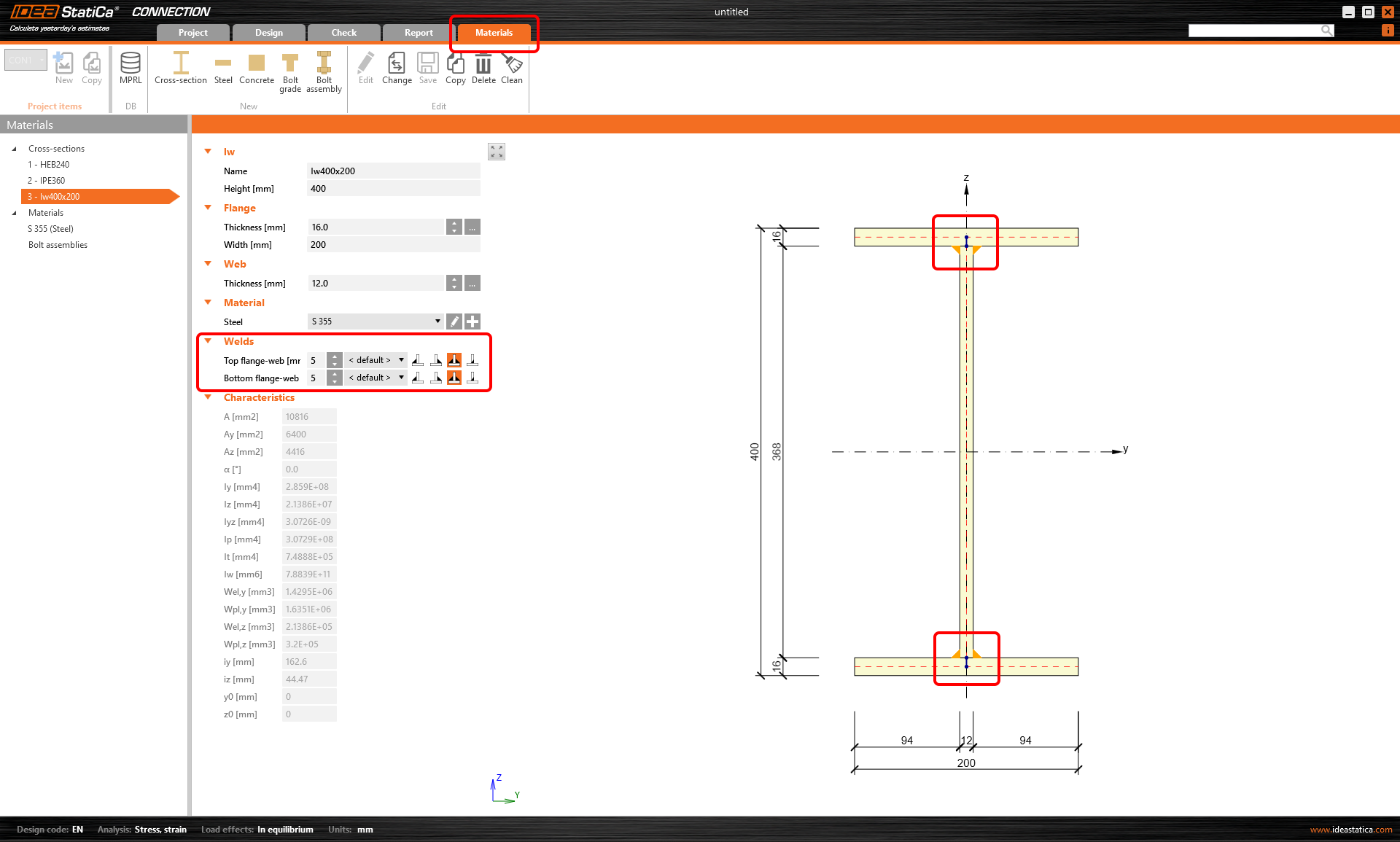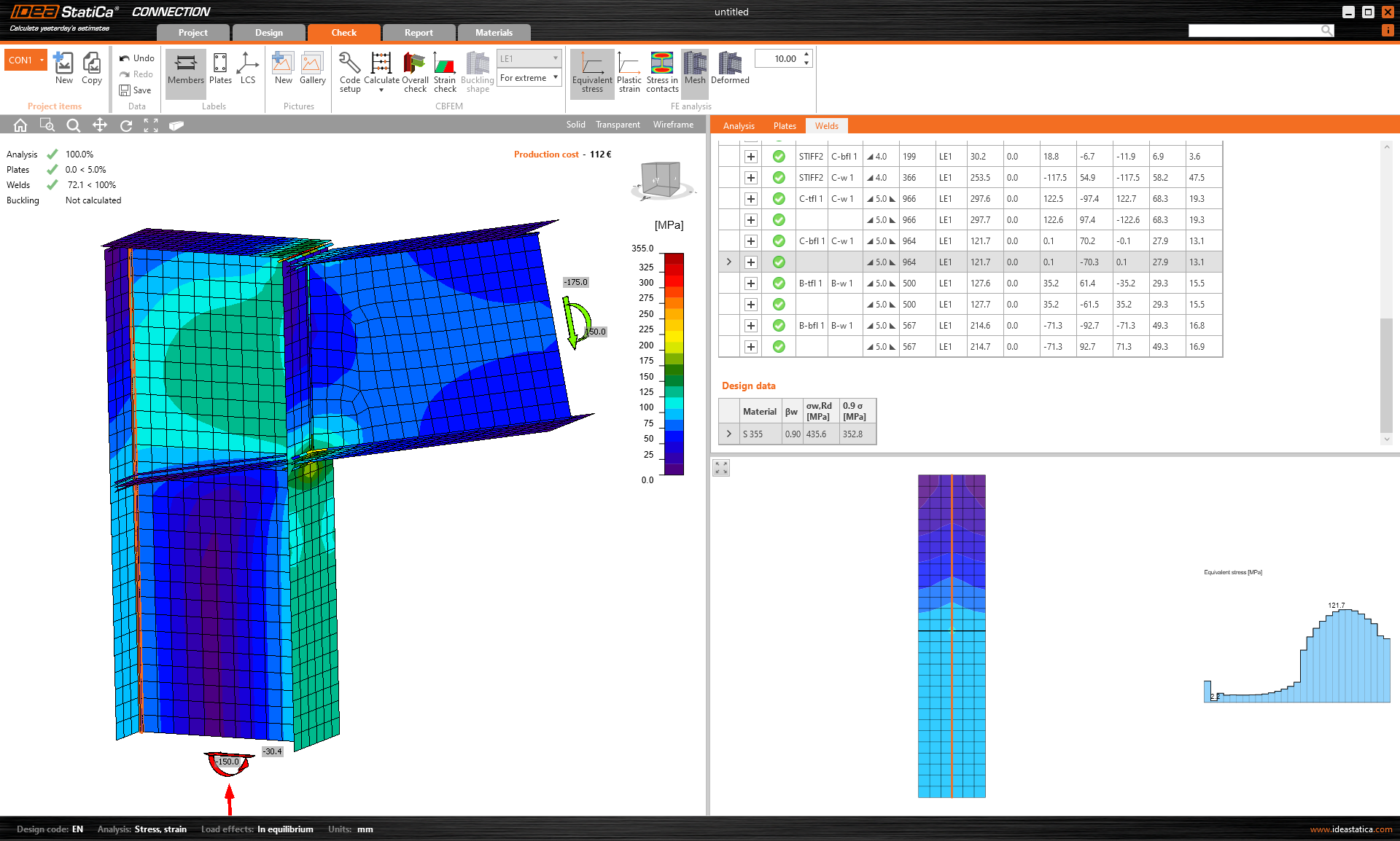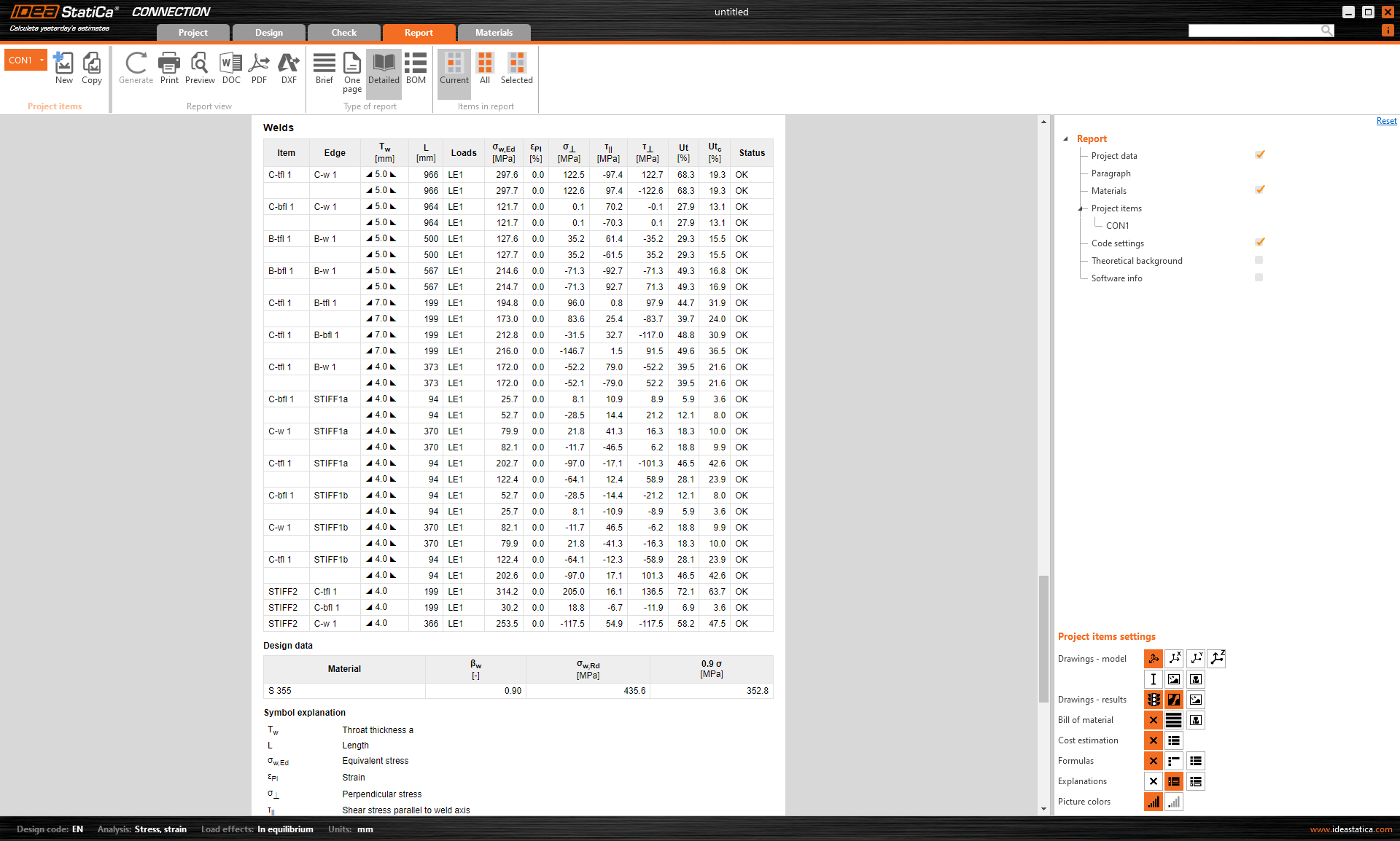Check welds of welded sections
You can change the type of the weld from butt to fillet weld and set its parameters as material or weld throat thickness.
The option to change the weld type to such weld profiles to perform crane girder welds and crane runway beam welds is available for welded cross-sections in the library:
The new fields with the weld parameters can be found in the cross-section definition window:
If you want to review the parameters, you can open the appropriate cross-section in Materials:
The welds are checked, and the values of stress, strain, and checks based on code are presented in the Results:
All the results are presented also in the Report.
This feature is available in IDEA StatiCa Connection, Member, and Checkbot. In Connection, the full functionality is provided. For projects in Member, the welds of the welded cross-sections can be defined, nevertheless, the code-checks of the full member's welds are not present. The welded cross-sections can be defined in Checkbot as well.
Available in the Enhanced edition of IDEA StatiCa Steel.