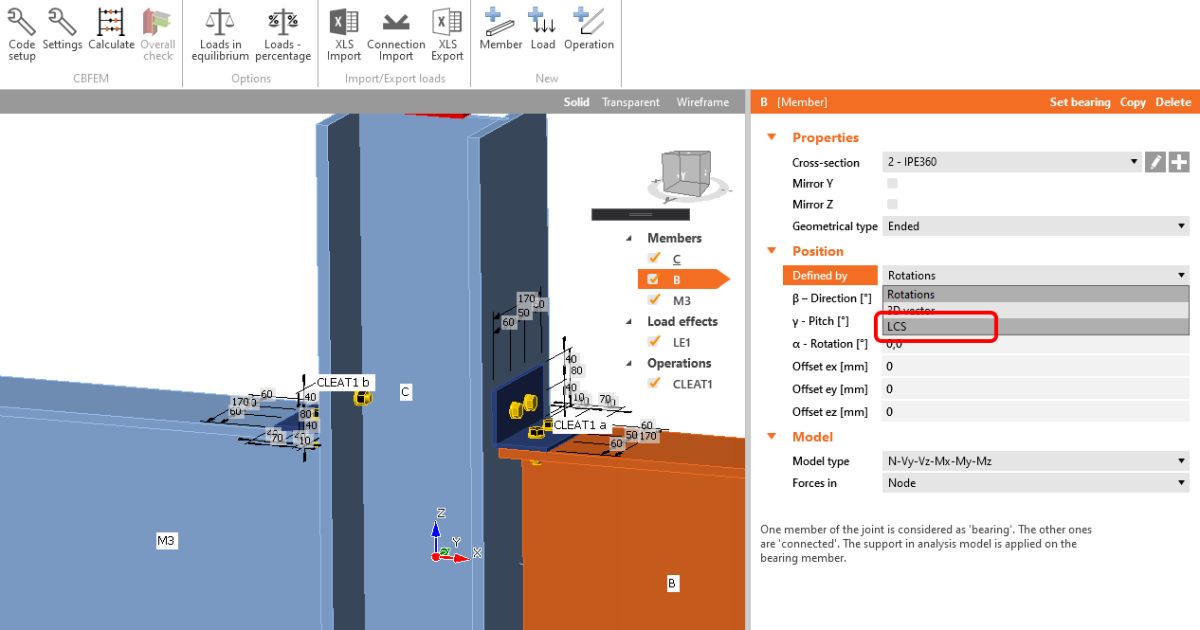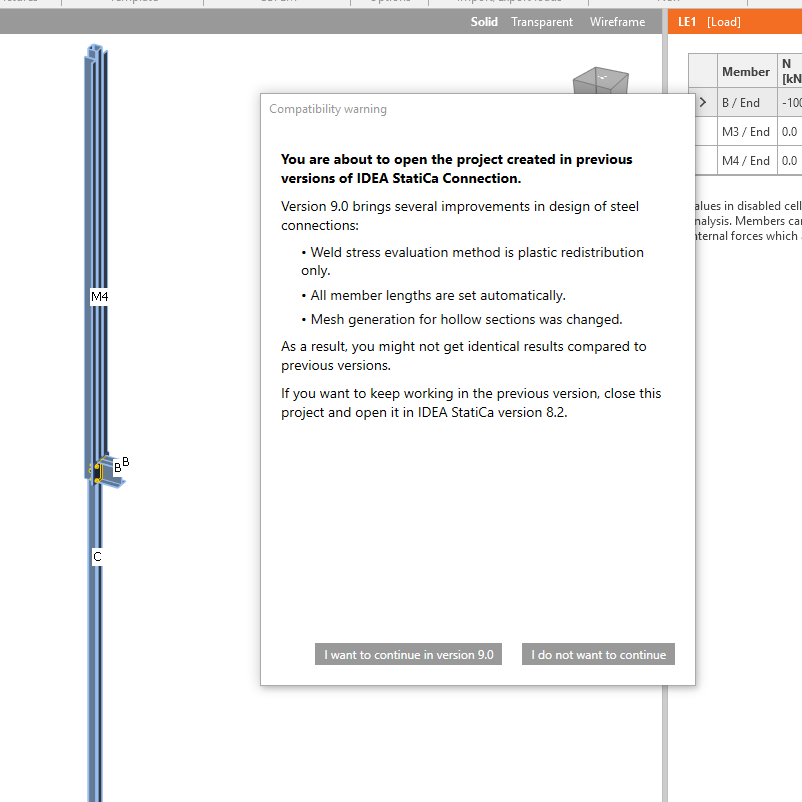Compatibilità delle versioni
Compatibilità delle versioni
La versione del software IDEA StatiCa (ad esempio 22.1.3.0789) è descritta da un numero rappresentato dalla versione principale (22), versione secondaria (.1), numero di patch (.3) e numero di build (.0789).
Ogni versione principale e secondaria delle applicazioni IDEA StatiCa modifica i dati del progetto e ne rende impossibile l'utilizzo nelle versioni precedenti. Ciò significa che se crei o salvi un progetto nella versione 22.1, non potrai aprirlo nella 22.0.
Tuttavia, le patch della stessa versione sono compatibili, quindi se crei o salvi un progetto nella patch 22.1.3, puoi comunque aprirlo nella patch 22.1.0.
Il Viewer plugins genera sempre file di progetto nell'ultima versione di IDEA StatiCa e nella patch rilasciata.
Apertura del vecchio progetto in una versione più recente
I modelli progettati nelle versioni precedenti di IDEA StatiCa potrebbero mostrare differenze quando si esegue l'aggiornamento alla versione più recente. Quando esegui l'aggiornamento a una versione più recente del programma, potresti riscontrare alcune differenze associate all'apertura di modelli creati nelle versioni precedenti.
Per essere aggiornato, leggi le release notes per ogni versione principale e secondaria rilasciata insieme agli aggiornamenti delle patch e agli elenchi dei bug risolti.
Di seguito è riportato un elenco delle modifiche più importanti per ogni nuova versione del programma che potrebbero portare ad alcune modifiche nei risultati:
Modifiche nella versione 24.0
STEEL
CONCRETE
- Accurate calculation of the shear resistance of slabs (patch 23.1.2)
BIM e CLOUD SERVICES
- Checkbot Free structural design hub for all supported FEA and CAD and terminating of the free Viewer plugins
Leggi gli highlights e l'elenco completo dei miglioramenti nelle Release notes di IDEA StatiCa 24.0.
Modifiche nella versione 23.1
STEEL
- Welds – autodesign, input, warnings, visualization
- Shear force position input and visualization (dalla patch 23.0.5)
- Yield strength reduction for high-strength steel hollow sections
- Warning for welds and bolts connecting the same plates (dalla patch 23.0.4)
- Filler plate (packing plate) recognition (dalla patch 23.0.3)
- Detailing improvements for bolts and welds in Eurocode (dalla patch 23.0.2)
- Limitations to checks of anchors (dalla patch 23.0.2)
- Detailed calculation of connection design material values displayed in the plates' result table
- Acciaio AISC e materiali dei bulloni per AISC360-22 (dalla patch 23.0.4)
- Singularity detection in Member (dalla patch 23.0.3)
CONCRETE
- Interaction code-check advancements in RCS (dalla patch 23.0.2)
Leggi l'elenco completo dei miglioramenti in Release notes IDEA StatiCa 23.1.
Modifiche nella versione 23.0
STEEL
- Qualification checks of seismic prequalified connections for AISC
- Update of ANSI/AISC 360-22, CSA S16:19 standards, and Taiwain sections
- Anchors with stand-off (dalla patch 22.1.5)
- Eurocode updates to thin-walled members and anchors
- Detailing improvements for bolts and welds in Eurocode (dalla patch 23.0.2)
- Limitations to checks of anchors (dalla patch 23.0.2)
- Edge indexing in Member and Connection models
- Load on surface warning in Member
- Load Extreme Selection (dalla patch 22.1.3)
CONCRETE
- Limited stress check feature in Detail
- Implementation of long-term losses in Detail
- Improvements for ACI 318-19 in Detail
- Imperial rounding improvements in Detail
- Equivalent time for deflection in Beam (dalla patch 22.1.3)
- Triangular mesh in concrete Member
- Interaction code-check improvements in RCS (dalla patch 23.0.2)
Leggi l'elenco completo dei miglioramenti nelle Release notes IDEA StatiCa 23.0.
Modifiche nella versione 22.1
STEEL
CONCRETE
cRelease notes IDEA StatiCa 22.1.
Modifiche nella versione 22.0
STEEL
- Loads in equilibrium by default
- Fatigue analysis - how the results are displayed
- Through bolts for hollow sections warning
- Connection Lite update
CONCRETE
Modifiche nella versione nella Release notes IDEA StatiCa 22.0.
Modifiche nella versione 21.1
STEEL
- Bearing type options for bolts in version 21.1 and onwards
- Weld checks specifics as per Eurocode (EN) and Indian Standard (IS)
- Slip resistance check update according to SP 16
For users of Template Manager, use version 21.1 to transfer your designs into the new Connection Library.
Read the full list of improvements in Release notes IDEA StatiCa 21.1.
Modifiche nella versione 21.0
The biggest change since version 21.0 is in the analytical model of members in Connection, please read the Updated CBFEM solver article, and the Condensed superelements - invisible but essential blog post. The impact of the changes is also described in Analysis model improvements in IDEA StatiCa version 21.0 article.
Read the full list of improvements in Release notes IDEA StatiCa 21.0.
Modifiche nella versione 20.1
Here, we point out articles describing the main differences between the older and newer version.
- Improved model of contacts
- Butt welds upgraded model
- Bolt bearing distances for Eurocode
- Connecting plate eccentricity
Read the full list of improvements in Release notes IDEA StatiCa Steel 20.1 and Release notes IDEA StatiCa Concrete 20.1.
Modifiche nella versione 20
Cleat manufacturing operation refactoring
In the previous version Cleat manufacturing operation sometimes made L cross-section legs swapped, mostly while the members were rotated along the longitudinal axis. From now on, the L sections are positioned correctly, and the legs orientation is kept the same while introducing rotation to the member. The new mechanism behind is based on the new member positioning (by its LCS coordinates - rather then it's Rotations).
Local coordinate systems of the members in FEA/CAD applications
All member entities in FEA/CAD applications are created in a way that their definition axis has the start and the end. These two points are taken as a vector to define the local coordinate system of the member. In each FEA/CAD application project are these data information stored and can be used during the import. We took advantage of that, and it helps to improve the correctness of our BIM link geometry import. On the other hand, it changes the rules of the game, and the user must pay attention to the way how the model is created in FEA/CAD because it has an impact on the CBFEM Connection model also. We recommend to pay attention while importing from FEA/CAD projects into the version 20, the local coordinate system of the members may change the model to and difference compared to the model imported into the previous versions is eminent.
Member application projects compatibility
IDEA StatiCa Member application passes through agile development, especially the data storage architecture and the guided user interface. Based on this it's obvious that the projects created in the older versions may not be correctly opened in version 20 or the application may fail to open them. Please be aware of that and excuse IDEA StatiCa for inconvenience.
Read the full list of improvements in Release notes IDEA StatiCa Steel 20.0 and Release notes IDEA StatiCa Concrete 20.0.
Modifiche nella versione 10.1 e precedenti
One of the reasons behind the new GUI is that a lot of engineers were saying: „IDEA StatiCa Connection needs to be more error-proof”. These “errors” are usually related to:
- Setting the correct length of members – in cases of extremely short or long members, this can hugely influence the results. Since version 9, IDEA StatiCa Connection automatically sets an appropriate length of all members.
- Welds – stress plastic redistribution is by far the most accurate design method for welds and was introduced in version 7.1. During version 8 – and as a transition period - it was the default method, coexisting with the other evaluation methods. Since version 9, this method is the only option available and the other evaluation methods have been removed, to avoid confusion among the users, as we have seen through our helpdesk. This ensures that all welds in the project are safely designed and complying with the code.
We have implemented several control mechanisms for IDEA StatiCa Connection since version 9.0 – automatic-check when the connection is modeled in a recommend way (singularity check, member lengths, their offsets, …). If the connection is not modeled properly, the calculation is interrupted or an error message is displayed. Please be aware that because of all of these improvements, opening projects from previous versions can lead to a different model geometry that may need some further editing.
We have also improved meshing of hollow sections members – IDEA StatiCa Connection since version 9.0 generates finer meshing on hollow section members which might lead to slightly different results compared to older versions.
We display the compatibility warning on each opening of a project from the older versions: