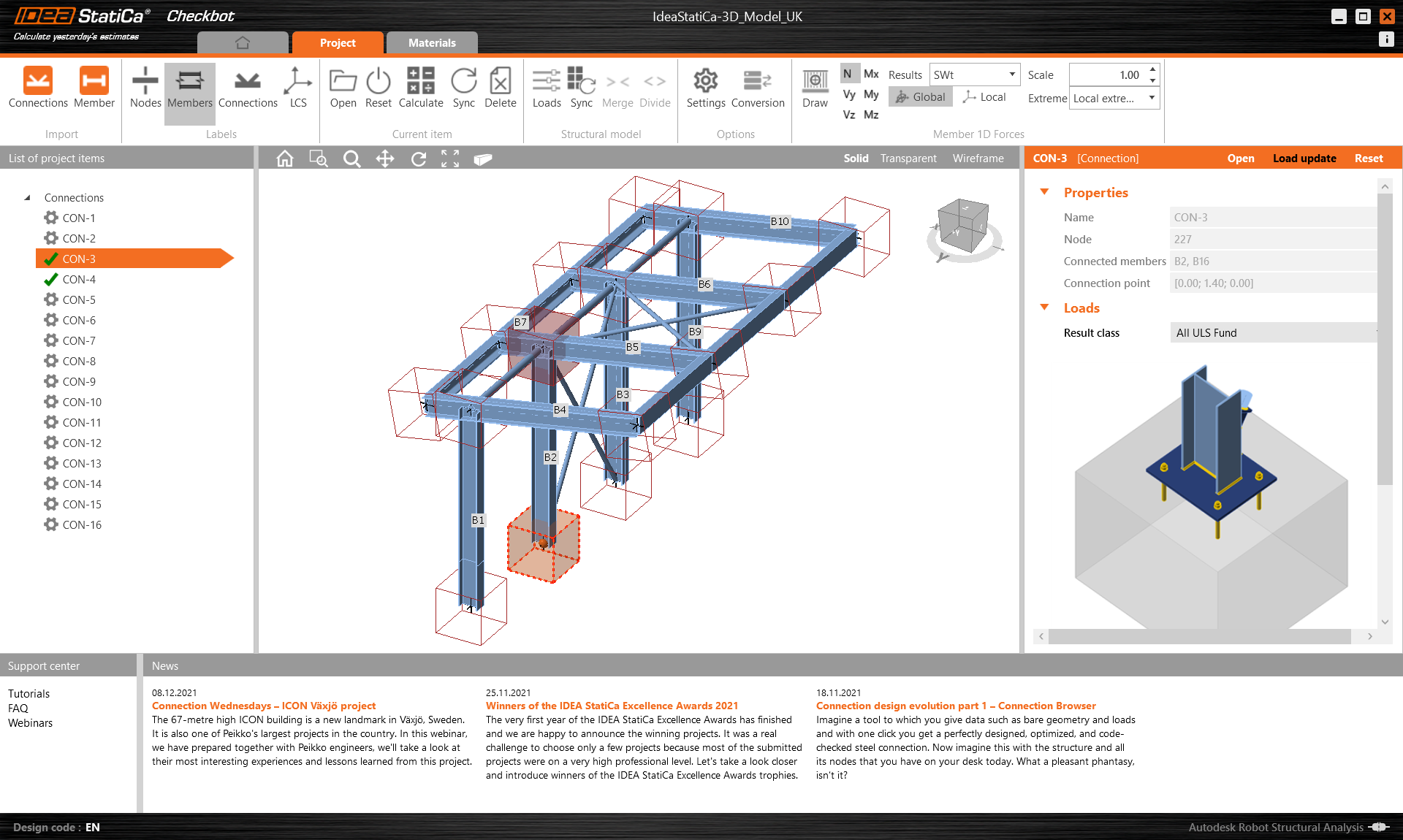This is the second connection to be designed.
Select Con-3 at the bottom of the first internal column and press Open.
Apply a baseplate operation using the parameters below:
To connect the brace to the baseplate we shall use the Connecting plate operation, connecting this to both the column and the baseplate:
The gusset for the connecting plate should have a rounding on it of 40mm and the tongues 20mm.
That completes the connection for the column baseplate.
Calculate, Save and Exit this connection back to Checkbot.
You will see that there is another green tick next to the connection. This means that the connection is valid and has passed its code checks.