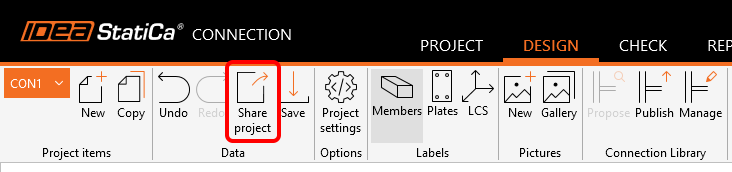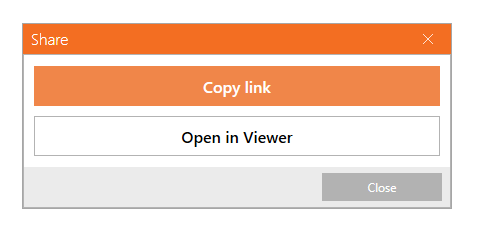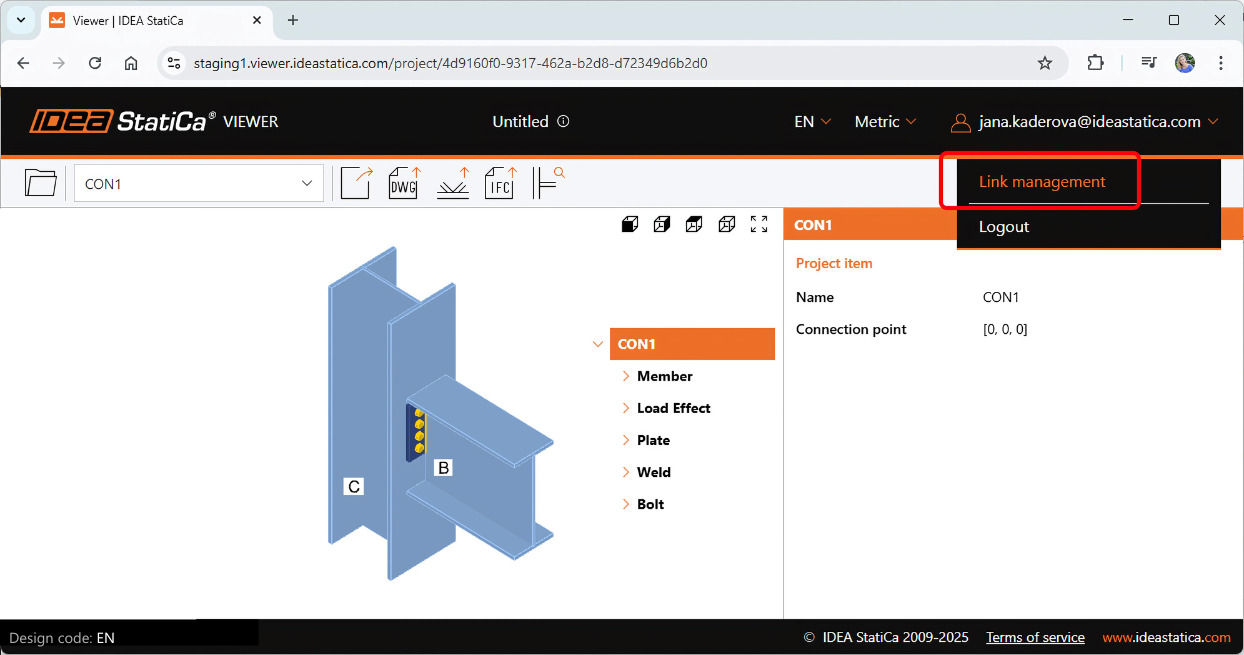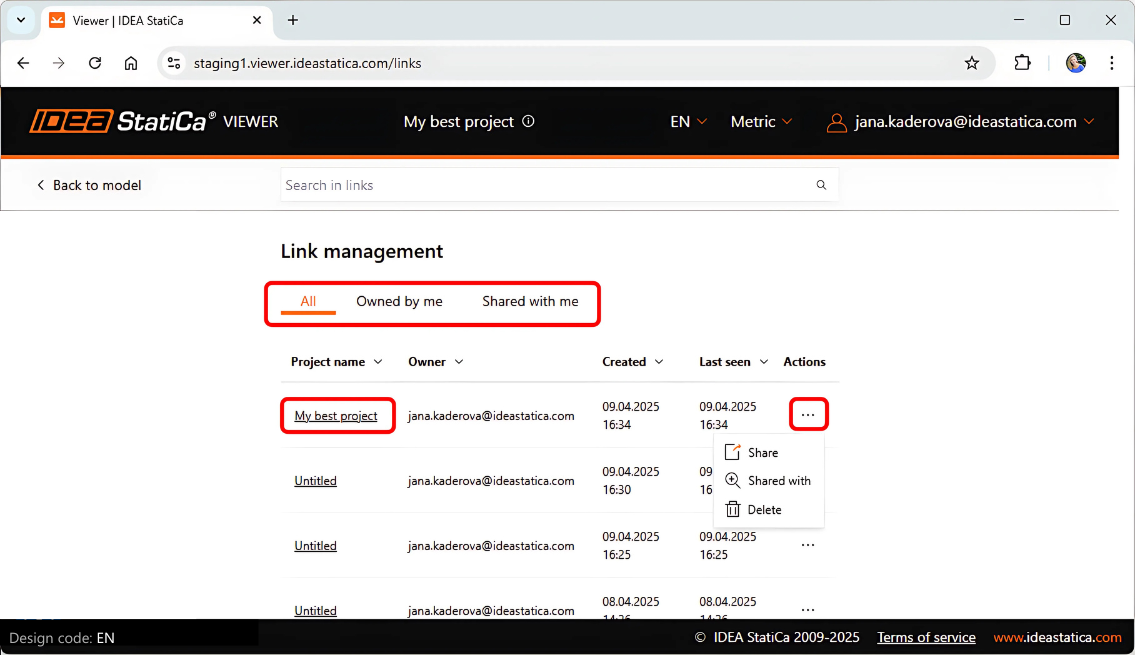Direct link from Connection to Viewer
The top ribbon in IDEA StatiCa Connection has the possibility of sharing the project via our online Viewer.
This is the easiest way to send the project to anyone, even to persons without an IDEA StatiCa license. No more sending large .ideacon files that need to be manually uploaded to Viewer.
You can either copy the link onto the clipboard or open the project directly in IDEA StatiCa Viewer.
To open a shared project, you do not need to have an IDEA StatiCa license. However, to interact with the project in Viewer, you need to use your commercial, trial, or educational, or register for the free IDEA StatiCa Basic account.
Link management
When logged in to your user account, you can find all your links to Viewer models, both the ones created and owned by you as well as the ones shared with you.
Each project with a generated link is saved on the cloud server and the URL can be copied and sent again. Projects can also be deleted from the list.
Note:
- All project items of the shared file are added to the Viewer (whole project), users can't choose only one project item.
- Shared projects are excluded from Viewer product analytics by default.