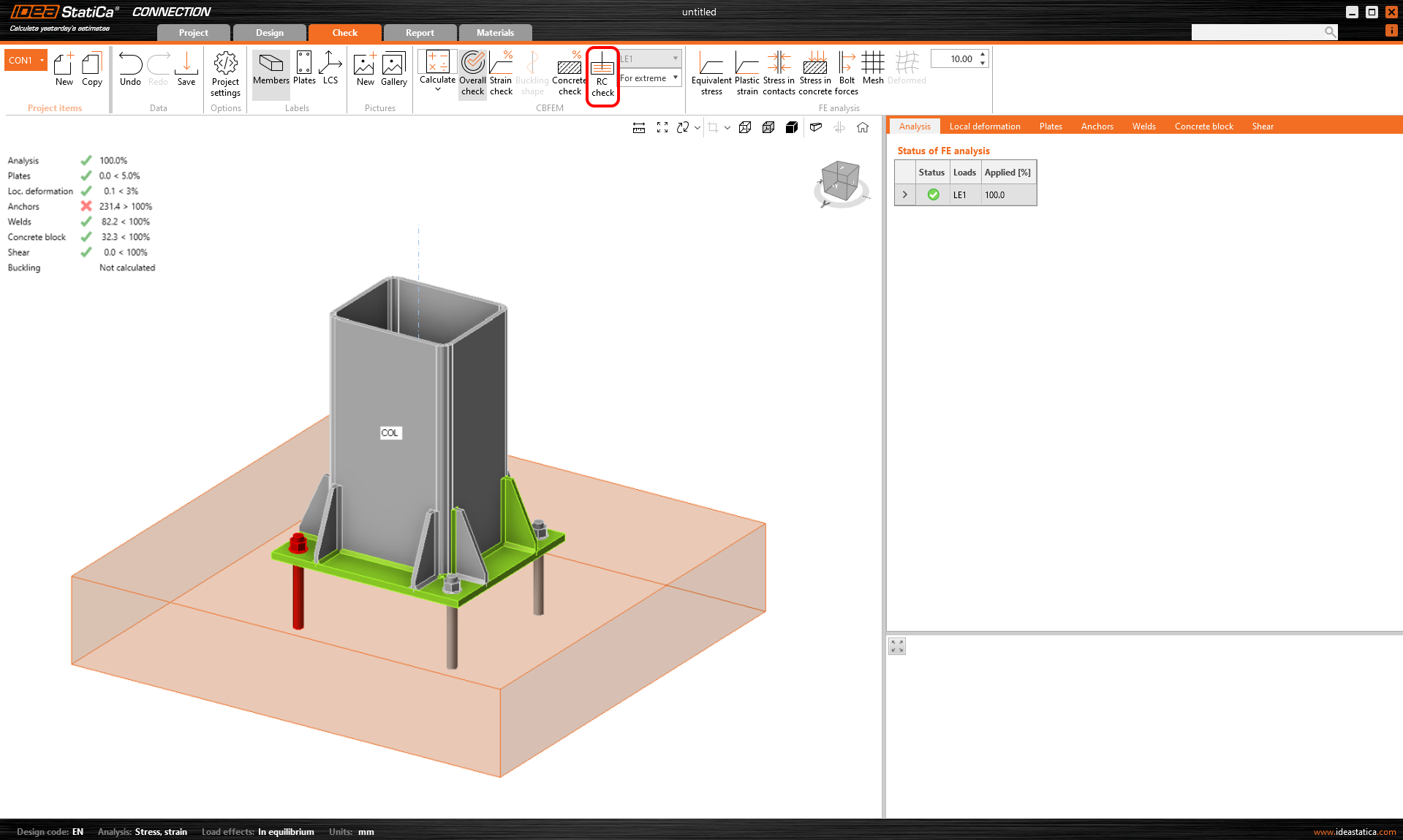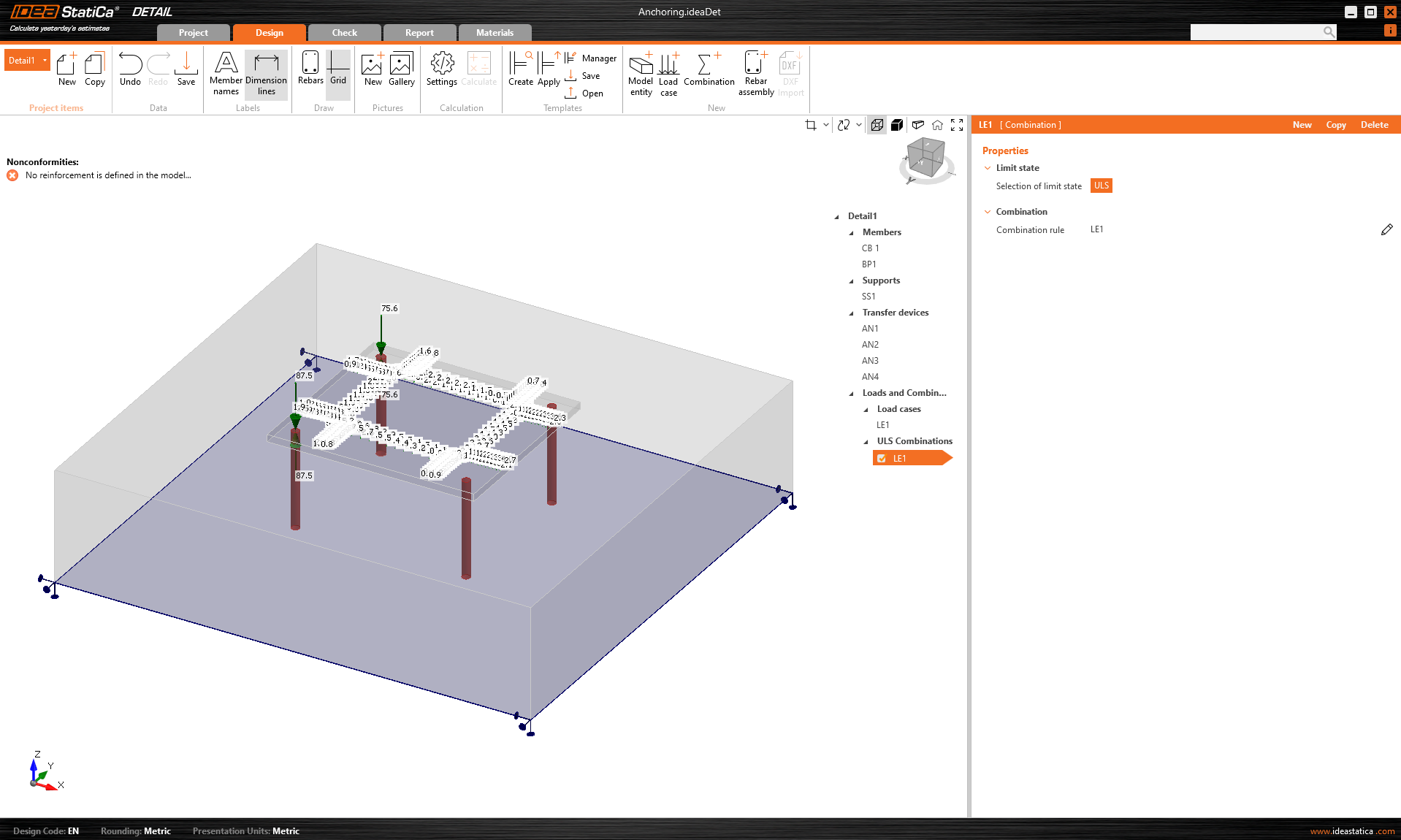For cases of anchoring into a concrete block, the model can be imported from the Connection application. After calculating the model, you may find, for example, that the anchors or concrete block are not satisfactory according to the calculations available in the Connection application for plain concrete. In this case, click on the RC Check button, which can be found in the top ribbon in the Check tab.
This will open the Detail application, where the concrete block will be imported, including the Base plate and Anchors. The biggest benefit, however, is that it imports the loads in the form of forces acting from the welds on the Base plate.
A thorough explanation of imported forces acting on the base plate or anchors, which are shown in the figure below can be found in the Theoretical background. There you will learn, for example, why two opposing forces are imported to the drawn anchors, how and when the anchors are connected to the base plate, or, for example, what results you can expect from the application and under what conditions.
Then just add the required reinforcement using the tools mentioned above and calculate the model. Don't forget to check the Design Bond strength. It is also a good idea to check that the specified load will not overturn the concrete block. Overturning can be prevented by self-weight or sufficient compressive normal force. If the resultant vertical force is positive (the block will be lifted off the support), the calculation will also fail. Since the concrete does not act in tension, the cover between the bottom reinforcement and the support will be peeled off.