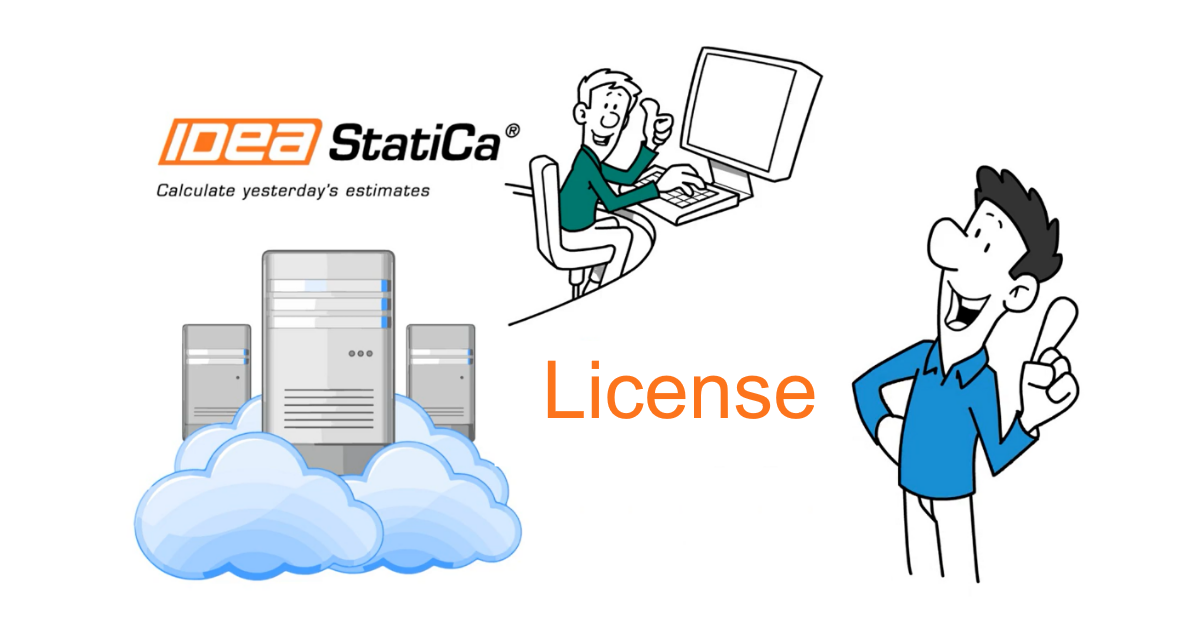NO MORE LICENSE CODES
You only need to remember your credentials, and we do the rest.
| • Account-based (username and password) • No logistics with USBs and dongles • The license can be updated in real-time • No need to deploy your network server | • Encrypted, secure, GDPR compliant • Works for a specified time without internet • Admin console to manage your license • Dynamic pool of licenses per product |
HASSLE-FREE LICENSING
The online licensing system of IDEA StatiCa solves all the issues of the old key-based systems.
Everything is provided in a robust and secure IDEA StatiCa cloud for which you need only two things to access – their username (by default, an email) and password.
LEGACY LICENSING SYSTEMS
The old licensing systems of versions up to 10.1 remain unchanged and functional, but their technical support was terminated on 30. 6. 2021. Products version before 21.1.9.0018 and all their versions are officially End Of Life. Those include products with naming Steel Expert / Enhanced, Concrete Expert / Enhanced, Prestressing Expert / Enhanced. For this reason, from the 31.12.2025 we will no longer provide license renewal, reactivation, and other licensing support for these types of licenses. Ensure that your organization migrates to a supported version as soon as possible. If you're not sure what to do, let us know!
FAQ
| Is there a single and network configuration? No, all licenses of IDEA StatiCa are floating. You can switch devices, return the license to the pool, share with your colleagues, and work on the road or from home. The number of concurrent accesses are limited to the number of active seats contained in your license. |
| What are license seats? Seats define how many Users can use the Software at the same time under a License. Each Seat allows one User access and may cover specific or all products. For floating Licenses, Seats are shared, but only up to the number purchased can access the Software at once. |
| What are maintenance services and how do they work? Maintenance ensures access to technical support, updates, and critical fixes—helping you keep your software secure and fully functional. If you have active maintenance, you always freely access the next versions. Maintenance applies to the entire Licence and must cover all seats—partial coverage is not possible. When purchased or renewed, it applies uniformly to ensure consistent support across the Licence. |
| Is the license country-limited? Yes, the out-of-the-box IDEA StatiCa license is valid in the country you specify in the purchase (usually by billing address). Multi-national usage schemes have to be defined by the Enterprise license. |
| How long will my IDEA StatiCa work if disconnected from the Internet? It's entirely up to you, as you can edit this value in hours in the User Portal. You can even turn your computer off and on during this time. Seats are allocated to your machine and unavailable to anyone else in your company. After the selected time has elapsed, the license automatically returns to the pool. - For new licenses created after May 1, 2022, the default is only 1 hour. - For all licenses created before May 2022, the default value remains 72 hours. |
| Where can I set up all the accounts for my company? If you have admin privileges, you can do it at https://www.ideastatica.com/Portal/License |
Is the amount of users/emails assigned to our license limited? Your license administrator can see and edit how many users are being added to the license in the User Portal https://www.ideastatica.com/Portal/License. |
| What do I need to do when my license changes? (for example, a new version released, additional seat purchased, etc.) You only need to restart IDEA StatiCa and be online. Your license will automatically update; no need for any reactivation steps. |
| How can I recover my forgotten password? Go to https://auth.ideastatica.com/Account/ForgotPassword, input your username, and we will send you a recovery mail. |
| Can I log in with my credentials from multiple devices simultaneously? Yes, you can. However, each instance of IDEA StatiCa will consume seats from your license based on your selected products. |
| Do I have to turn off the IDEA StatiCa license to pass the license to my colleague? Users can define if their license should be released or not in the license dialog using the "Keep products reserved" checkbox. If the box is checked, the license stays on your computer for an hour (by default) without the need to be connected to the Internet. And nobody else can access it. If this checkbox is empty, the license seat will be returned to the license pool immediately after you close IDEA StatiCa. The offline window is not activated, and other users in your organization can get your license immediately. However, this requires a constant connection to the Internet. |
| Why can't I add a new user to my license even though I'm an admin? The user you want to add may have used his email address in the past for a Trial or Educational license. His email may be assigned to another license. Send us an email to info@ideastatica.com with the email addresses you cannot add, and we will fix it. |