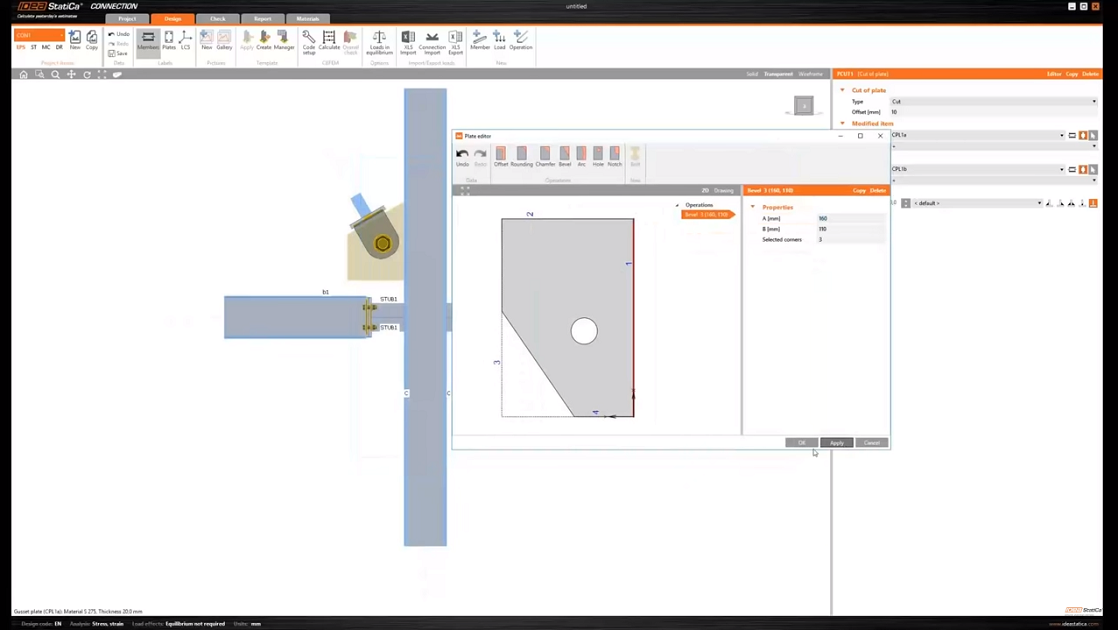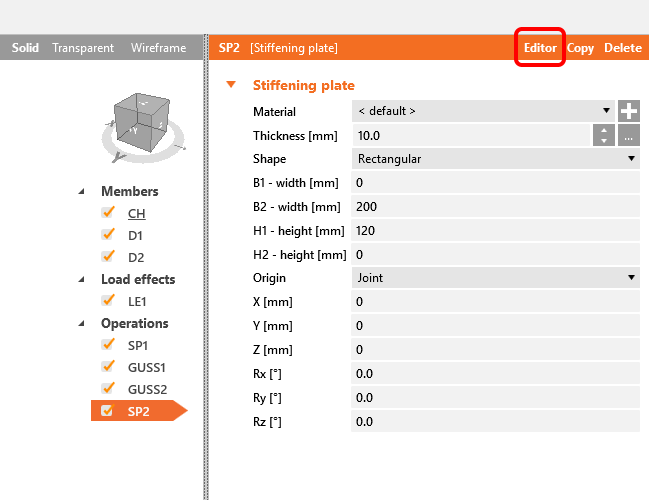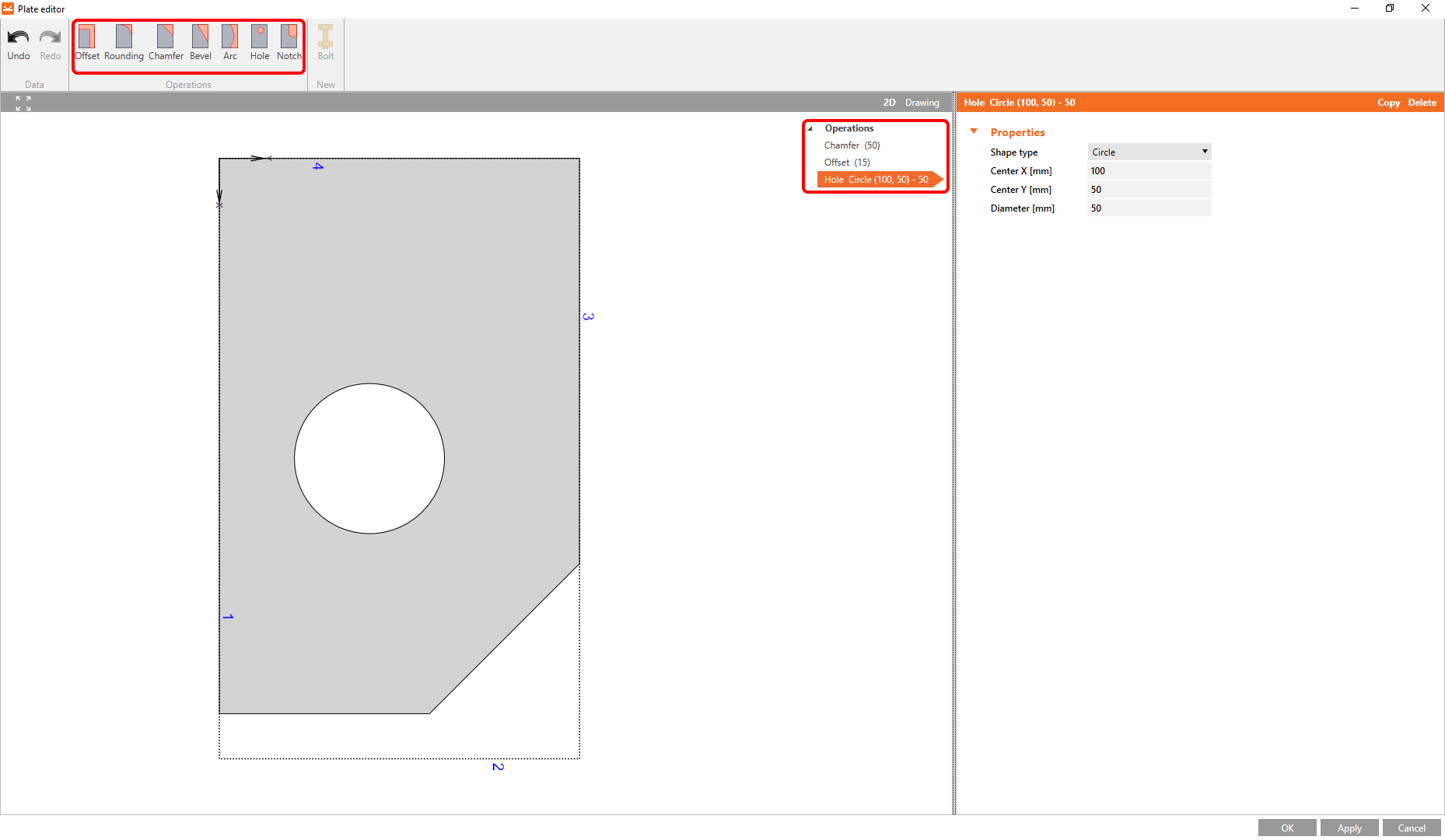Bază de date
Using the plate Editor to shape a plate
IDEA StatiCa Connection offers a very simple and easy way to edit plates that are part of the connection (stiffeners, wideners, etc.).
In case you need to change the shape of a plate of your steel joint, you can adjust it quickly and simply in the Plate editor. You can select from various manufacturing operations – rounding, offset, bevel, chamfer, and others.
We just need to select a manufacturing operation with a required plate and launch Editor from the property window.
Just click on one of the operations and enter the properties that you want as you can see in the example below. Click Apply to see the changes in the model right away.
Watch our recording of a webinar where this manufacturing operation has been introduced: