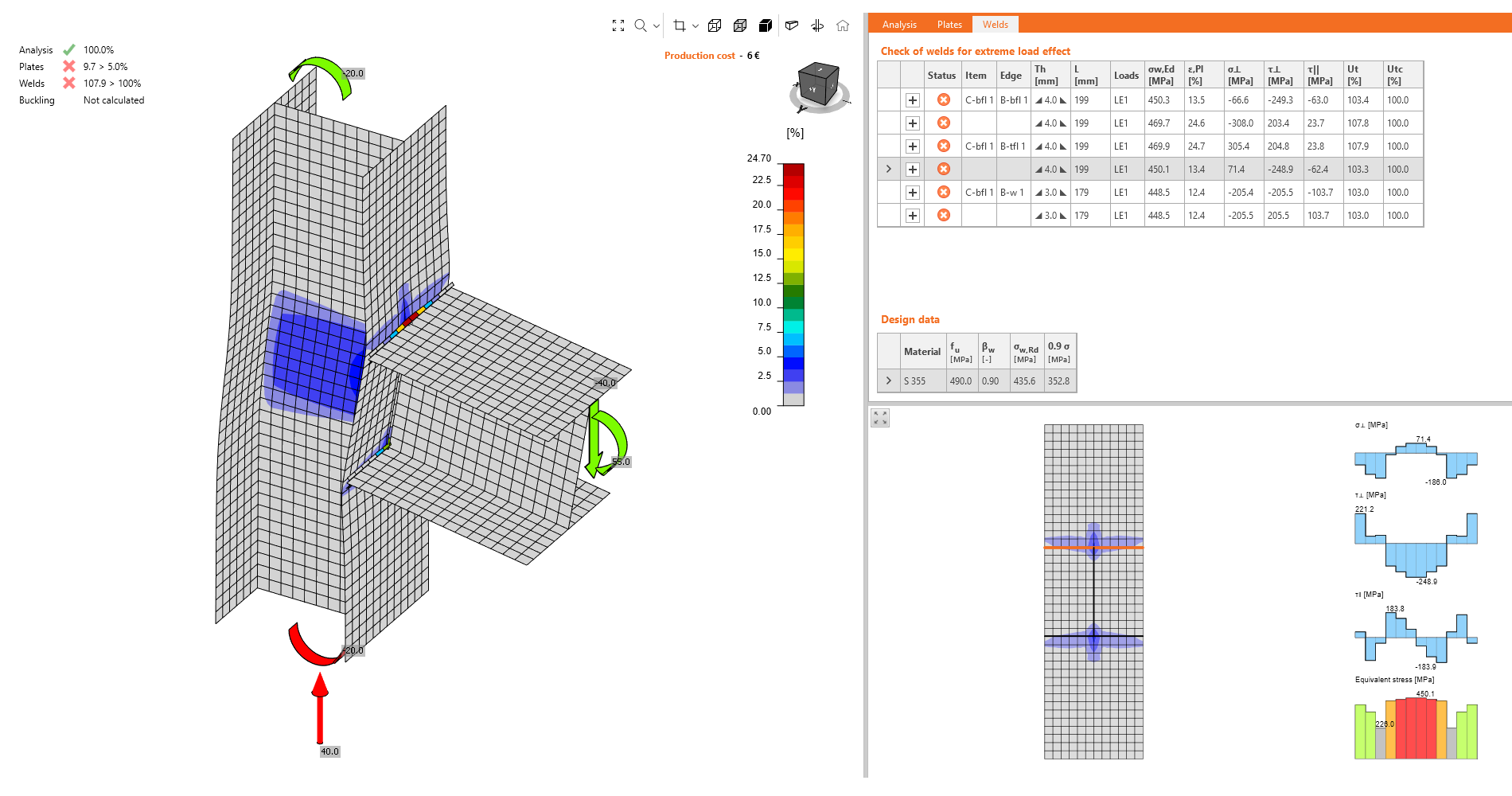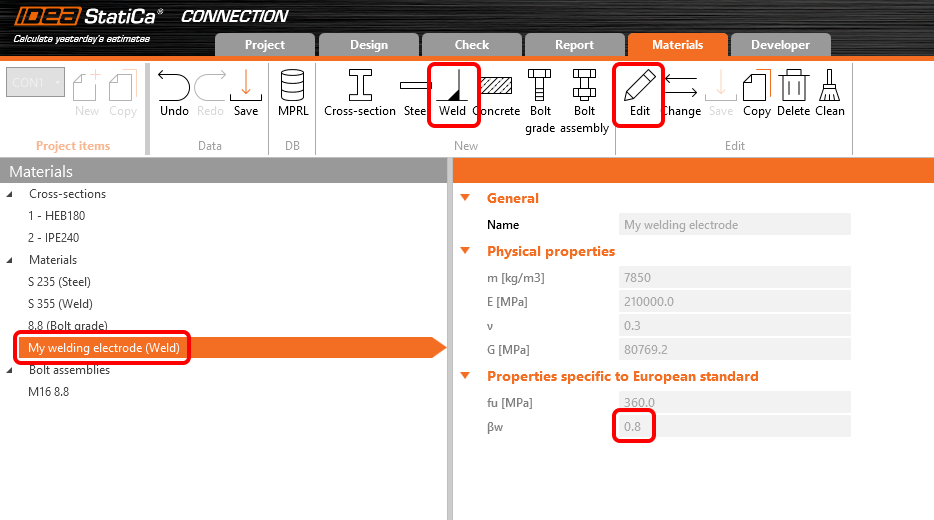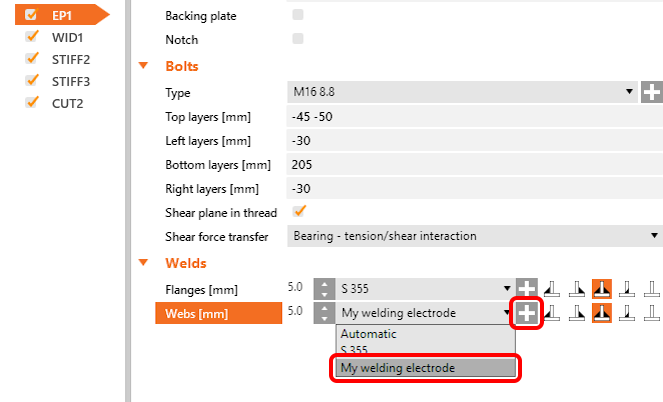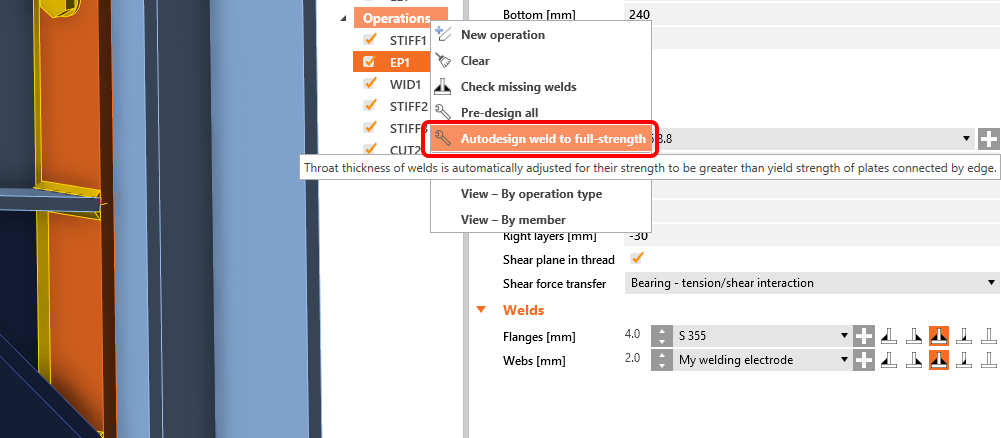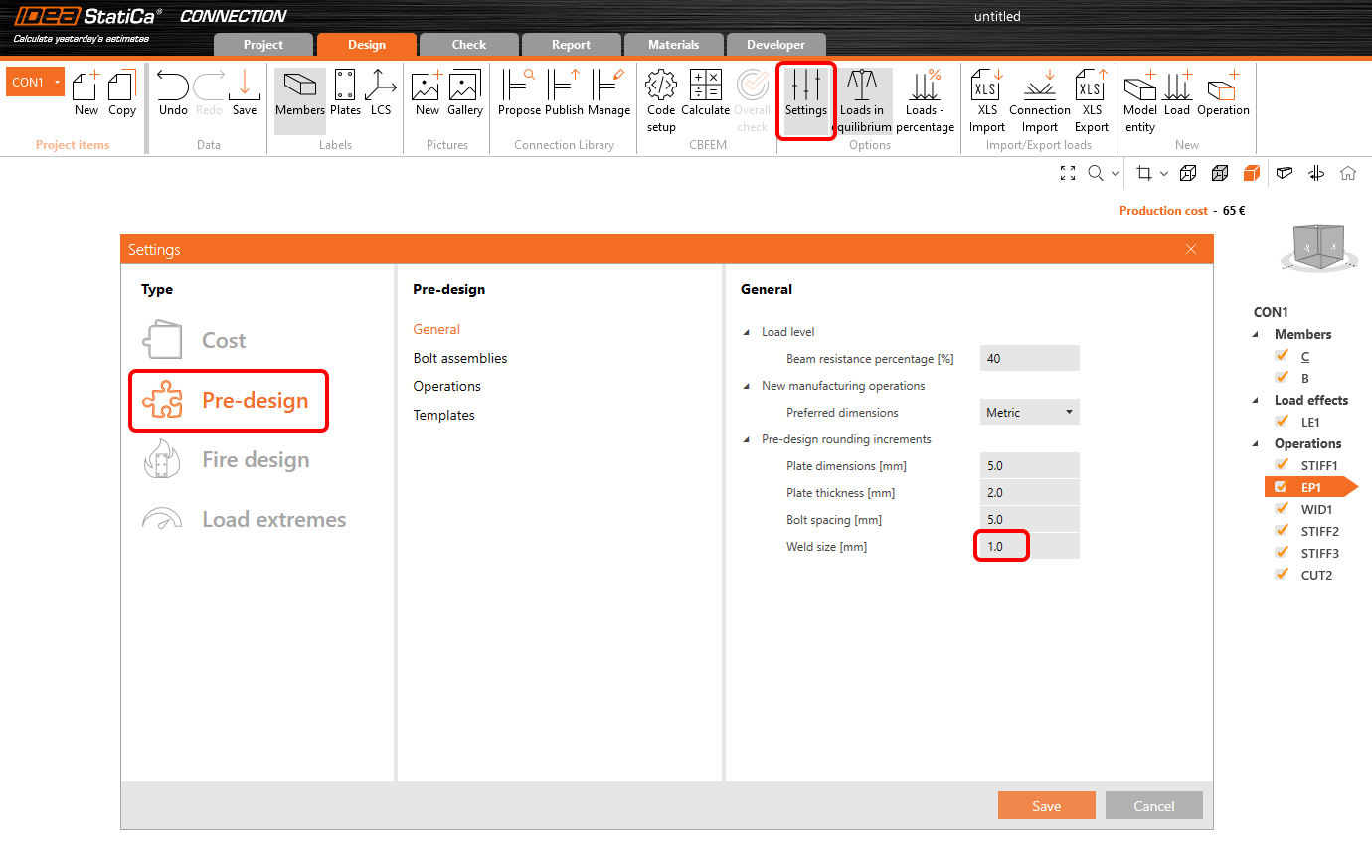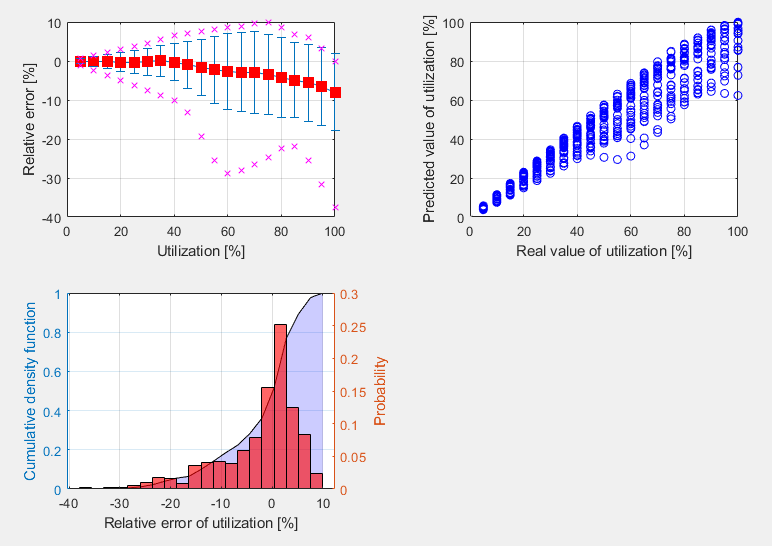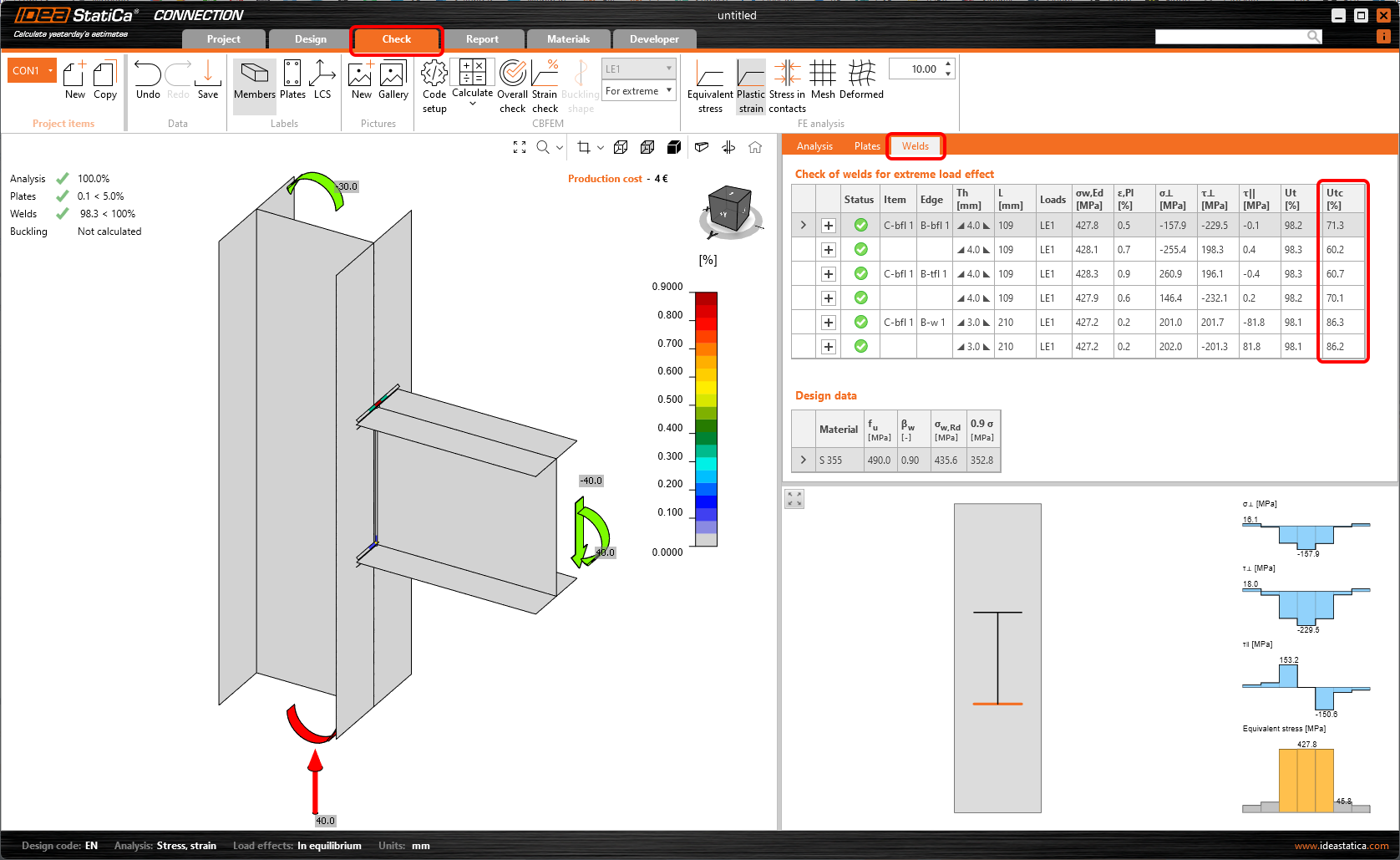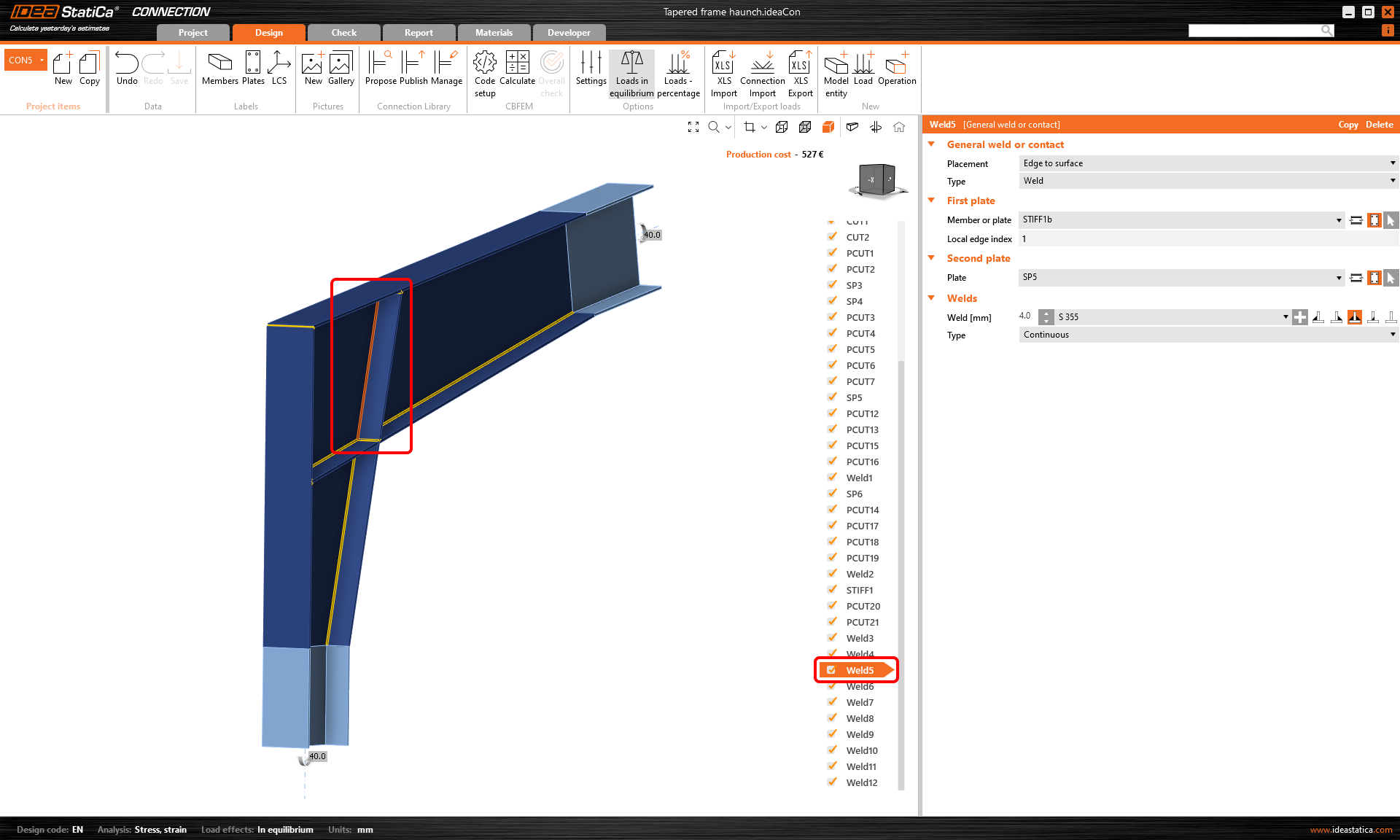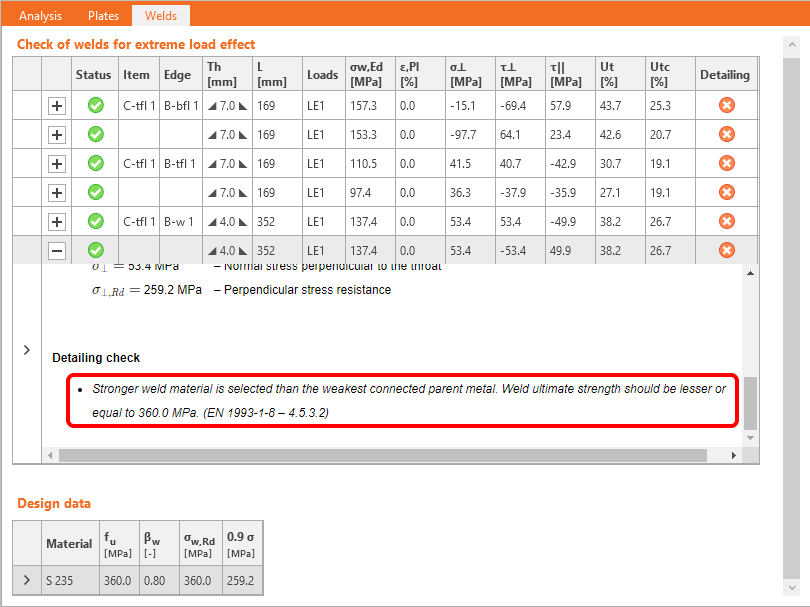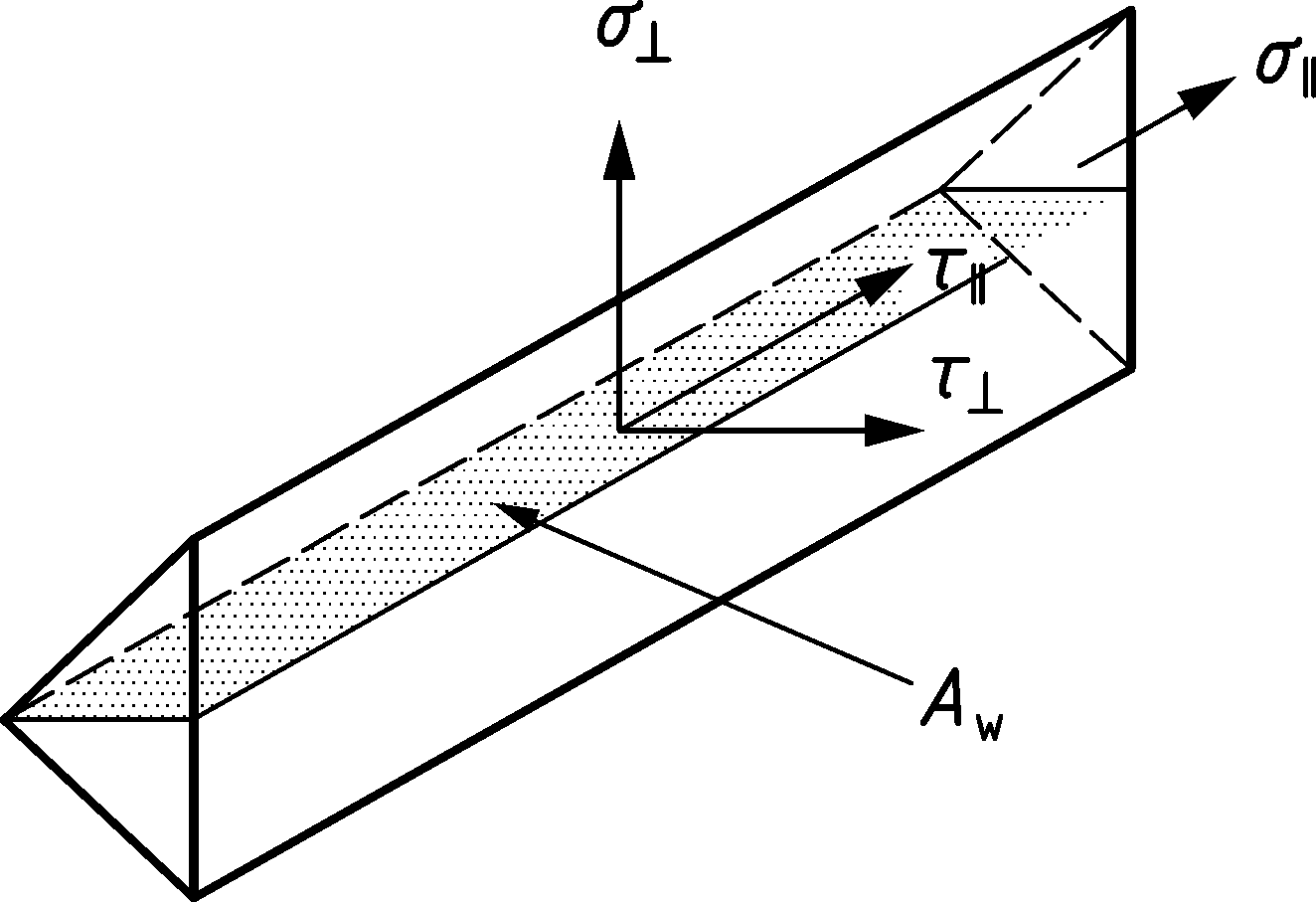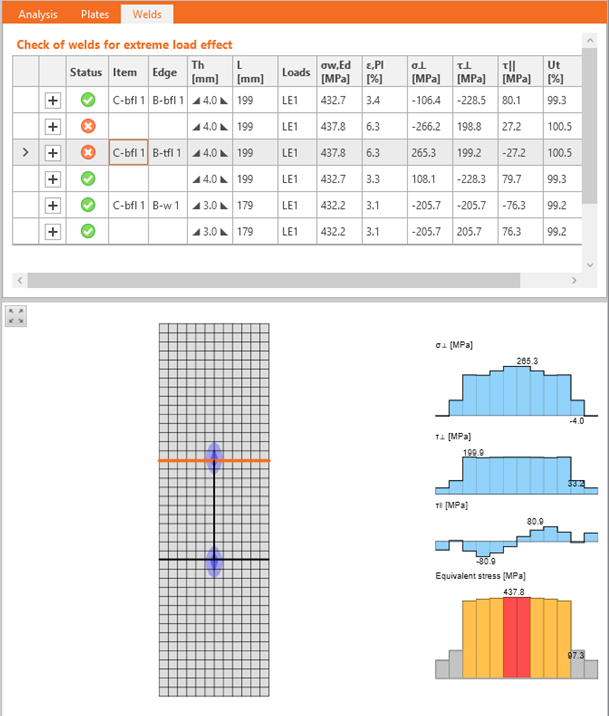Welds – autodesign, input, warnings, visualization
User-defined welding electrodes
Weld material is an editable item in the MPRL (Material and Product Range Library). This means you can define the welding electrodes independently on a steel grade of connected plates.
To add a user-defined welding material, go to the tab Materials, add a Weld material, and Edit its properties.
Also, the correlation factor βw can be modified from the default value of 0.8 to match with values for, e.g., stainless steel requirements (βw = 1.0 for steel weld strength lower than 360 MPa).
You can then assign the welding electrode material in a combo box of any weld of any operation. Alternatively, you can add a new weld material.
Check tables and the report are expanded to always contain information about the welding electrodes and their parameters.
Autodesign of welds to full-strength
This feature allows users to optimize the weld size based on the welded plate strength. This shortens the design time and ensures safe weld size for all welds in the connection project.
You can run the Autodesign weld to full-strength algorithm for all welds within the connection project at once via the right mouse button on Operations in the tree menu.
For the algorithm, the assumptions are that the plate is loaded in tension (more dangerous for weld designs) and the weld length is the same as the connected plate edge length. Plate strength in tension is taken as the weld strength perpendicularly loaded, and the weld size is then derived. The inputs are:
- Thickness of the connected plate by edge (or the thinner plate in edge-to-edge case)
- Yield strength of connected plate material
- Ultimate strength of weld material
- Other weld parameters (factors, coefficients, e.g., βw)
- Partial safety factors for plate material
- Partial safety factors for weld material
Weld throat thickness or leg size value rounding can be set in Settings, Pre-design, and Weld size.
Estimation of a weld's overall capacity
In the results tab for welds, there are two utilization ratios listed. The Ut (stress utilization) shows the utilization value of the most stressed finite element of the whole weld (peak value), while the Utc (weld capacity utilization) shows the utilization of the whole weld and thus gives the user information about the remaining weld capacity.
Since stress distribution in welds in FEM-based models varies uncertainly based on the applied load, it is not simple to determine the remaining capacity as a linear function. With an increment of applied load, the change in weld stress distribution can be very dramatic.
The calculation of Utc uses a machine-learning estimation function. Based on learning from a vast number of welded connection models and various load scenarios, the algorithm can accurately predict the remaining weld capacity. The number is displayed in Check, in the Welds tab in the Utc column.
This functionality is the first successful use of AI and machine learning to determine the capacity of welds. And what's best is that the application can do it within a 10% threshold! Which can be considered an excellent result.
This feature is limited to projects in Eurocode.
General weld highlighted in the 3D scene
There is a simple improvement in the 3D scene of the Connection app for better orientation, especially in bigger connection models imported via BIM links from CAD applications.
When a General weld or contact operation is selected, the weld in the 3D scene is highlighted in orange (by default).
Warning for electrodes stronger than plates
When the Detailing check is activated in the Code setup of the Connection app, users get a warning if a welding electrode material is stronger than the welded plates. This helps to ensure design safety standards.
This applies to Eurocode (EN) and Indian standard (IS), which contain clauses defining that weld strength is determined by the smaller ultimate strength of connected plates and requirements that the added material of welding electrodes must be stronger than the parent material (EN 1993-1-8 – 4.5.3.2 and IS 800:2007 - 10.5.7.1.1).
Butt weld FEM model improvement
The finite element model of butt welds has been updated. The model of butt welds is now similar to the model of fillet welds, which makes it easier for the automatic entity generator to create a butt weld generation under certain conditions, especially for hollow sections.
Improved weld check visualization
Weld checking using a finite element method differs from traditional design calculations. In traditional calculations, small eccentricities, deformations, torsions, and Poisson coefficients, etc., may be neglected.
Stress components are now shown:
- σꓕ
- τꓕ
- τ‖
These stresses are used in all codes for further weld evaluation.
Equivalent stress is colored grey/green/orange/red according to Warning and Optimal check level (editable in Code setup) for higher clarity.
This improved functionality helps engineers understand the stresses in welded connections.
Available in IDEA StatiCa Steel and IDEA StatiCa Complete editions.