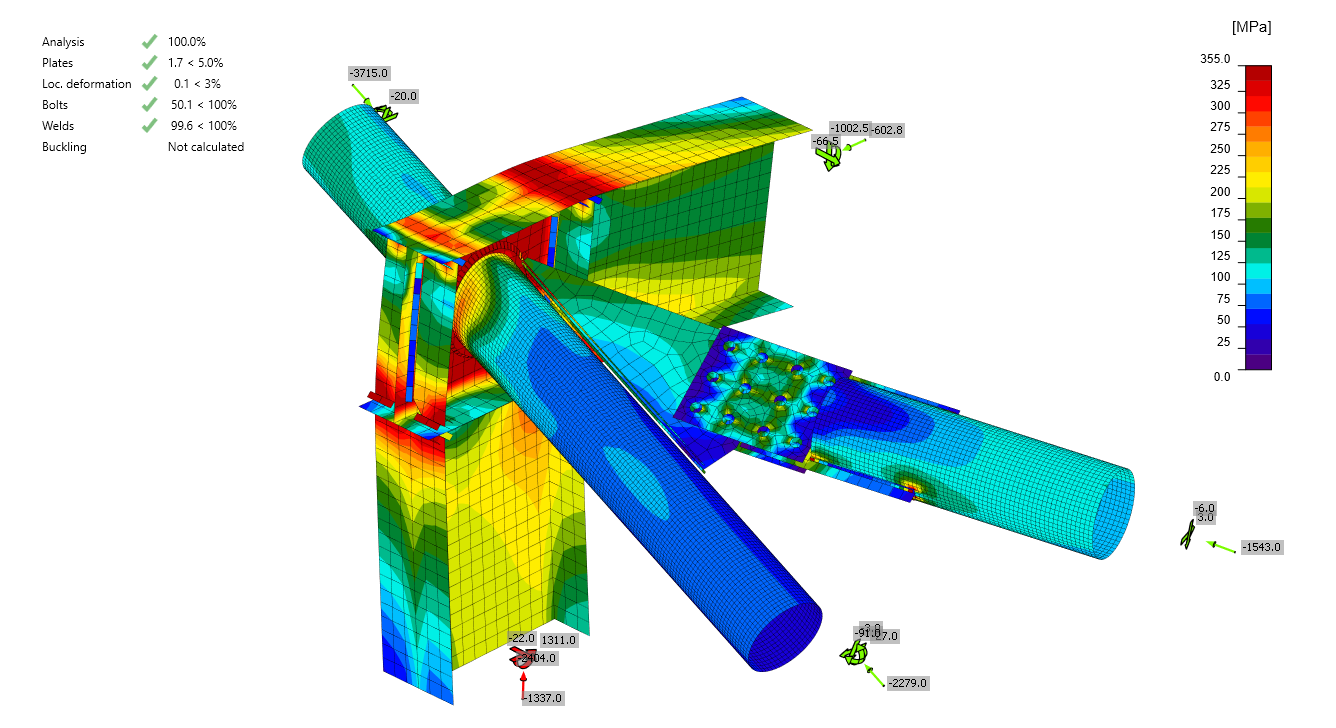-
2025-02-12T10:00:00.0000000Z(în ora dvs. locală, format de 24 de ore)
Data webinarului:
Alăturați-vă webinarului și aflați mai multe despre
- The Twist project details and workflows
- Creating a structural joint in IDEA StatiCa from scratch
- How to create shaped plates, bolted splices, or welded tubes
- Simplifying the job with BIM links
Difuzoare

IDEA StatiCa

IDEA StatiCa

IDEA StatiCa
The Twist Museum in Kistefos Sculpture Park
Situated in a natural landscape, the project team faced the challenge of integrating "The Twist" into its environment with minimal disruption. The project architects from BIG delivered an excellent harmonious integration of art, architecture, and a technical solution.
Rambøll was the engineering firm behind this ambitious piece of art, we will present their project story, describe the workflow, and address the challenges of the structural design of the steel frame and connections.
You can read about the project with insights from the structural engineer Lars Olaf Møller-Hansen in the case study article.
The connection analysis model
In the webinar, we will model one of the connections from scratch in the IDEA StatiCa Connection app. While the project was originally done in an older version of the program, we will demonstrate the latest workflow and point out a couple of modeling tips and tricks, such as how to deal with continuous members or how to create a custom splice on both sides of the connecting plate.
If you want to get your hands on the connection model in the Connection app, download it or just open it in the online Viewer.
Do it faster with BIM links
With the current version, such a project can be done even much faster using the BIM links and the Checkbot app.
We will demonstrate the workflow and show how to combine CAD and FEA models in IDEA StatiCa so that no modeling is needed – only pushing the calculate button and printing the report with all code checks.
Other webinars?
Learn more about connection design with IDEA StatiCa in interesting projects: