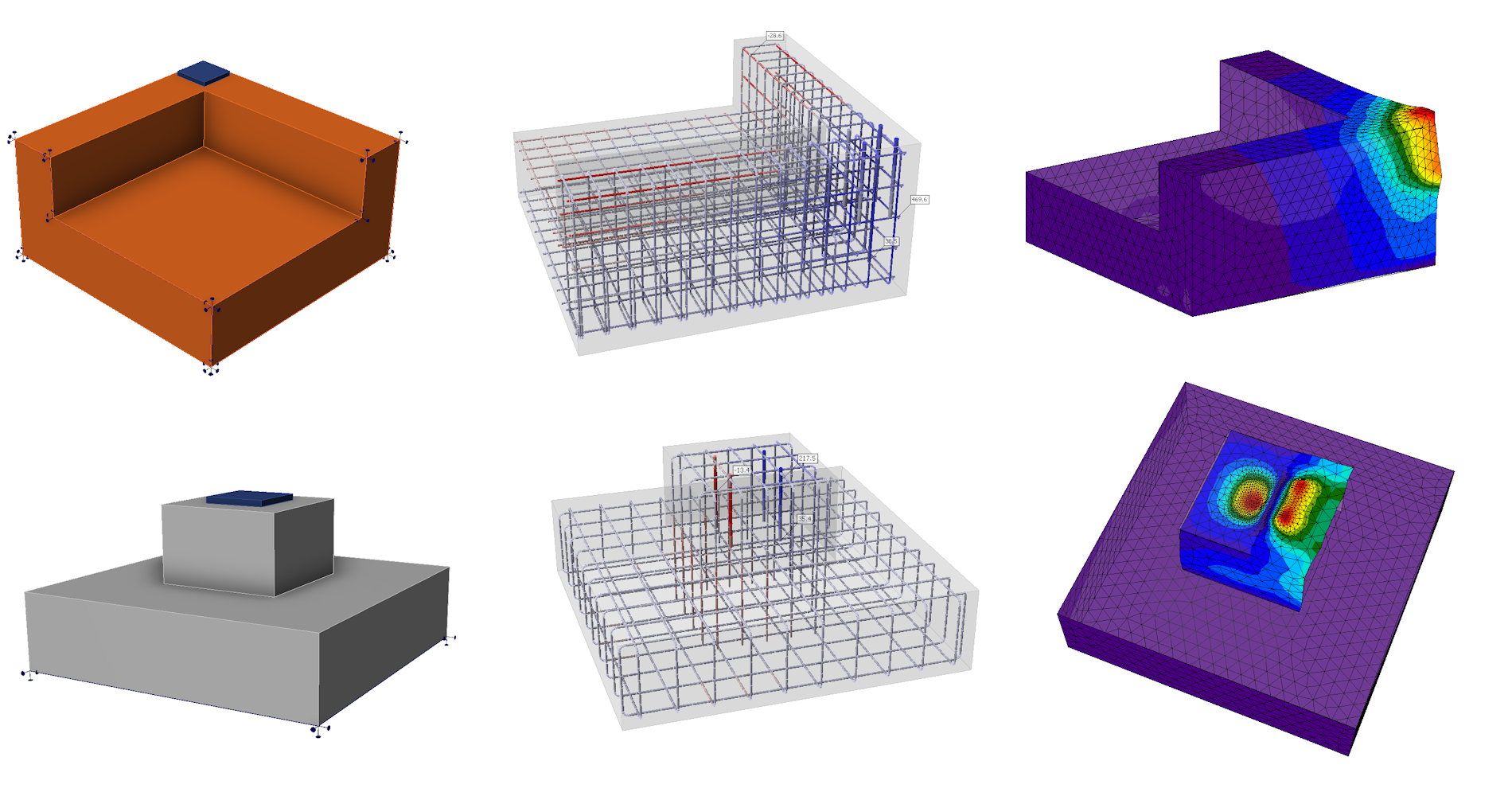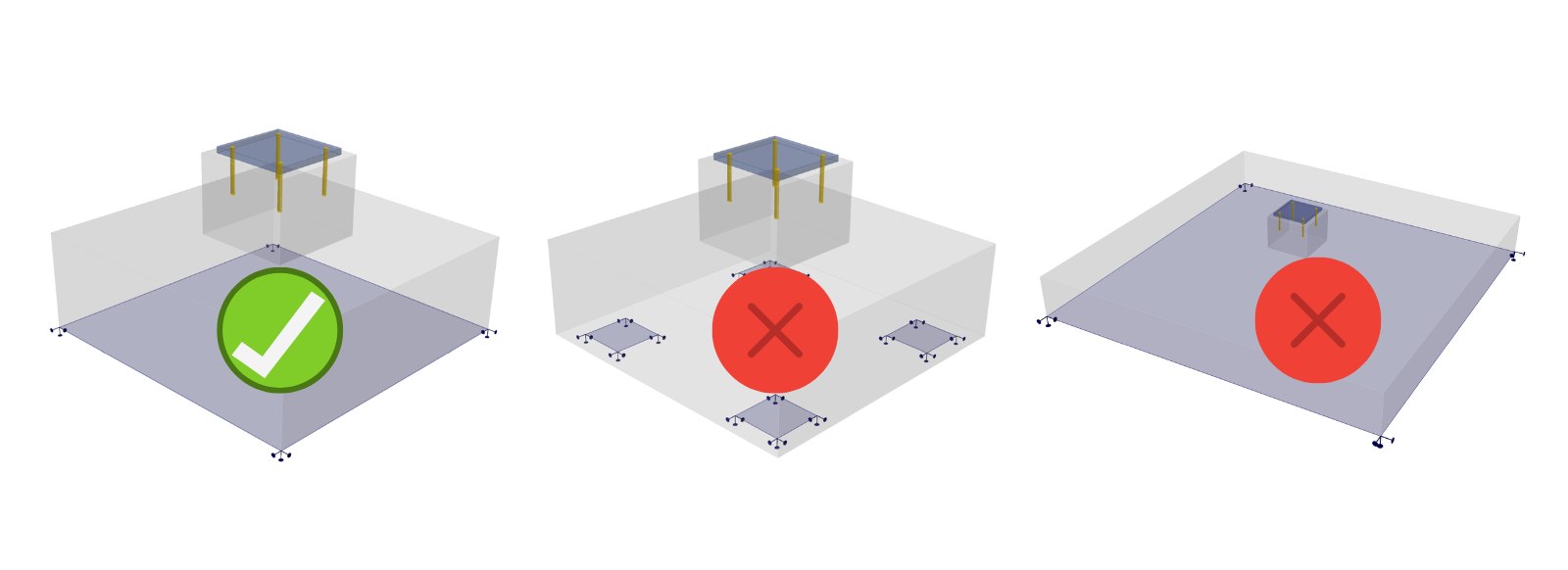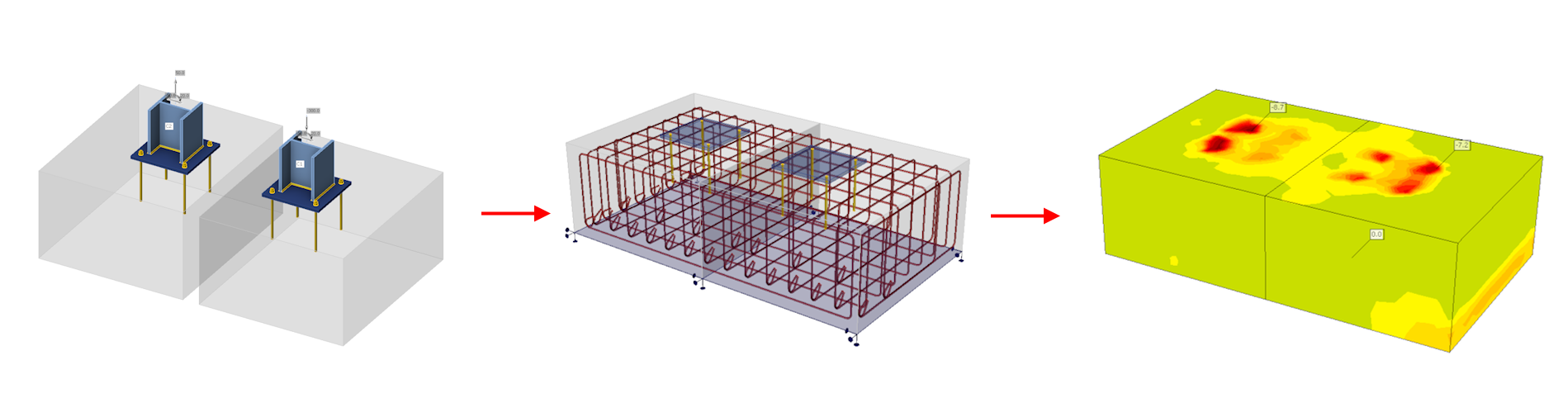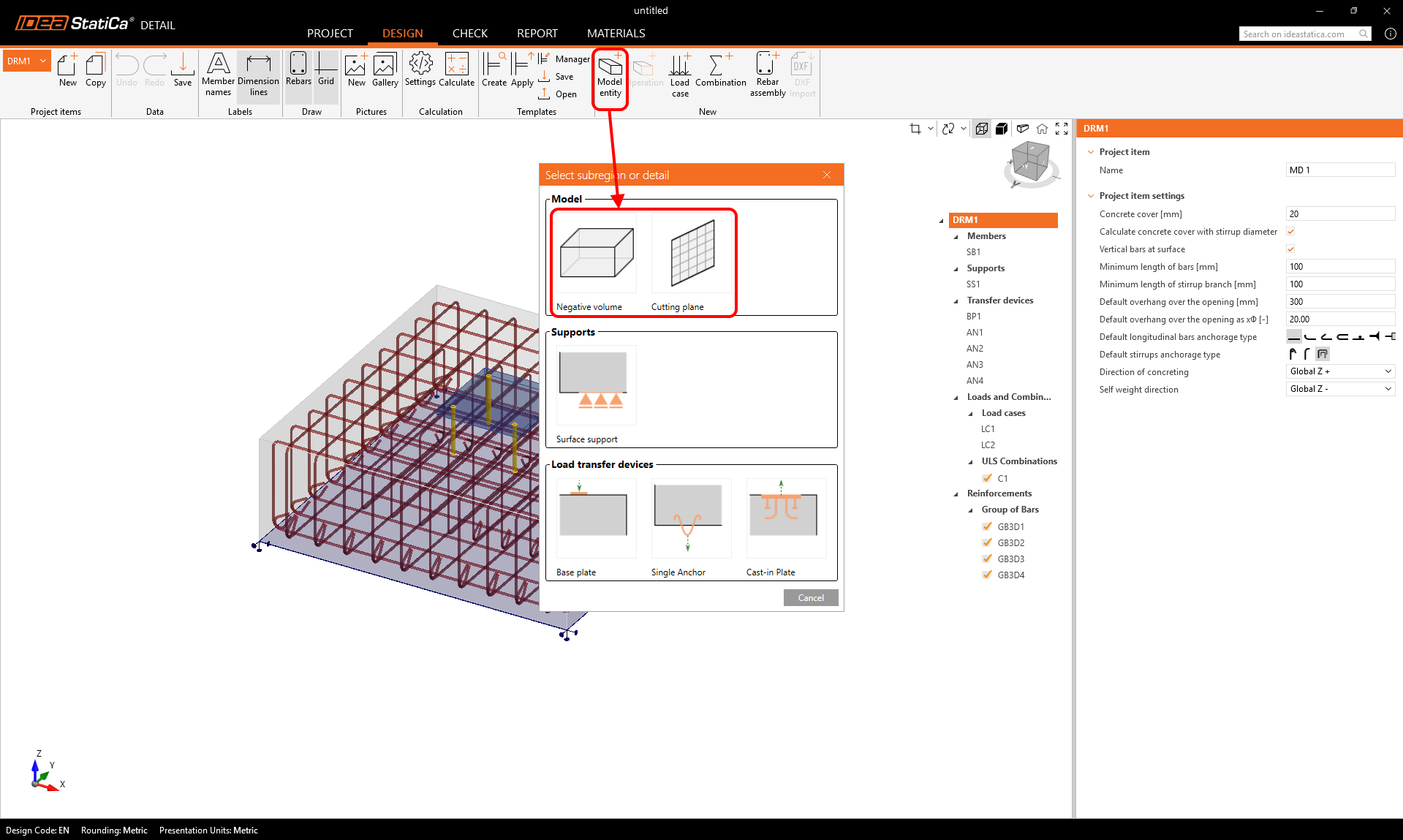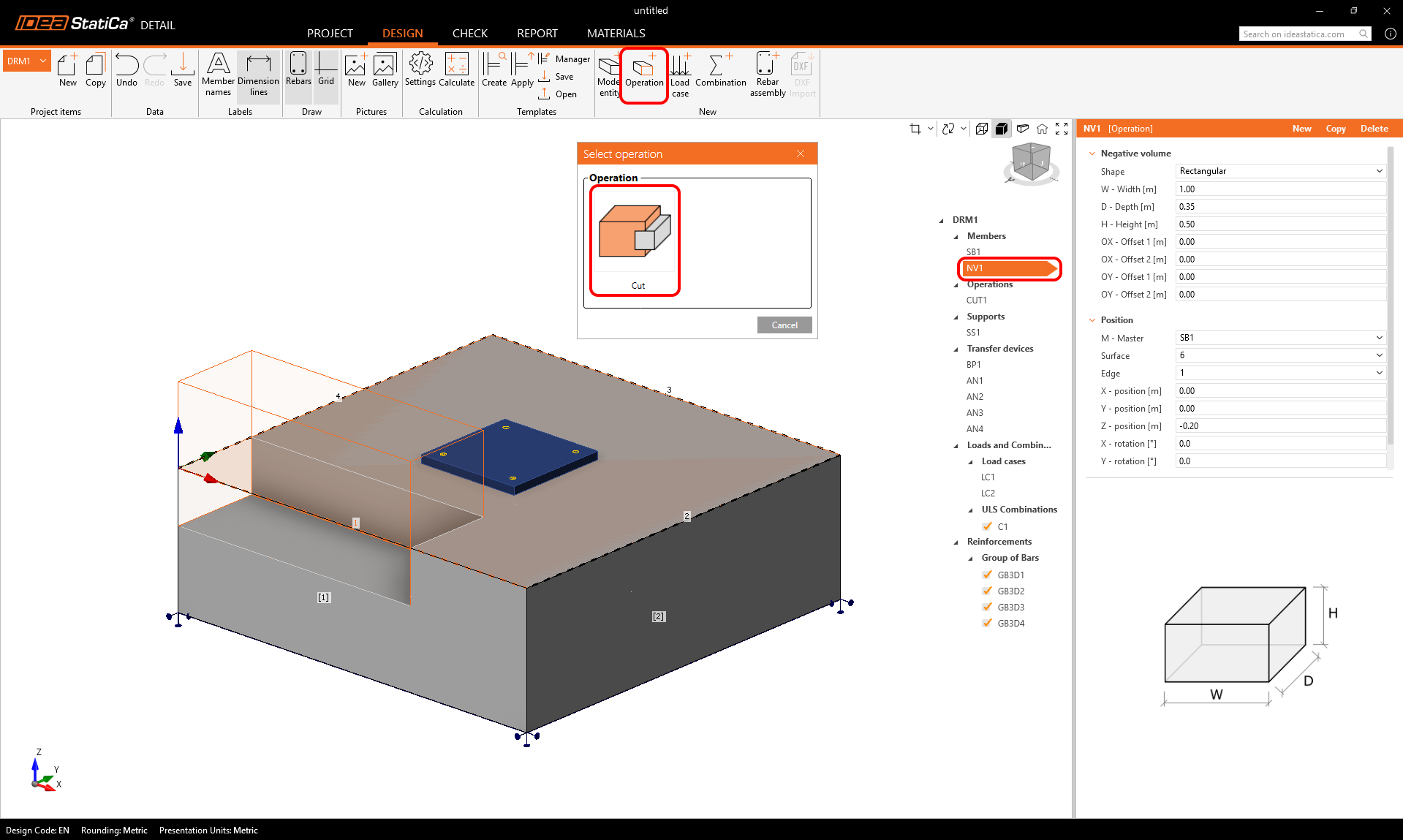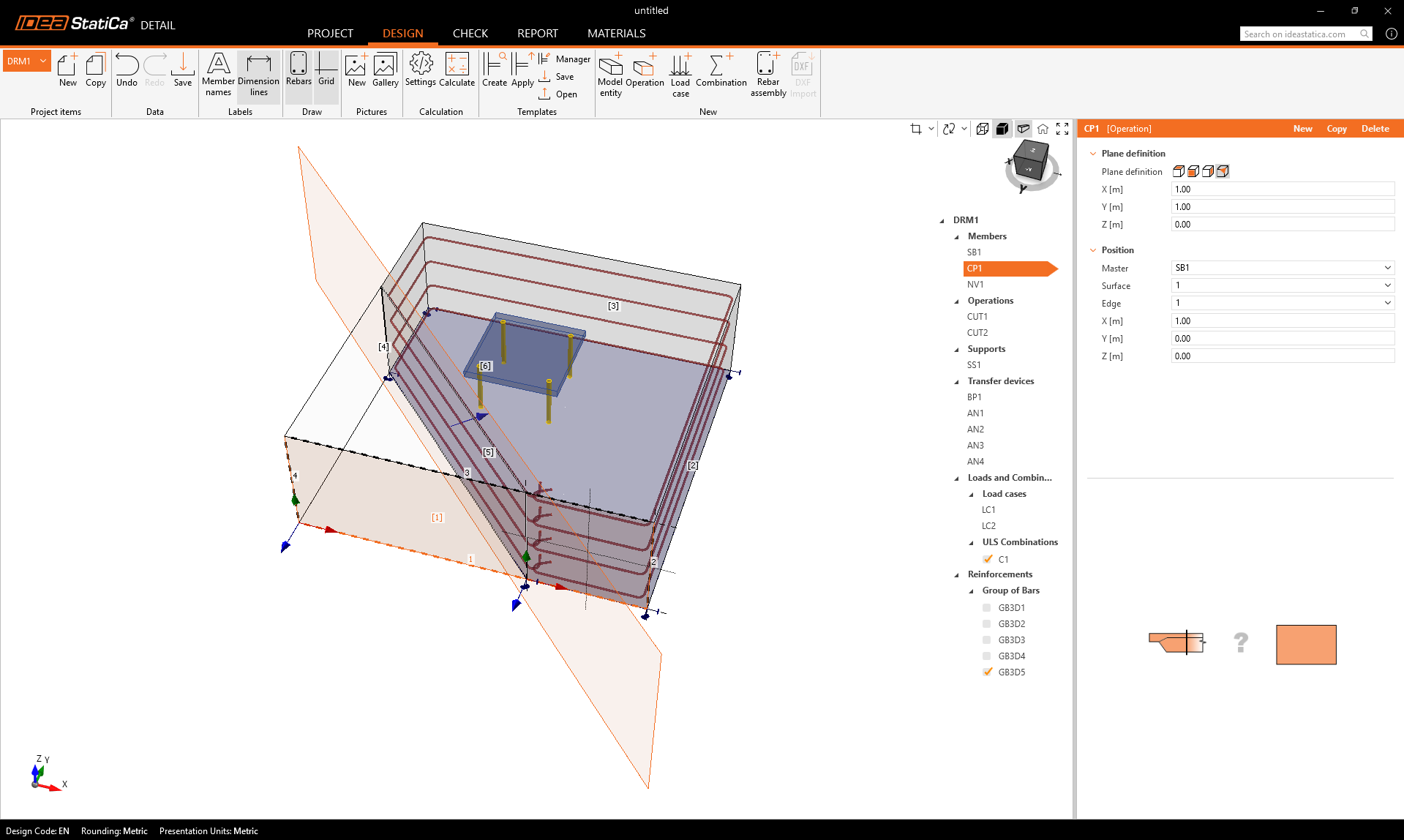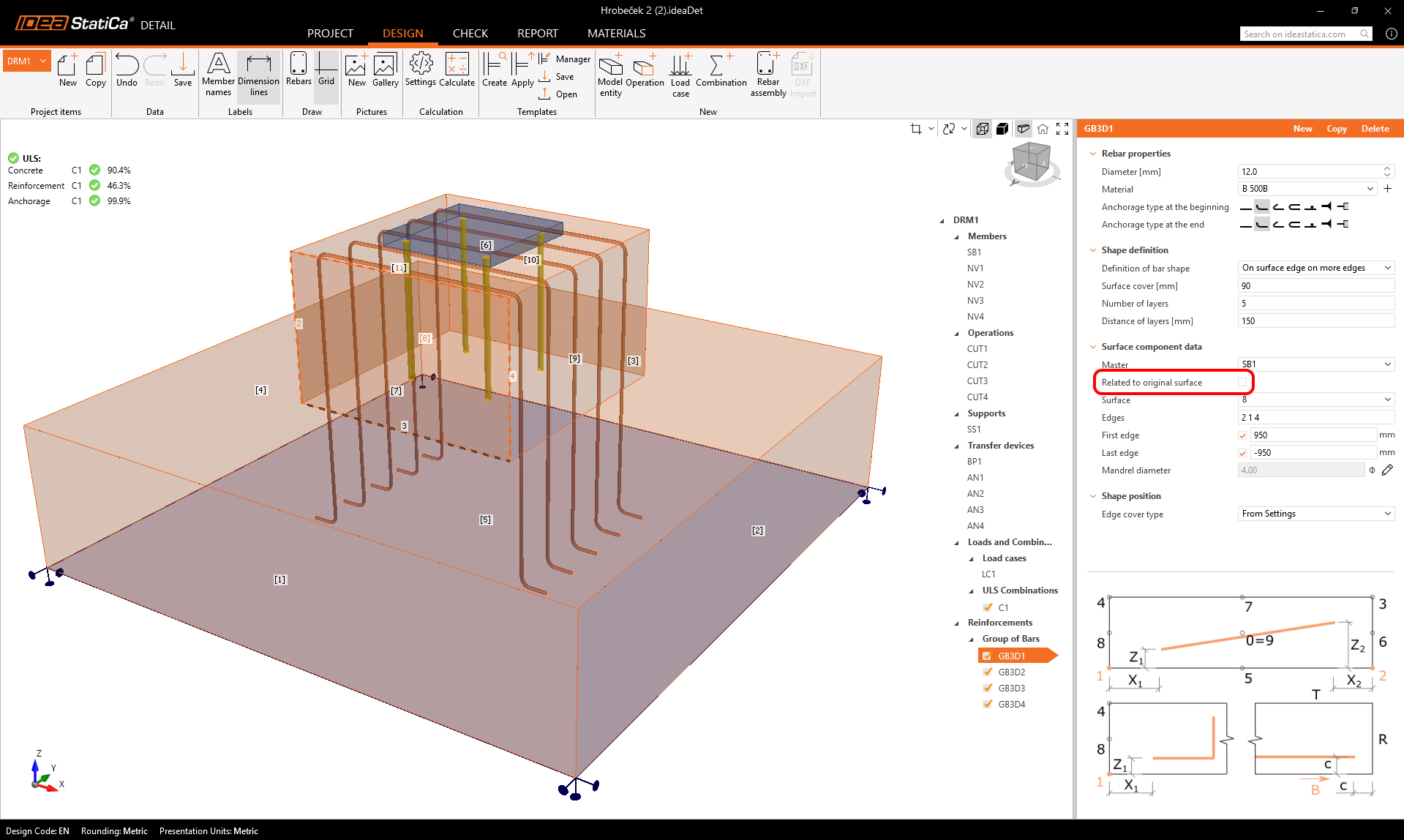Modeling operations – Negative volume, Cutting plane and Cut
Complex shapes of anchoring
Additional modeling operations enable the creation of more complex shapes and expand potential applications, including pedestals, non-rectangular anchor blocks, foundation strip extensions, and anchoring near openings. We are therefore moving towards a more general use of the application. However, it is important to note that the application is only suitable for the anchoring cases for which it is verified.
Further development and verifications are needed to assess punching and other more complex and general cases. These cases are not supported in version 25.0.
Note: In the case of surface support, failure always occurs at the anchorage area, and punching does not play a role. Only in cases of soils with low stiffness may punching occur, or also in the case of pile caps. For these situations, the software is not yet suitable for use.
Merging of anchor blocks
3D in Detail supports only one anchor block. However, since more blocks can be created in IDEA StatiCa Connection, it is now allowed to import these multiple blocks into the Detail, where they can be merged using the Cut operation and then reinforced. In the case of overlapping blocks, it is then necessary to delete one of the blocks and assign the base plates to the same block.
The Cut operation
The basic operation to adjust the block shape is the Cut operation. The Cut can be according to a negative volume or a cutting plane, these can be found under the "model entity" button.
- The Cut operation is applied to the negative volume or cutting plane to adapt the host block by the operation.
- A Cutting plane works in a similar way. As shown in the following figure, any cut generates new edges and surfaces that can serve as references for placing reinforcement.
- After the first Cut operation is applied, reinforcement can be referenced to either the original or newly created faces and edges. This is controlled through a new setting in the property grid.
These new enhancements are available for EN and ACI standards.