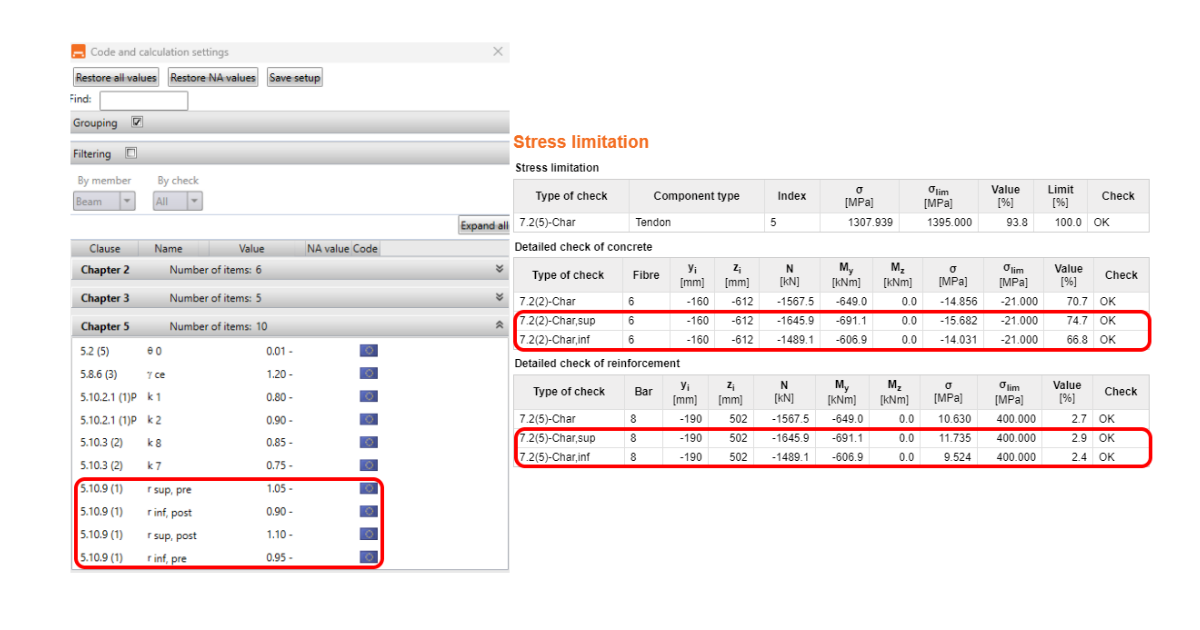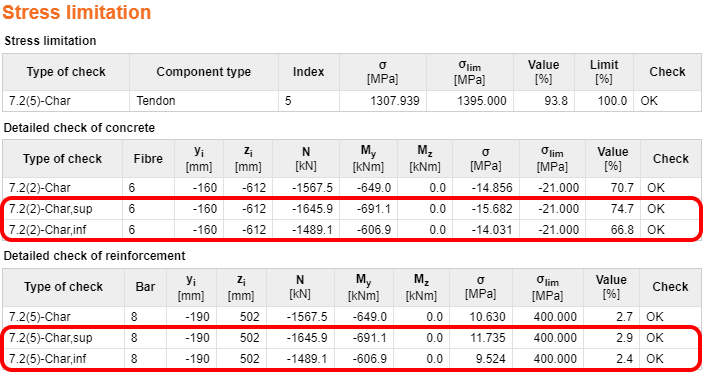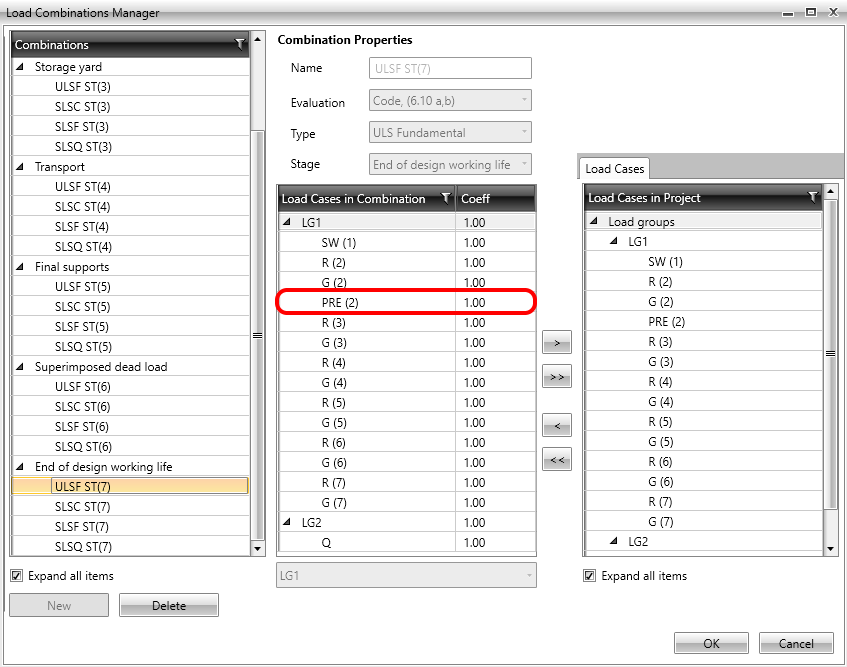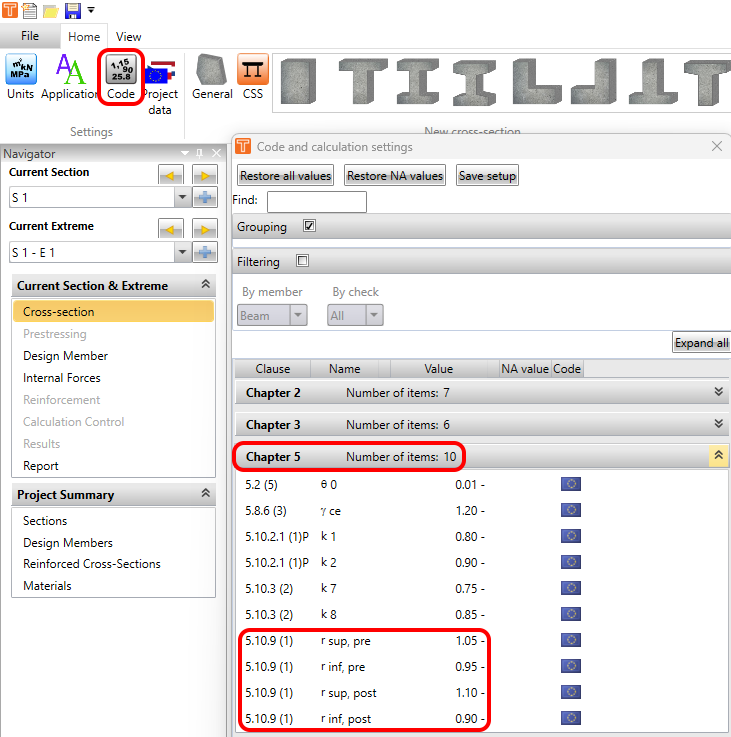How the rinf and rsup coefficients are taken into account for SLS checks
SLS checks in IDEA StatiCa automatically take into account the influence of the rinf and rsup coefficients defined in EN 1992-1-1; 5.10.9 (1) for prestressing effects. Therefore, it is not necessary to consider these effects in combination factors in the Beam application or in 3rd party software used for import.
In the following figure, you can see the results in the RCS application where the supremum and infimum effects are marked.
So what will happen if we use the coefficients in combinations? Let's have a look at it.
Beam
The combination factor defined by the user for prestressing load case in the Beam application is considered just for presented diagrams of internal forces. The coefficient will not influence the stress in the tendons and the internal forces which go to the code-check (as shown above).
In other words, for code-check purposes, the effects of prestressing are defined by the area of the tendon and its initial stress. The combination factor for code checks is always equal to one.
BIM - import
In combinations of the global model, the coefficients of load cases containing prestress should be equal to 1.0. The coefficients rsup and rinf will be applied as described above.
How to influence the value of the coefficients?
The coefficients are defined by the code. You can influence the value by changing the national annexe or altering the value in Code and calculation settings in the RCS application.
- Read more about code settings in Code and calculation settings in RCS