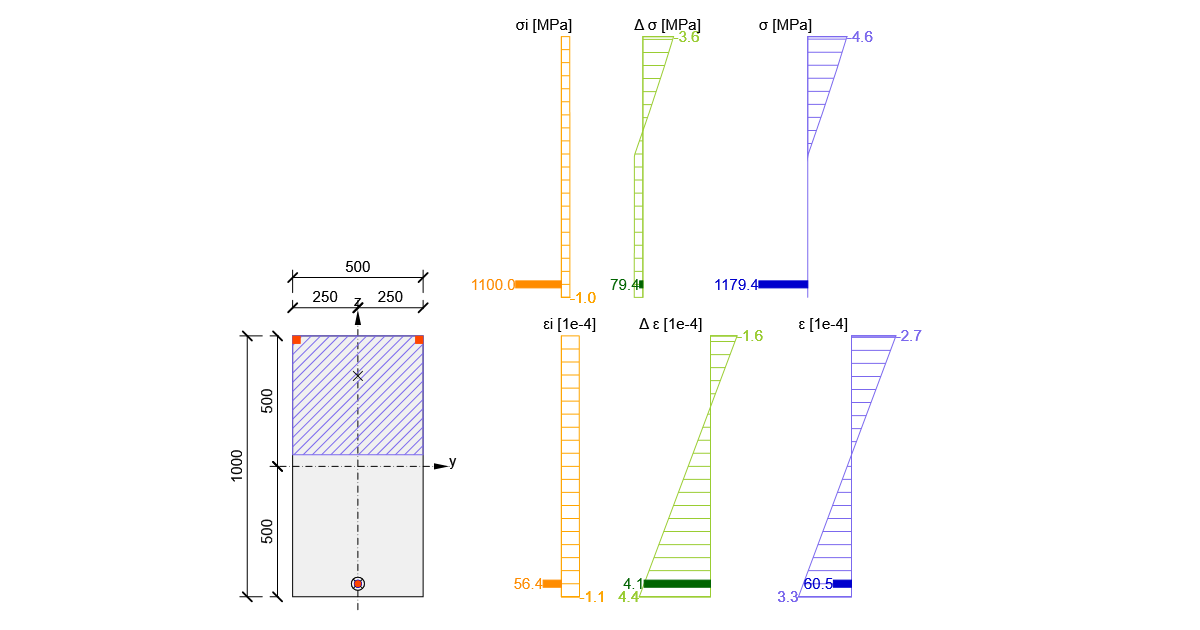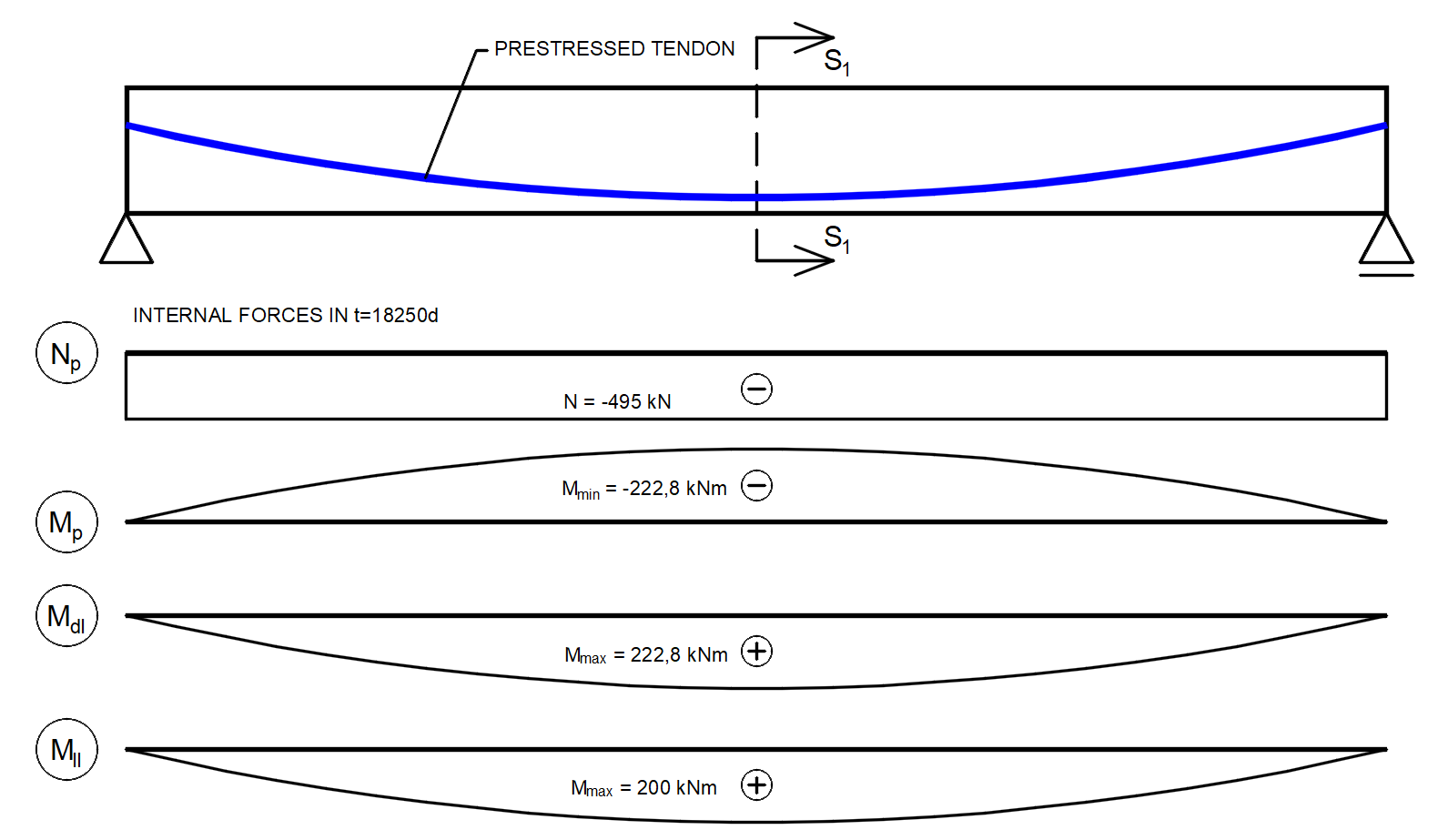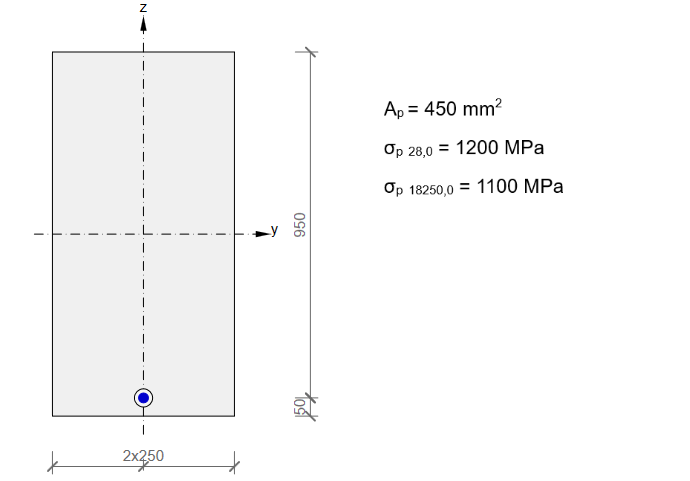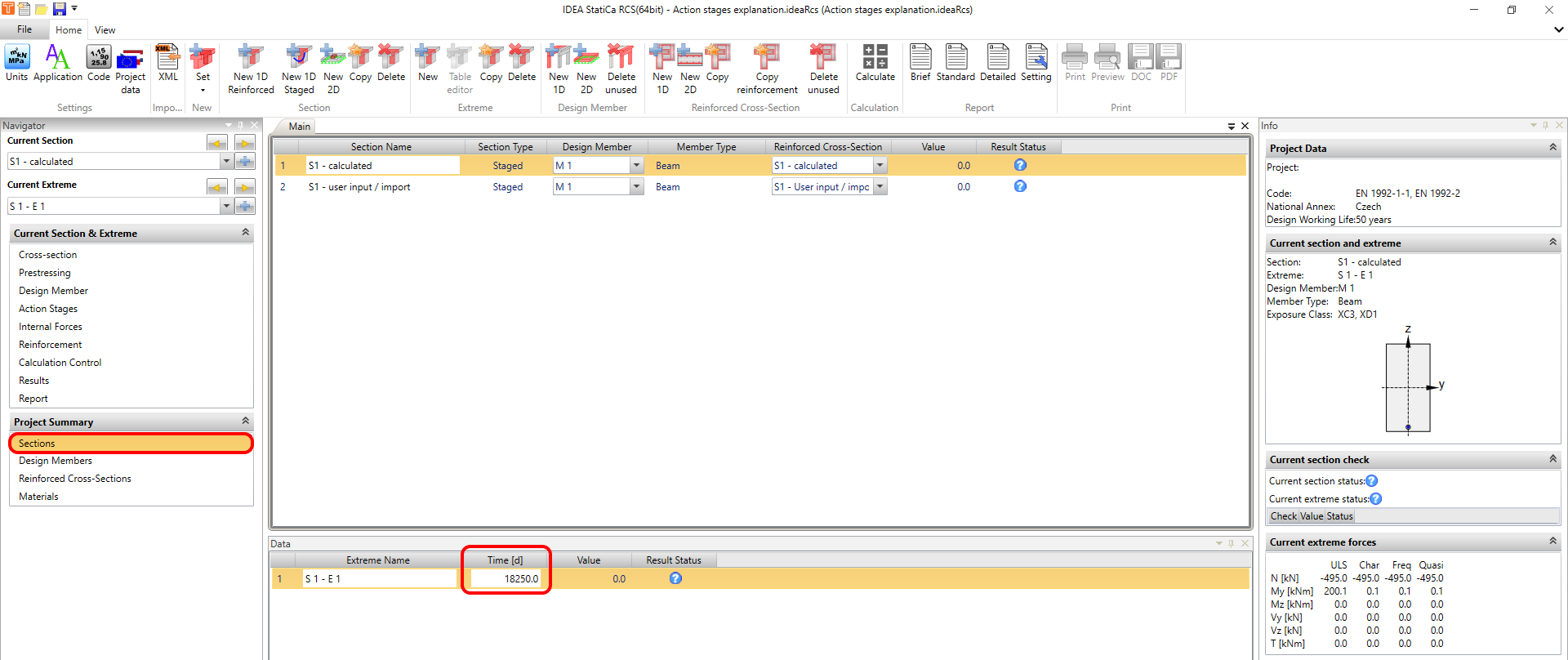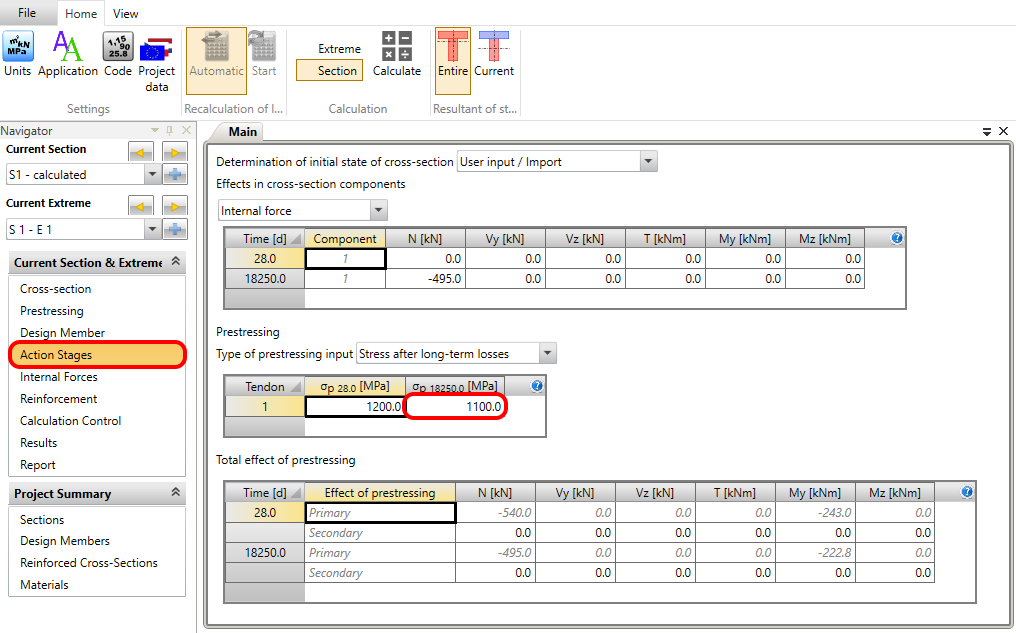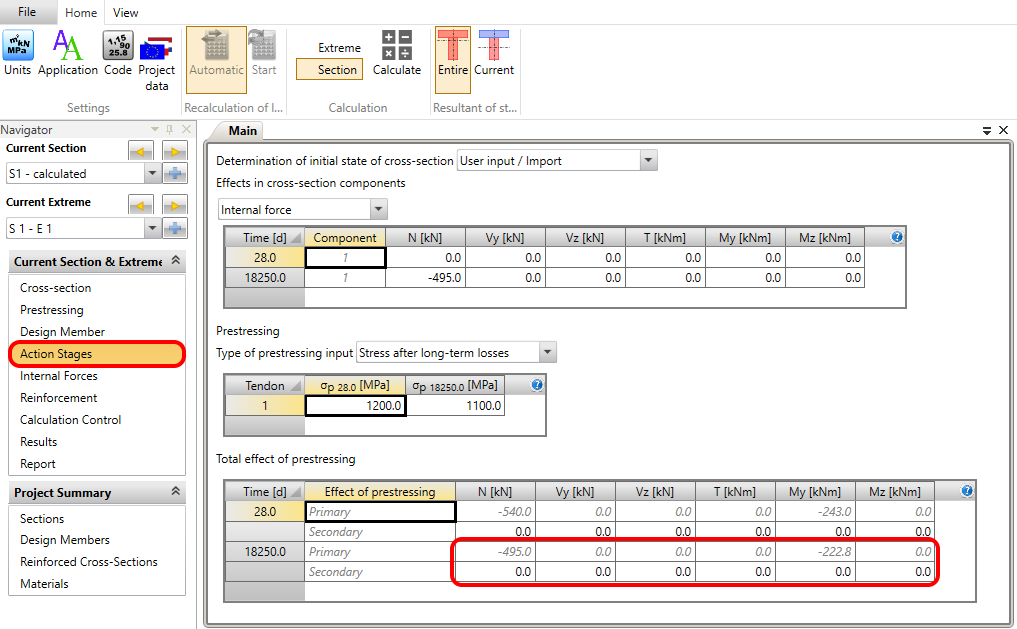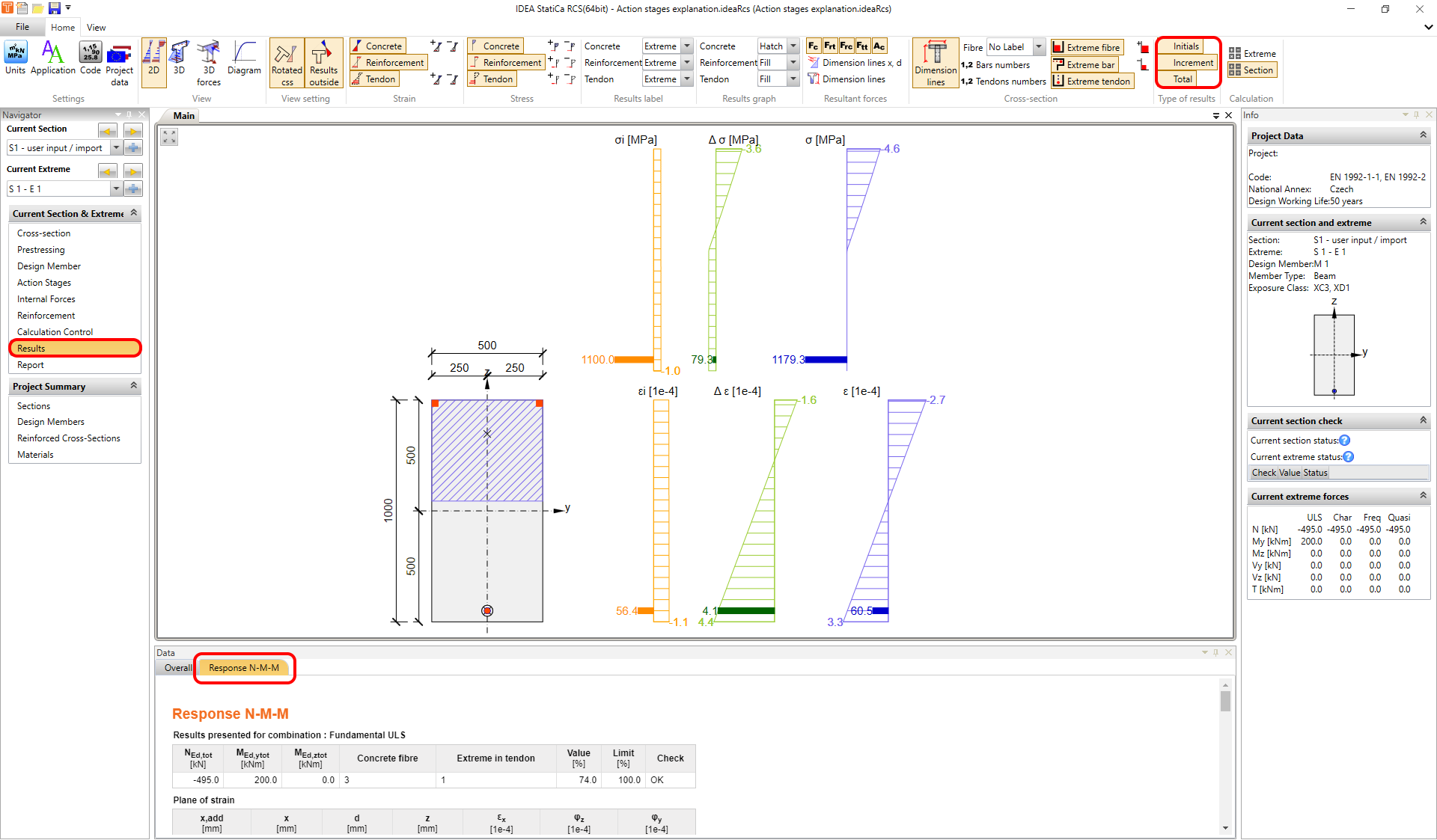RCS - Action stages
In the Action stages tab, the goal is to define the initial stress-strain state of the cross-section. This is the stress state of the cross-section from permanent loads, prestressing, creep, and shrinkage in the individual stages of construction. The inputs are obtained from the global calculation FEA model. The response of the cross-section in SLS and ULS is then calculated by further loading (variable load, etc..) of the cross-section from this initial state, respecting the working diagrams of the materials. In the Action Stages tab, the initial state of a general cross-section, including phased (composite) cross-sections, can be defined, making the method general. If you are interested in the composite cross-sections it is recommended to go through the tutorial: Structural design of composite concrete section in RCS (EN).
For the purpose of this article, the action stages will be explained on a simple beam with one prestressing cable.
There will be the bending moment from dead load Mdl, a bending moment from live load Mll, and a bending moment from prestress Mp. Moreover, there will be a normal force from prestress Np. Beam and internal forces are explained in the figure below.
You can notice that Mdl + Mp = 0 kNm. It is simply because the results will be much clearer. It will be easier to understand. Displayed internal forces Np and Mp are after long-term losses.
Internal forces from creep and shrinkage are also zero values in our simple case.
Cross-section S1 is shown in the figure below.
The RCS file is created and also attached.
First, the construction stages can be defined in Design member -> Construction stages. The Time of the phases, and prestress application can be set to the individual stage. New stages can be also added.
Specifying the time for each load extreme defines at which times (construction stages) the design checks will be performed.
Initial state
There are two possibilities for determination of the initial state in the action stages:
- Calculate
- User input / Import
As it was written, the initial state is defined as the total effect of all dead loads (permanent load), creep, shrinkage, and prestress in characteristic values.
Further explanation will be done just for the second stage 18250d.
Read more about the Initial state for Composite cross-sections in Design of prestressed composite cross-section in RCS
Calculate
The increments of the permanent loads (summation of dead loads, creep, and shrinkage) have to be inputted into the table. Prestress effects are not inputed here, they are defined in the subsequent table and they are included automatically. Please notice that for the specific construction stage, only the increments are inputted in each row of the table.
For our example, N=0 kN and M = Mdl = 222.8 kNm are inputted for t=28d stage.
The drawback of this method is that the whole loading history of the cross-section has to be defined to obtain values for the last stage.
User input / Import
The summation of the dead loads, creep, shrinkage, and prestress have to be input into the table.
For our example, N=-495 kN and M = Mdl + Mp = 0 kNm are inputted t=18250d stage.
Important thing is that these stages (each row of the table) are Independent in the User input / Import method. It means that all rows not have to be filled, or rows for stages that will not be checked can be omitted. In other words, even if the first row is not filled, the same results are obtained.
Prestressing
There are two types of prestressing input.
- Estimation of prestressing losses - Maximal stress is applied to the tendon and coefficients are inputted
- Stress after long-term losses - the final stress read directly from the FEA model is inputted.
You can see that the final stress is the same in both ways.
Total effect of prestressing
The total effect of the prestressing table shows Primary internal forces calculated from geometry and stress in the tendon and secondary internal forces which have to be inputted manually.
Internal forces
There is a possibility to load permanent internal forces from the action stages tab. Permanent internal forces can be filled manually, there is no difference.
The automatic including of the ΥGj,sup can be used. But for a better explanation, the coefficient is set to 1.0. After clicking on All button the permanent forces will be filled.
You will obtain the same Internal force from the User input / Import method or from the Calculate method. Of course, the values have to be set like was shown.
The last item is the live load. Simply fill in the values to the table.
Results
The situation is explained in Response N-M-M type of results. The initials (orange) and the Increment (green) are turned on.
The initial state, where the cross-section is only under the compression (Mdl + Mp = 0 kNm) can be seen. Increment from live load can be also seen. The Total type of results is a summation of Initials and Increments.
It can be seen in the attached file that the results are the same for Calculate and User input / Import methods.
Anhänge zum Download
- Action stages explanation.zip (ZIP, 73 kB)