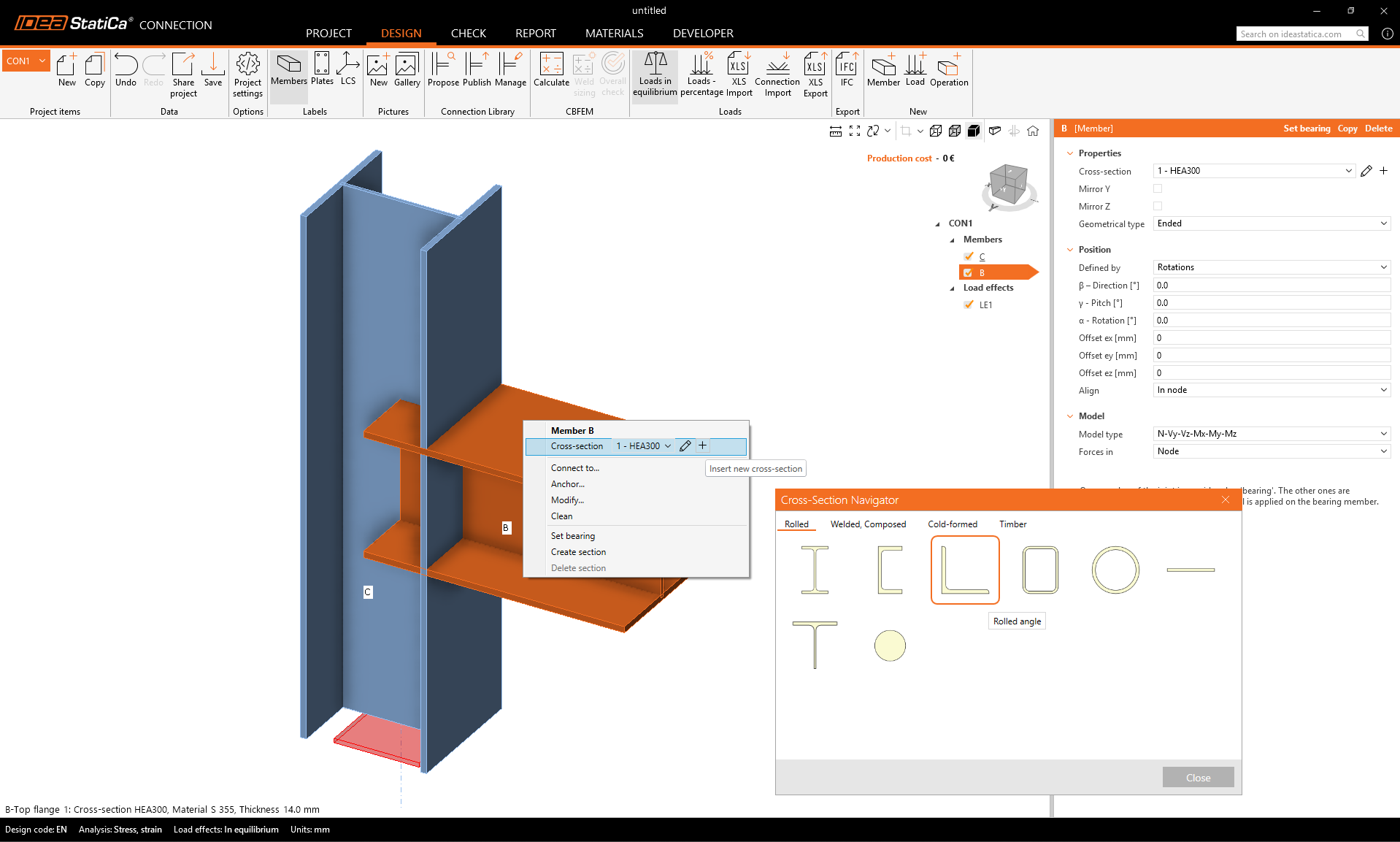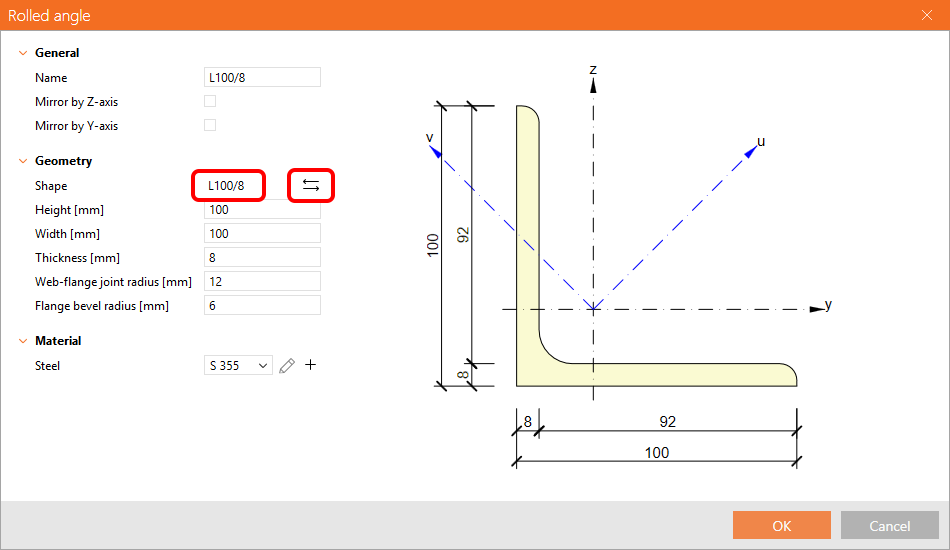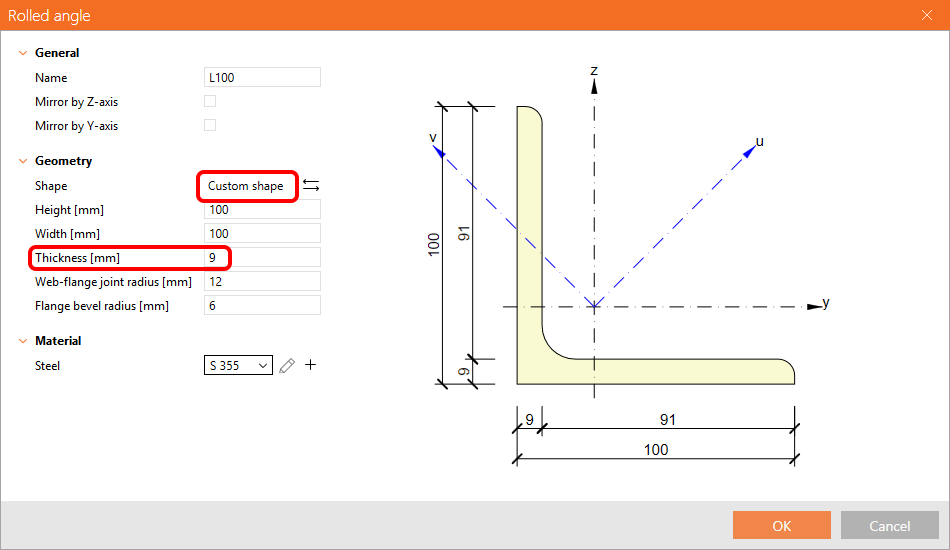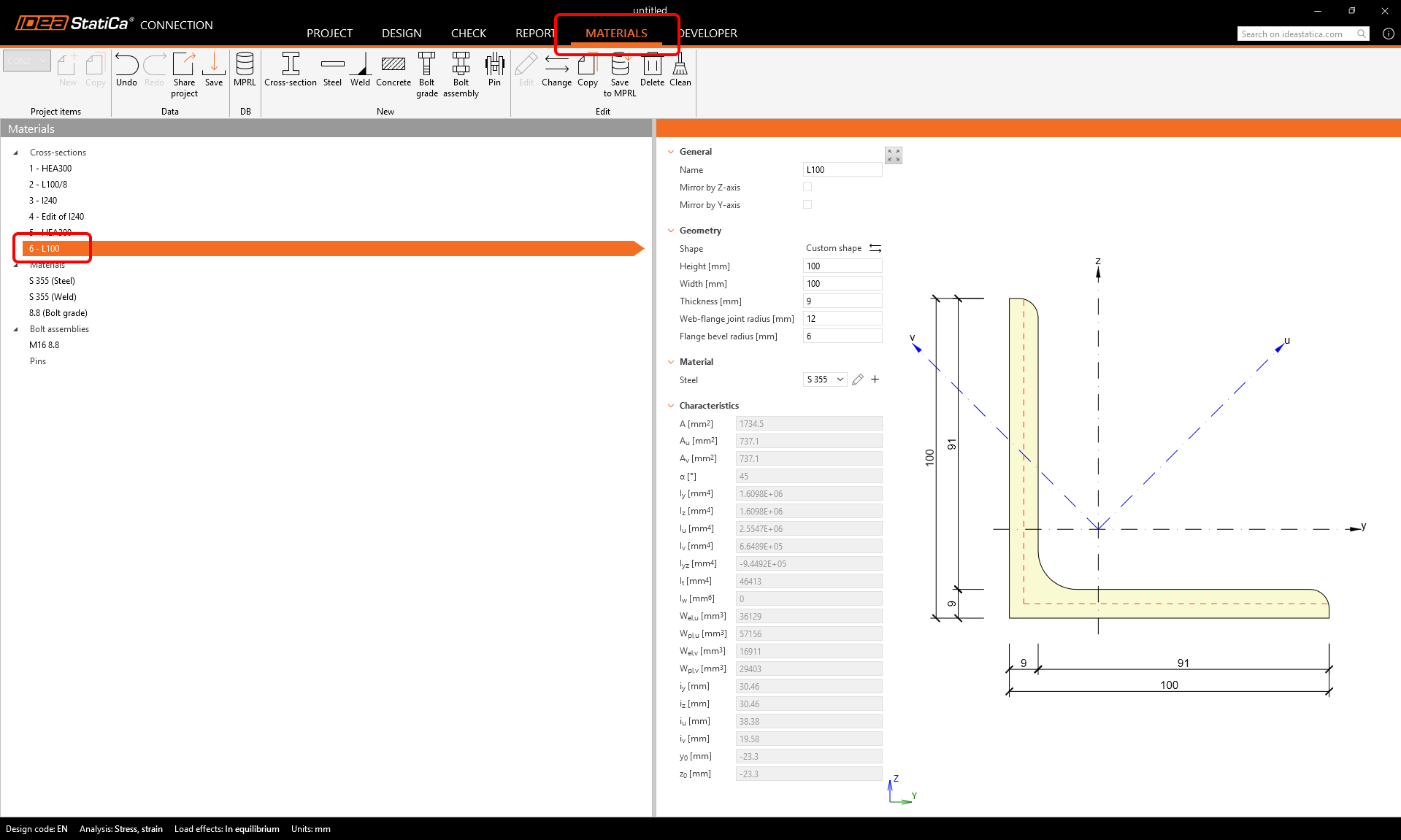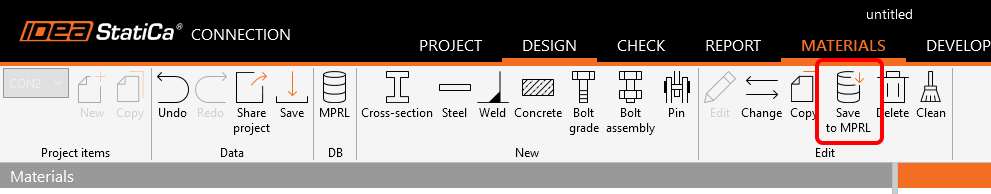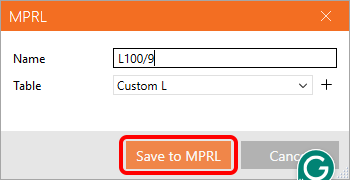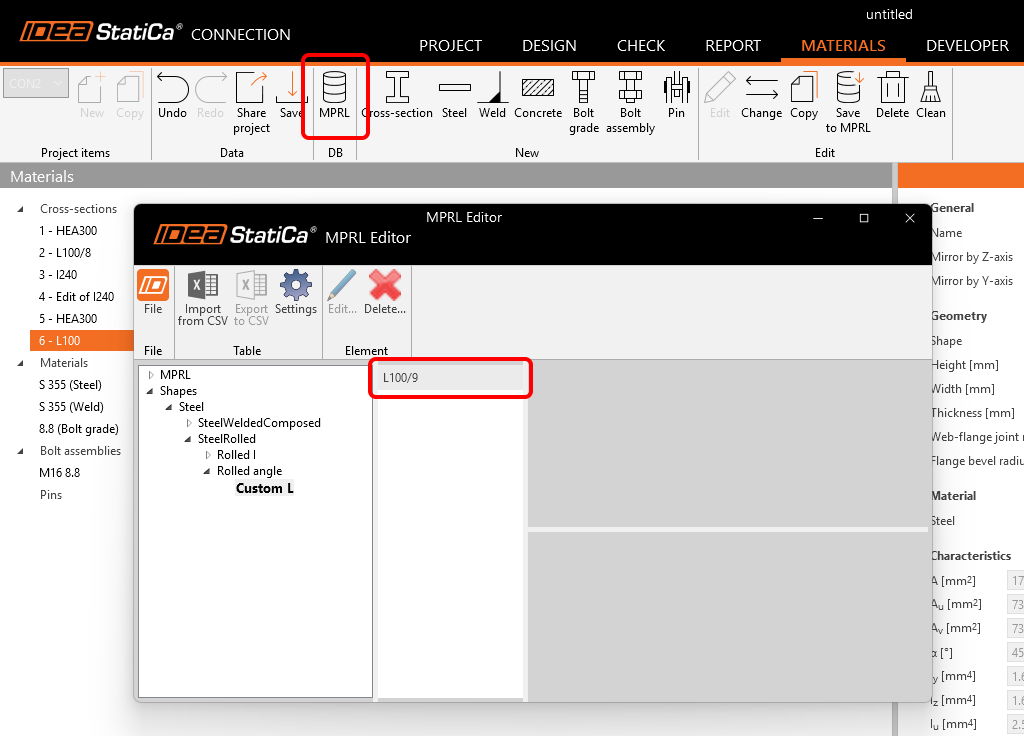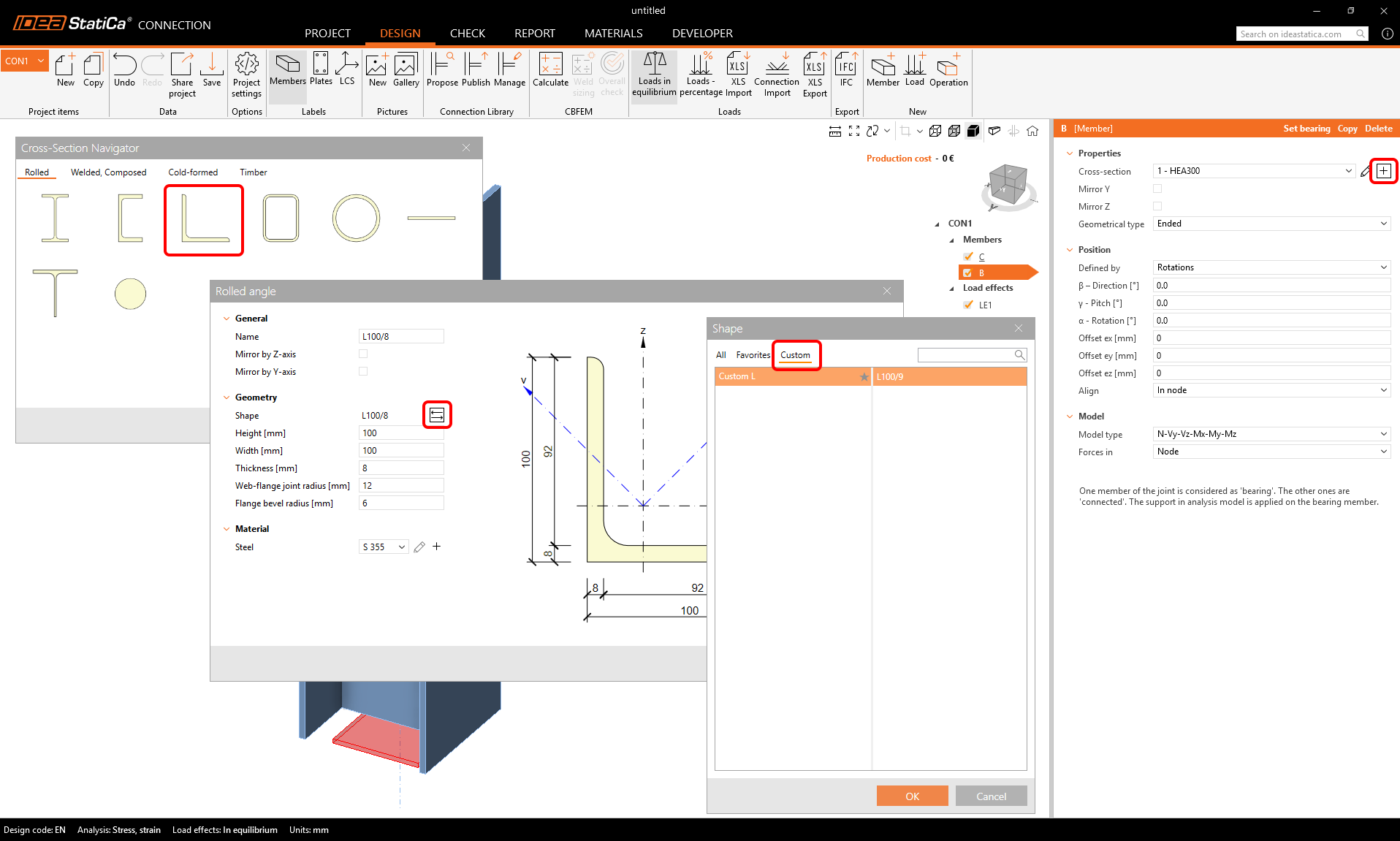Saving of user-defined cross-sections to MPRL
The Material and Product Range Library (MPRL) has the ability to save custom cross-sections, just like users can do with materials and bolt assemblies. From MPRL, the cross-section is available for using in users' other projects.
The saved custom sections are available in IDEA StatiCa Connection and IDEA StatiCa Checkbot – both applications can open the saved MPRL library.
Currently, the user can save the rolled, composed, welded, thin-walled, and timber sections. Paired rolled, I-cuts (T), and general cross-sections are not supported.
Definition of the custom/parametric cross-section
The layout of the library of cross-sections merges rolled cross-sections and standard and parametric/custom sections together.
As an example, the definition of a Rolled Angle is presented.
First, the standard section is selected. Using the arrow button, the section can be changed to another one from the library of angles.
When some parameters are changed (the thickness of the standard section, etc.), the section becomes custom.
The custom section is displayed in the Materials tab.
Saving a section into MPRL
The custom section can be saved into MPRL using the button in the top ribbon.
The name of the cross-section can be adjusted and saved to a selected/created table in MPRL.
In MPRL, the custom L (100/9) is saved to the selected location.
Loading a section from MPRL
In the new Connection or Checkbot project, you can load the previously saved custom cross-sections from MPRL using the standard cross-section library.
The shape selector includes a Custom section, where only custom shapes stored in MPRL under certain types are available. Note that custom tables are also available in All and can be marked as Favorites.
Exporting and importing cross-sections from/to MPRL
Direct export/import of cross-sections from/to MPRL is not available at the moment.
To share the entire custom shapes library, you can share the following file, which can be copied to another computer (to the same location).
%AppData%\IDEA_RS\user_mprl_v2.sqlite
Limitations
- Saving the general section created by the General section editor is not available at the moment.
- Saving the compounded (paired) sections: 2I, 2Uc, 2Uo, 2Lt, 2Lu, Box 2i, Box 2U, Box 2L, Box 4L is not available at the moment.
- Saving concrete sections is not available at the moment.
Released in IDEA StatiCa version 24.1.4.