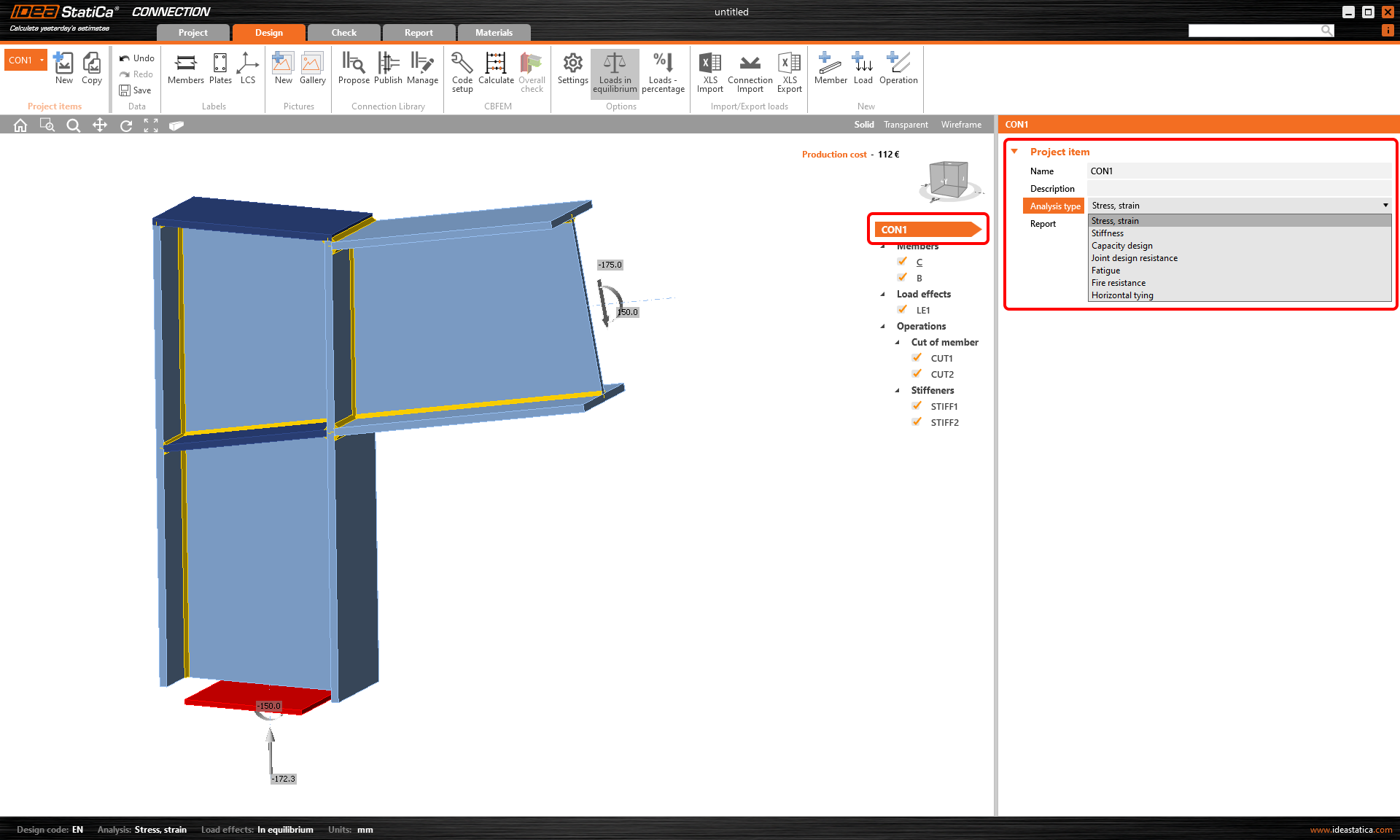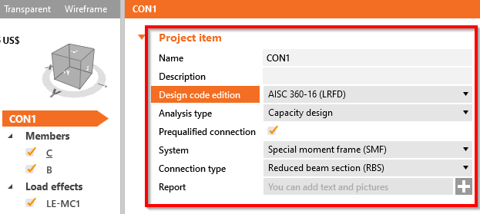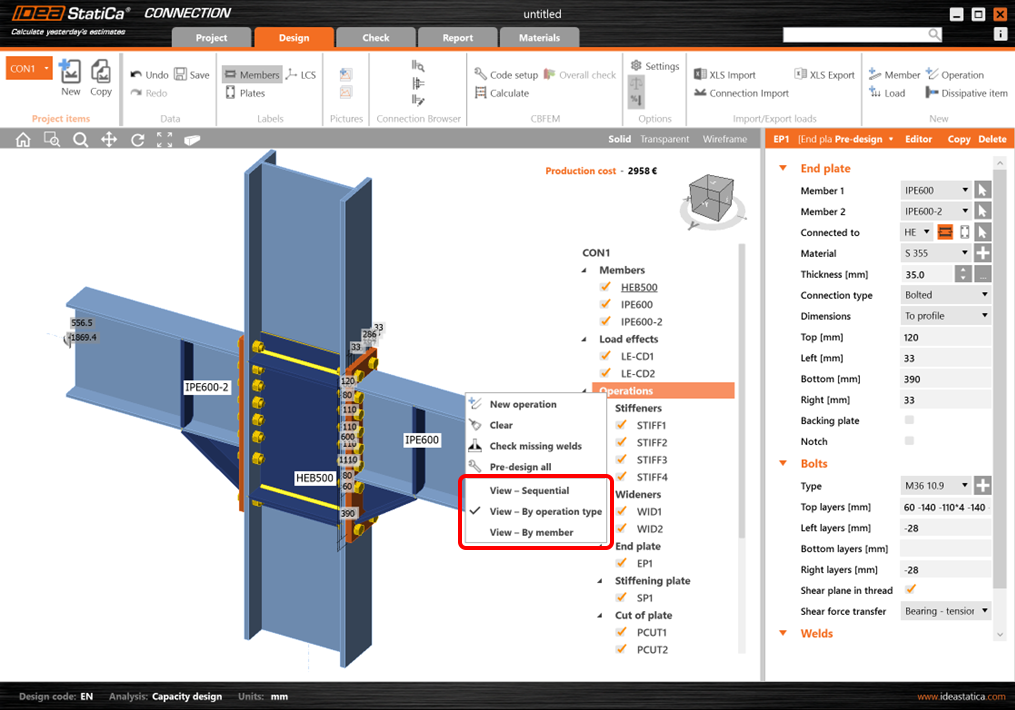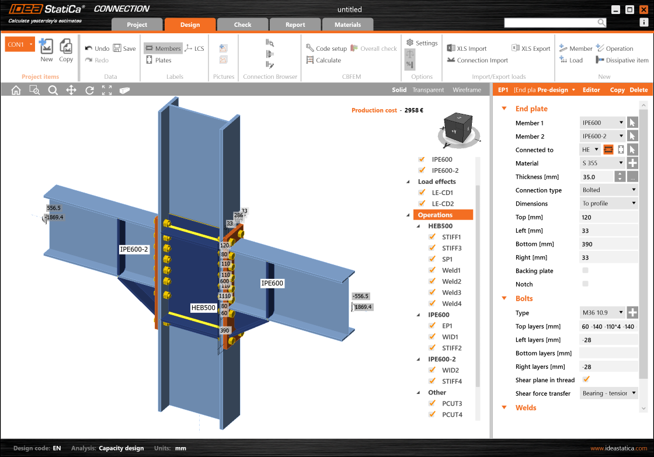Changes in the tree of entities
Project settings
For each project, you can set the project name, description, analysis type and also the field with a detailed description to be presented in the report. For the capacity design under AISC, additional parameters are also set here.
Groups of the manufacturing operations
You are able to group the used manufacturing operations based on:
- Operation type
- Connected member
The function can be accessed using by right-mouse clicking Operations. There are three types of view.
The default (Sequential) refers to the original way of organization of the tree – the order is identical to the order of the addition of each operation.
Please note that the grouping of operations does not change the principle of the application – the operations are always organized by order of appearance.
Available in both Expert and Enhanced editions of IDEA StatiCa Steel.