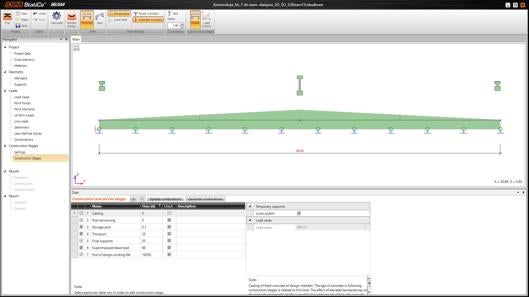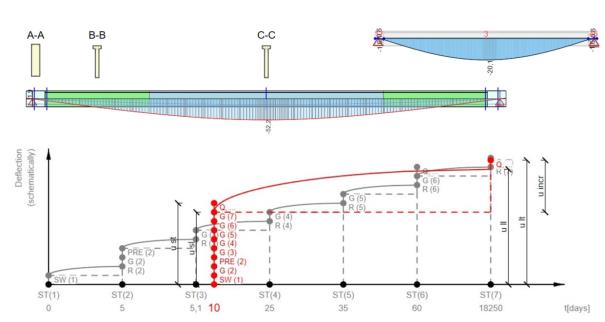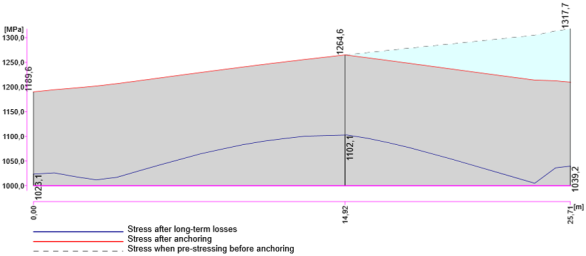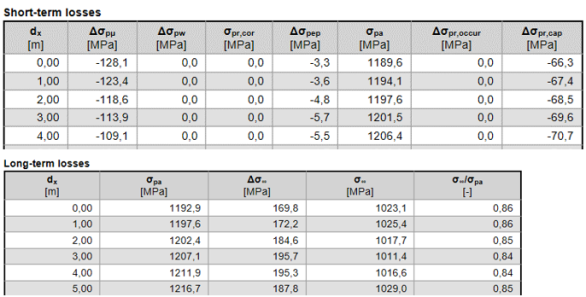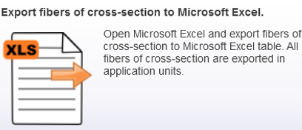Easy and comfortable import of structural members using Wizard
Some of widespread 3D FEA packages do not contain their own module for prestressing and construction stages or their solution is weak and does not cover the needs of the users. Due to the absence or unreliability of the links between those programs and the design tools (an independent programs or excel sheets), the workflow is interrupted and manual data transfer is needed at the interfaces. This system is ineffective and highly vulnerable. Significant improvement in completeness of tools for the workflow above is a reliable and seamless link between those programs and IDEA StatiCa Beam.
Types of structures: prestressed/reinforced (non-prestressed) concrete roof and floor girders, prefabricated or cast-in-situ beams (bridge or floor) with composite cast-in-place slab, design strips of PT slabs.
Example of prefabricated prestressed roof girder in Autodesk Robot
Prefabricated prestressed roof girder in IDEA StatiCa after the import from Autodesk Robot
Direct links to the IDEA StatiCa Beam program are currently available from Autodesk Robot, SAP 2000, RFEM, and AxisVM.
The step-by-step specialized wizard allows defining structural member type and setting all necessary data for transfer of geometry, cross-sections, materials, and 3D internal forces from selected loadcases. Additional data such as loads, construction stages, prestressing parameters for time dependent analysis (TDA) can be defined, and code assessment can be performed in IDEA StatiCa.
Design of roof girder in IDEA StatiCa after the import from AxisVM
Value proposition
- An improvement of workflow in design of prestressed (both prefabricated and cast-in-place) concrete and prestressed concrete members – the user is able to work faster with less susceptibility to errors.
- An extension in the range of structures – users of other 3D FEA programs are able to analyze and design the members exported from 3D models with respect to constructions stages, changes of boundary conditions, and prestressing.
Summary of links for import from 3D FEA software
For structural design of concrete and prestressed structures the links for transfer of structural models from 3D FEA software into IDEA StatiCa have been extended and improved.
| AxisVM | Midas Civil | Scia Engineer |
| 3D model | 3D model | 3D model |
| 1D members | 1D members | 1D members |
| 2D members | 2D members | Internal forces |
| Internal forces | Internal forces | Reinforced concrete EC2 |
| Reinforced concrete EC2 | Construction stages | Steel EC3 |
| Prestressed concrete EC2 | Reinforced concrete EC2 | |
| Steel EC3 | Prestressed concrete EC2 | |
| Steel EC3 | ||
| RFEM | Robot, SAP2000 | |
| 3D model | Member/joint | |
| 1D members | 1D members | |
| Internal forces | Internal forces | |
| Reinforced concrete EC2 | ||
| Prestressed concrete EC2 | ||
| Steel EC3 |
Non-linear deflections of prestressed beams with the effects of cracks and shrinkage
Some users need to calculate and check the deflection of partially prestressed beams. Even if the requirement for compression reserve (decompression condition) limits the use of partial prestressing, the cracks may appear due to characteristic combination, and would increase the deflection. Therefore the effects of (i) cracks and (ii) tension stiffening have to be respected even in prestressed beams.
Calculation and checks of beam deflections have been improved. The effect of shrinkage was implemented into deflection calculation of both reinforced and prestressed concrete beams with non-symmetrical reinforcement in the cross-section. Now, non-linear deflection of reinforced concrete, pre- and post-tensioned beams can be calculated considering the effect of creep, shrinkage and cracks.
Value proposition
- An extension of the functionality available in IDEA StatiCa Prestressing, which enables its use for wider range of prestressed concrete members – the user will obtain more complete tool for the design of such structures.
Long-term losses in Tendon designer
Both, long-term and short-term losses can now be displayed in the module for the design of prestressing tendons. All results related to tendon stress losses can be presented graphically and also as tabular data for all sections on the beam member.
Faster loading of cross-section from BIM to RCS application
Speed of data transfer between BIM and RCS application is 20-times higher now.
Export of detailed results of stress checks
Detailed results of stress checks in all fibres of concrete cross-sectioncan be exported to Excel file. Therefore the user has the possibility to view all the stresses and strains, and not just the results of critical extremes.
This feature is implemented into RCS module for Stress Limitation and Crack Width results and enables exporting of results as a tabular data (xls document). Geometric scheme of cross-section, stresses and strains for all fibres, and for all combinations are presented for exported data.
Railway bridges checks according to OVS00030-6
In the version 7.1, we implemented additional checks according to Dutch annex and OVS00030-6 for railway bridges (OVS00030-6 Ontwerpvoorschrift, Kunstwerken). The checks are done together with the calculation of the crack width in prestressed cross-section.
Settings in project data in RCS module:
Settings for railway bridges in member data of RCS module: