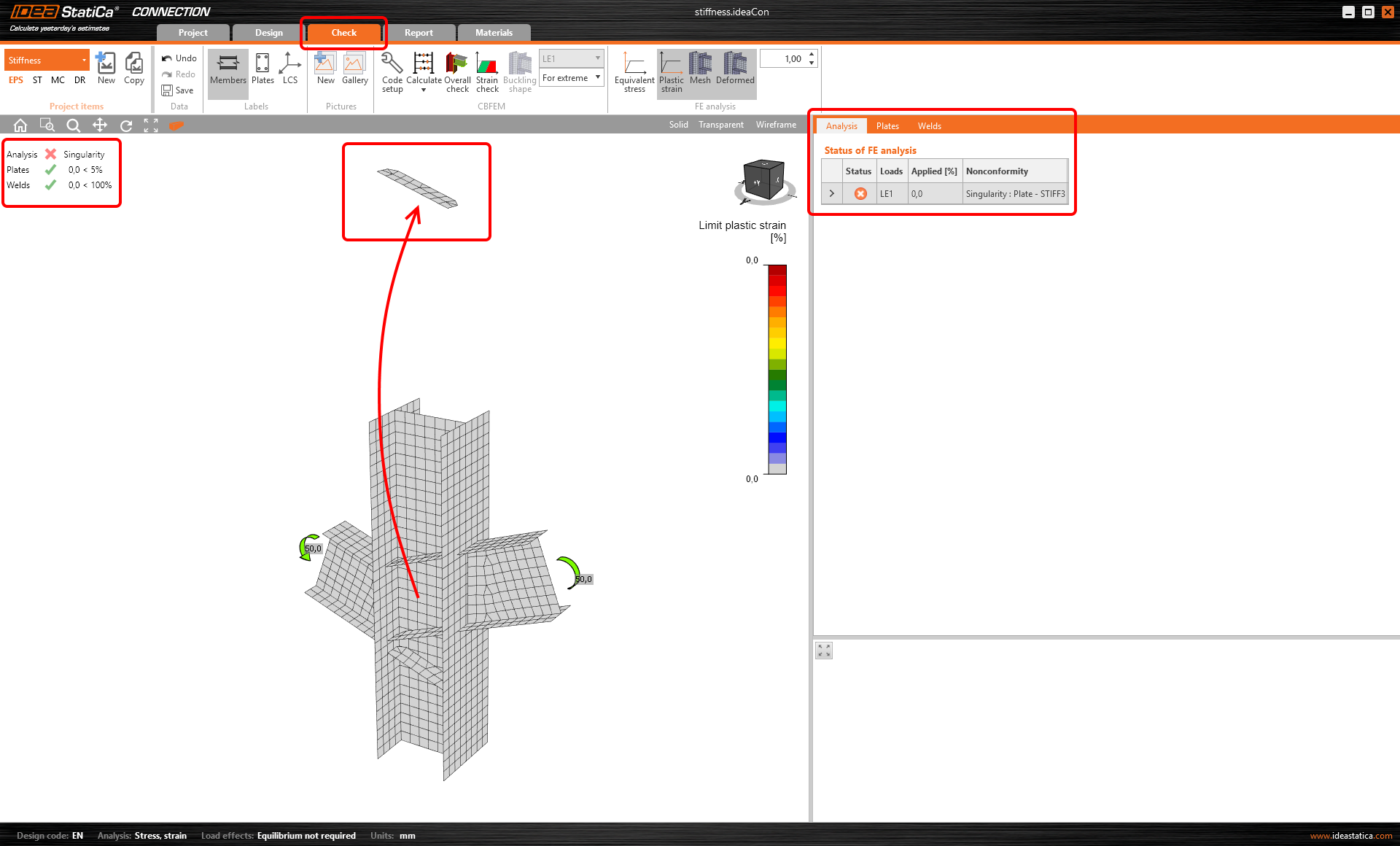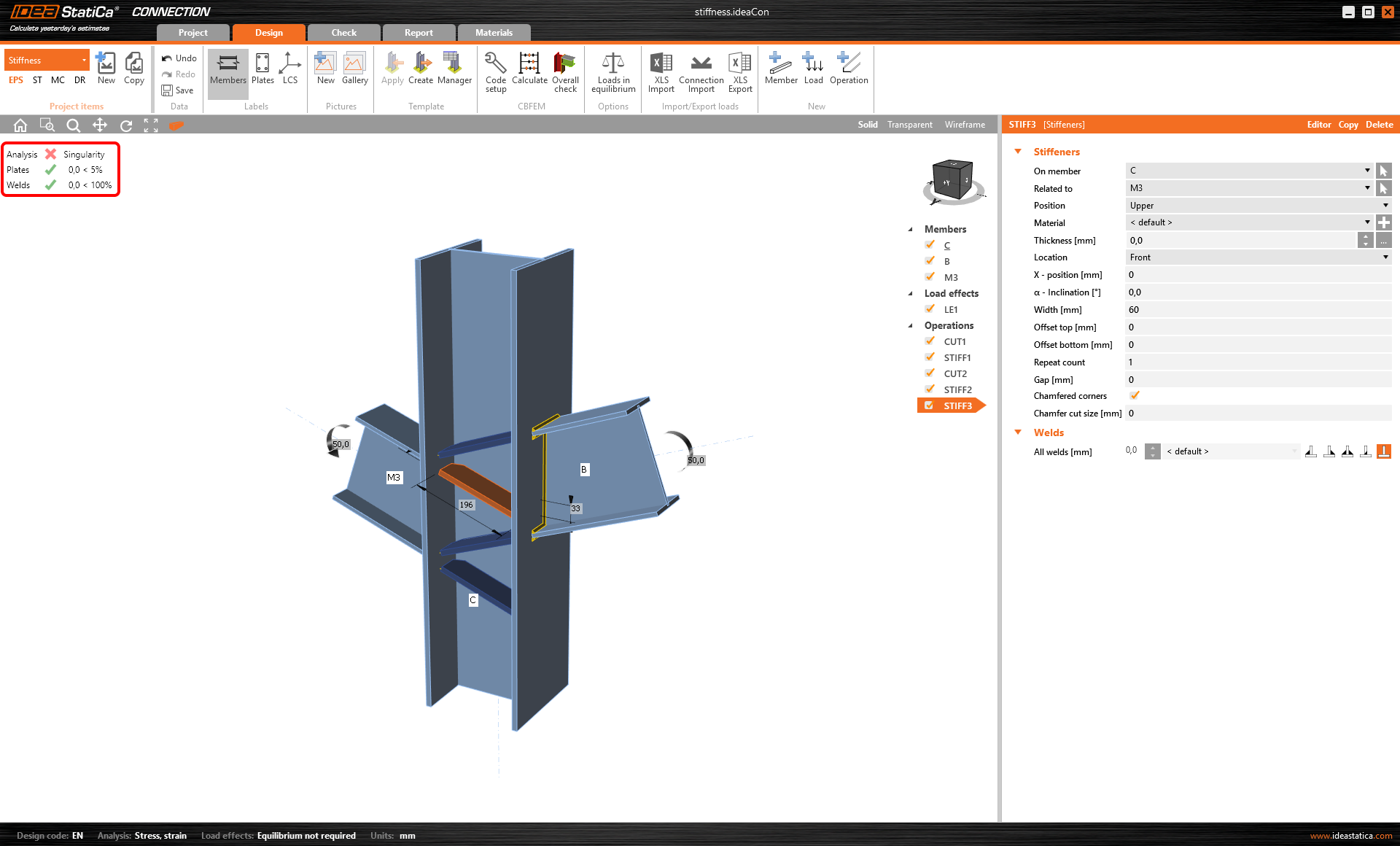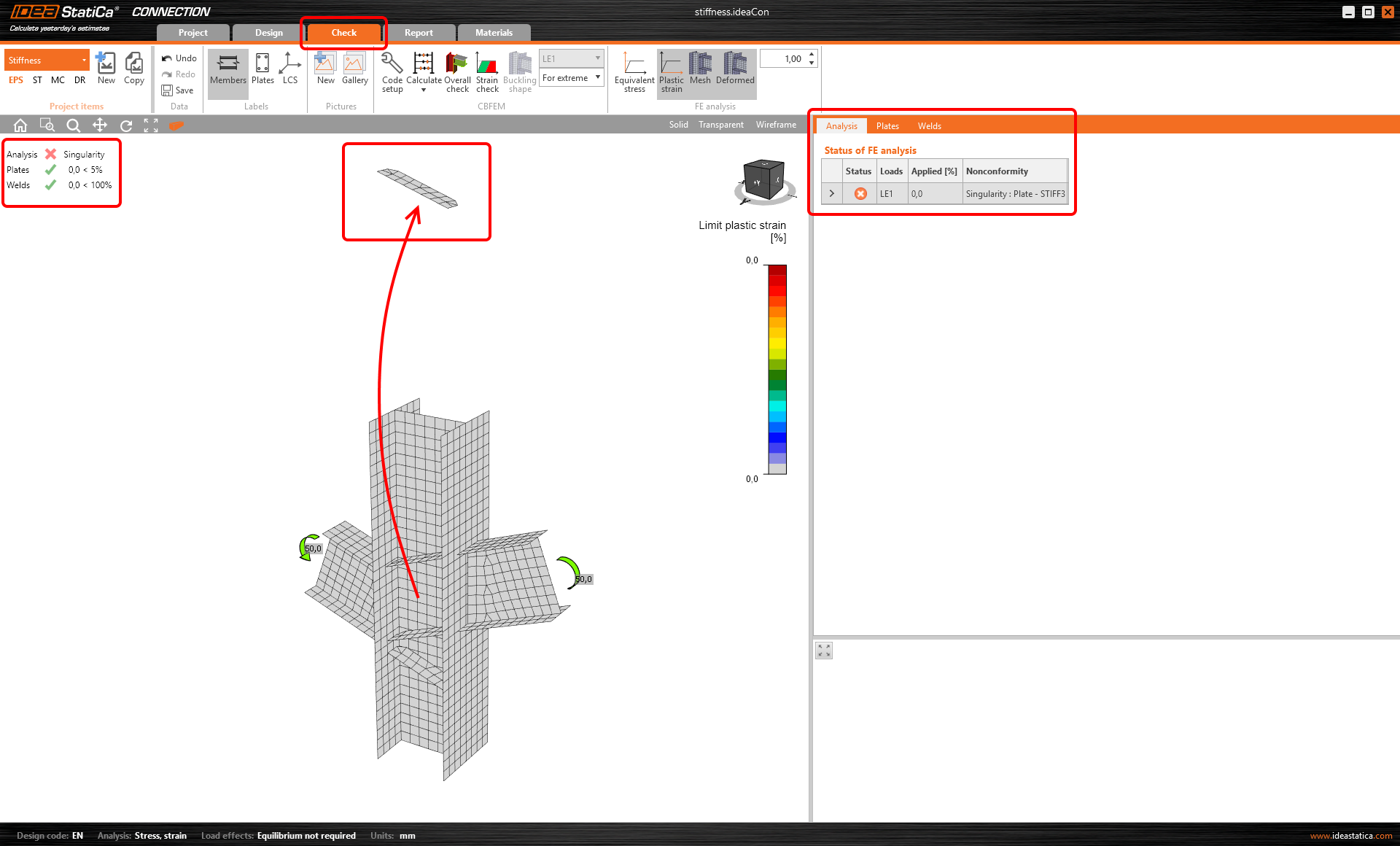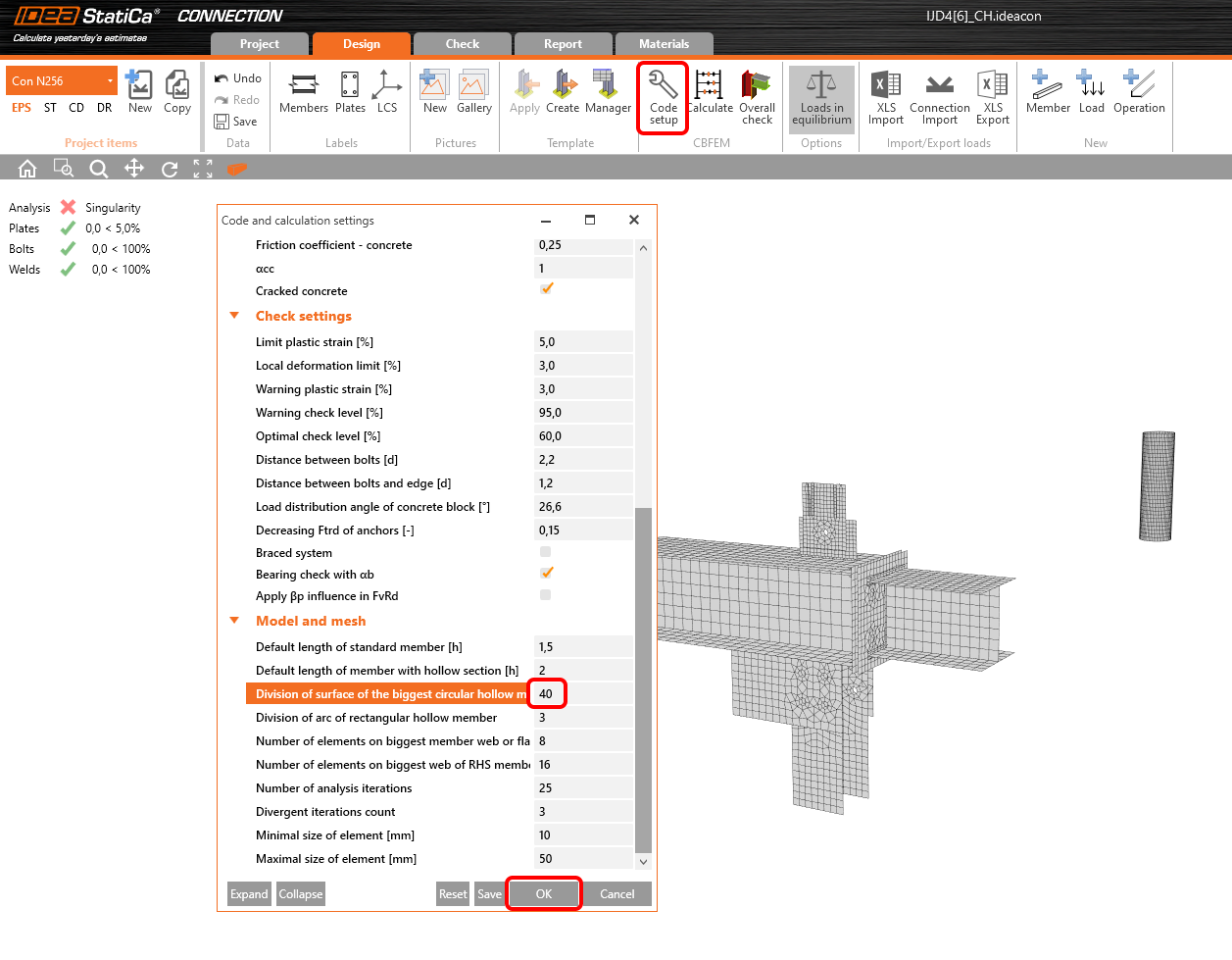What is the singularity warning?
General singularity
Singularity warning informs about the analysis stop due to mathematical nonconformity. This may occur when, e.g., a single plate is not connected to the connection model and thus "flies" away because the finite elements of this plate are not supported anyhow, the gap between connected plates is too wide, etc.
The description of singularities (nonconformities) can be found in the Check screen in the Analysis tab. Also, the cause of the singularity is usually displayed on the 3D screen.
See the videos explaining the singularities and how to resolve them.
Singularity on circular hollow sections (CHS)
Using a circular hollow section or any kind of tube as member cross-sections may lead to analysis singularity when it's cut along its axis by a plate. This singularity is caused by the non-fitting division of the circular surface to discrete angular surfaces.
To resolve this error, open the Code setup and change the default value of the Division of surface of the biggest circular hollow member from 64 to some lower number, e.g., 40