Essential links
Advance Design BIM link for connection design tutorial
Advance Design to IDEA StatiCa workflow
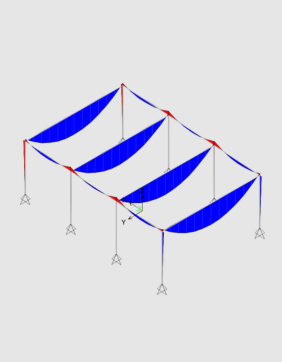
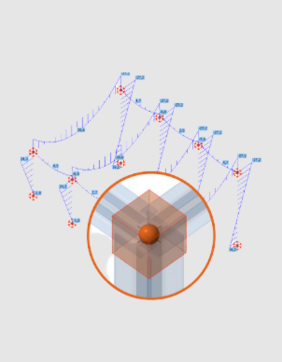
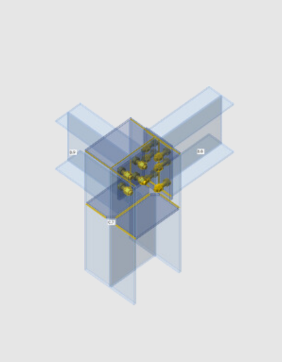
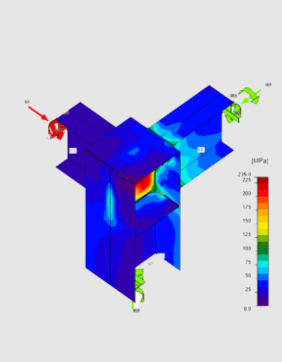
About the Advance Design plugin
You can select any number of steel connections and members in Advance Design and export them to IDEA StatiCa for structural designing and code-checking so you can model, design, load, and check steel connections of any topology and loading. All beams, cross-sections, and internal forces are also completely synchronized if the Advance Design model changes. IDEA StatiCa and Advance Design give you an efficient workflow for your structural steel design that saves time, minimizes errors, helps with optimization, and makes the data available to your colleagues or subcontractors doing detailing and fabrication.
Ready to solve various steel connections? Advance Design combined with IDEA StatiCa will allow you to model, design, load, and check steel connections of any topology and loading. And make this data available to your colleagues or subcontractors doing detailing and fabrication.
Advanced Design BIM links video
How to get started
You do not need anything special to get started - just download and install both applications on the same PC, IDEA StatiCa will automatically detect the Advance Design installation and activate the plugin. And you can start exporting and designing steel connections right away!
Known limitations
IDEA StatiCa versions up to and including 21.0 (released April 2021) are using the application Code-check manager. It has limited capabilities to export and synchronize steel connections. It is, of course, still supported by the IDEA StatiCa product team.


