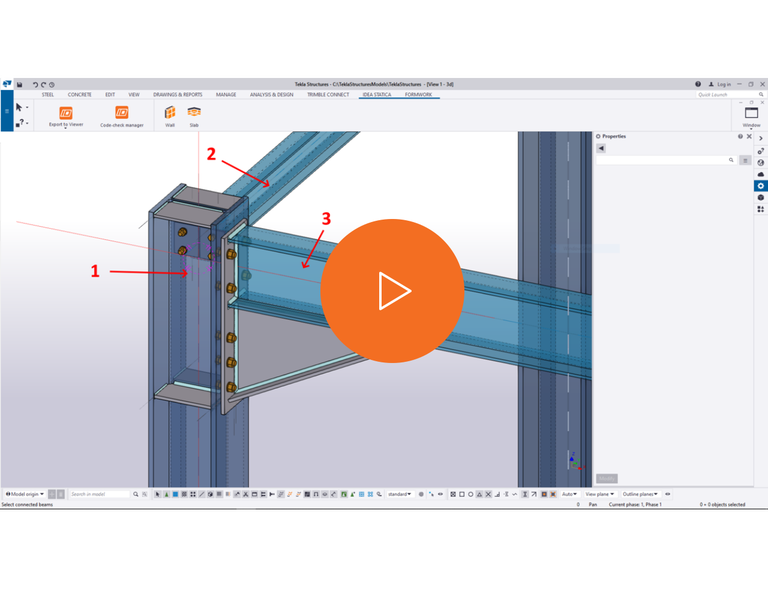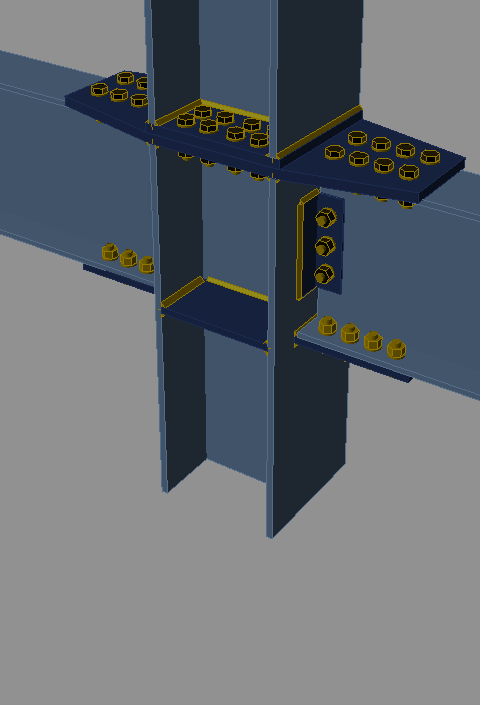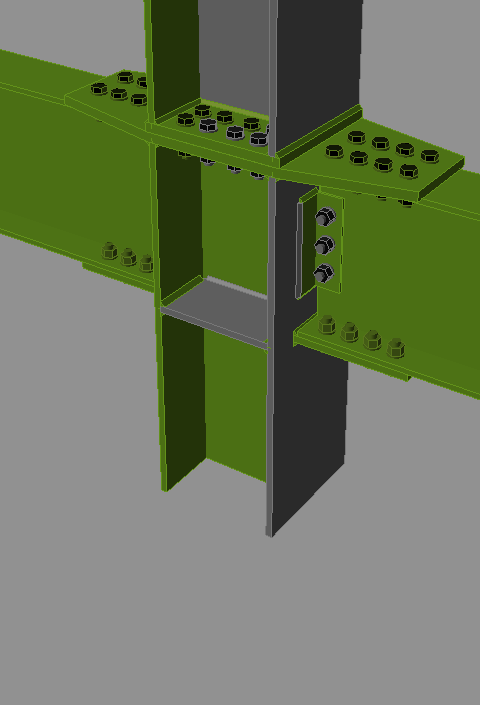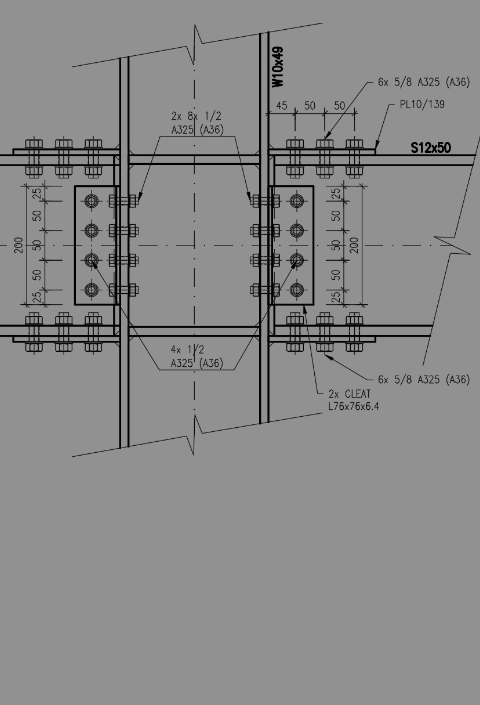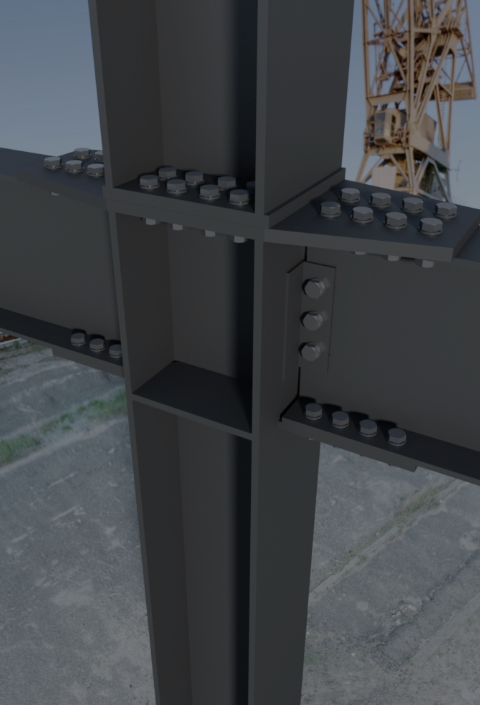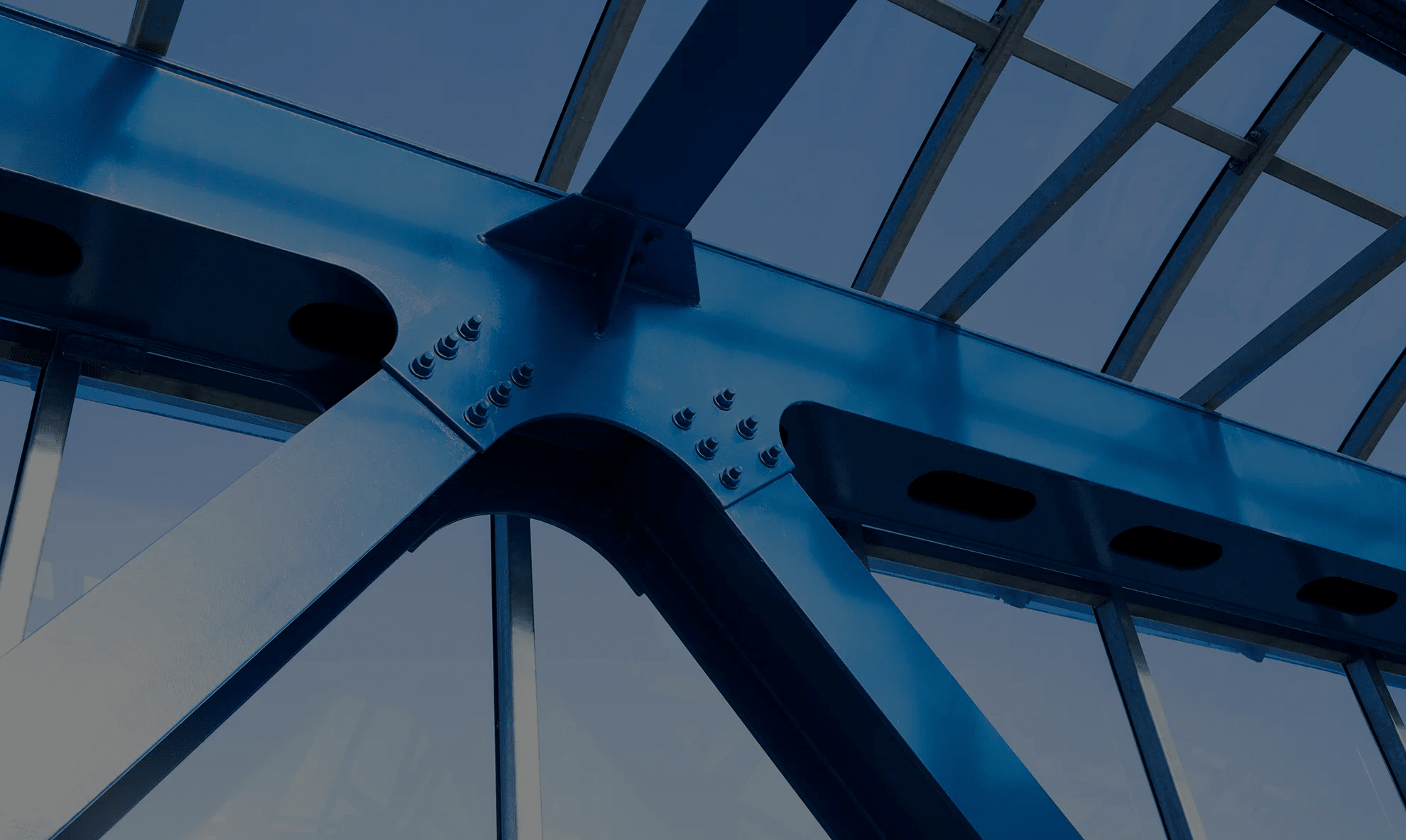
Detailer and engineer working together
DETAILERS PREPARE CONNECTION DATA IN A FEW CLICKS
Trying to describe a complex structural steel connection to an engineer using screenshots and text can be frustrating and time-consuming. The free IDEA StatiCa plugin lets you export connection files from your CAD model and send them to the structural engineer.
ENGINEERS GET WHAT THEY NEED
Never again should engineers remodel steel connections from the detailer. Just ask the detailer to send IDEA StatiCa connection files he or she can export from the CAD model using FREE export plugins. You will get fully detailed moment connections, shear or axial connections on your screen in seconds, ready to be analyzed and designed!
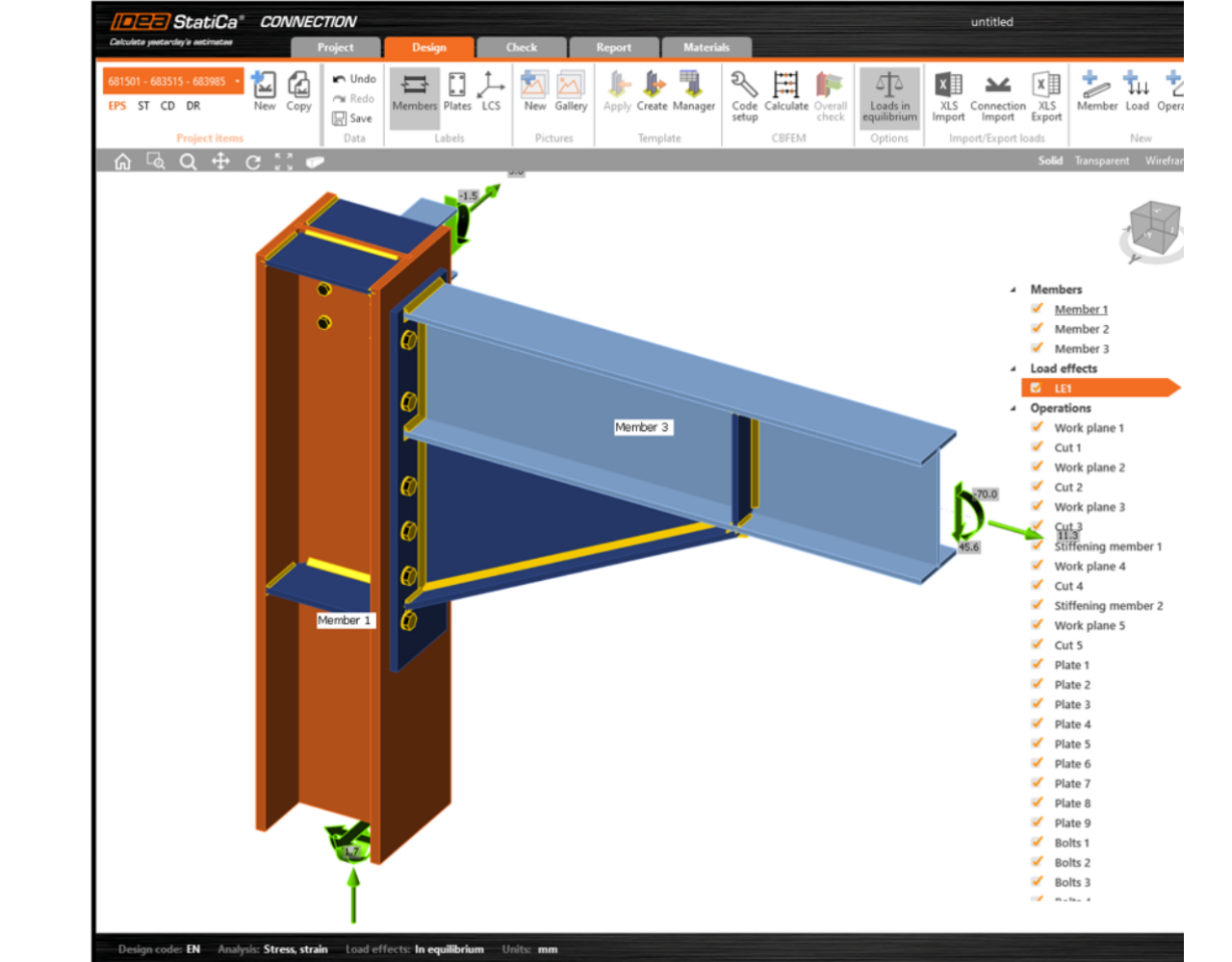
Detailer cooperating with an engineer
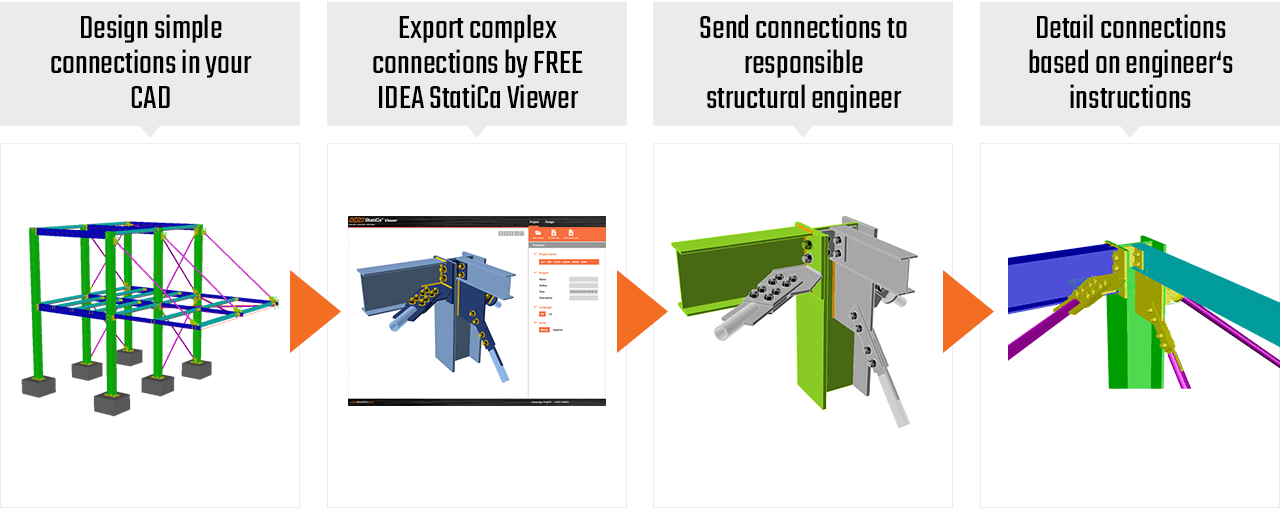
Designed by our customers
Rocky Mountain Metropolitan Airport Drive-Through Canopy, United States
Waterloo Station Redevelopment, United Kingdom
Curragh Racecourse, Ireland
Capital C (De Diamantbeurs), Netherlands
EVERYBODY OPENS CONNECTIONS USING FREE VIEWER
Open any IDEA StatiCa steel connection project, review its components, and generate a 3D DWG file instantly. Quickly share your work and speed up cooperation! No license needed for this, no installation.
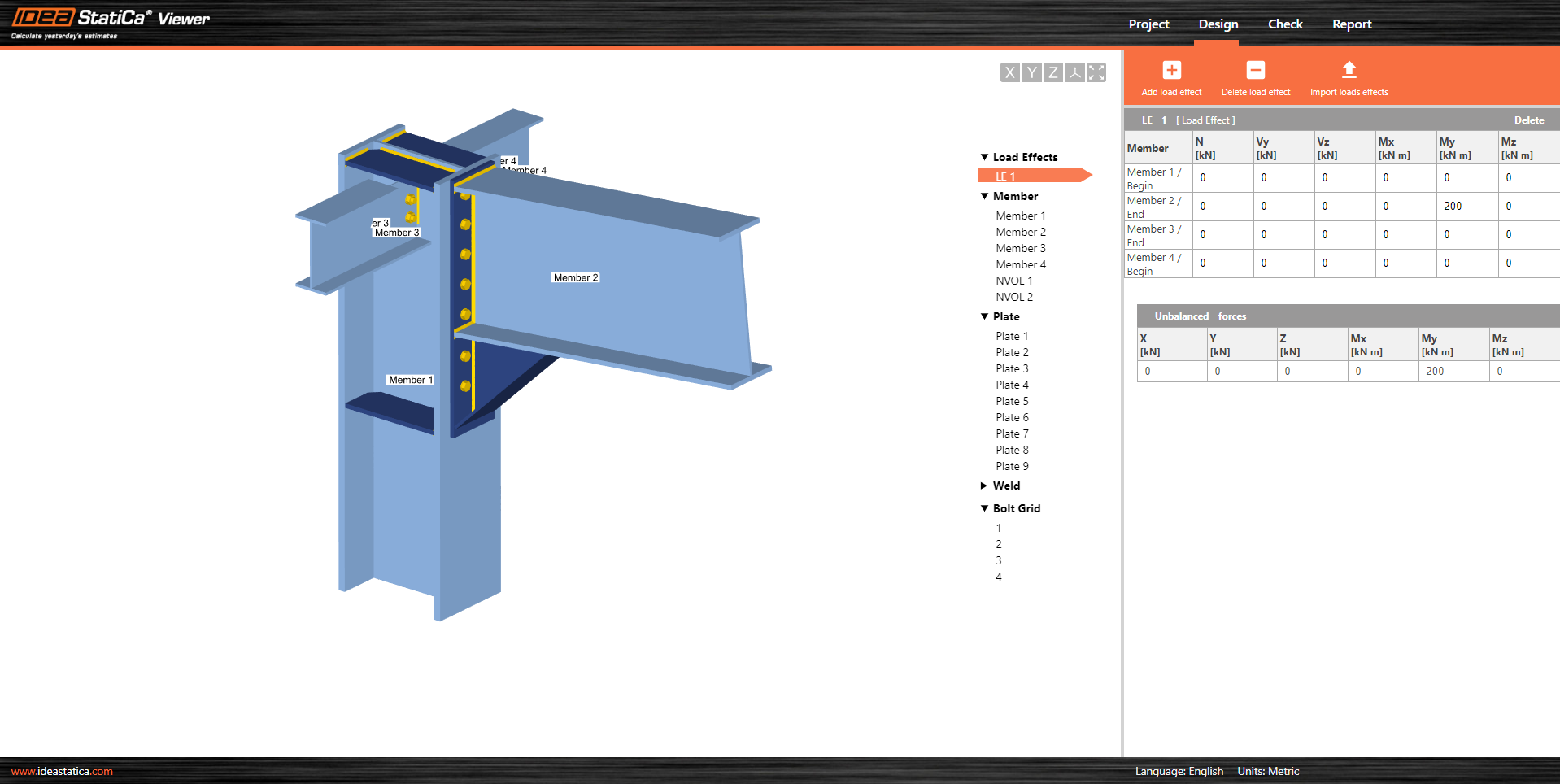
EXPORT CONNECTIONS FROM CAD WITH FREE PLUGINS
Bulk-select tens of steel connections by drag-and-drop in your CAD model. Quickly export them into an actionable connection file that can be sent to all project stakeholders and viewed online. For FREE. This works for simple templated connections as well as complex ones.
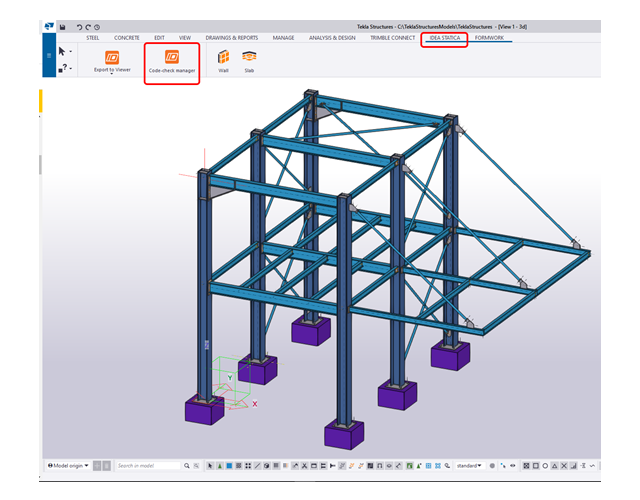
TRUSTED EVERY DAY BY ENGINEERS THE WORLD OVER
Need help with something?
Our Product Engineers created a wonderful support center for you.
Director of IDEA StatiCa US

Try IDEA StatiCa for free
Download a free trial version of IDEA StatiCa