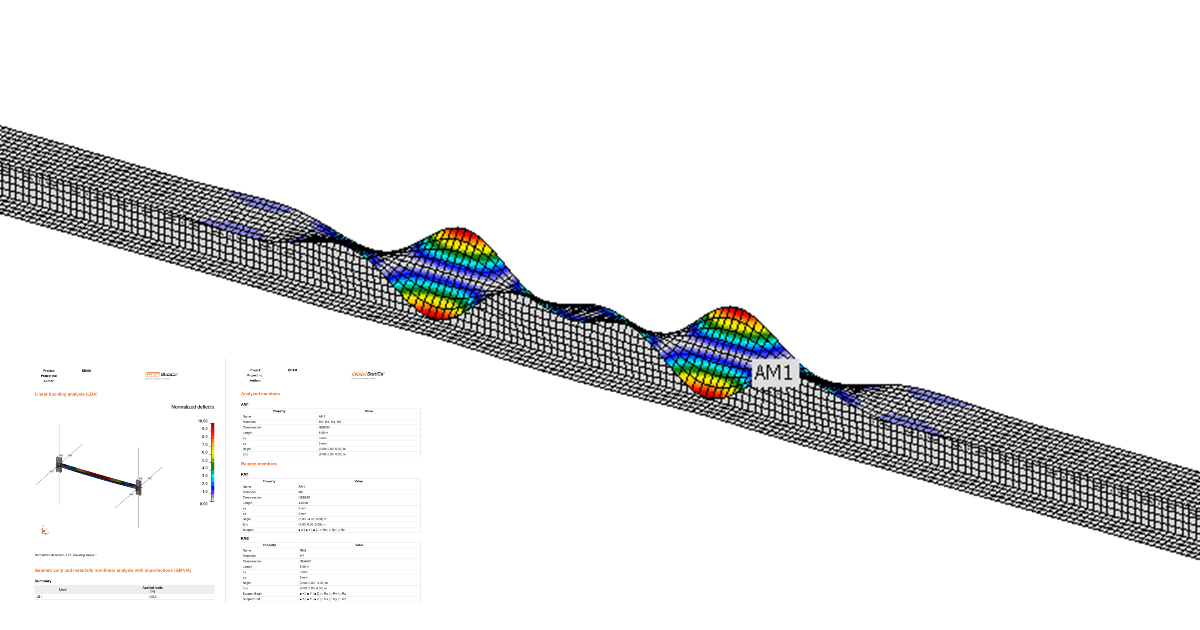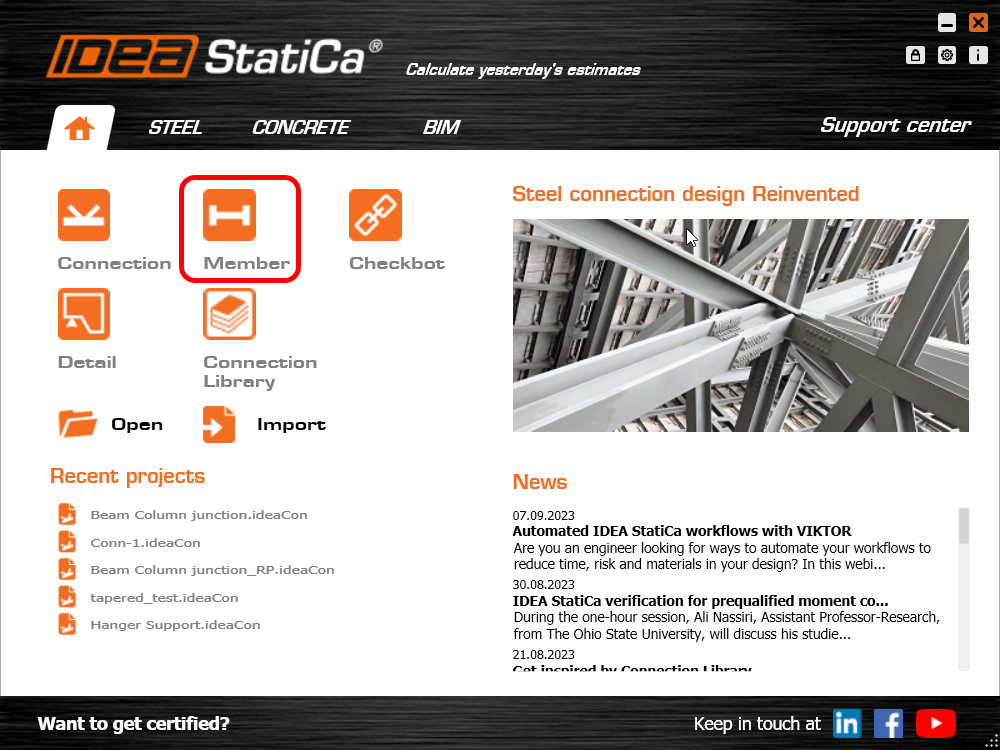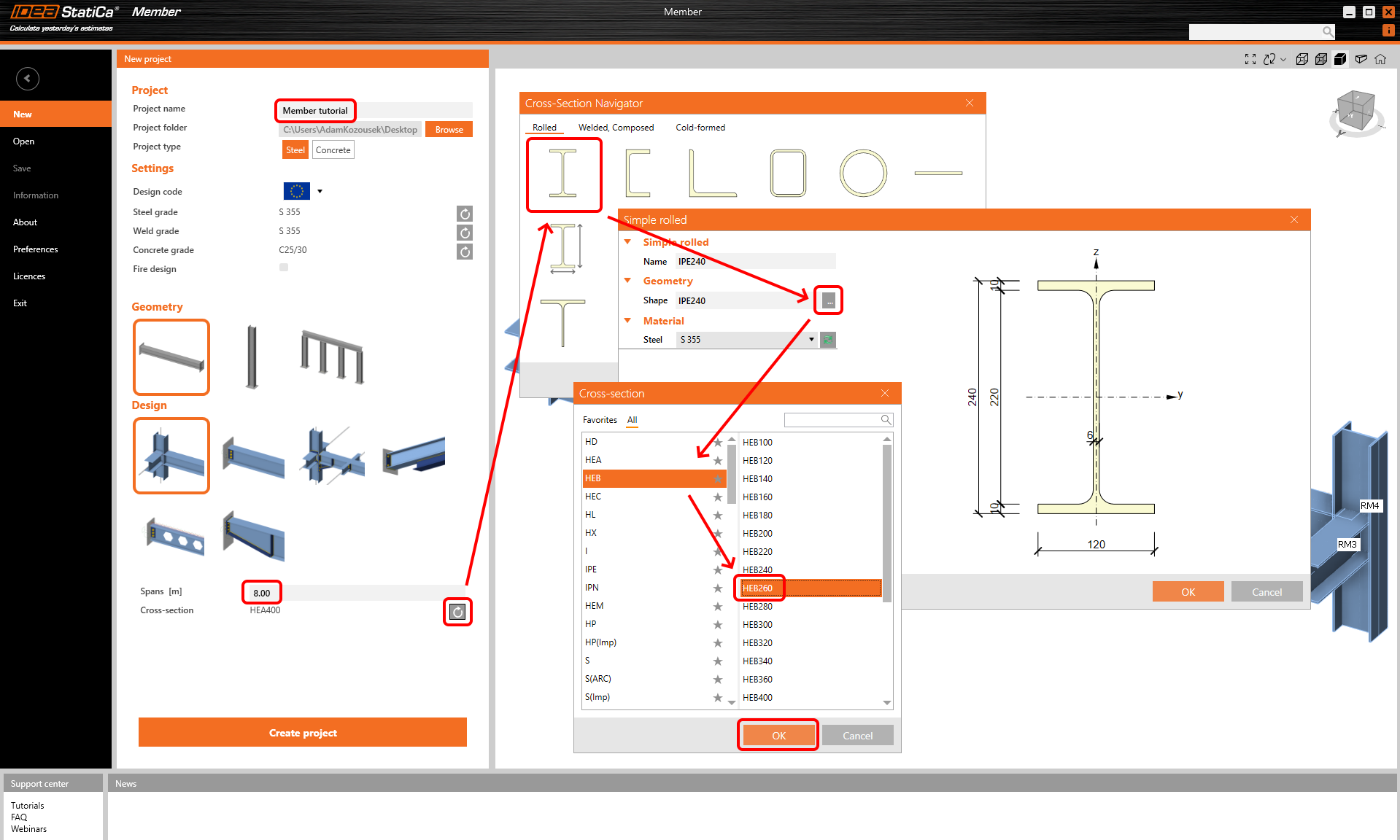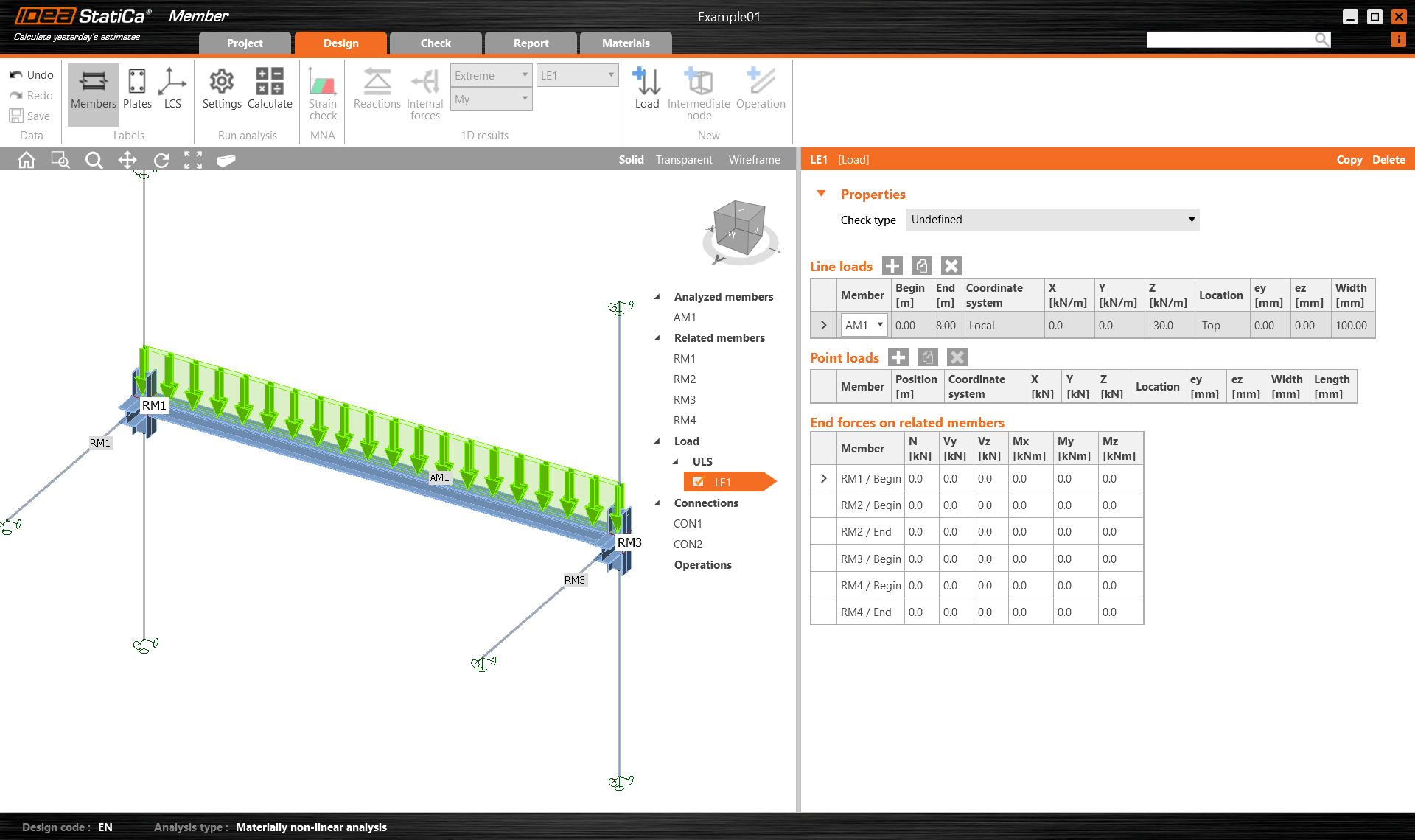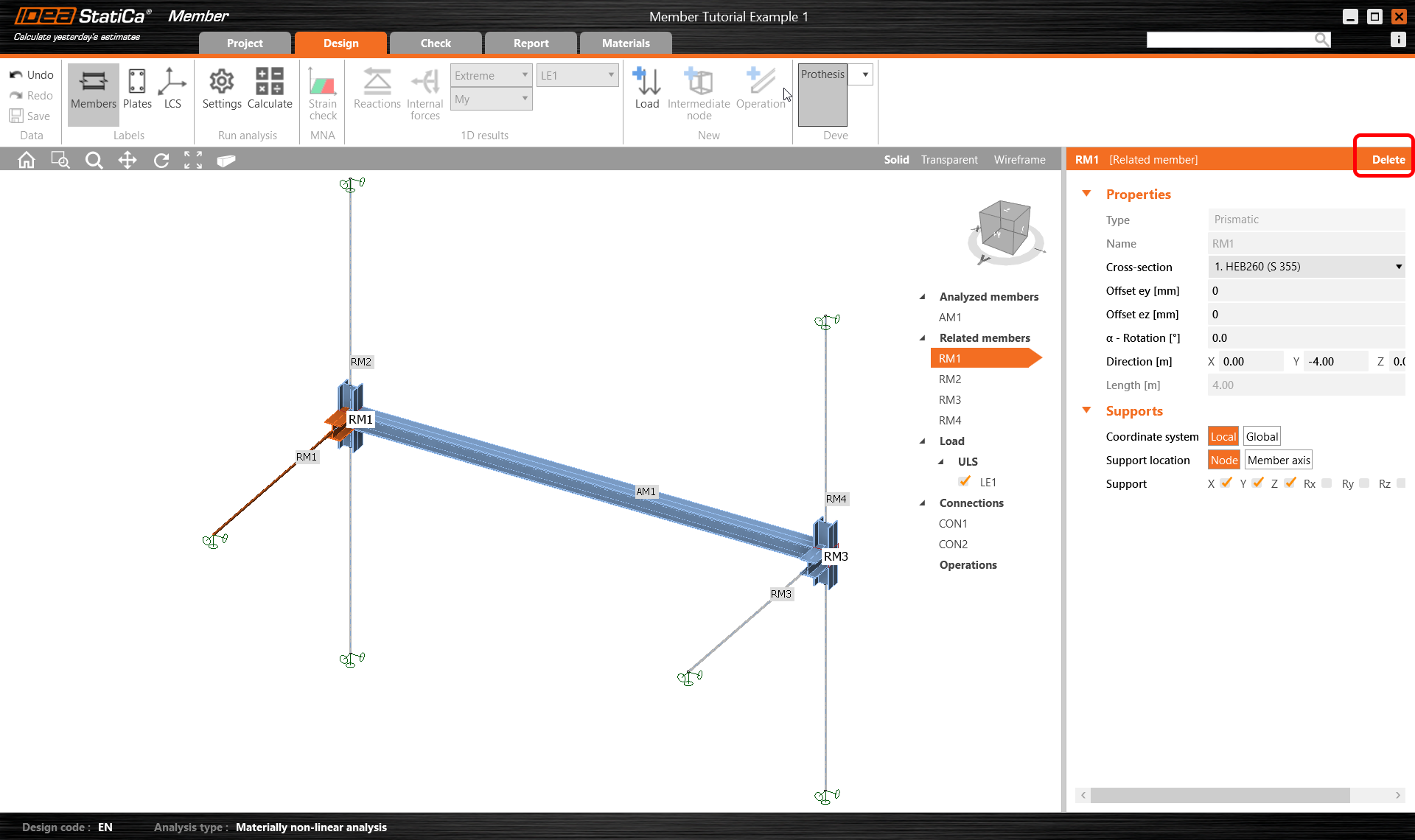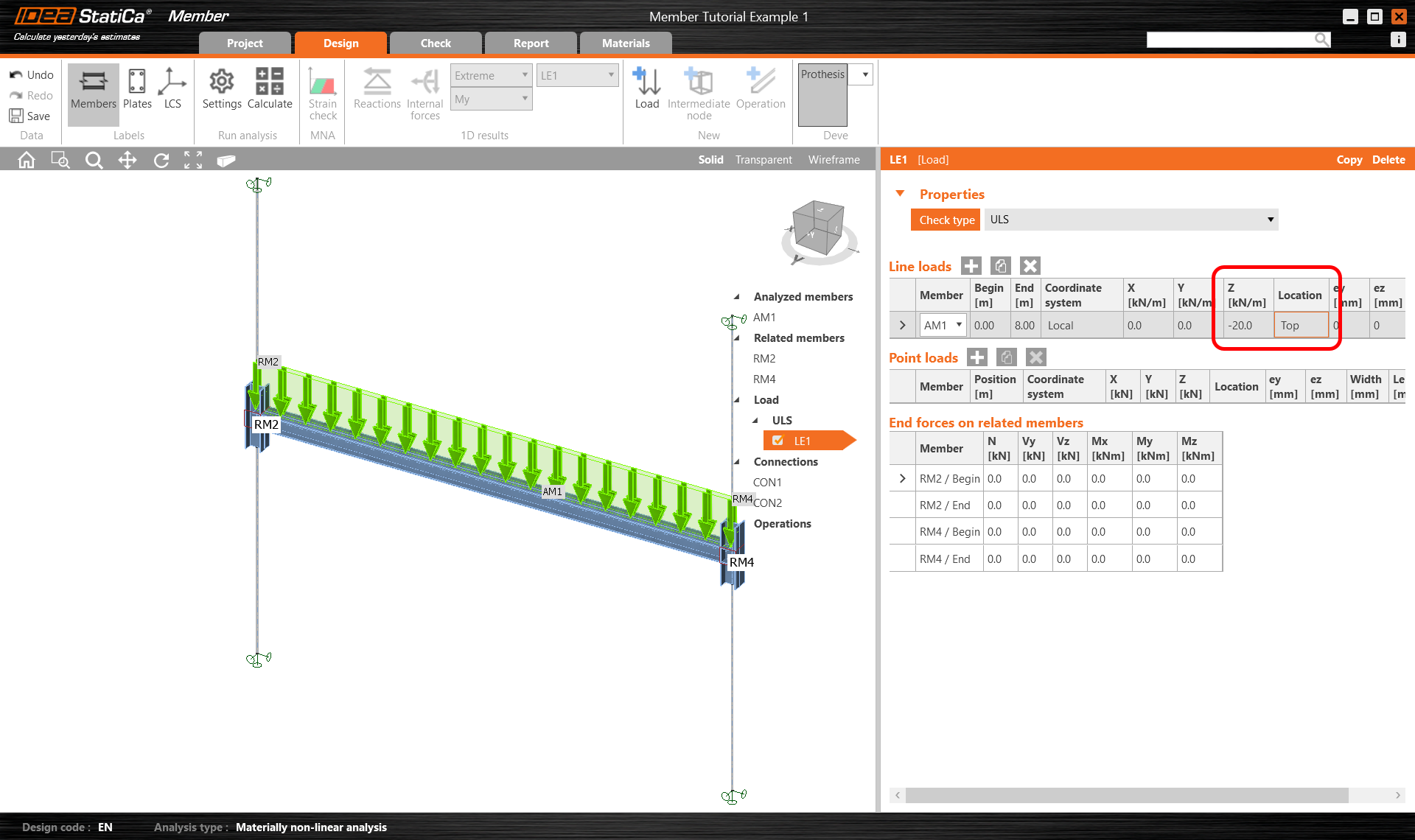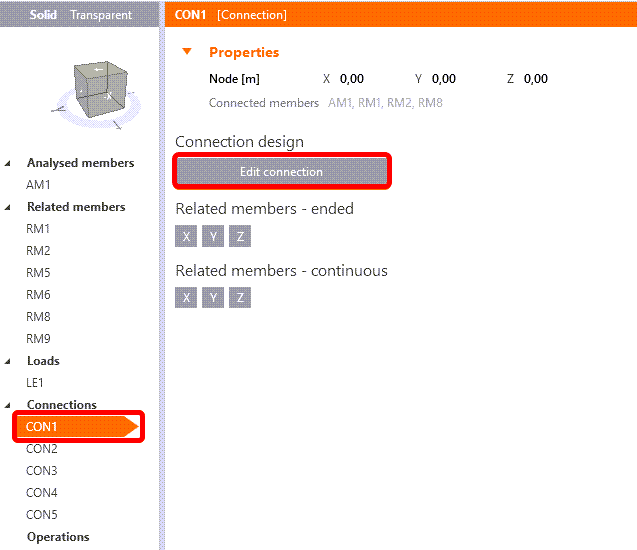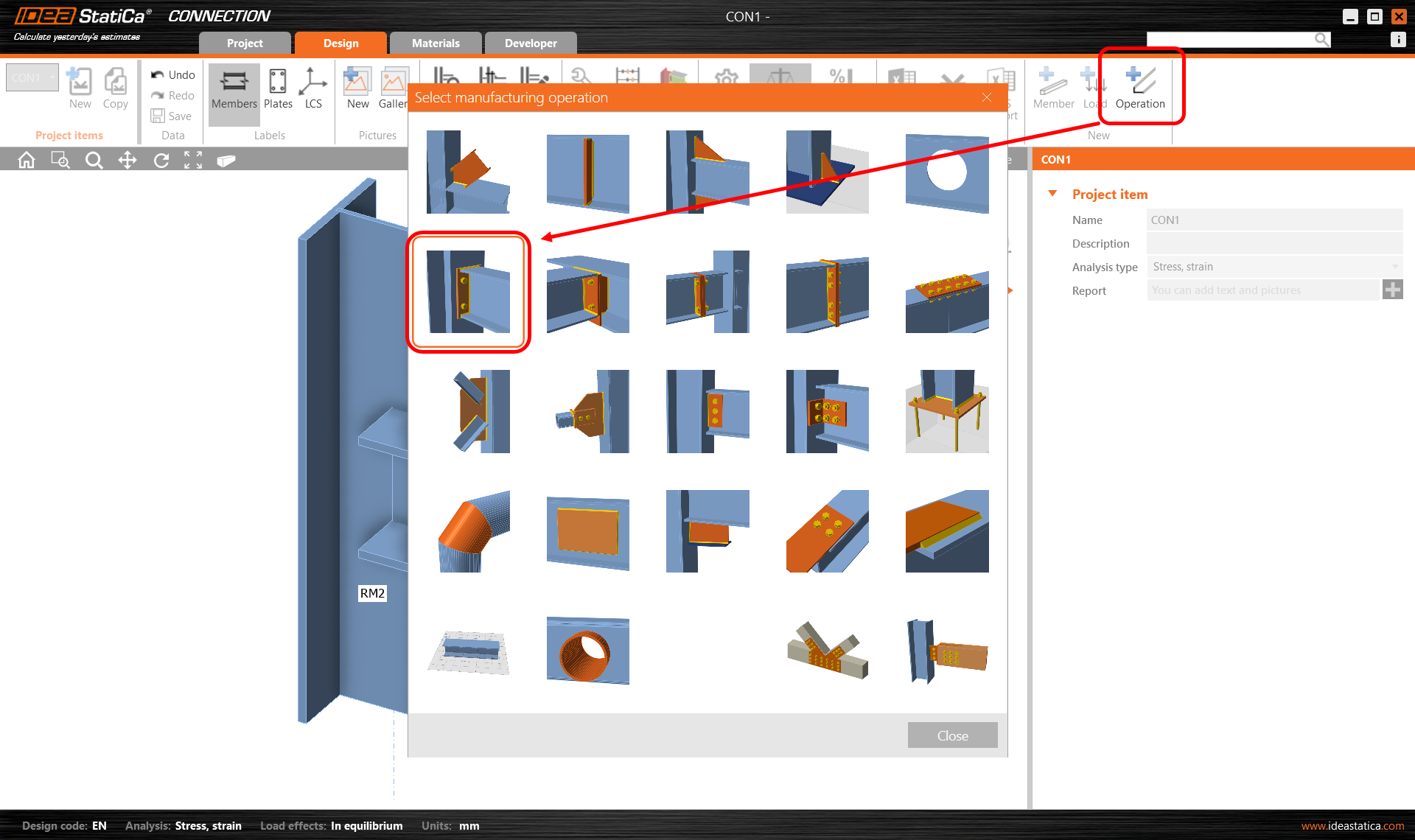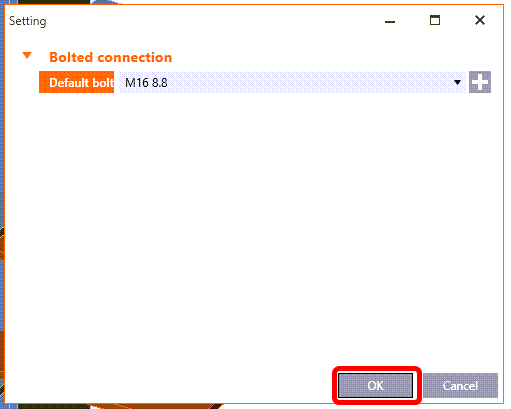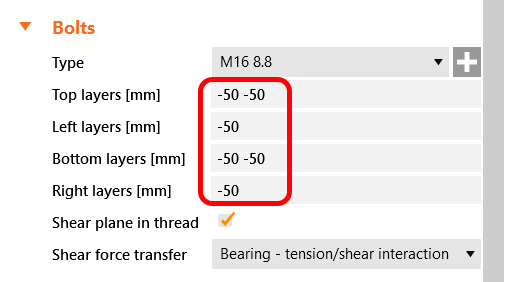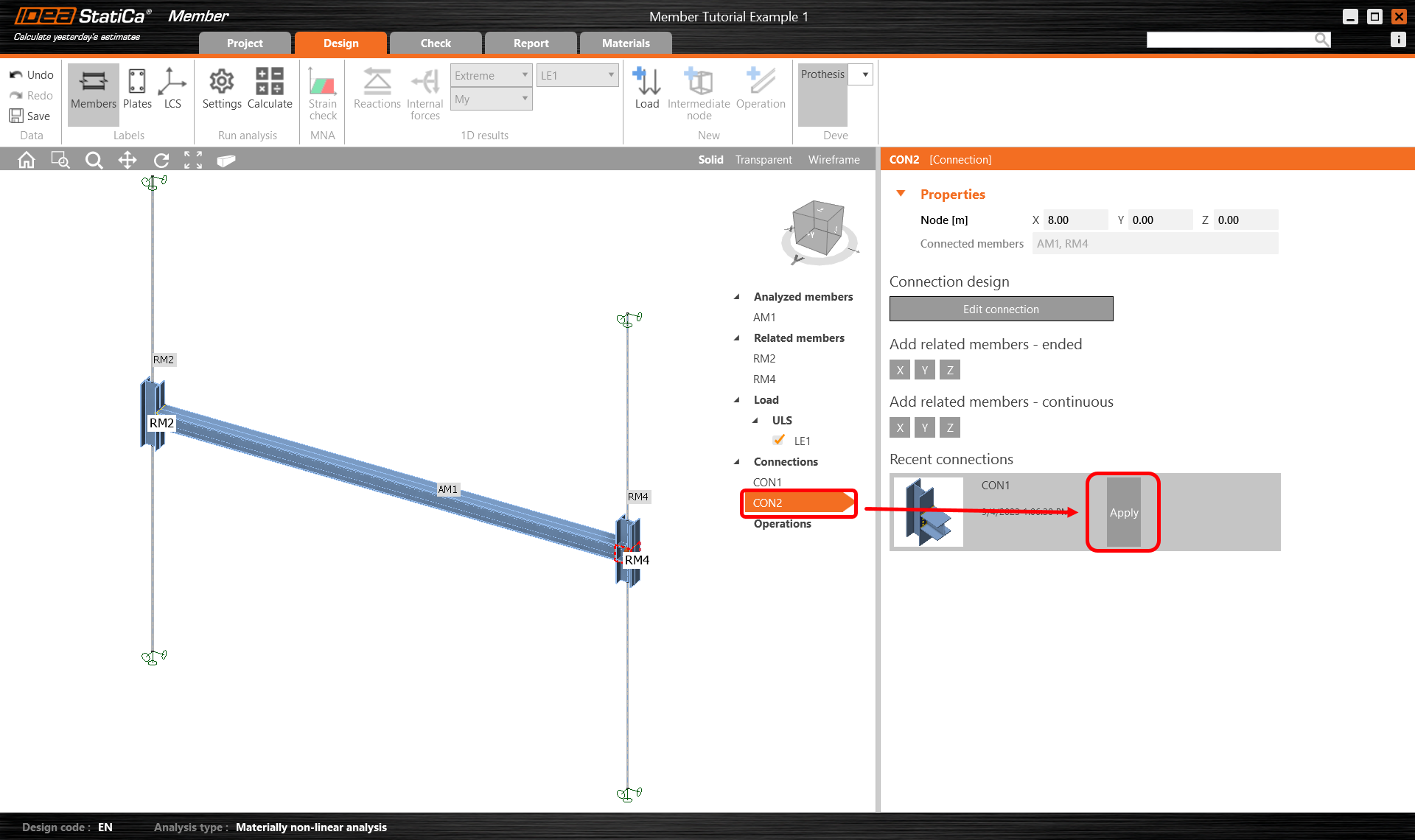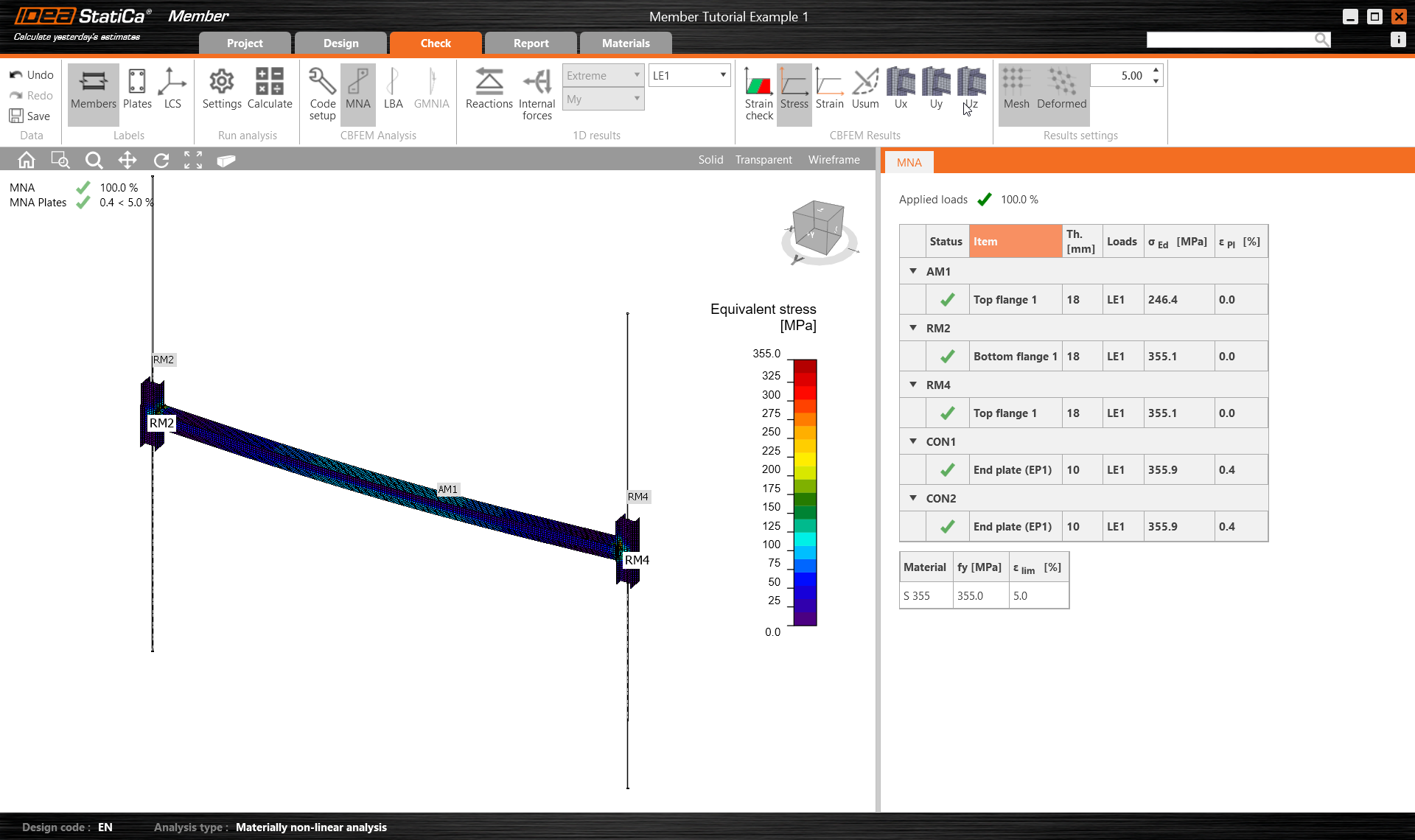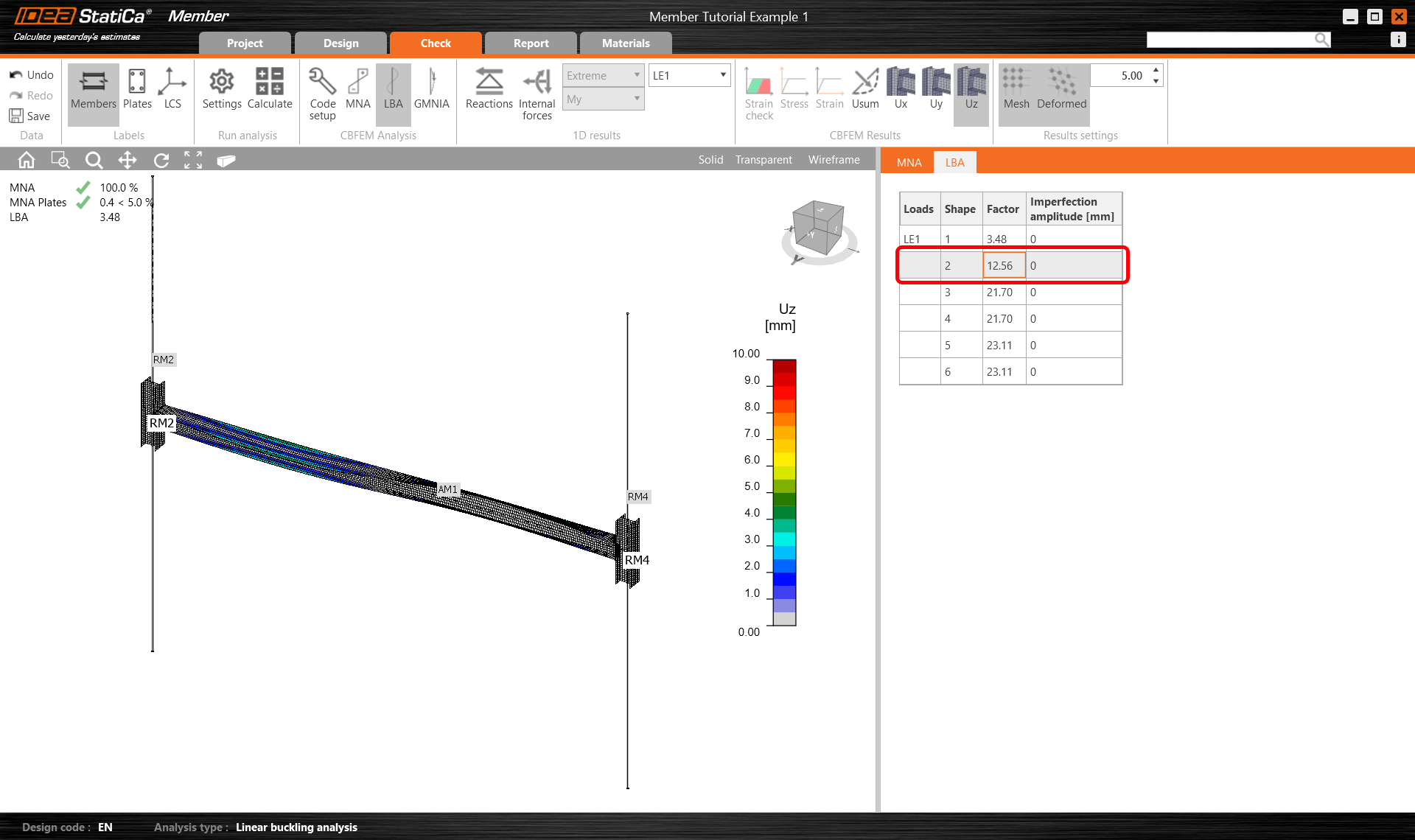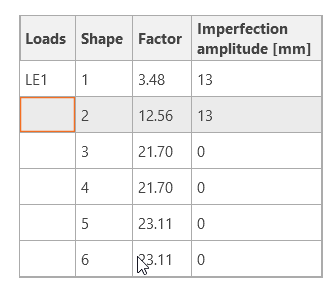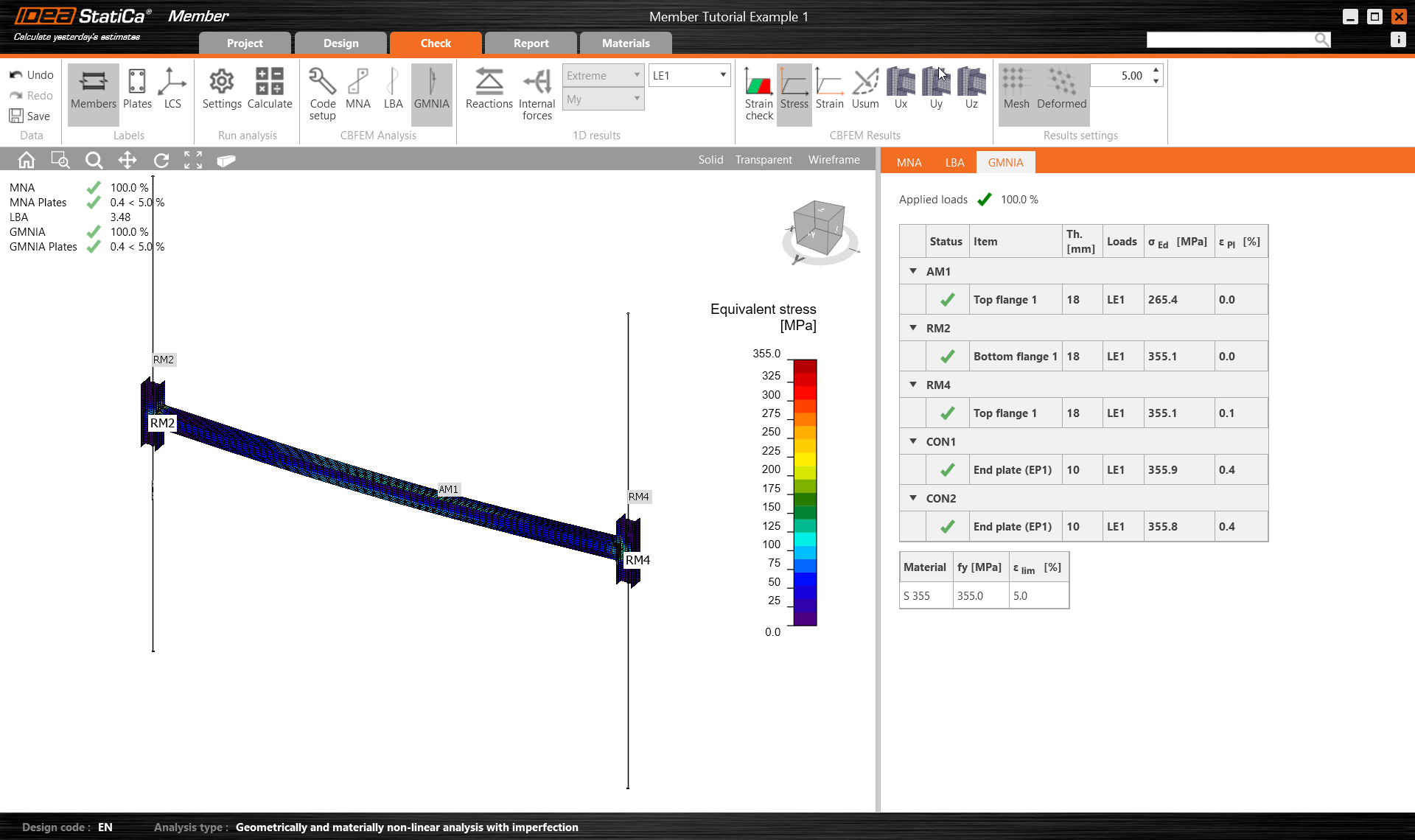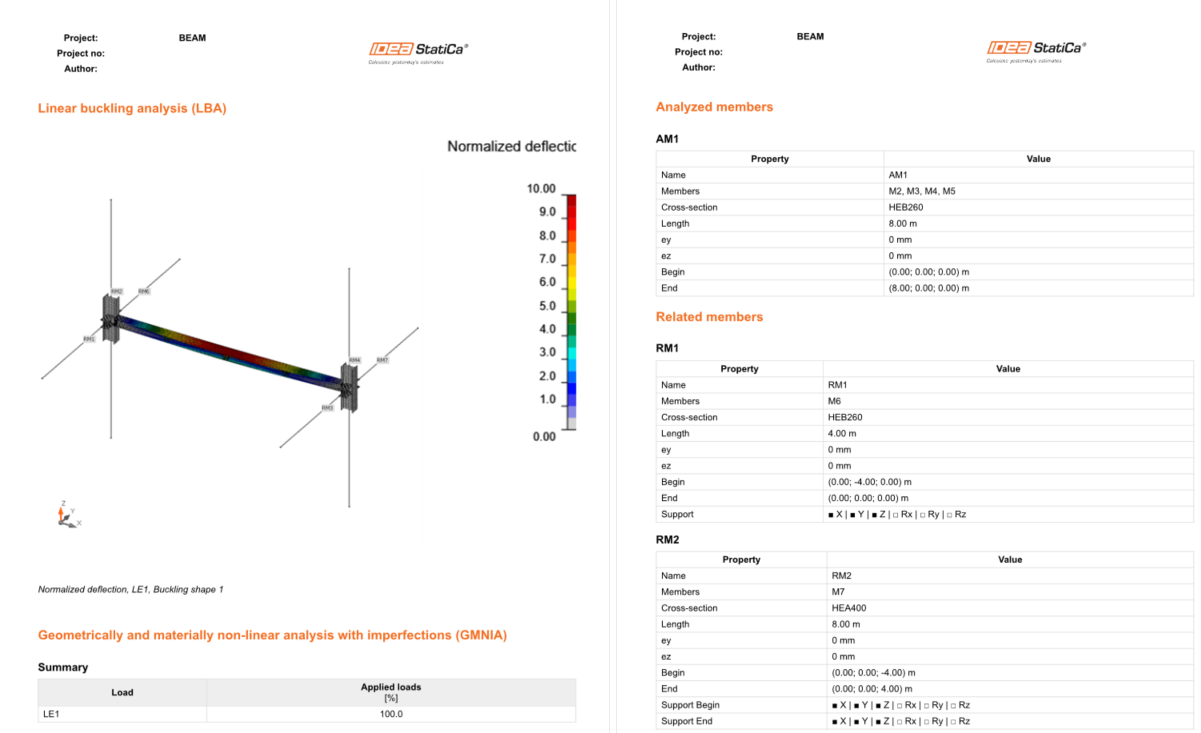Structural design of a steel beam (EN)
New project
Start by launching IDEA StatiCa and select the application Member (download the newest version).
Create a new project and type in the name, set the span to 8.0 m, select the cross-section HEB 260 for the beam, and click Create project.
Analyzed member
In this example, you have only one analyzed member AM1, which was created at the same time as the project.
Related members
Four related members were created automatically. However, we only need to keep the two columns the remaining two framing beams can be deleted to finalize the arrangement.
Highlight RM1 and RM3 and press Delete to remove them.
Loads
Input the dead load on the beam as the Line load and set its parameters.
Set the Check type to ULS and enter -20 kN/m in the z direction acting on the top flange.
Connections
Click on Connection CON1 and then on Edit connection.
There are two ways we can model this simple connection:
- Using an endplate operation
- Using an example from the connection library
As our example is very straightforward, we will use the first option and add a single operation End plate.
Change the dimensions of the bolt to M16 8.8, and click OK.
Amend the bolt spacing as shown below:
Save and close the connection design app and go back to the Member project.
To design the second connection, select connection CON2 and click Apply to copy the offered design from connection CON1.
Check
Now you can start the Materially non-linear analysis. Select the Tab Check, MNA, and click Calculate.
You can visually check the stress distribution over the beam by clicking on the button Stress in the upper ribbon and selecting Mesh, Deformed to display the deformed shape.
Select LBA and click Calculate to perform Linear buckling analysis. Then, click through rows in the table of LBA results to investigate each buckling shape.
As you see, the first two buckling factors are smaller than 15, so in this case, Geometrically and materially nonlinear analysis with imperfections (GMNIA) should be performed. For more information, please see the Theoretical background.
For the Geometrically and materially nonlinear analysis, you have to set the imperfections (amplitudes of initial imperfections).
We enter the values 0,5 x l/300 = 0,5 x 8000/300 = 13 mm.
You can start the calculation by selecting GMNIA and clicking Calculate.
The results show that the member's dimensions are sufficient even with the initial imperfections and it passes the code-checks also taking into account the stability loss risk.
Report
At last, go to the tab Report. IDEA StatiCa offers a fully customizable report to print out or save in an editable format.