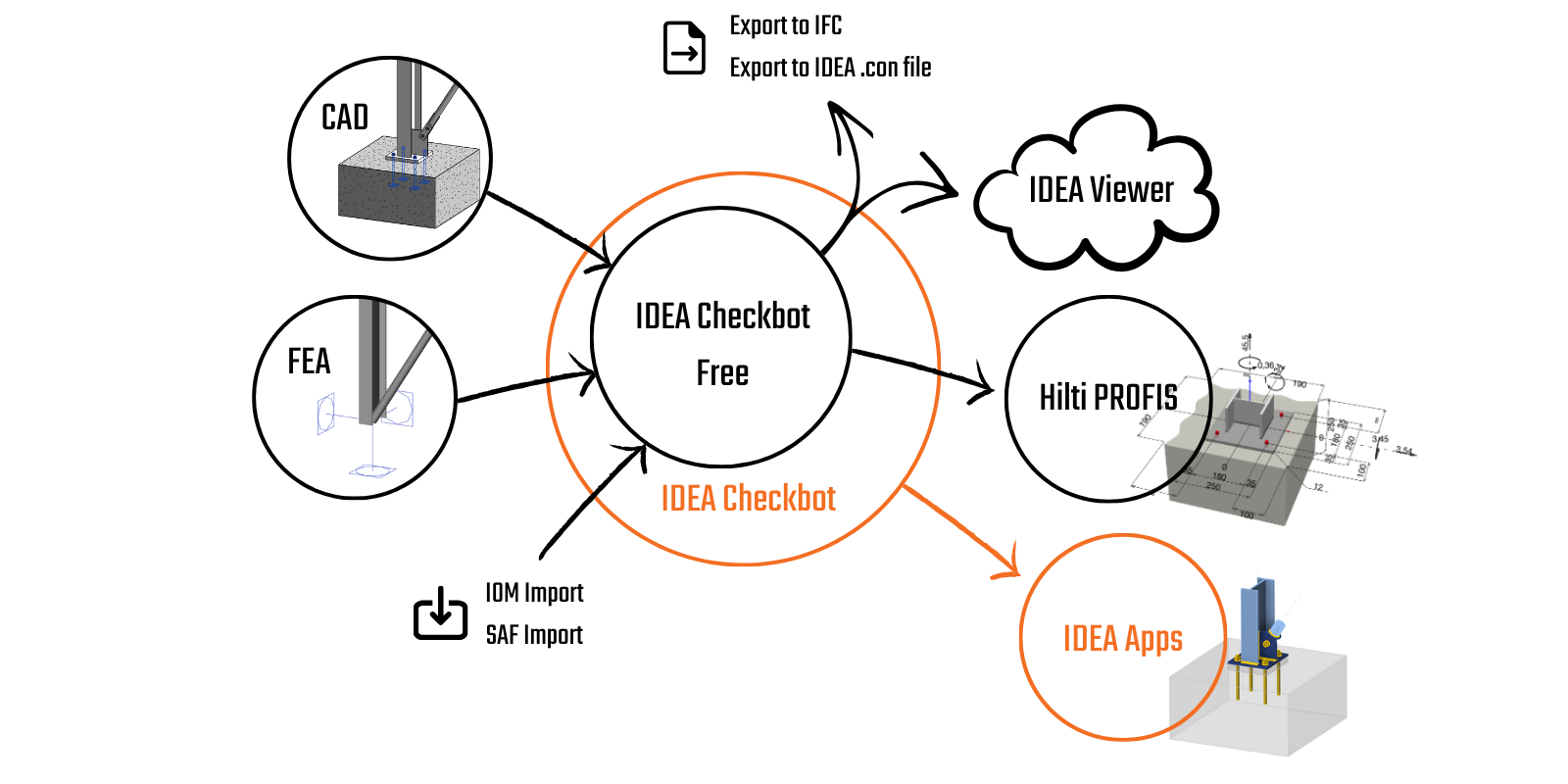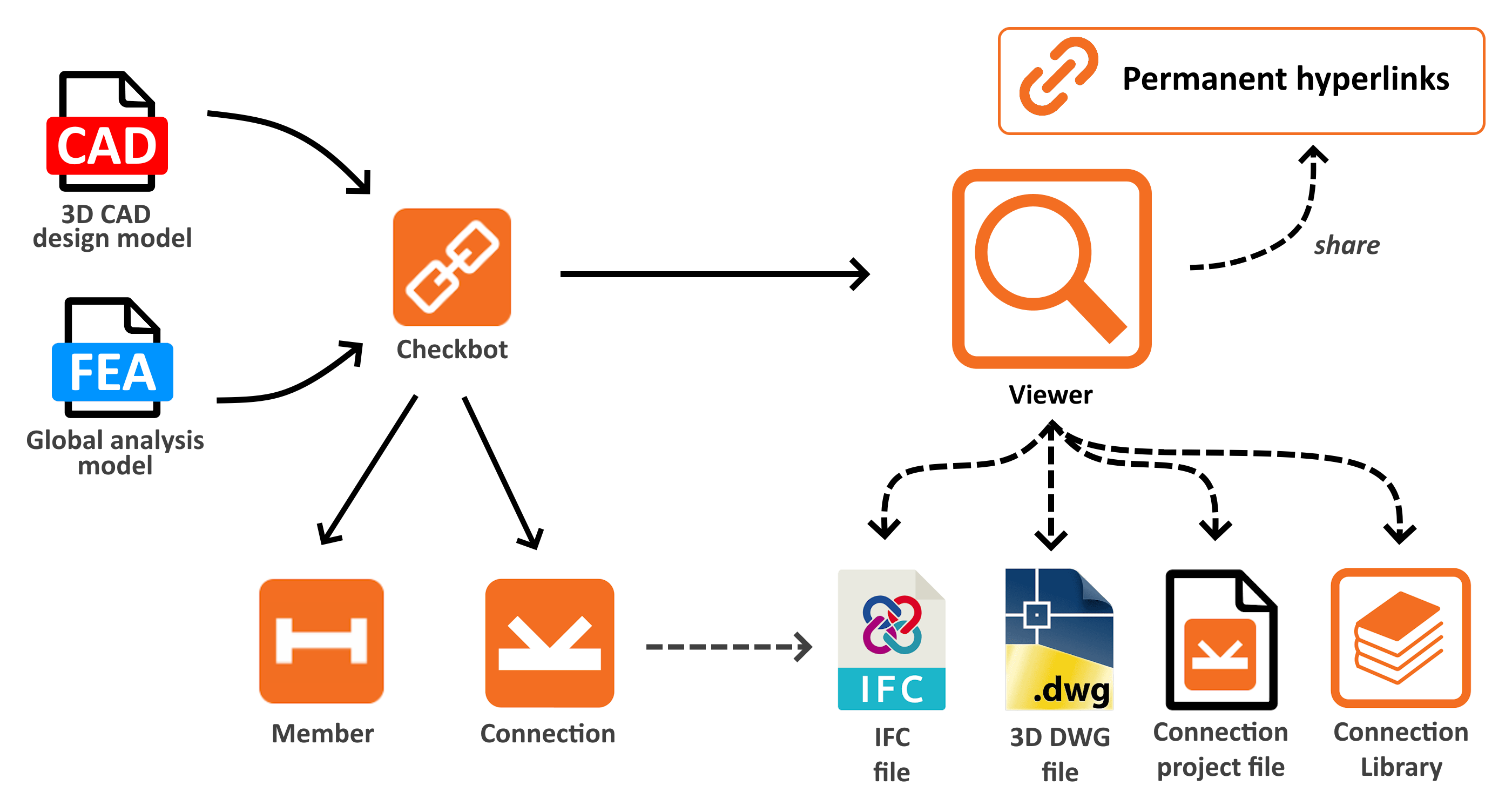IDEA StatiCa BIM interoperability for steel
BIM links for IDEA StatiCa are executed in the application called the Checkbot. There is also the lite and free-of-charge version – Checkbot Free. For sharing connection models, there is the free online Viewer.
Checkbot = manager of BIM links
With IDEA StatiCa Checkbot, you can automatically import the model from your FEA or CAD and synchronize design data. IDEA StatiCa Checkbot lets you visualize imported loads and members in 3D, manage load combinations, and see all connection and member properties and statuses (checked/not checked).
- To learn more about Checkbot and how to use it, read the knowledgebase article – Checkbot - bulk BIM workflow.
- We also recommend watching the webinar – Master your connections – BIM Links.
- Also, you can try it on your own with our step-by-step tutorials – All Checkbot tutorials.
Checkbot Free, the free of charge version
If you don't design steel connections or members yourself, you can use the free version to delegate the design data to other colleagues, or outsourced connection designers and detailers.
Checkbot Free works the same as the licensed version of Checkbot, except you can not open, design, and code-check connections and members.
- Learn more about all the benefits in the article – Checkbot Free – the structural design hub.
Share connection models with online Viewer
IDEA StatiCa Viewer is a free cloud-based tool for sharing structural connection models and anchoring models among project participants.
As a connection designer, you can exchange accurate data and collaborate effectively with engineers of record (EORs), detailers, and checking engineers.
- Read about all Viewer's functions in the article – The UI of the IDEA StatiCa Viewer tool.