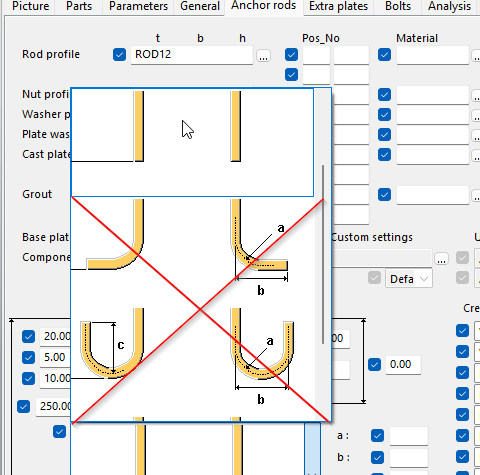Bază de date
Import of anchors from Tekla Structures
Thanks to the BIM link between Tekla Structures and IDEA StatiCa, you can import anchoring data from your CAD model into the Checkbot app and code-check it in the Connection app.
Import complete anchoring from Tekla Structures to IDEA StatiCa
Next to importing structural details (members, plates, bolts, welds) created in your Tekla Structures CAD project, you can also import the designed anchoring parts, such as anchors, base plates, and concrete blocks.
Supported data for anchoring parts import:
- base plate dimensions, material properties
- anchor layout
- anchor profile, anchor grade (material), and anchor assembly properties
- foundation concrete block, concrete material properties
The BIM link works best in Tekla Structures 2025 and with out-of-the-box created macros/components that have been updated to contain all data readable by IDEA StatiCa Checkbot.
Earlier versions (Tekla Structures 2024 and older) are also supported, however, some missing data in macros may not be imported correctly.
Known limitations
- The grout and gap between the base plate and concrete face are not supported
- The concrete block dimensions (offset) might not be transferred precisely
- Only straight anchors are supported
More about the design of anchoring in IDEA StatiCa is in this article.