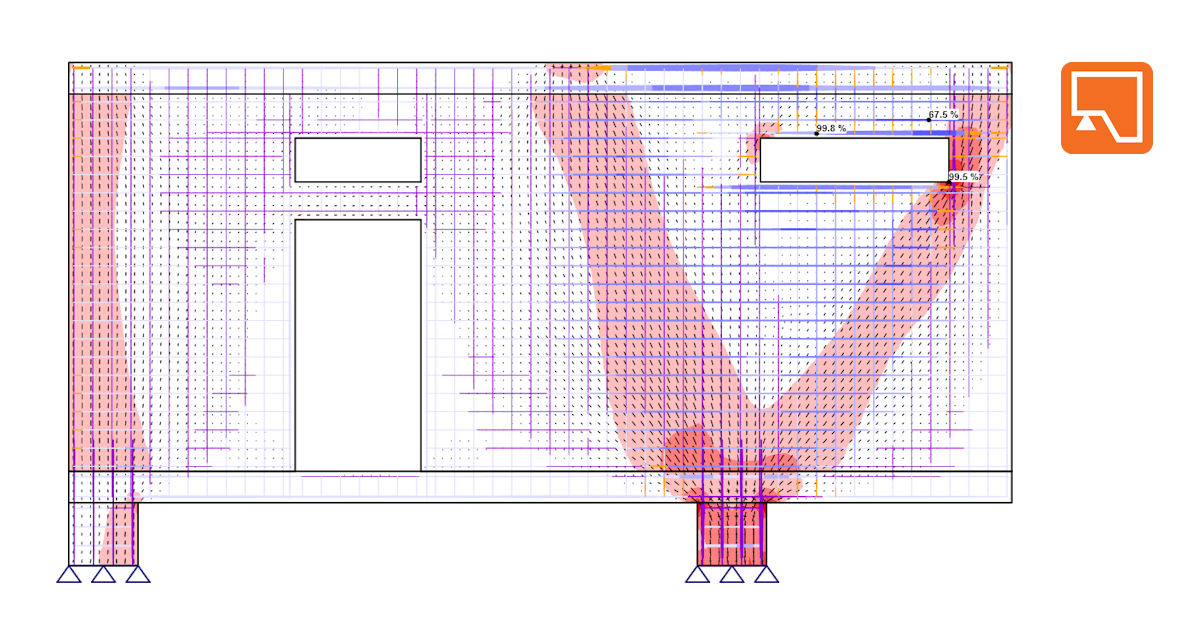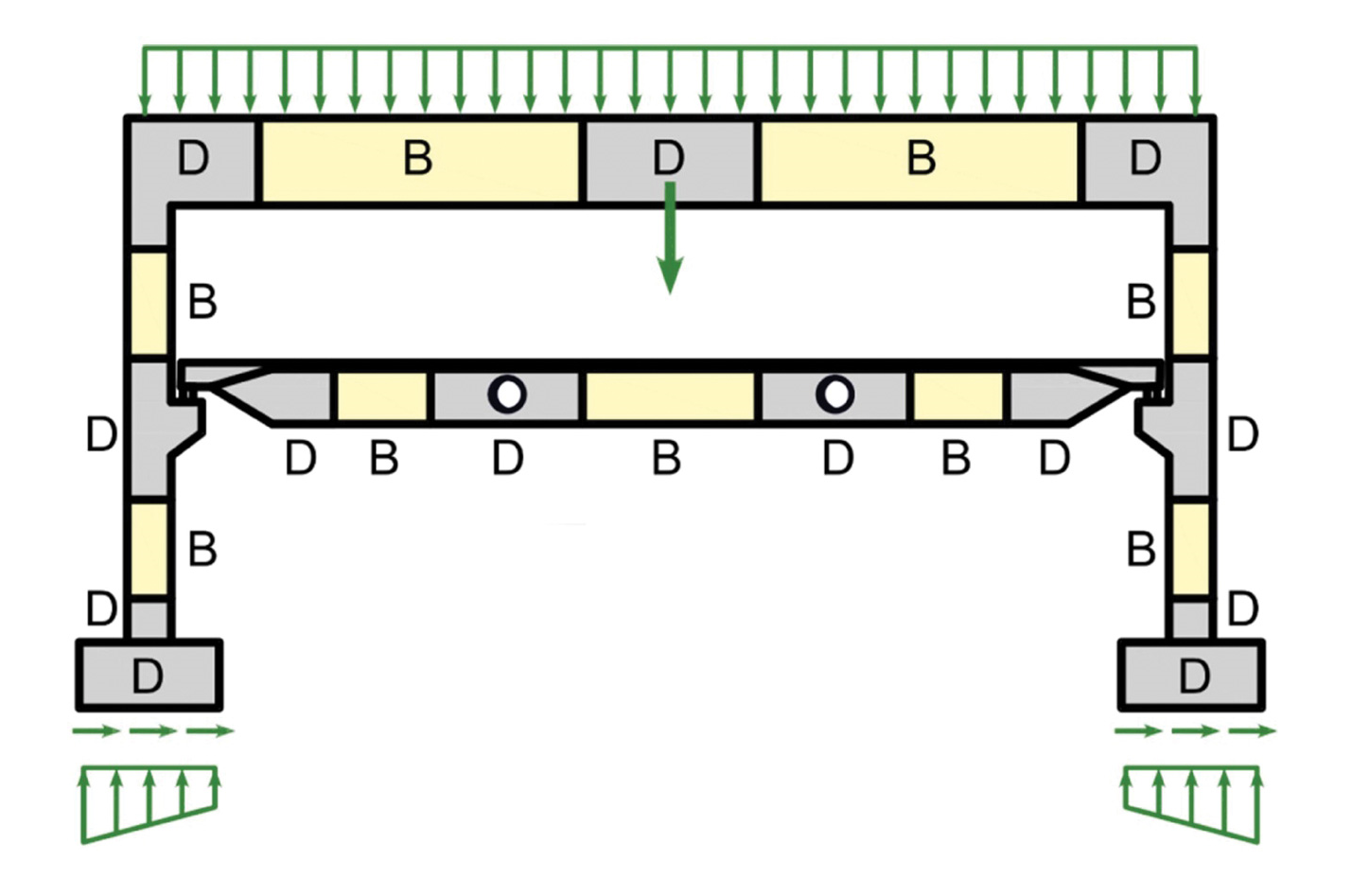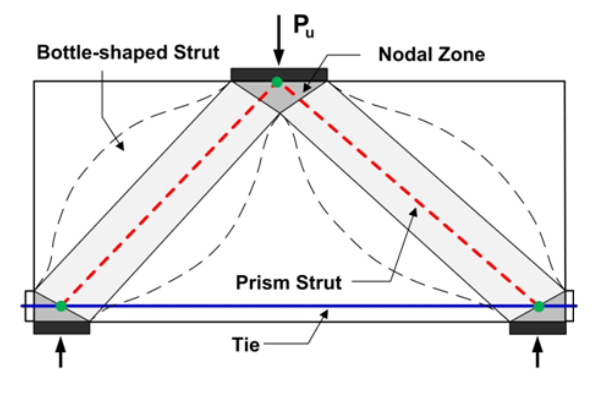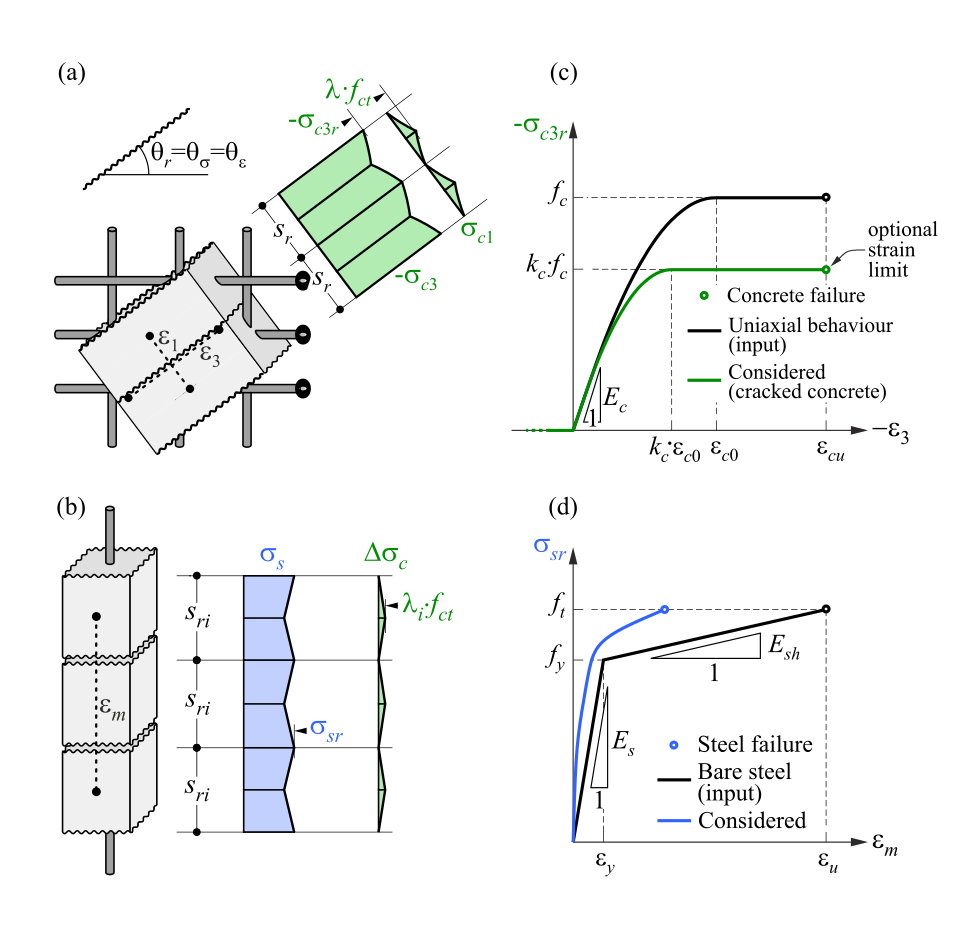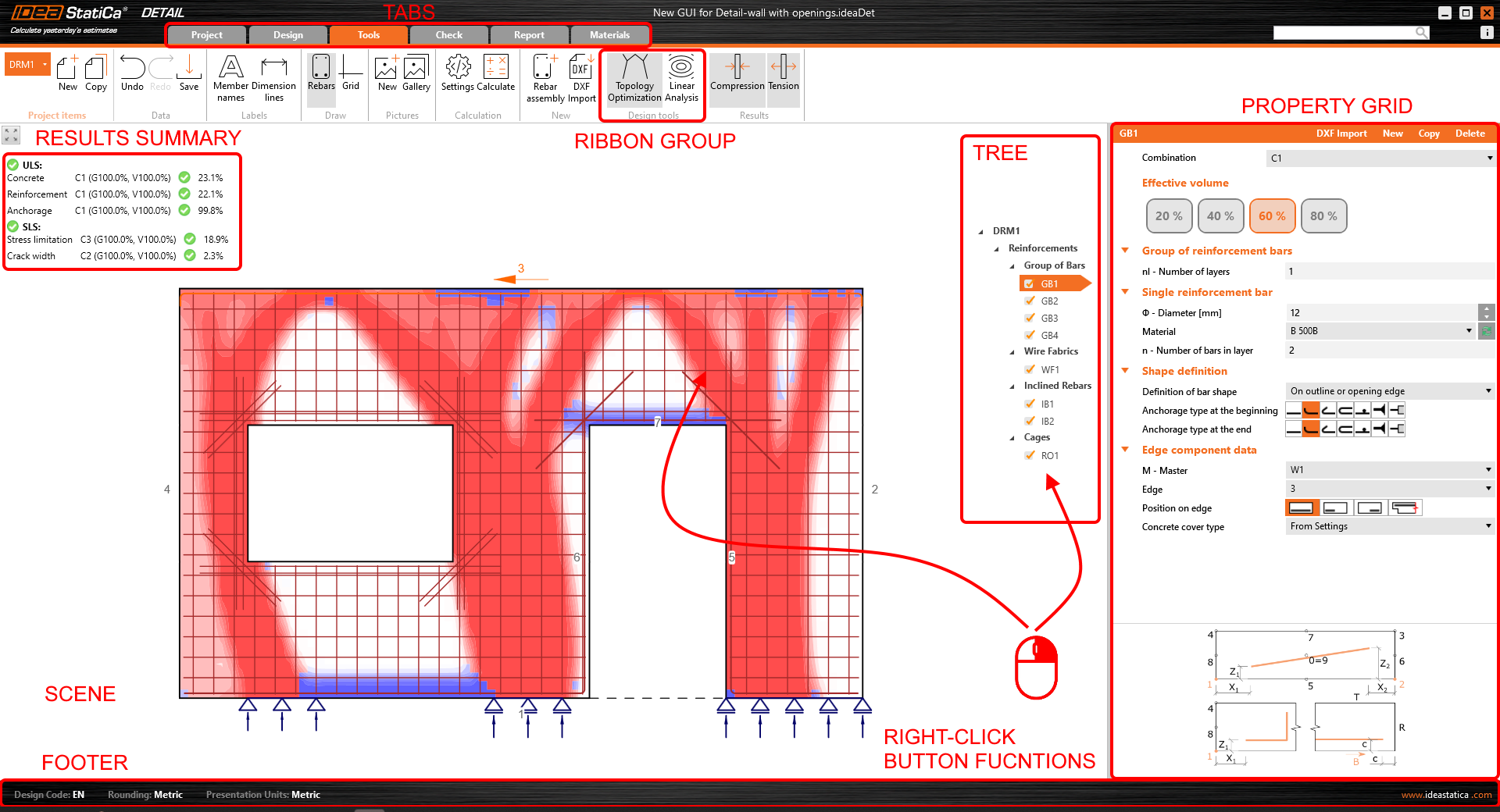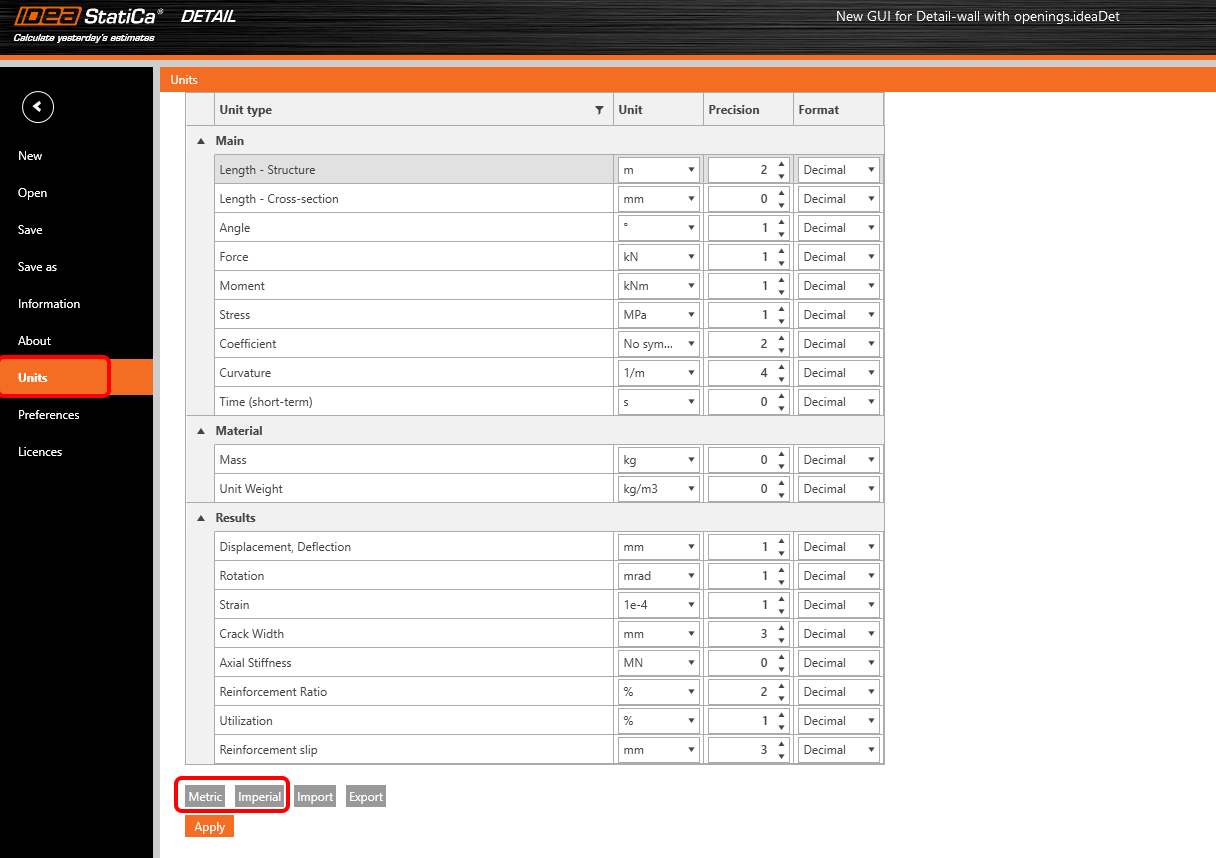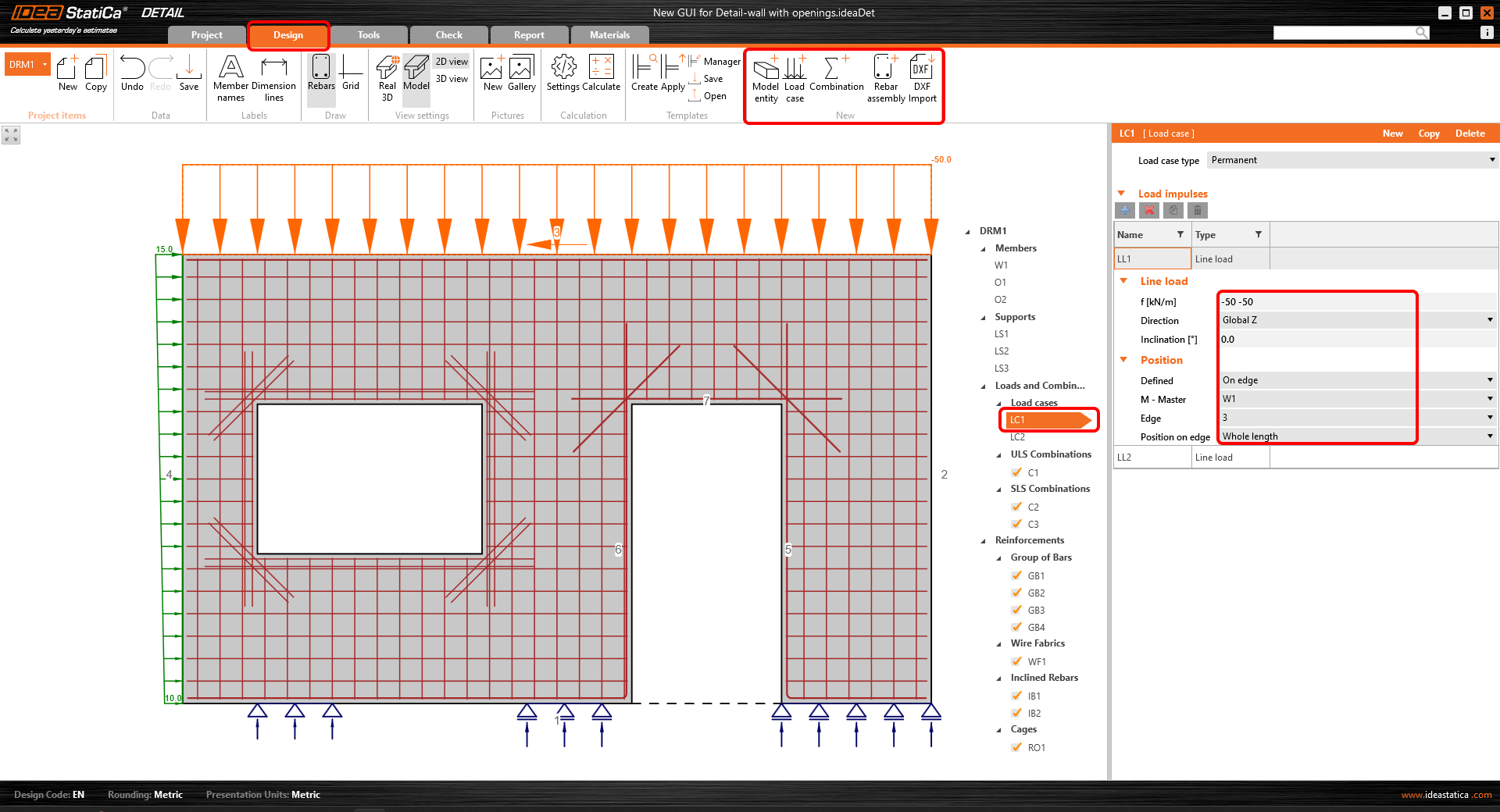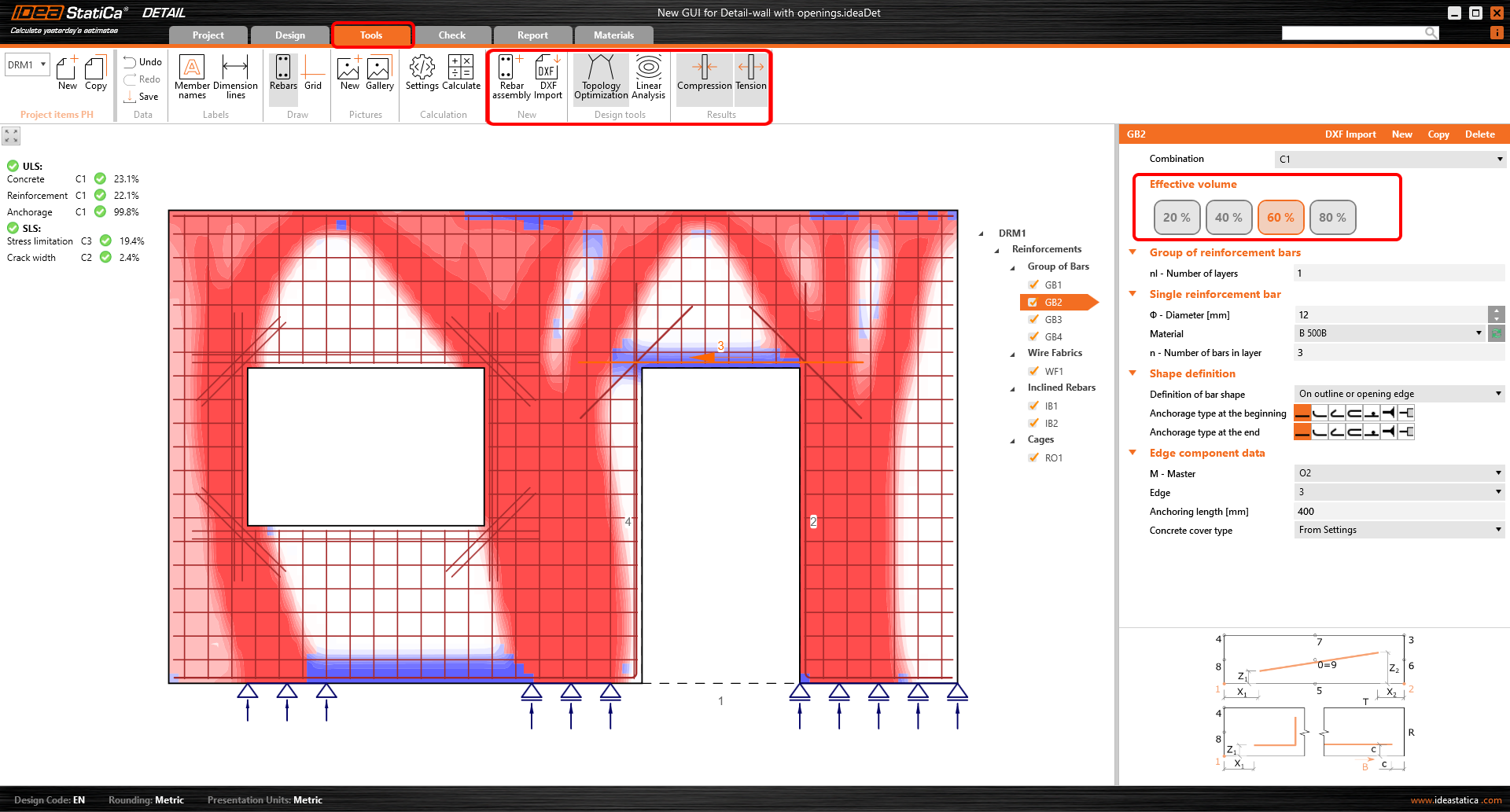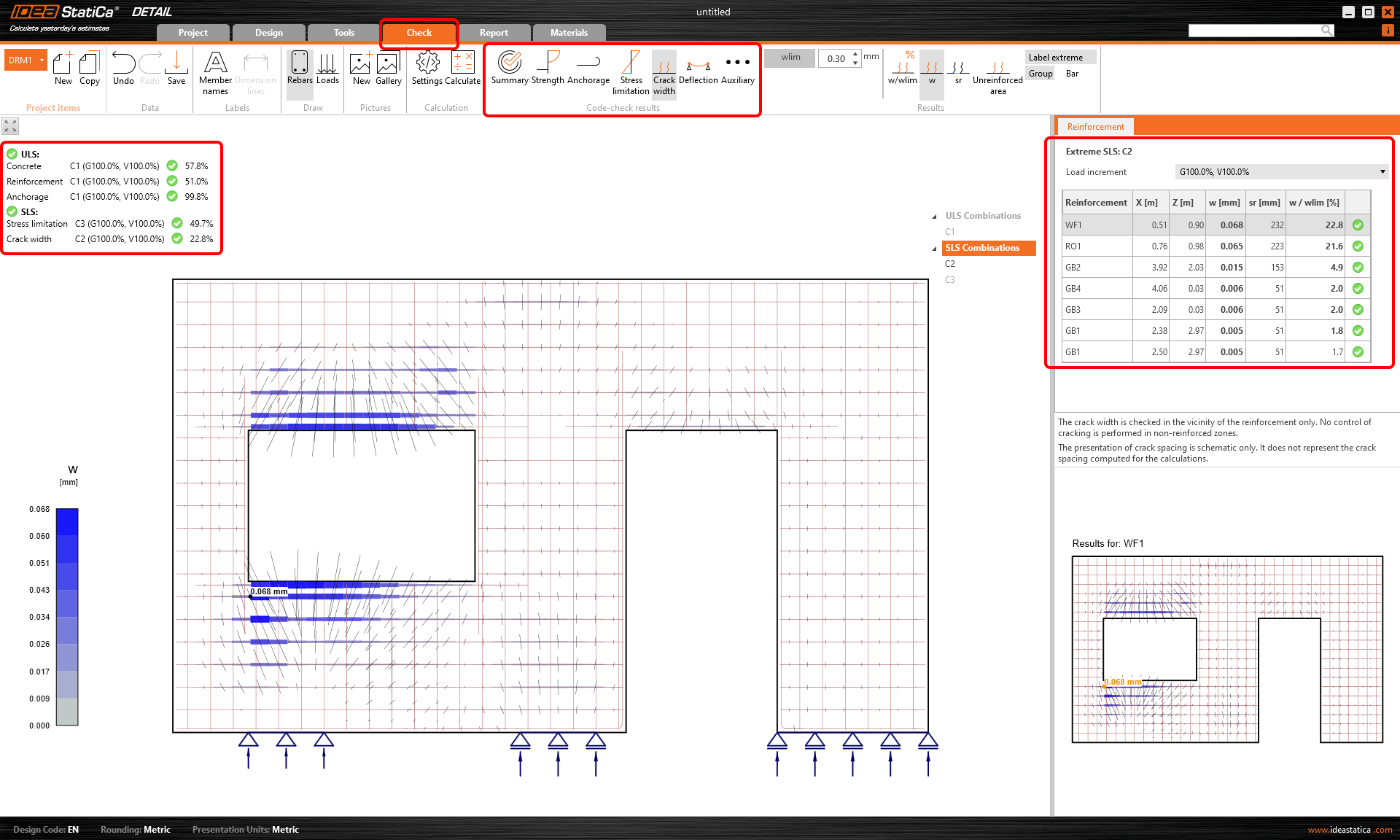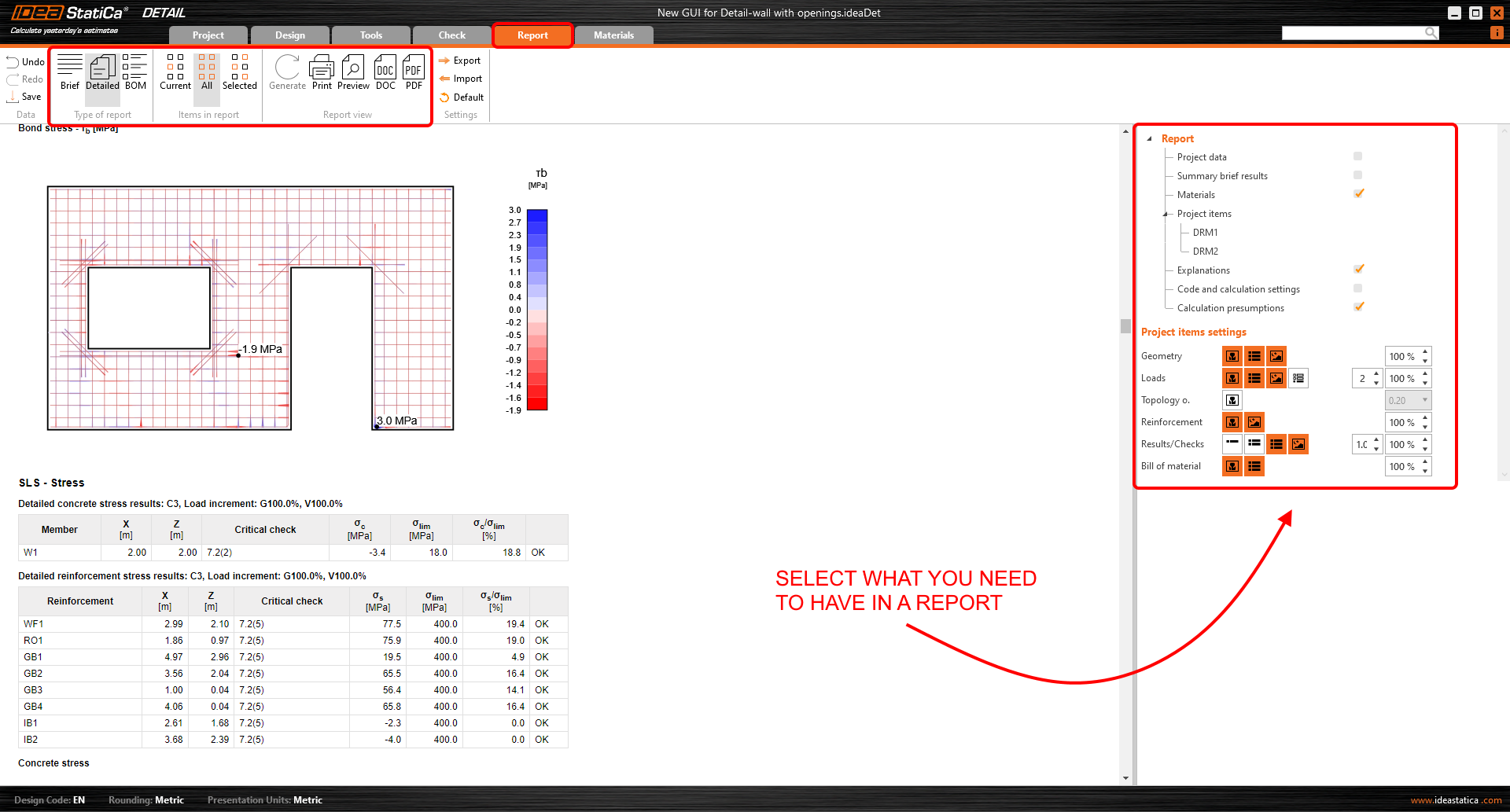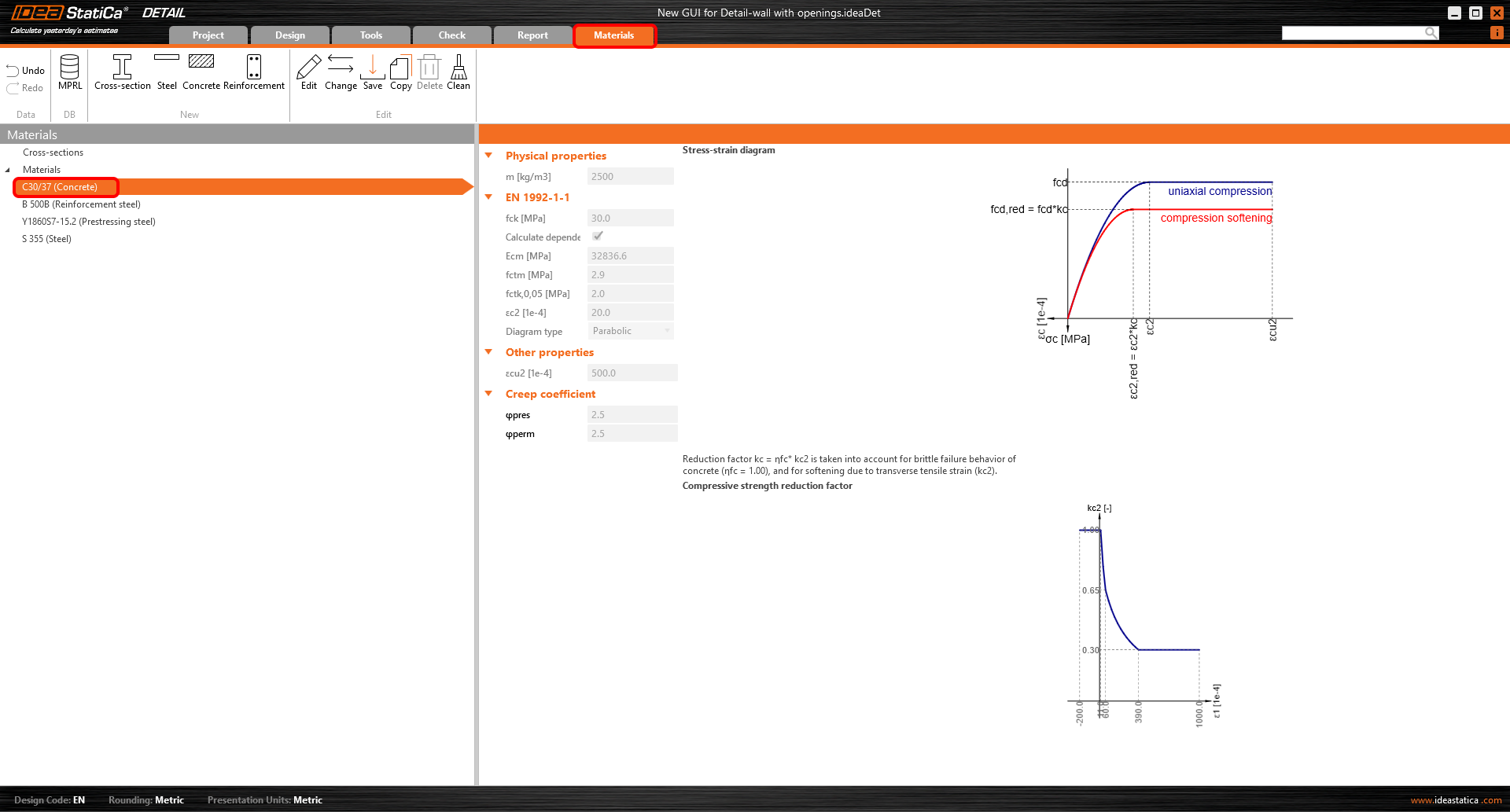Pay attention to Detail(s)
They can be! Especially with the help of proper approaches and tools. And I'm not afraid to say that IDEA StatiCa Detail belongs to such a category. Let me explain why.
Because we are structural engineers, very practical people with trust in facts and a taste for rules, we will start with a little bit of theory. Every reinforced or prestressed concrete structure can and should be divided into B and D-regions during the designing process.
So-called B-regions are Bernoulli regions. That's where the Bernoulli-Navier hypothesis of plain strain distribution (classical beam theory) is valid, and it's okay to use the standard approach for the check.
On the other hand, we also recognize D-regions – discontinuity or disturbed regions. In these parts, the previously mentioned hypothesis doesn't apply. Therefore, we can't use standard methods and need to use other, more advanced approaches.
One of the most commonly used methods is the equivalent truss method, which you know by the names of the Strut and Tie method (S&T) and the stress fields method. The basic assumption of the Strut and Tie model is that the tensile strength of concrete is negligible. A simple truss model of the behavior of the D-region in the ultimate limit state is built from elements acting in compression and tension.
Ryan R. Setiadi, ST; Simplified pile caps design with Strut and Tie methods
It has its pros, but also cons. The disadvantages might be the time consumption, too conservative design, or even a dangerous design due to inexperienced engineers! Setting the correct truss model is not always easy, and the iterative process might become really time-absorbing. In practice, usually because of the pressure of delivering the results quickly, this often leads to the structural engineer only assessing the reinforcement of the tensiled tie and can, thereby, make a serious mistake. Moreover, the Strut and Tie method doesn't provide guidance for the assessment of serviceability limit states (deflection, stress limitation, crack width check). One might say that such checks can directly impact a structure's service life.
Of course, this doesn't apply to 100% of cases, but from my point of view and experience as a structural engineer, I'd say that in a majority, it does. So, what now? What should you do if you don't want to waste your precious time, designed material, or even risk a possibly damaged reputation?
Compatible Stress Field Method (CSFM)
The principle behind the IDEA StatiCa Detail application is the Compatible Stress Field Method (CSFM). It is a unique method for the analysis of discontinuity regions, walls, and whole elements of the structure. The method extends stress field theories and allows a high level of automation compared to standard approaches. Despite its simplicity, the method provides you with the most realistic response of a concrete structure to loading and also brings the code-checks for ultimate and serviceability limit states.
It is a modern non-linear analysis considering the 2D plane stress based on the basic and safe codes assumption: the concrete in tension is negligible, and all tension must be transferred via the reinforcement.
Are you intrigued and hungry to learn more about the method? Not a problem! Check our thorough Theoretical background.
IDEA StatiCa Detail: the all-in-one solution
The IDEA StatiCa Detail application has a modern and intuitive look developed to make concrete structural design the most pleasant time of your work hours!
How to work in the application?
It can be described in just two words – very simple:
- There are six ribbon tabs – Project, Design, Tools, Check, Report, and Materials, which can be found at the top of the app, guiding you through the process.
- All functionalities and important commands necessary for modeling are done by the corresponding buttons in ribbon groups.
- All new settings and structure modifications are immediately shown in the main graphic 3D scene. Or all thorough results in the case of the post-design phase.
- The properties of a selected item in the navigator tree on the right side of the main graphic scene (entities can be selected in the tree or in the scene) are presented in the Property grid on the right side of the app.
- The footer at the bottom part of the app contains basic information about basic project settings. By clicking these entities, the dialog window with relevant settings opens, allowing necessary modifications of the selected item.
Now, let's find out what can be done in each section.
Project
In this section, you can create a new project, open an existing one, add or copy a new model within the current project file, or find the application's settings.
Design
As the title suggests, this section is dedicated to everything related to the structure's design. Here, you define the model's elements (entities), their geometry, and reinforcement. And also the load cases and corresponding combinations for ultimate and serviceable limit states.
All above mentioned can be done using the corresponding command buttons from the top ribbon or the brand-new navigator tree on the right side of the graphic window. Personally, I really like to use the tree of entities because it's clear and intuitive, and, as a cherry on top, the entities can be grouped according to their type or as a list of entities, ordered sequentially. Now, that's what I call a treat for a neat person (yes, I am one of them).
Tools
This section focuses purely on a reinforcement design. The navigator tree is reduced and contains only input reinforcement.
Suppose you're struggling with where to put the reinforcement, if the reinforcement around an opening is really necessary at such a quantity, or even at all, or if you'd like to see the stress flow (so far without considering the reinforcement). In that case, I recommend using two helpful functionalities – Topology Optimization and Linear Analysis.
Check
This is where the fun begins. Were my assumptions and, later, the design correct? Did I consider everything? Is there any part of the structure I need to pay special attention to?
Browsing through individual thorough results for each check for ultimate limit state and serviceable limit states brings you the needed answers. And, it is up to you if you want to see results separately for concrete, reinforcement, or prestressing tendons. Everything is clearly displayed in the main graphic scene and also in the tables.
Report
After the job is done and you are satisfied with the results, simply create a professional report containing all essential information. It can be exported to DOC or PDF files or printed directly from the application.
Then, add it to your global documentation, and either jump straight to another project (because you probably can't imagine your work life without the Detail application anymore, I'd guess), or go home and enjoy your day with all the free time you saved using IDEA StatiCa Detail.
Materials
When you need to use user-defined materials for your project, this section is the one for all necessary modifications. Check the diagrams for concrete and reinforcement or prestressing steel. Such materials can be saved to MPRL and then used for all future projects.
If you are interested in updates, improvements, and the new functionalities of IDEA StatiCa 23.1, visit our Release notes page.
Find out more about concrete design possibilities in our Support Center, where you can also learn how to use the applications in many tutorials, see our Product Engineers in action in one of our webinars, or download a sample project.
If you are starting with the software or just want to improve your skills, check out our self-paced learning and professionally certified Campus courses, and select the one that suits your needs the best.