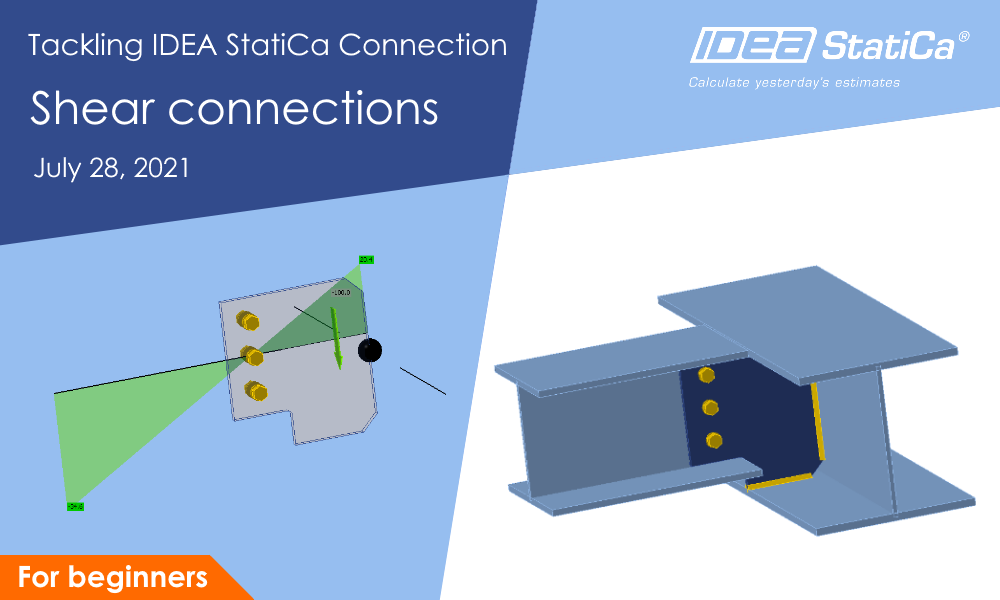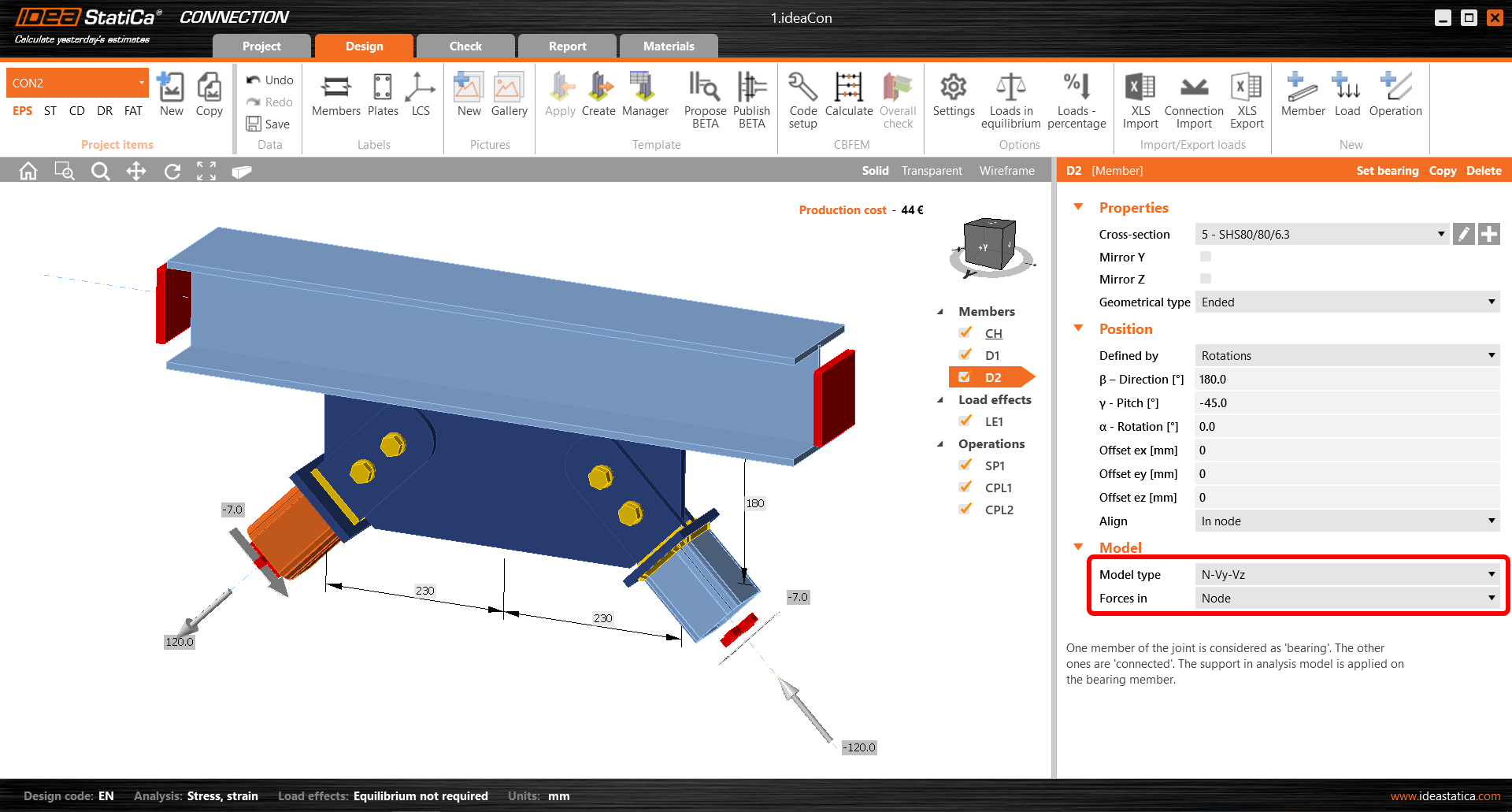-
2021-07-28T00:00:00.0000000Z(en votre temps local, format 24 heures)
Date de webinaire:
Rejoignez le webinaire pour savoir plus de
- Shear vs. moment connections
- How to define the correct force position
- When to change the model type of a member
- What load can be defined
- Stiffness analysis
- Templates for shear connections
Speaker

IDEA StatiCa
Our summer webinar series targets the IDEA StatiCa users who are either new to the software or would like to remind themselves of some elementary features and settings of the software.
Learning how to use IDEA StatiCa Connection is considered to be a fast and easy process. Still, there are some important pieces of knowledge that are essential for a correct model design.
Why change the force position? When to use a different model type of a member? How to decide whether the connection is rigid or pinned? We will answer these questions in the webinar.
The topic of shear connections and the position of the shear force is also discussed in more detail in the article When a shear connection transmits a bending moment.
Tackling IDEA StatiCa Connection webinar series
Tackling IDEA StatiCa Connection is a new series of five short webinars for beginners to get quickly familiar with the program. From first steps up to BIM links, learn quickly how to use the software and be productive and safe in designing and code-checking steel connections.
There will be five webinars with relevant content:
- June 30, 2021 - The basics - setting up a license, general settings, learning UI and controls
- July 14, 2021 - Moment connections - ways of modeling moment connections, load effects
- July 28, 2021 - Shear connections - creating shear/pinned connections, load position, model type
- August 11, 2021 - Complex connections - designing operations and templates, effective modeling
- August 25, 2021 - BIM links - CAD and FEA links, workflows, online Viewer plugins
Don't struggle, sign in for each of the webinars for free and calculate yesterday's estimates with us!