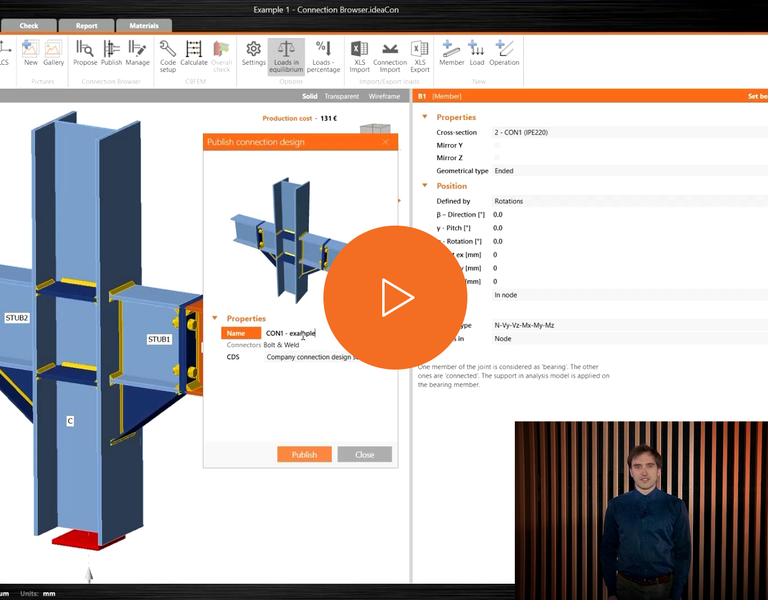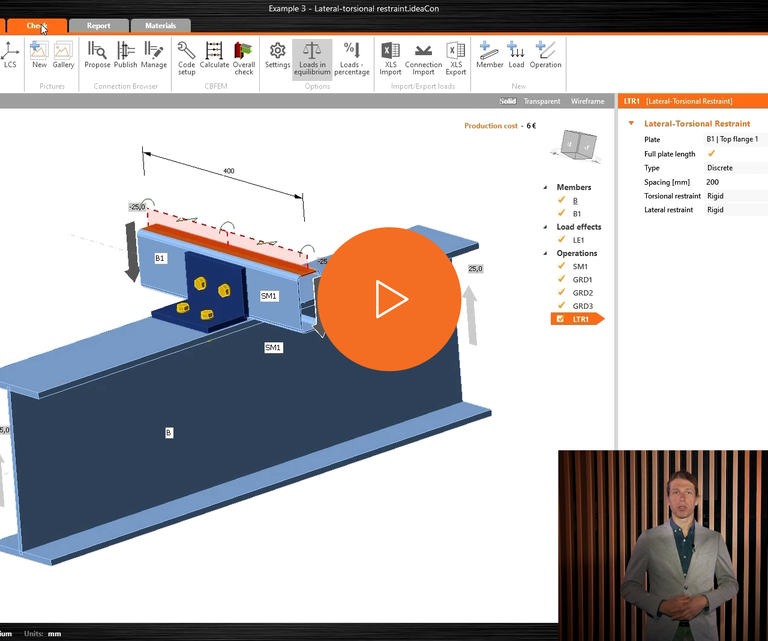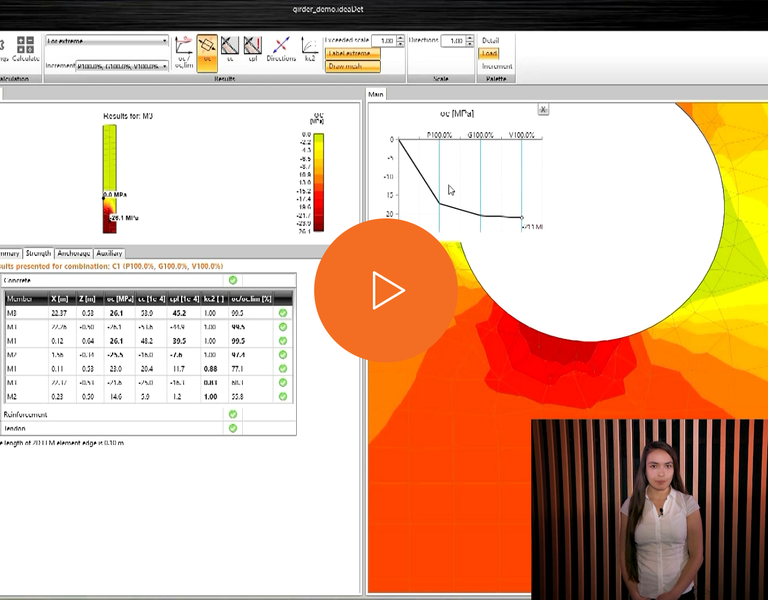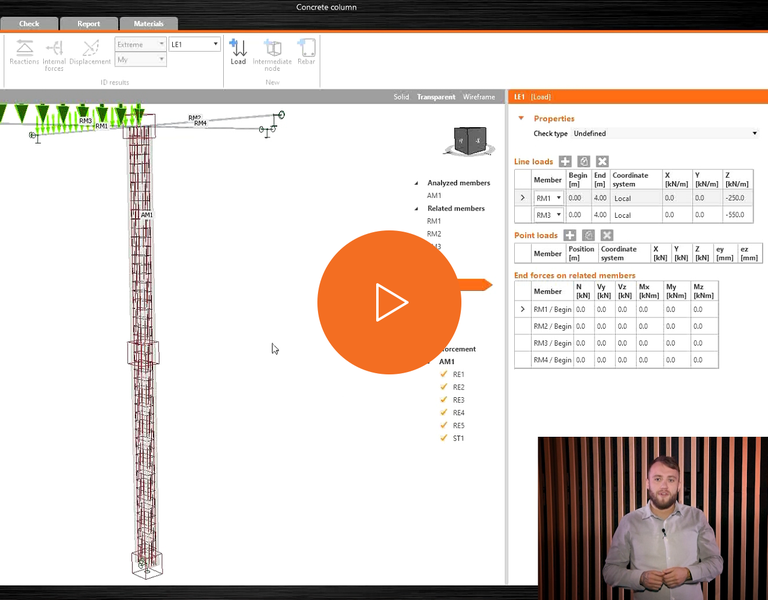IDEA StatiCa 22.0
IDEA StatiCa 22.0 is alive!
Let's have a look with us at where new features & improvements are:
- New Connection Browser - create your own company set for all types of steel connections
- Lateral-torsional restraint - design of members stiffened by a deck
- Easy design of a member passing through a tube
- Import of eccentrically connected members
- Compression contact code-checking for any steel base plate
- Auto calculation of self-weight of discontinuity regions
- Detailed analysis results for walls, beams, frame joints, etc.
- BIM link for RAM Structural System
- Up to 4-times faster analysis of discontinuity concrete regions
- IDEA StatiCa Member UI enhancements
- and much more...
Download the new version now
Highlights in Steel
Create your company set
The IDEA StatiCa Connection Browser enables you to build your library of connections, including the easy ones, and use them in the future again.
Save your time, and don't use Excel spreadsheets for connection design anymore! IDEA StatiCa becomes the solution for ALL steel connections, no matter the complexity.
Make your teamwork more effective and share your connections with anybody using the same IDEA StatiCa license anywhere in the world!
BIM links improvements
BIM links functionality has been extended:
- New BIM links for RAM Structural System and Tekla Structural Designer are available now.
- Merge close joints related to the same connection arrangement.
- Eccentrically connected bracing members are no more a problem for the connection design export in Checkbot.
- Export particular connections into individual or one multi-connection IDEA Connection IDEA file.
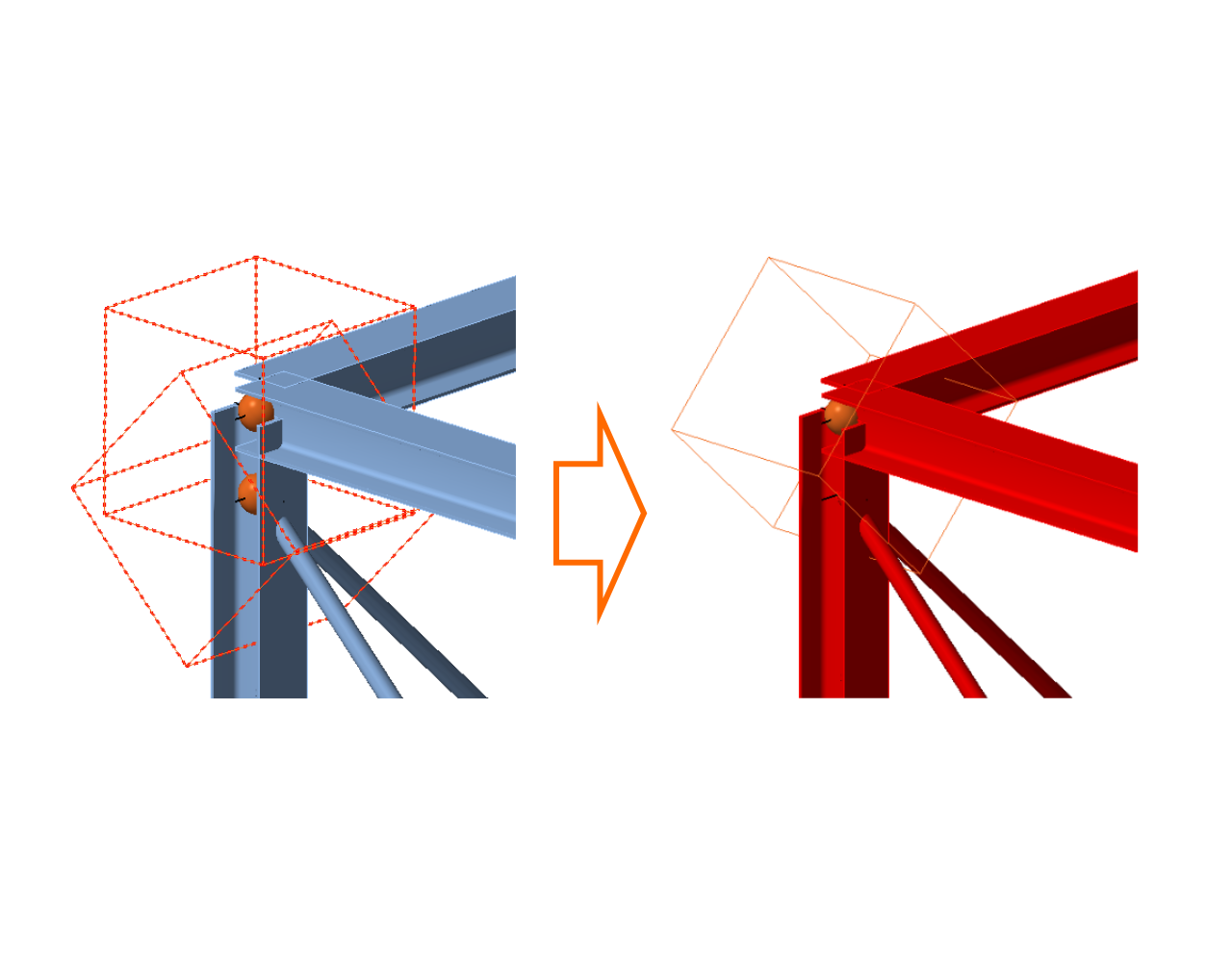
Member passing through a tube & lateral-torsional restraint
We have added a new cutting method “Surface – all around,” which enables cutting of the proper opening and welding of the passing member at the same time.
The lateral-torsional restraint in IDEA StatiCa Connection and Member is available now and helps to avoid unwanted torsional deformation and stress of eccentrically loaded members.
Compression contact design
IDEA StatiCa 22.0 also introduces a new structural element.
Now you can improve the code-checking of constructions using a compression contact between any kind of base plate and a concrete block without using anchors.
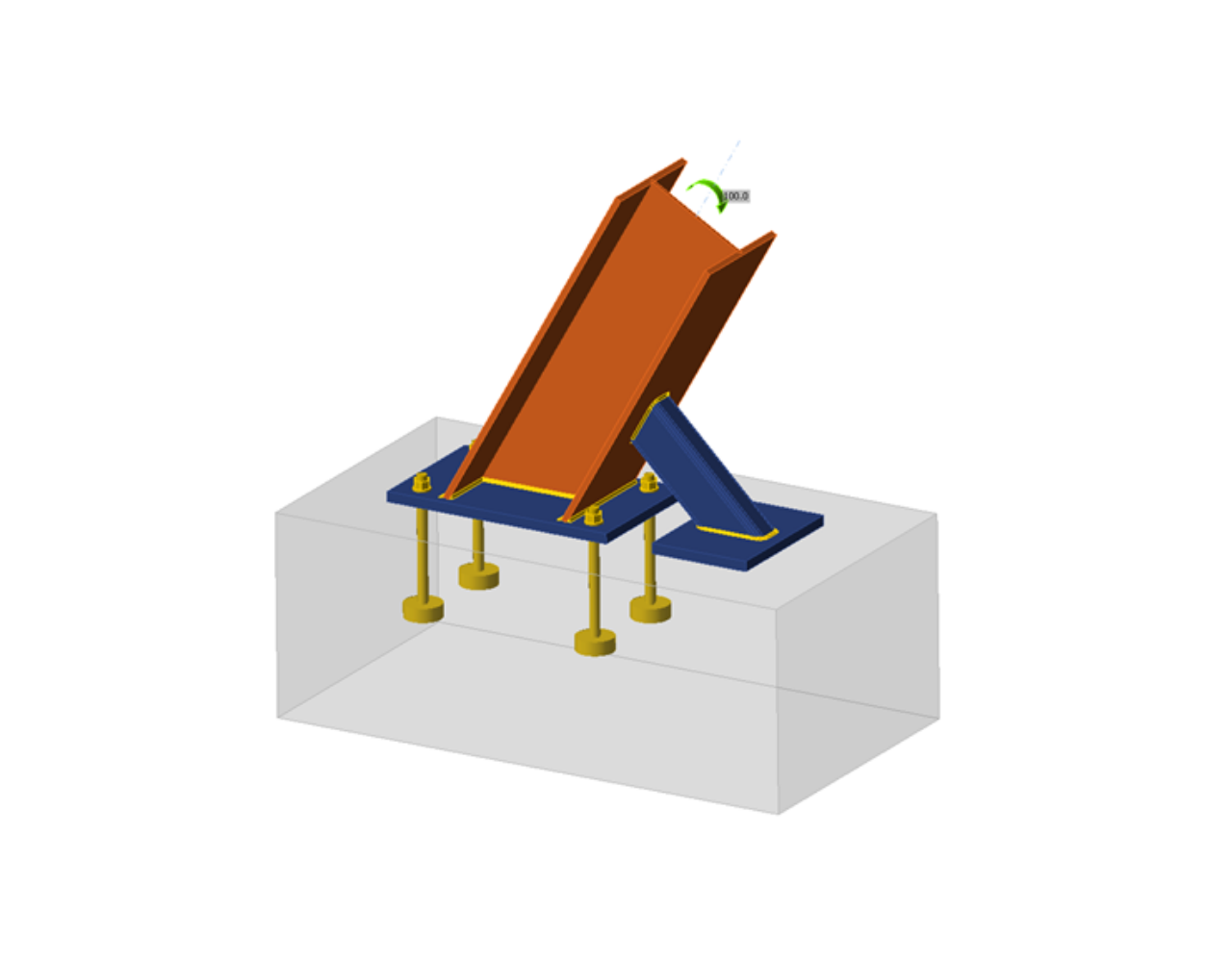
Highlights in Concrete
Auto calculation of self-weight & detailed analysis results
In IDEA StatiCa Detail, the self-weight is now automatically considered by the software.
Explore the structure and get more detailed stress results in IDEA StatiCa Detail.
With a simple right-click, users can display the stress chart and export it to e. g. CSV or DXF file.
UI enhancements in IDEA StatiCa Member
With an updated user interface, you can now:
- Edit the reinforcement properties directly in the property grid
- Display nodes and members in the scene when defining a new project
- Draw overall results for Linear analysis, MNA, and GMNA analysis
- Visualize the reactions in the 3D scene according to the selected LC/Combination