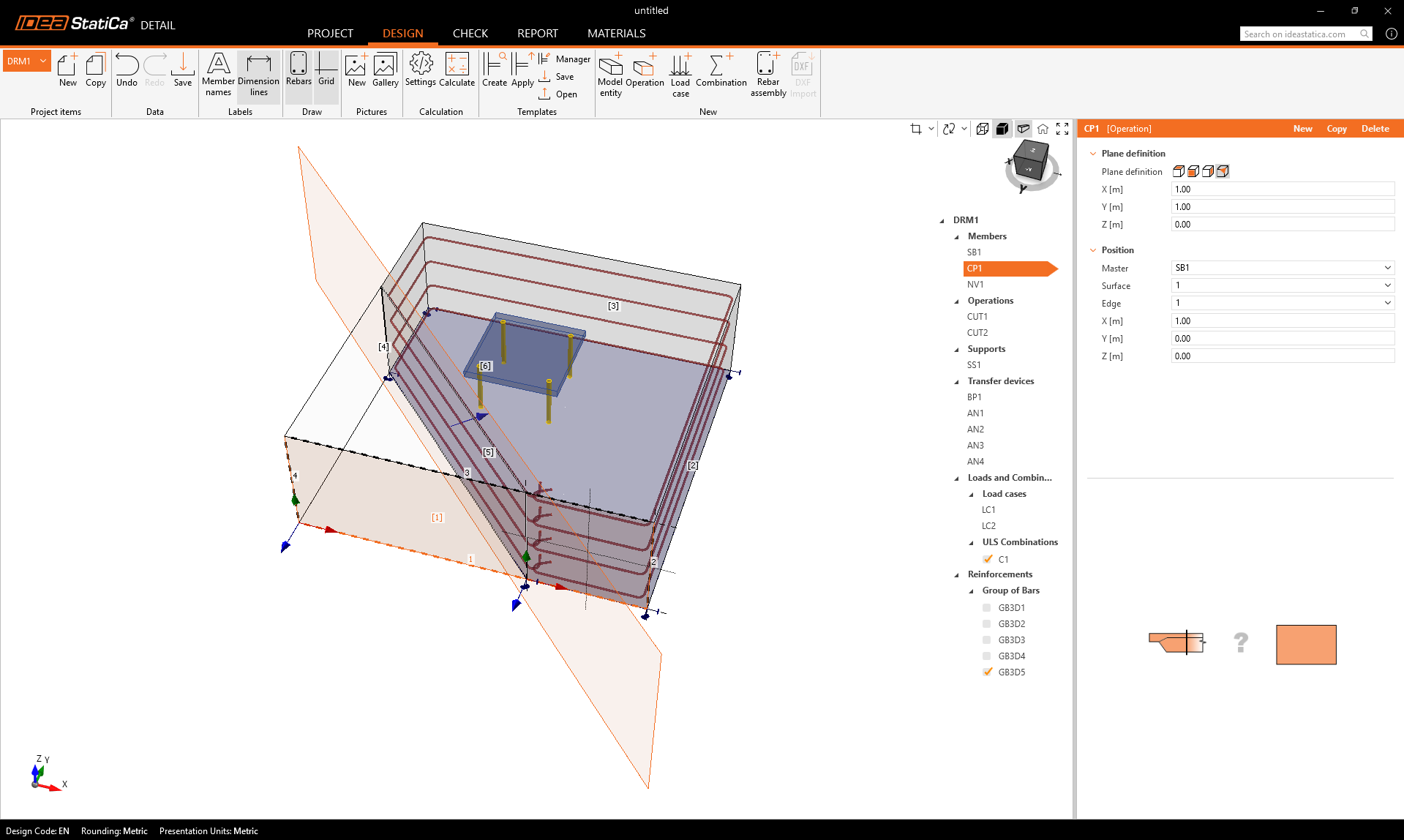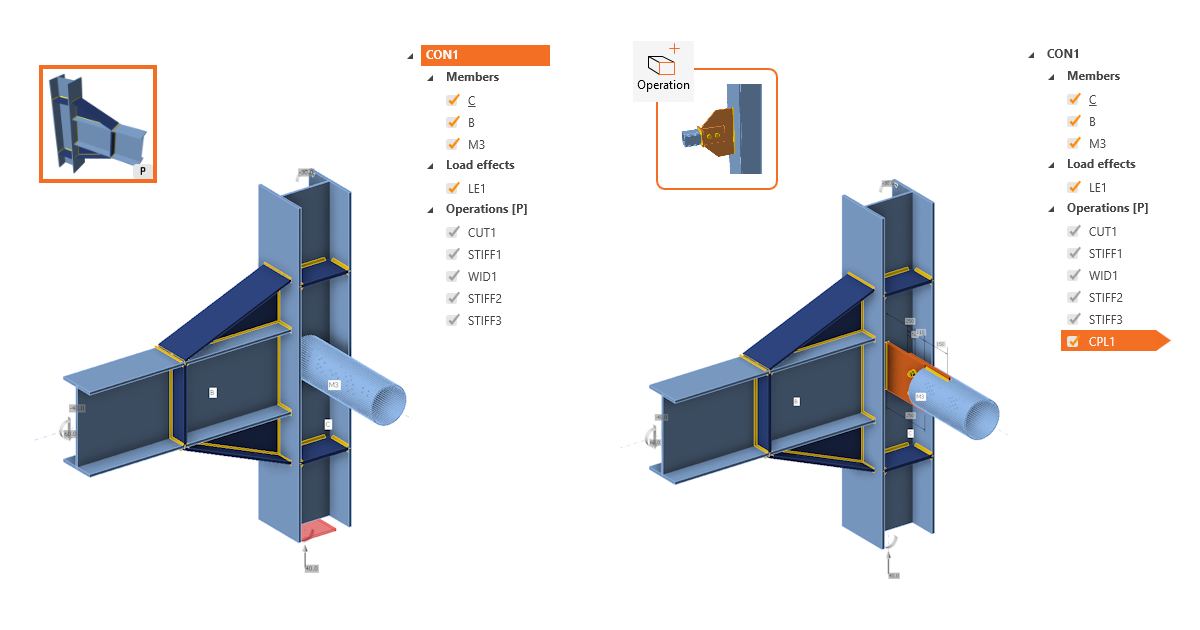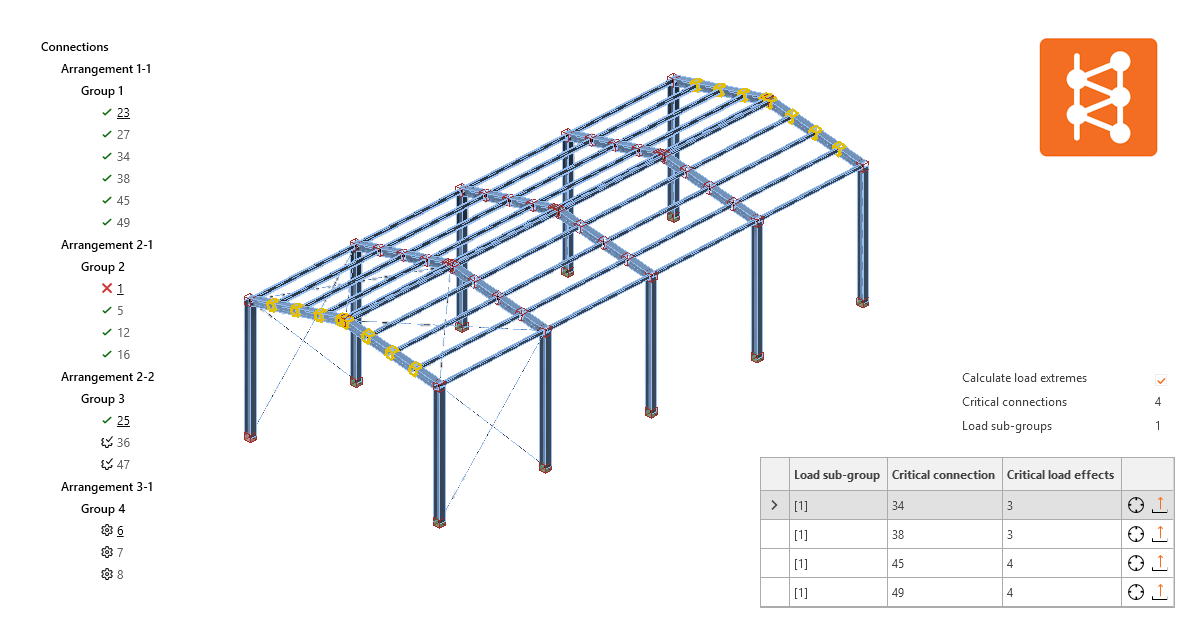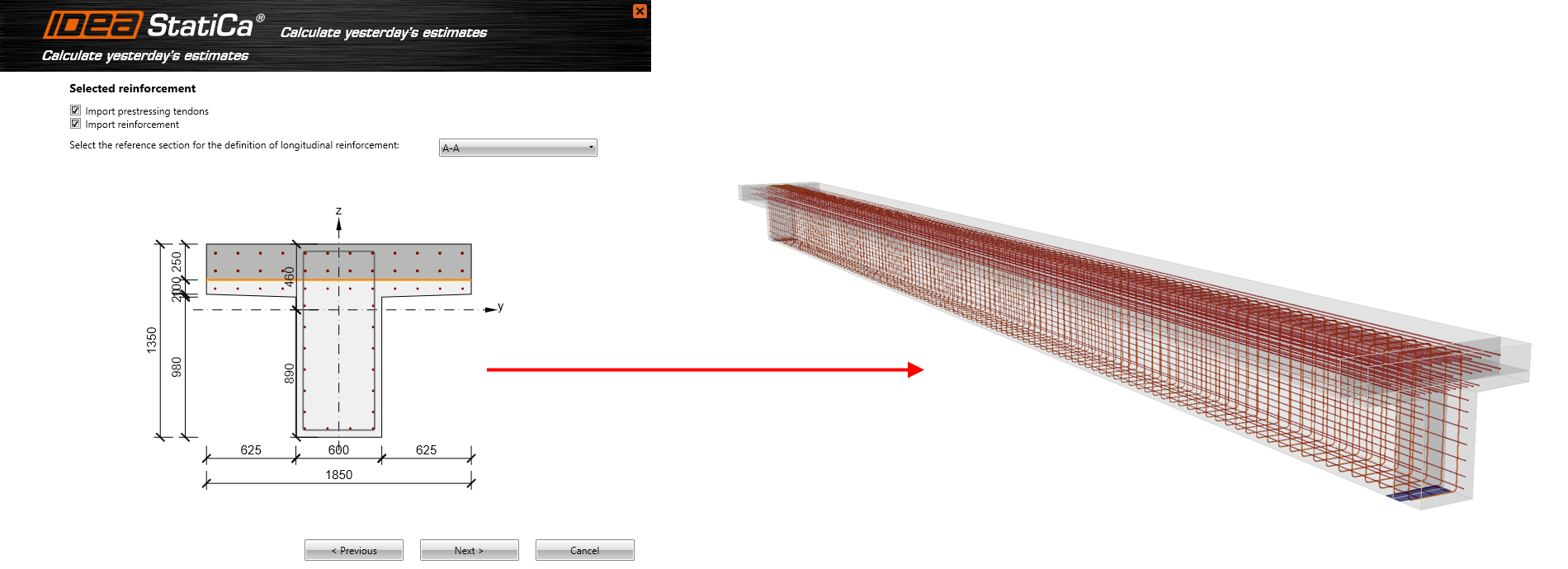IDEA StatiCa 25.0 brings anchoring power, faster workflows, and global readiness
Version 25.0 highlights
Download latest version
Design anchoring in concrete the way you need
If you're regularly designing anchoring in reinforced concrete, especially with cast-in plates or pedestal bases, you’ll immediately notice the performance jump. With the solver overhaul in 25.0, anchoring models that used to run in 15 minutes can now be completed in just three.
And it’s not just about speed. You now have cleaner, more versatile modeling tools. Want to define cast-in plates with U-, L-, or I-shaped rebars? You can do that in seconds, and reinforcement behavior adapts as you'd expect. Need a custom foundation shape or a multi-level pedestal? Use Boolean operations to carve out exactly what meets your requirements.
Cut setup time with Parametric Templates
Manually building steel connections from scratch, or digging through old Excel sheets for reference, slows you down. That’s why version 25.0 introduces a smarter way to design: with over 200 ready-to-use parametric templates you can drop into your project through the new Connection Wizard.
Select a joint, adjust the inputs, and watch the 3D preview adapt in real-time. Each template is validated and guided by safe input rules. If you push a parameter too far, you’ll get a warning. If you’re just getting started with IDEA StatiCa, these templates are the quickest way to produce reliable, code-checked designs.
Need more control? You can “explode” any template into editable operations, giving you full control over the geometry, welds, bolts, and all the elements. You can also build company-specific libraries to standardize workflows and create re-usable templates.
Select just the critical connections in Checkbot
Got a model with hundreds, or even thousands, of connection nodes? You don’t have time to repeat connection setups one by one. IDEA StatiCa Checkbot in version 25.0 has been upgraded to handle massive projects effortlessly.
Define a single reference connection with your member types, settings, and force direction. Checkbot automatically groups similar nodes and applies those parameters across the model. That means no more re-entering the same information 50 times. Just one setup, shared across the structure.
Plus, with the new load extremes filter, out of up to 1,000 load effects, Checkbot pinpoints the critical few. Less computing time, fewer distractions, and no risk of missing the scenarios that actually matter. Once your checks are complete, generate reports in bulk. Choose between detailed outputs or summaries and export everything to PDF with a click.
Global-ready workflows
If you're working under ACI standards, or collaborating globally, no problem. IDEA StatiCa 25.0 includes full support for ACI 318-19 in both steel and concrete design environments, with terminology that can be toggled between U.S. and UK English.
In Australia, engineers can now work with region-specific code environments fully covering tasks for 2D Detail. And for engineers in China, the GB anchoring code-check has been updated to reflect the latest local requirements.
Precasters, can now export both tendon geometry and mapped reinforcement directly from Beam to Detail, without needing to remodel the geometry and materials. And with RCS now checking for lateral buckling for geometrical imperfections and construction or transport stages, all in a single workflow.
To get a complete picture of what IDEA StatiCa version 25.0 contains, be sure to check out the release notes, download the latest version, and try it out for yourself using the link below. We cannot wait to hear your feedback!
You can also sign up for our release webinar to hear a more in-depth guide to the new release from some of the team that is behind bringing you this latest version.