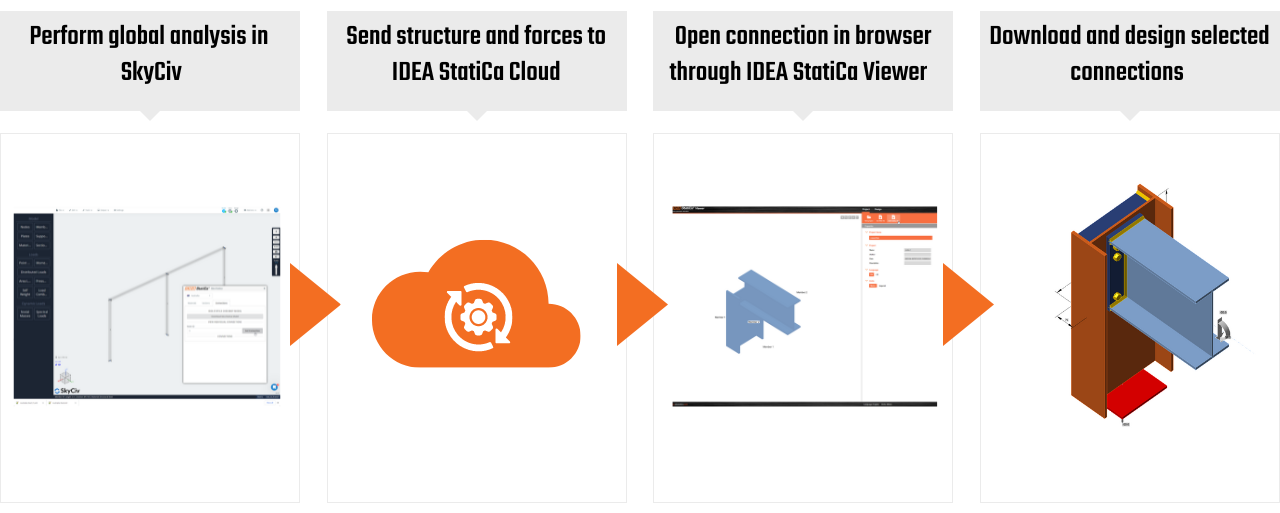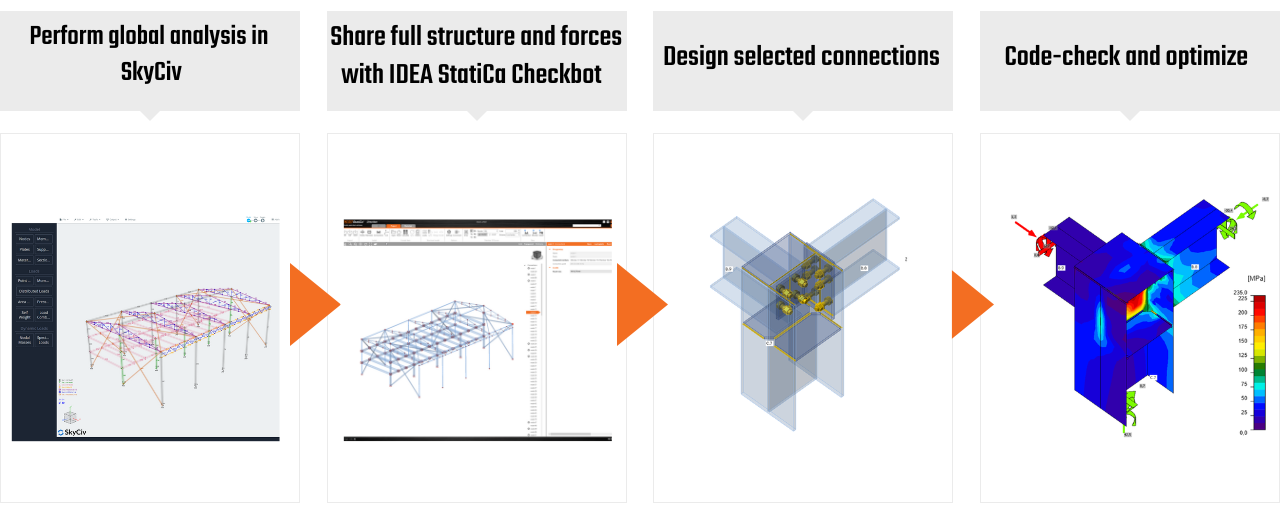SkyCiv to IDEA StatiCa workflows
Single connection workflow in the Cloud
Within the SkyCiv Plugin for IDEA StatiCa select which connection nodes you would like to create Idea StatiCa connections from. After selecting, the connections will be created in the cloud and be available for viewing directly in the browser. Simply download the connection to your desktop and open in IDEA StatiCa connection desktop to design and calculate.
Full model workflow
Download a converted IDEA Open Model (.xml) file from the SkyCiv IDEA StatiCa Plugin. After creating a new project in IDEA Checkbot, you can proceed with importing your model. Simply use the IOM Import command and select the .xml file generated by SkyCiv.
About the SkyCiv plugin
SkyCiv combined with IDEA StatiCa will allow you to model, design, load, and check steel connections of any topology and loading. And make this data available to your colleagues or subcontractors doing detailing and fabrication.
IDEA StatiCa works with SkyCiv, a powerful, Cloud-based structural engineering software and API technology.
With the SkyCiv plugin for IDEA StatiCa, you can export single connections directly to IDEA StatiCa Connection Web Viewer or export the entire SkyCiv model to import it into IDEA StatiCa Checkbot. All SkyCiv geometry, materials, and cross-sections used, as well as the internal force results for specified load cases and combinations, are automatically converted.
More information about SkyCiv Engineering
Note
The integration is developed by SkyCiv. IDEA StatiCa does not take primary responsibility for maintaining this integration. All technical requirements and questions should be addressed to the link developer directly.