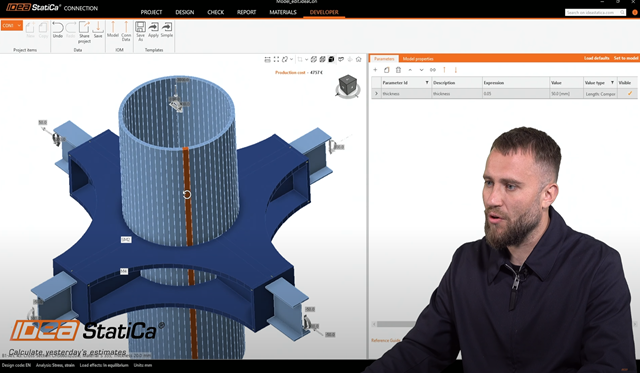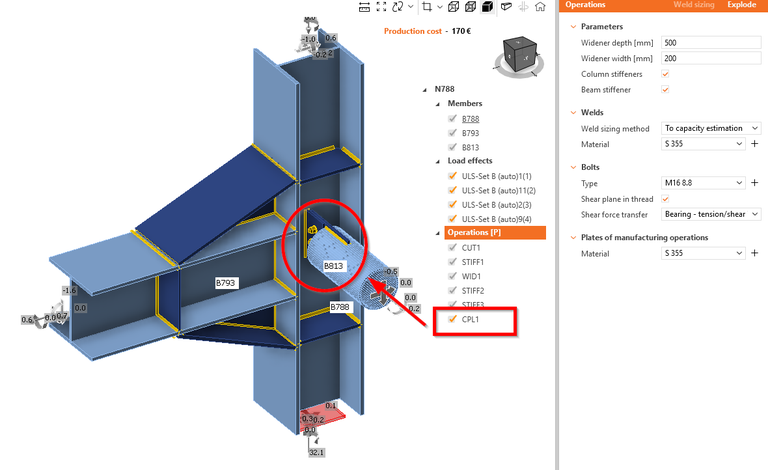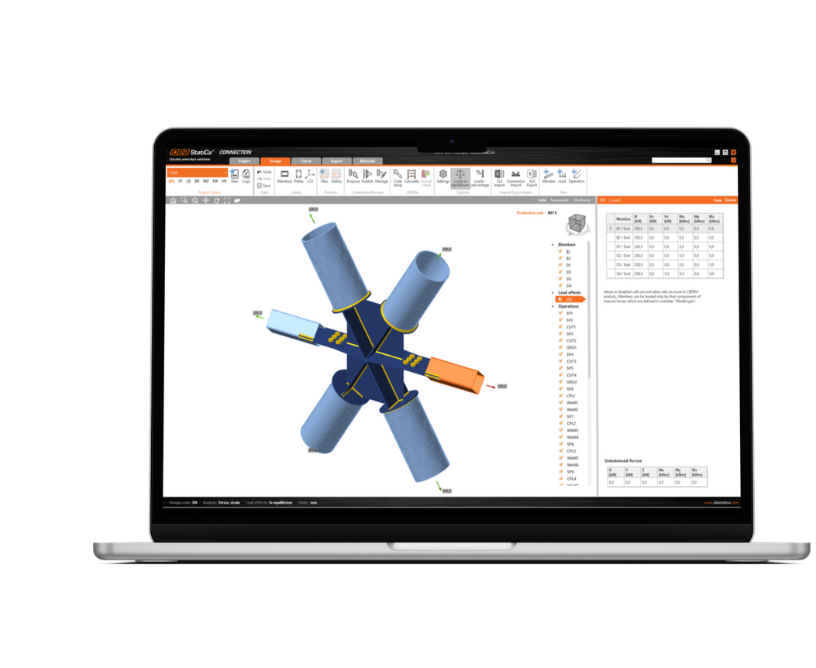Faster Connections with Parametric Design
Focus on design efficiency, create company standards, and win back valuable time
BUILD ONCE, REUSE EVERYWHERE
Eliminate repetitive modeling errors. Using parametric design in IDEA StatiCa, you can define the geometry, members, and operations once, adjust an input, and watch the model rebuild itself:
- Start faster with over 200 validated, pre-defined templates
- Set your own rules, dependencies, and validations for full control
- Replace dozens of manual steps with just a few inputs
- Collaborate safely across senior and junior designers
STANDARDIZE WITH COMPANY SETS
Control every project's start with company-approved designs. Restrict visible templates, lock parameters, and enforce standards across teams and offices:
- Limit designs to approved connection types
- Tag and organize designs for fast reuse across projects
- Ensure quality with senior-engineer-approved templates
- Promote validated templates as the company standard
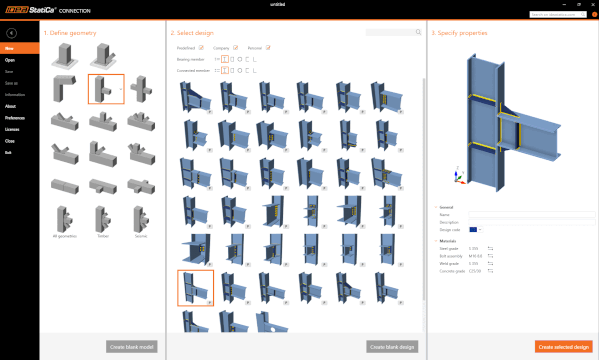
ADAPT TEMPLATES TO ENSURE SAFETY
Avoid unnecessary or dangerous over-simplification. Just open a template, add what's missing, and keep your model compliant without the need for workarounds.
- Insert stiffeners, welds, or cuts without breaking the model
- Combine templates with custom members, bolts, or plates
- Handle irregular geometry in a single, editable template
- Tackle late changes without rework or splitting nodes into separate checks
Read more about Parametric Design with IDEA StatiCa
Steel
Knowledge base
Parametric design options for IDEA StatiCa Connection
IDEA Open Model (API)
Checkbot
+2
Steel
Tutorials
Parametric design in IDEA StatiCa Connection - Basics (01)
Connection
Connection Library
+2
Steel
Tutorials
Grasshopper API link – parametric optimization of a connection weld (03)
Connection
IDEA Open Model (API)
+1