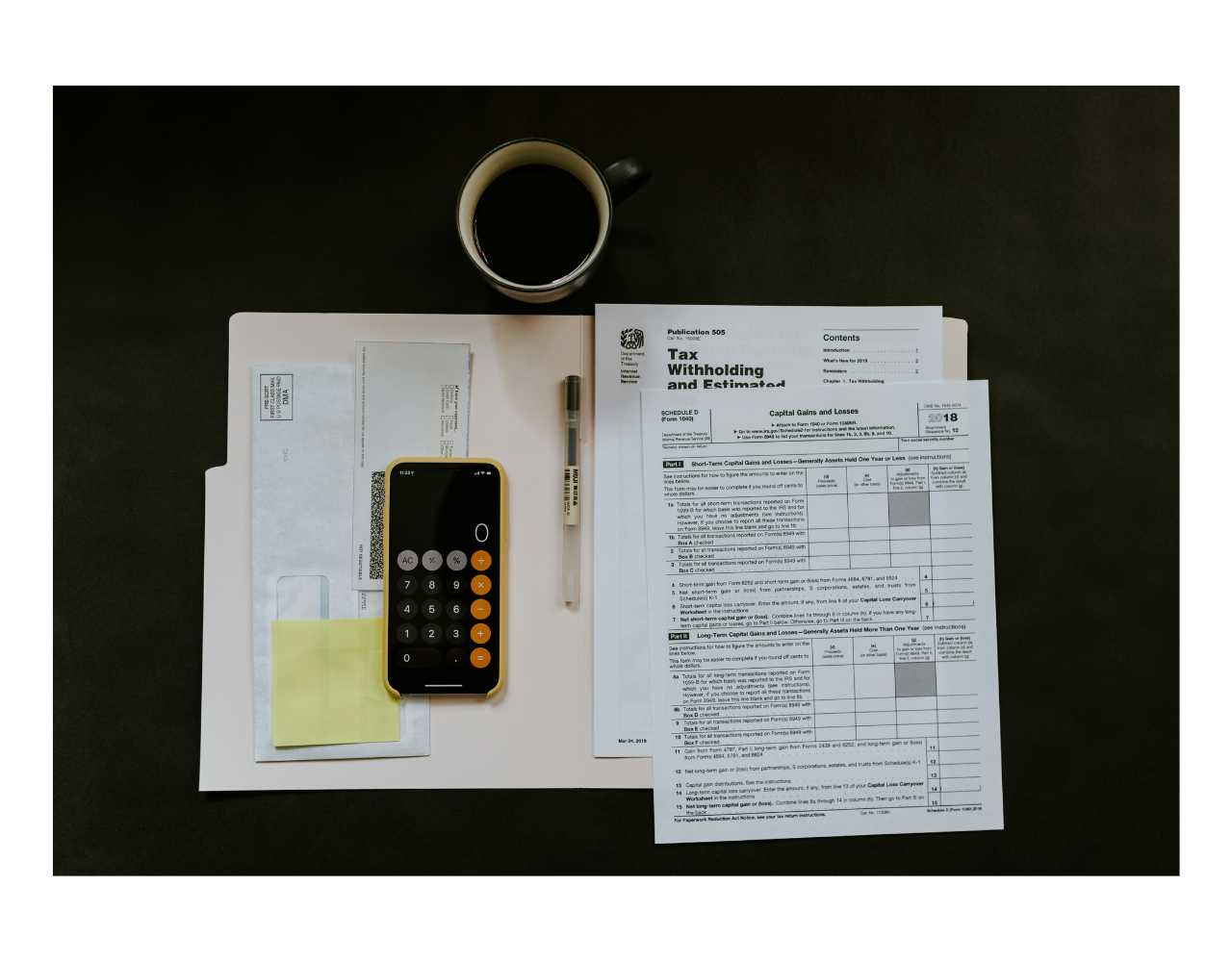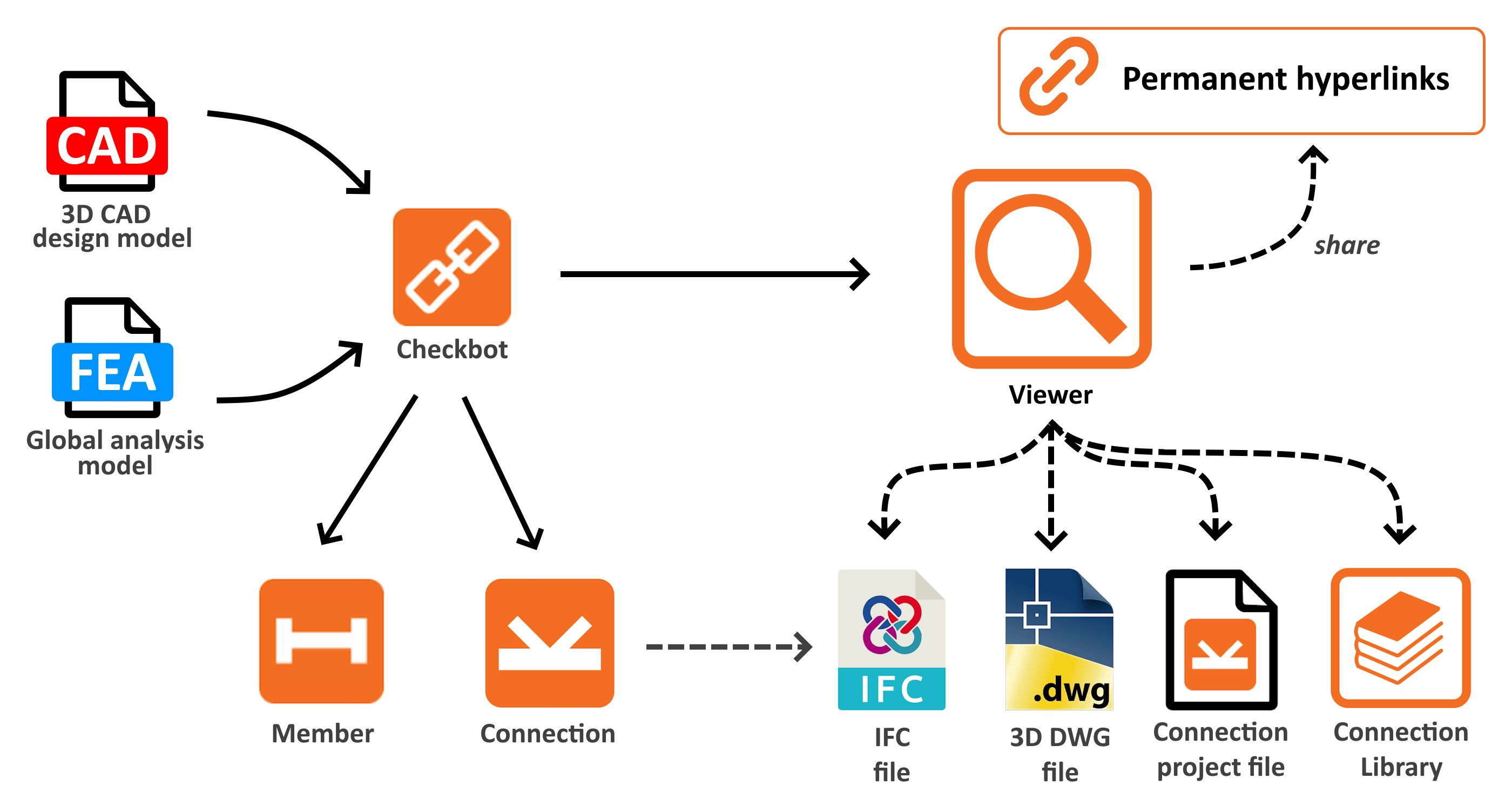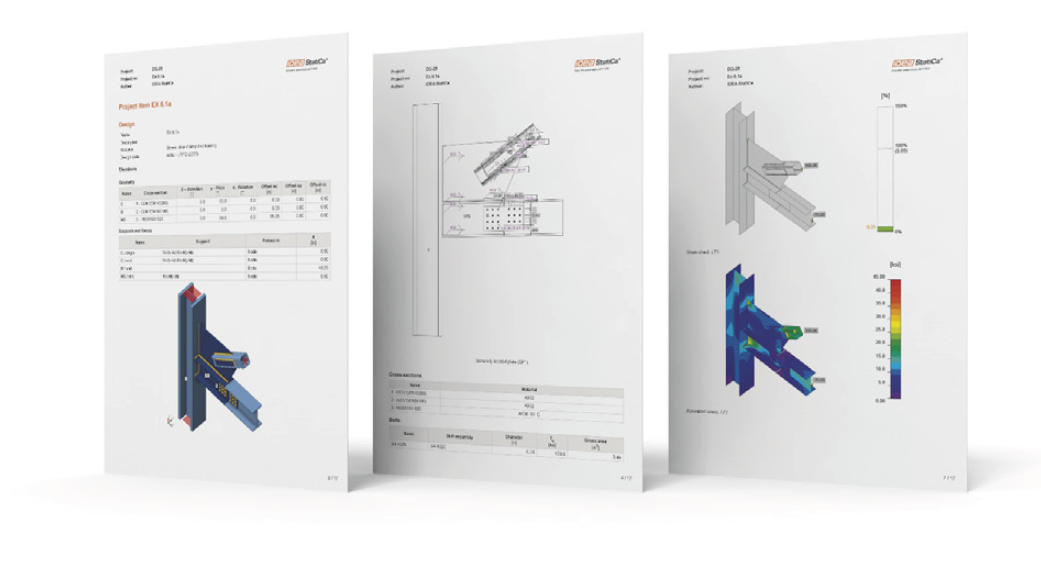Save time with IDEA StatiCa
Design any connection in minutes
1
Design any connection type
Design steel connections of any type or complexity. Start from scratch or import connections directly from your BIM or analysis software. Apply your loads, visualize the behavior, and generate connection sketches and detailed reports.
Do not limit yourself to just standard connections. With IDEA StatiCa Connection design:
- Shear connections including beam to beam, beam to column, etc.
- Steel moment connections, including prequalified seismic connections
- Braced frame connections
- Base plate connections
Integrates with your software
3
Integrates with your software
IDEA StatiCa Checkbot integrates with 25+ of the most used analysis and BIM software. This allows you to export and synchronize design data. It eliminates errors and manual repetitive work by extending your current workflows.
IDEA StatiCa Checkbot lets you visualize imported loads and members in 3D, manage load combinations, and see all connection and member properties and design status. Control the import from your analysis or BIM software and data synchronization between models.
See how the Checkbot integrates with other software
RFI and Change Management
5
RFI and Change Management
Many situations in connection design cannot be analyzed using standard procedures.
When last-minute changes or unexpected issues in fabrication or on-site arise, even a simple connection can become complicated. Overdesigning or estimating can be expensive and risky—but with IDEA StatiCa, you can solve the issue in minutes.
Misaligned anchors and notches, on-site interferences, revising a bolted shear tab to a welded shear tab, or retrofitting existing steel connections are just a few examples, where the simple connection design tools fall short.
And then, instead of simple two-minute adjustments in IDEA StatiCa, you spend ages trying to figure out how to get beyond that issue.
Read more about these costly pitfalls in our Connection design RFIs article series
Parametric design templates
7
Parametric templates
Save hours on repetitive tasks with over 50 ready-to-use parametric connection templates, reducing manual input and adjustment.
Parametric templates in IDEA StatiCa present an effective, automated alternative to traditional spreadsheet workflows. Designed with structural engineers in mind, the templates eliminate many of the manual steps required in spreadsheet-based checks and provide a robust framework for accuracy, consistency, and compliance.
See how parametric design templates work
Key benefits of parametric design templates in IDEA StatiCa
- Centralized and up-to-date databases
- Direct load imports with Checkbot
- Built-in code compliance
- Intuitive 3D visualization
- Automated, ready-to-share reports
- Enhanced distribution and version control
- Simplified customization and adaptability
Auto-design / Pre-design
9
Auto-design / Pre-design
Auto-design and pre-design bring the simplification of the iteration process of finding the proper design of connections.
The Auto-design features include the auto-design of bolts in shear, together with automatic weld sizing to ductility and automatic weld sizing to capacity estimation. These are the next steps in automating the connection design process.
The Pre-design function reads input data from the properties table of the given manufacturing operation and then creates a suggested initial design. In general, material and geometrical data of the connected members, bolt assembly, and weld data are all read as inputs for the process of pre-design. This results in the following initial design parameters: plate thickness, weld sizes, number, and layout of bolts that are generated.
All these features help significantly to speed up the design process and make it more straightforward and automated while keeping safety and cost efficiency in mind.
75% faster than Excel spreadsheets
2
75% faster than Excel spreadsheets
Spreadsheets have been the go-to solution for many firms due to their ease of use and availability. They can be very effective, but there are multiple risks and limitations. Once you hit the limits, you always need to lean back, scratch your head, and either try to workout some solution (often being overly conservative but sometimes actually under-conservative) or grab a more sophisticated tool.
IDEA StatiCa users typically see a 75% increase in connection design speed compared to standard methods.
Even for simple standard connections, you can reduce the time spent on design by one-third with IDEA StatiCa. And imagine multiplying that time savings by the number of connections you are designing. Add the more complex connections that spreadsheets cannot cover at all. And the comprehensive and customizable reports are then just the cherry on top.
Still not convinced? Watch this video
Batch design
4
Batch design
When you are designing a typical building with shear or moment connections, having the option to group them so you can design only the reference connection is a must. The biggest requirement is to have these everyday connections designed quickly and easily.
IDEA StatiCa Checkbot now enables you now to group and bulk design connections imported from you BIM or analysis model.
See how it works
Share your designs with the project team
6
Share your designs with the project team
As an engineer, you know the daily challenges of exchanging accurate data and collaborating effectively with engineers of record (EORs), detailers, and plan reviewers. The pressure to get every detail right while dealing with these communication gaps can cause delays and errors.
Whether you have an IDEA StatiCa license or not, IDEA StatiCa Viewer can help you and your project team view an IDEA StatiCa Connection project, generate a 3D DWG, IFC, or .ideaCon file, or even share your connection using a URL link.
See how it works
750,000 connection examples
8
750,000+ connection examples in the Connection Library
Designing a safe and cost-efficient steel connection can be like searching for a needle in a haystack. For every single connection, you have tons of options on how to solve it. But there's been thousands and millions of similar connections designed before. So, why reinvent the wheel?
Connection Library is a cloud application that provides you with 750,000+ ideas for your connection designs from all around the world. Saying that, it is by far the world's largest database of steel connections. Available just at your fingertips. And for free...
With the Connection Library, you can browse examples matching your project and find inspiration in seconds!
Using it is pretty easy, just like 1-2-3.
- Define the geometry of your model
- Browse potential candidates
- Explore details in a 3D view
All the models can be downloaded and used for inspiration and faster modeling your own designs.
Comprehensive and customizable reports
10
Comprehensive and customizable reports
At the end of the day, you need to know if your connection passes all the necessary checks and share that information with the rest of the project team. That is exactly what IDEA StatiCa gives you: a simple pass or fail status for all the elements (plates, bolds, welds) according to the code.
In addition to this, you will need to export all the calculations in a readable and presentable document. IDEA StatiCa will create that for you, too. Simply choose what information you would like to include, and the report will be created immediately. Fully customizable, including all equations and visuals to support your work.
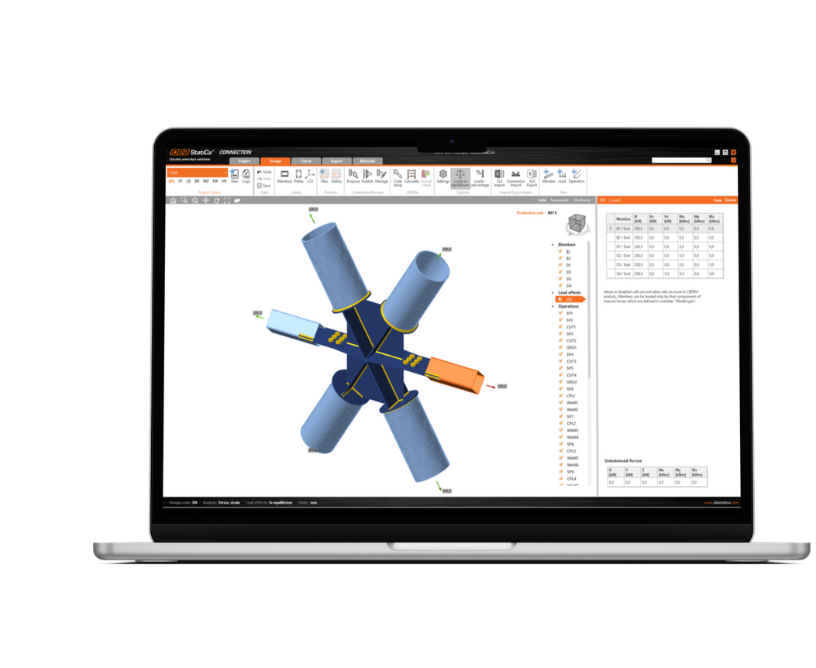
Now is the time of the year when good planning leads to successful projects in 2025. Request your price quote today to get the best deal.
Why to buy now

Free training for your team
With every license purchase, you will receive free training for your team, regardless of the number of seats on the license.

CBFEM Verification book for free
The recently published book "Steel Connection Design by Inelastic Analysis" offers a cutting-edge approach to connection design, focusing on the Component-Based Finite Element Method (CBFEM) related to the AISC 360 code.
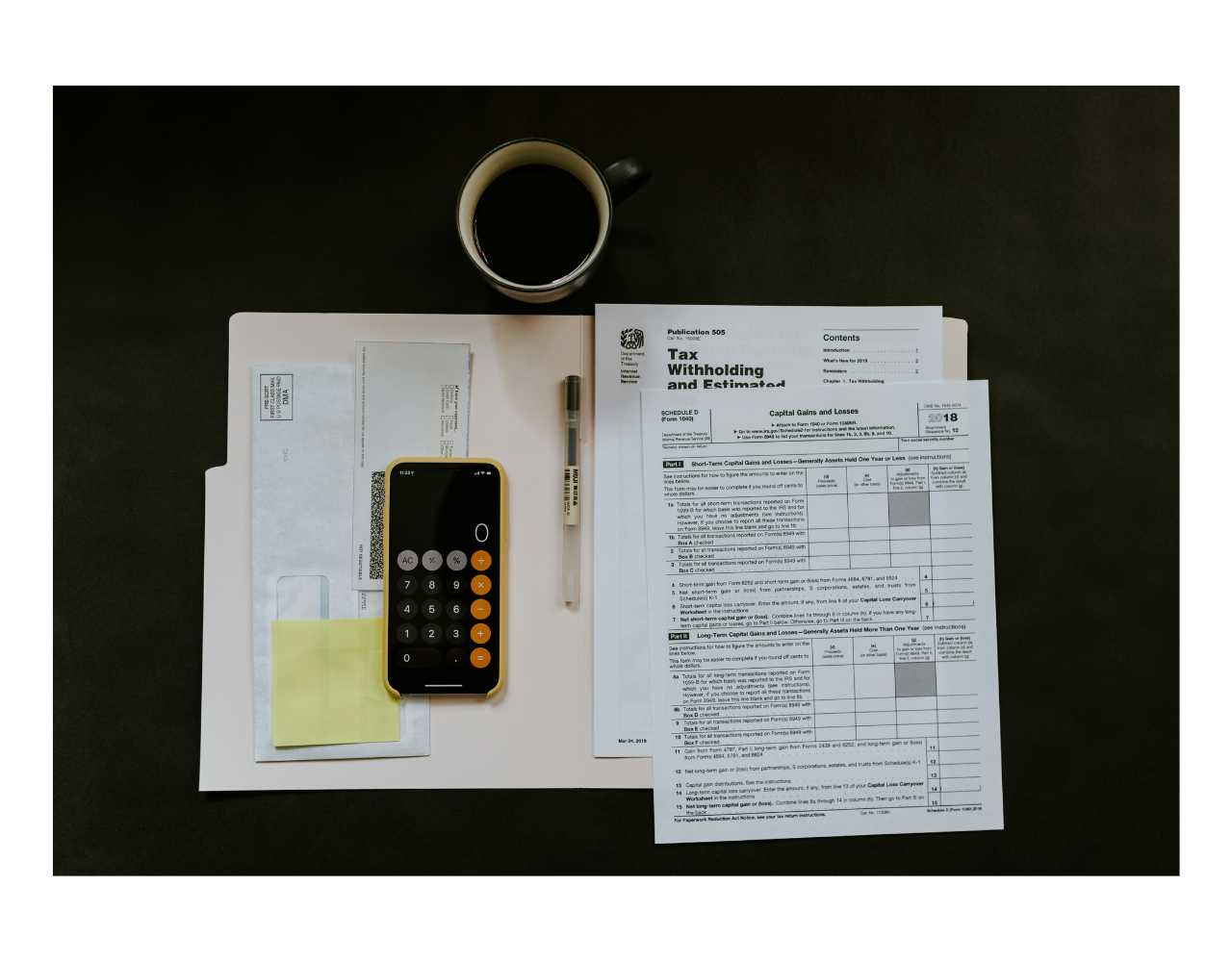
Use that remaining 2024 budget
Many firms are looking at their budgets and may want to spend some money to optimize tax deductions. IDEA StatiCa can be a great investment towards successful projects in the future!