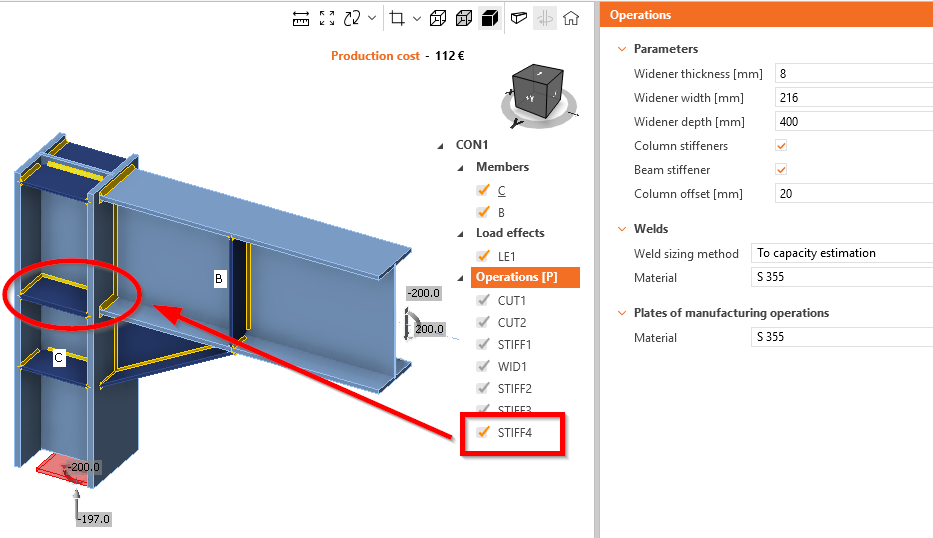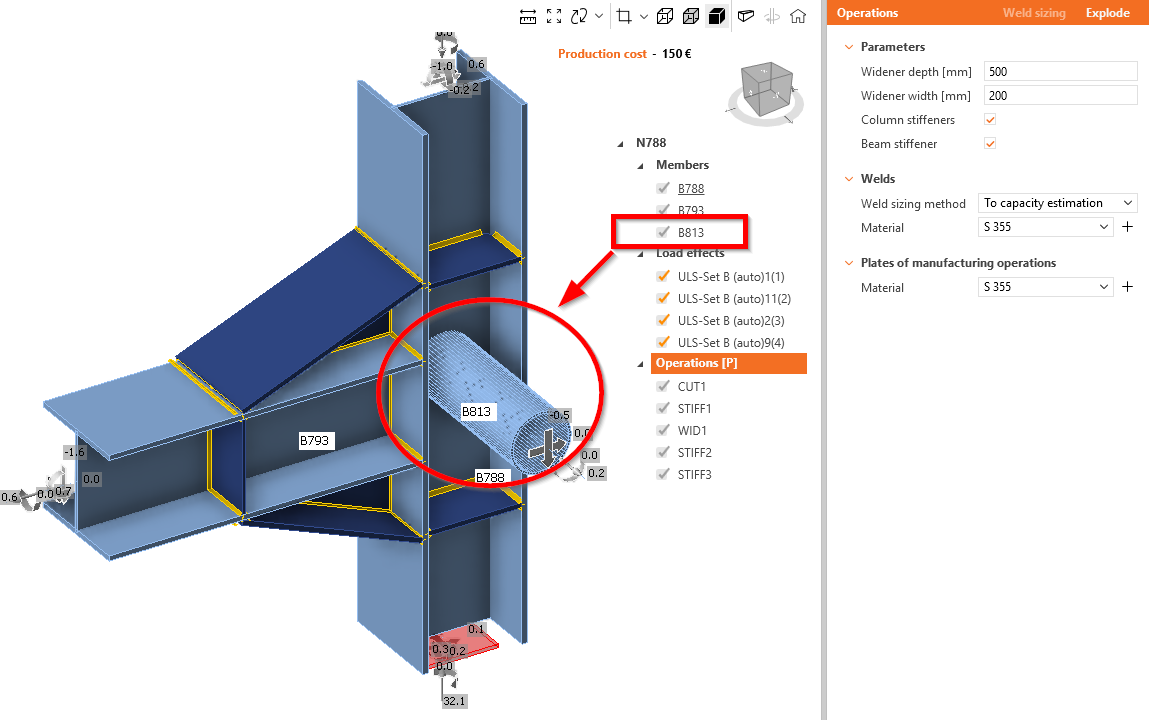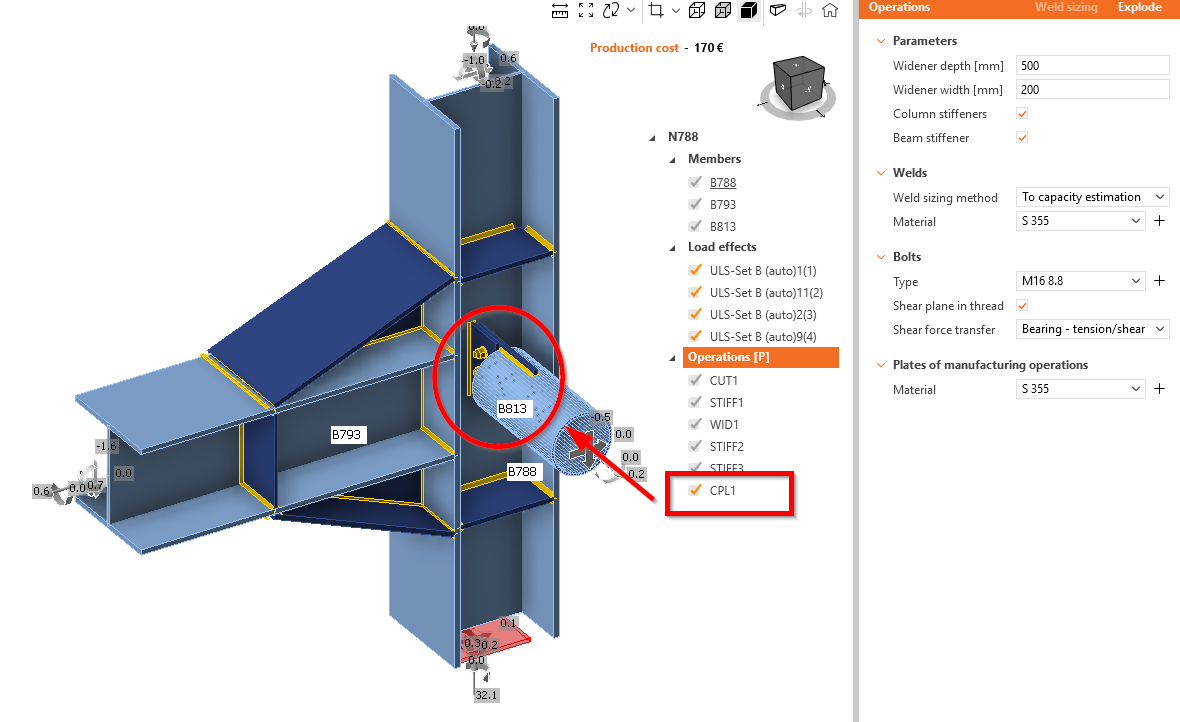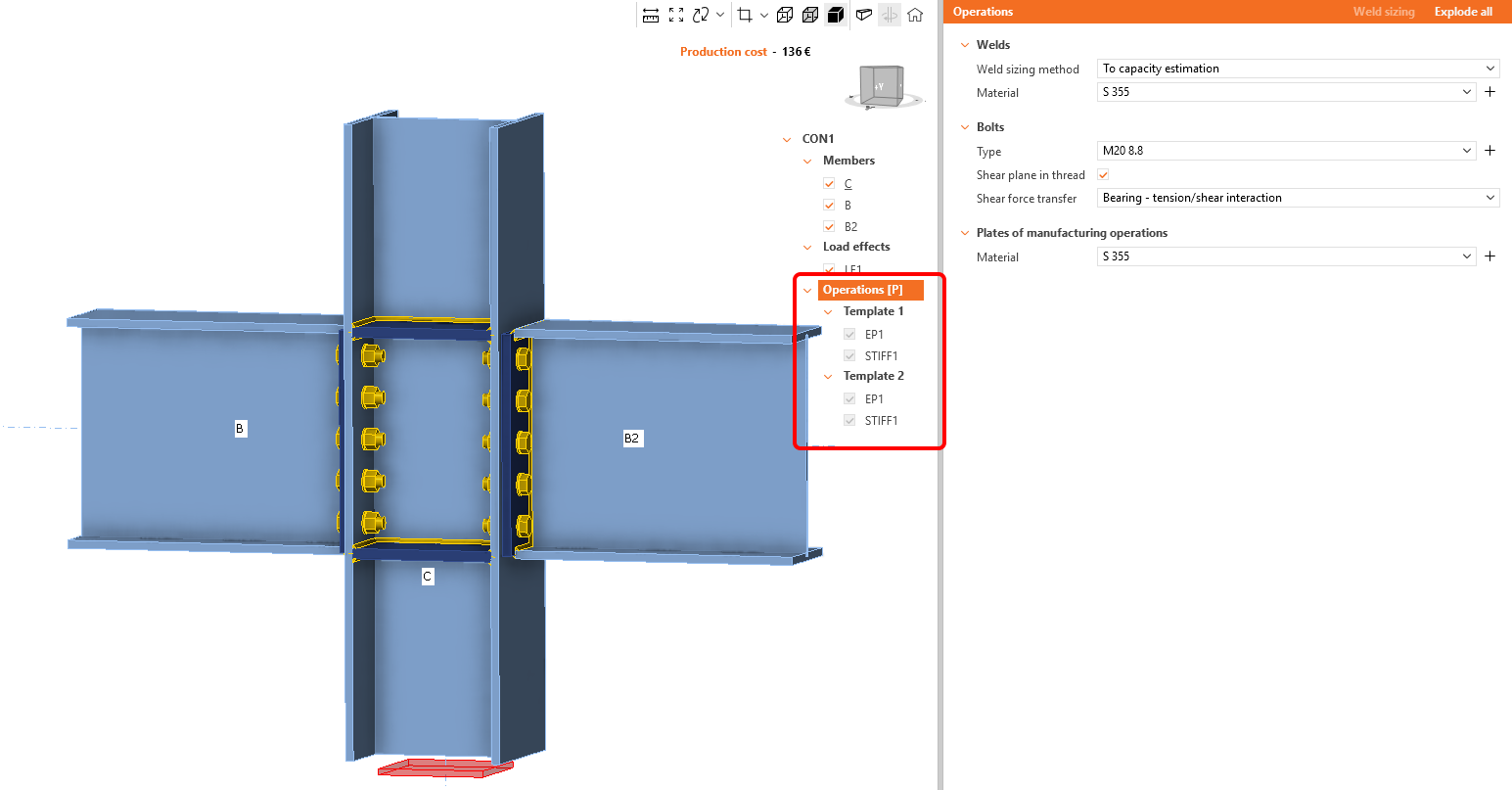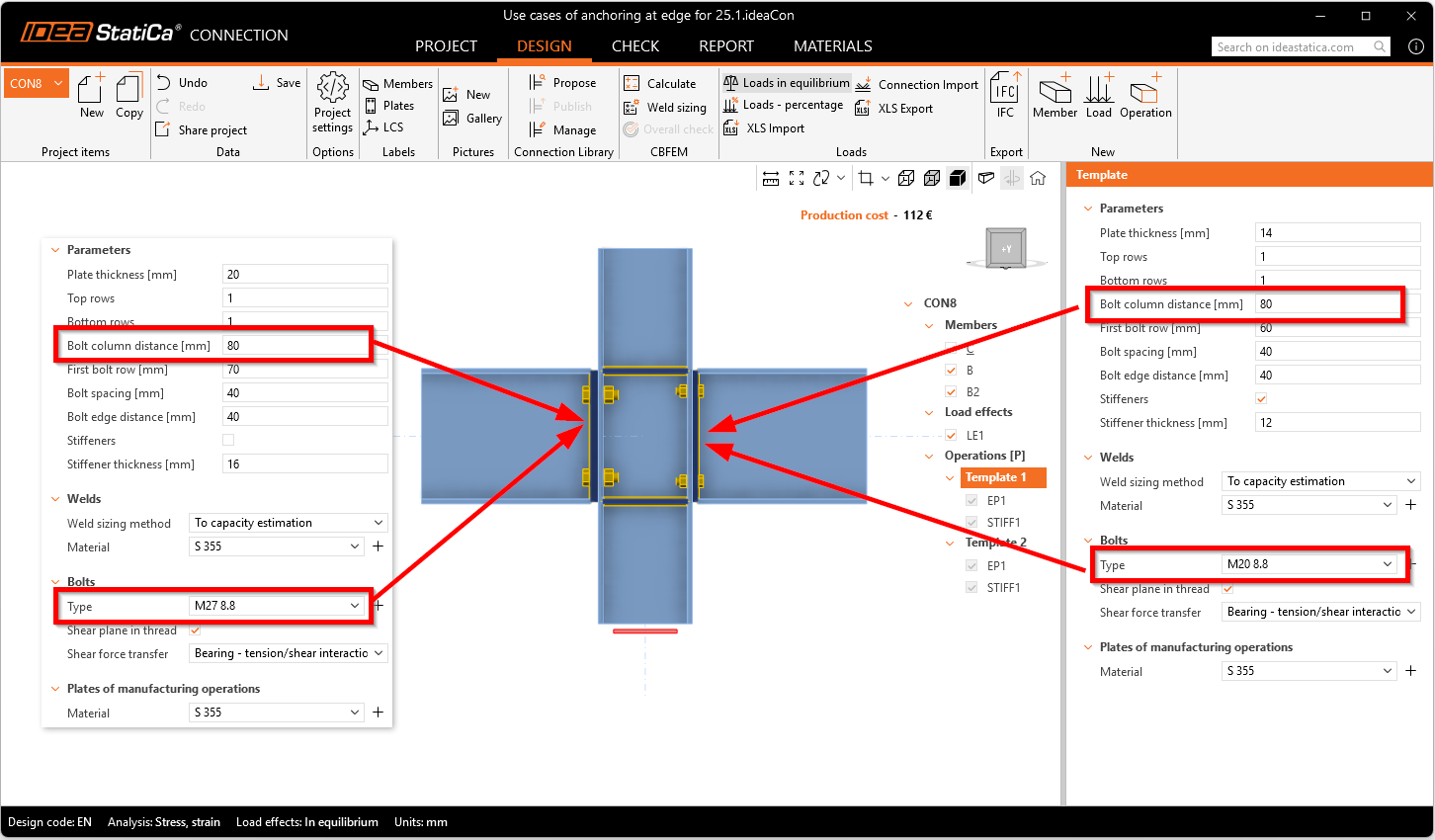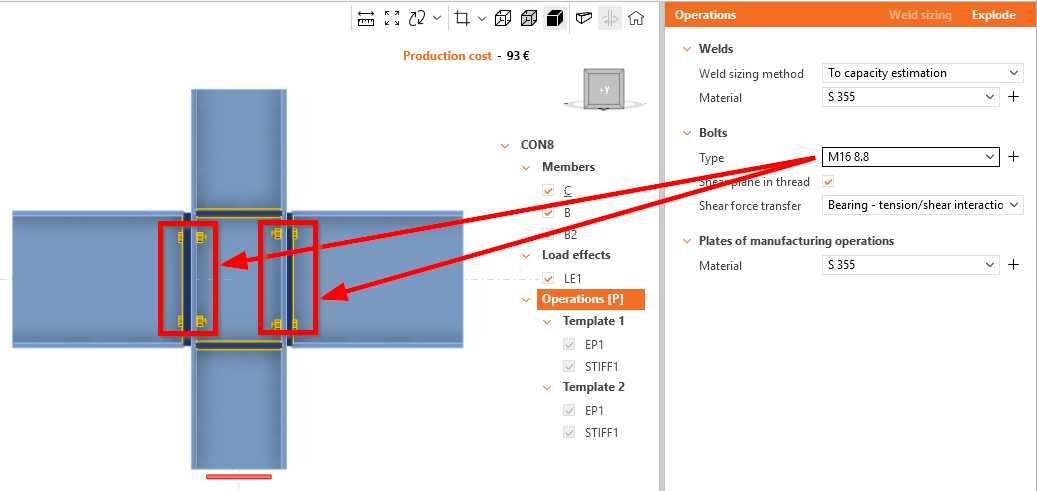Combining parametric templates and operations
Many nodes in a real structure can't be covered one-to-one by a standard connection type. Designers divide these nodes into separate connections and check them in simple tools or in Excel spreadsheets without considering their interaction, which can cause mistakes in design.
Parametric templates can be combined with other operations
When using a parametric template, there is still an option for adding new operations, so it is possible to add a single operation to an existing parametric template.
In this way, adding, e.g., more stiffeners to the chosen template can be easily reached.
Another example can be a joint that is composed of different connections – some members are not considered in the chosen template.
Connecting this additional member with a standard operation is easy to do.
Released in IDEA StatiCa version 25.0.
Combine more parametric templates in one model
To connect multiple members in one node, you can apply several parametric templates. Create your standard connections as a parametric template, and then combine them effectively into the desired connection design of the whole structure.
Each applied template is now represented as a separate template header (Template 1, Template 2, etc.) in the operations tree. Selecting a template displays its specific parameters and controls, enabling users to modify local properties, such as bolt layouts, materials, or plate thicknesses, independently for each template.
Global properties remain accessible under the Operations root, allowing the user to apply common material or code parameters to the entire connection. The new structure supports mixed-template designs where individual templates retain their parametric flexibility.
Updated in IDEA StatiCa version 25.1.