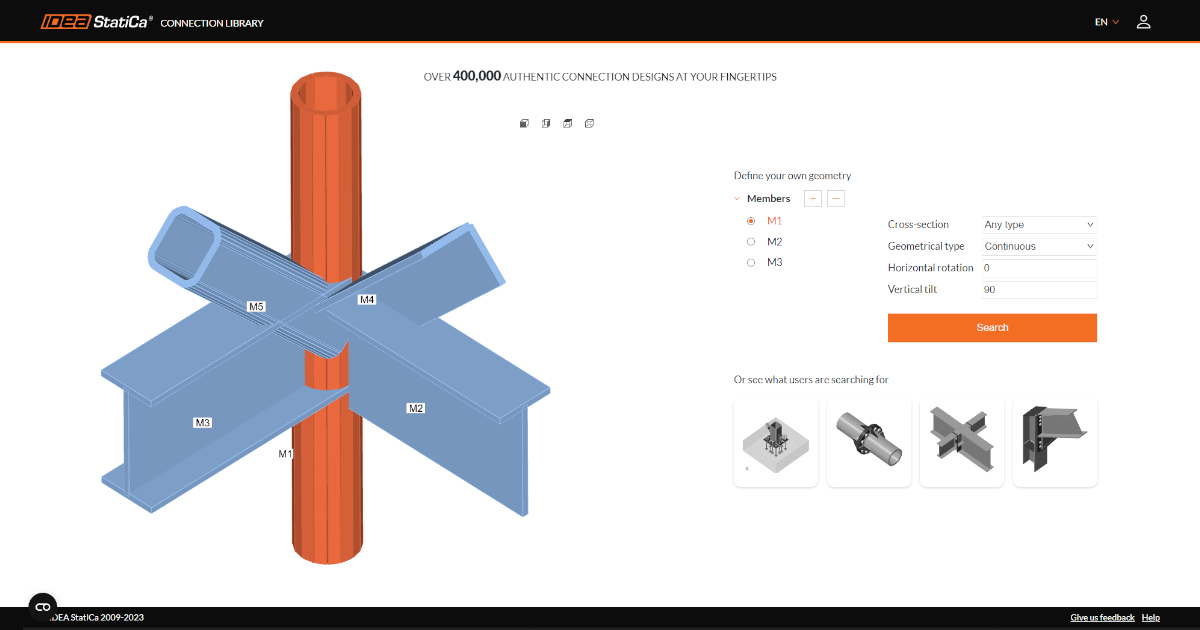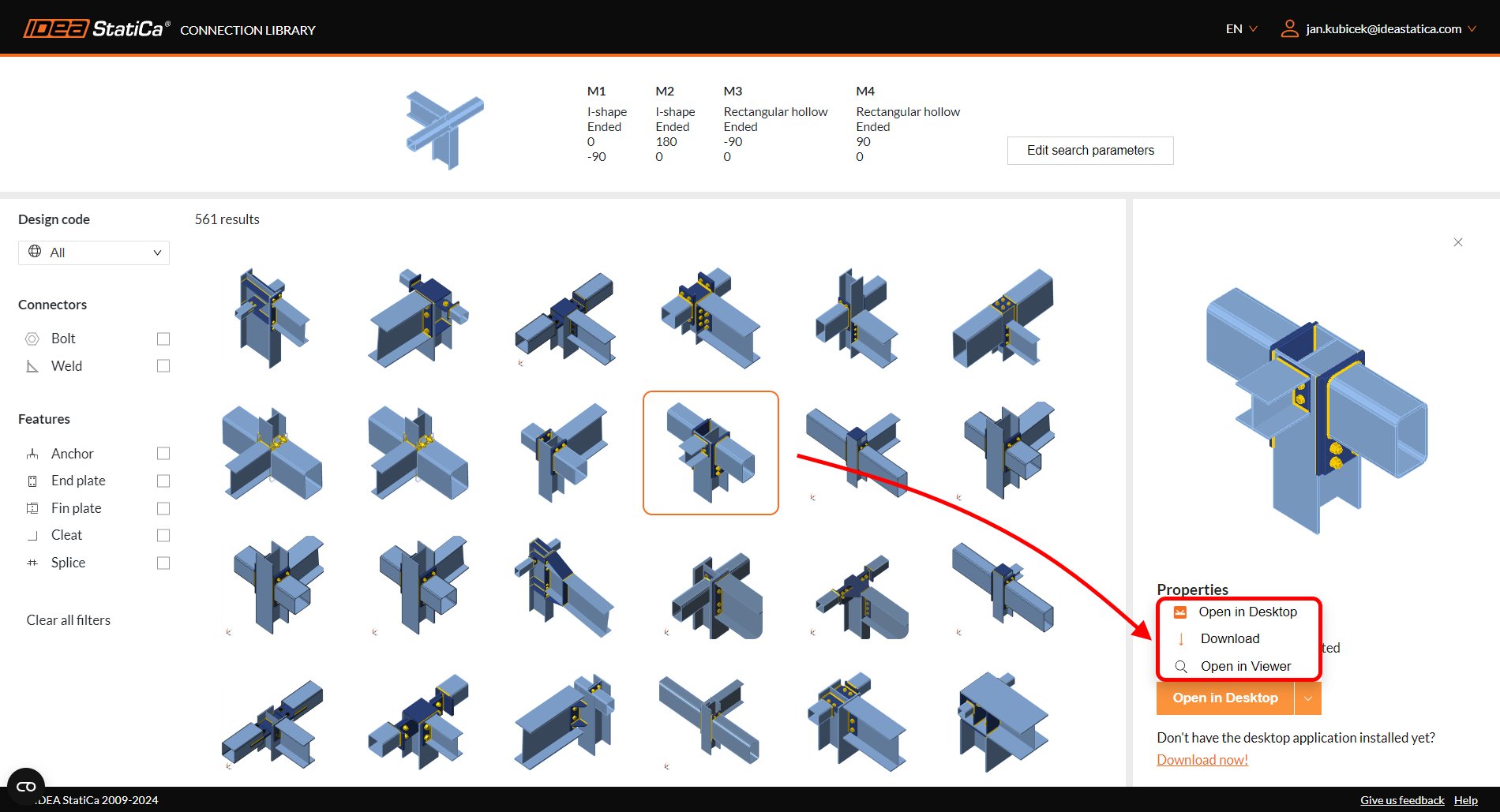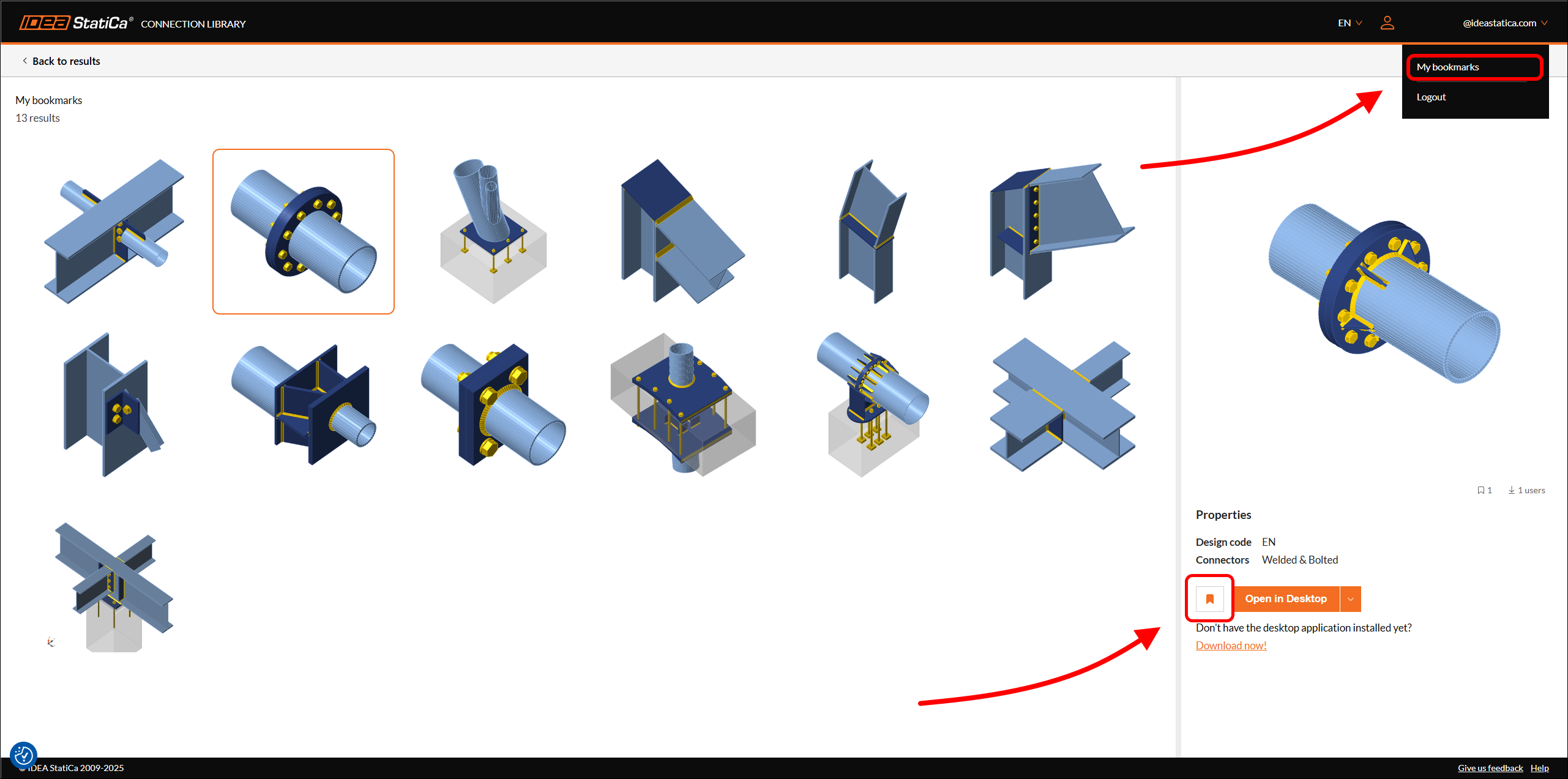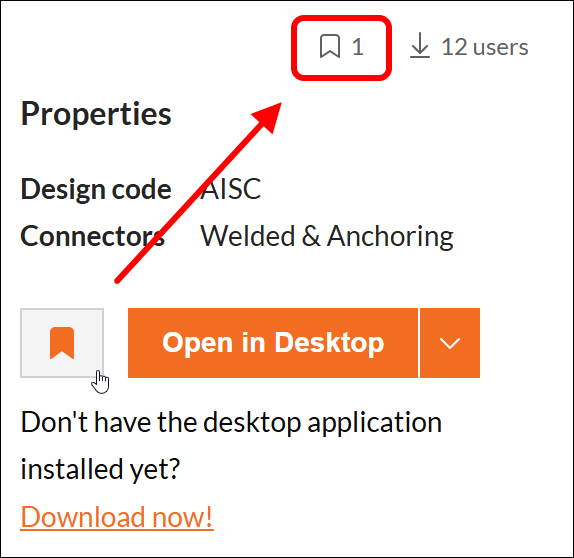Connection Library – the largest database of downloadable steel connections
From now on, you will know where to turn for inspiration. Simply enter connectionlibrary.ideastatica.com into your Internet browser.
With the Connection Library, you can browse examples with desired geometry and find inspiration within seconds! The use of the application is simple and intuitive! The basic set of the database consists of 1,000,000+ designs and is expanding every day.
How it works
Connection Library is a web app that enables users to find inspiration by providing them with a public database of thousands of available connections. Users can consequently use the provided connections in the Connection app or share the search results with others, as well as download the connections and use them as the starting point in their projects.
The application is comprised of two pages – the input page and the results page:
- On the input page, the user can define a connection they are looking for using the available input parameters. There is a 3D scene available, so it is clear what the search input looks like.
- While on the results page, the user has access to all the results for the input they entered previously. The user can review the search results in more detail, use filters to narrow down the search, or return to the input page and change the input.
The user can access a connection detail on the results page after they sign in. If the user does not have an account yet, then it is possible to sign up as well. In such a case, the user is redirected to a page where they can register and get a Basic license account. While on the connection detail, the user has an option to download a trial license.
The selected design can then be used further:
- Open in the Desktop app directly
- Download in .ideacon file format
- Open in Viewer
The sources of this database are the connection models created and shared by users in another web application – IDEA StatiCa Viewer.
You can find a lot more about the usage and advantages of the Connection Library cloud database in this blog post dedicated to How to get inspired during steel connection design.
Released in IDEA StatiCa version 23.1 and version 24.1.
Save your favorite template
After logging in, you can save the favorite designs through the 'bookmark' button. This saves it to a private set accessible within the drop-down menu.
The preview scene also contains the overall bookmark number, indicating how many times the design has been saved by unique users.
Updated in IDEA StatiCa version 25.1.