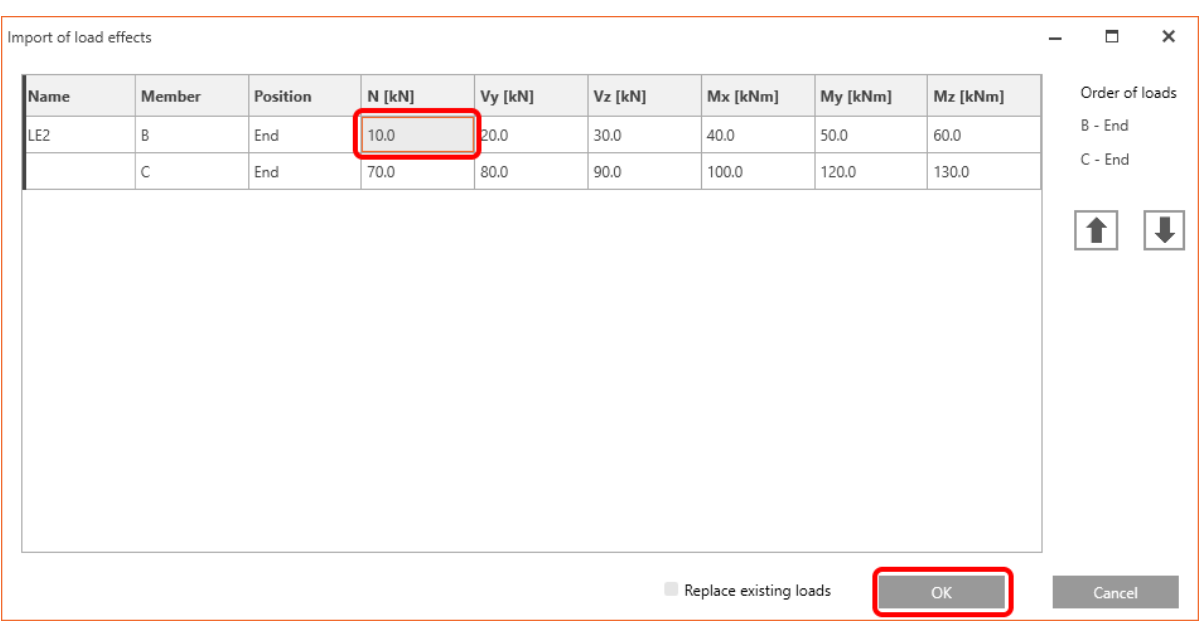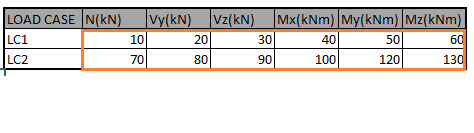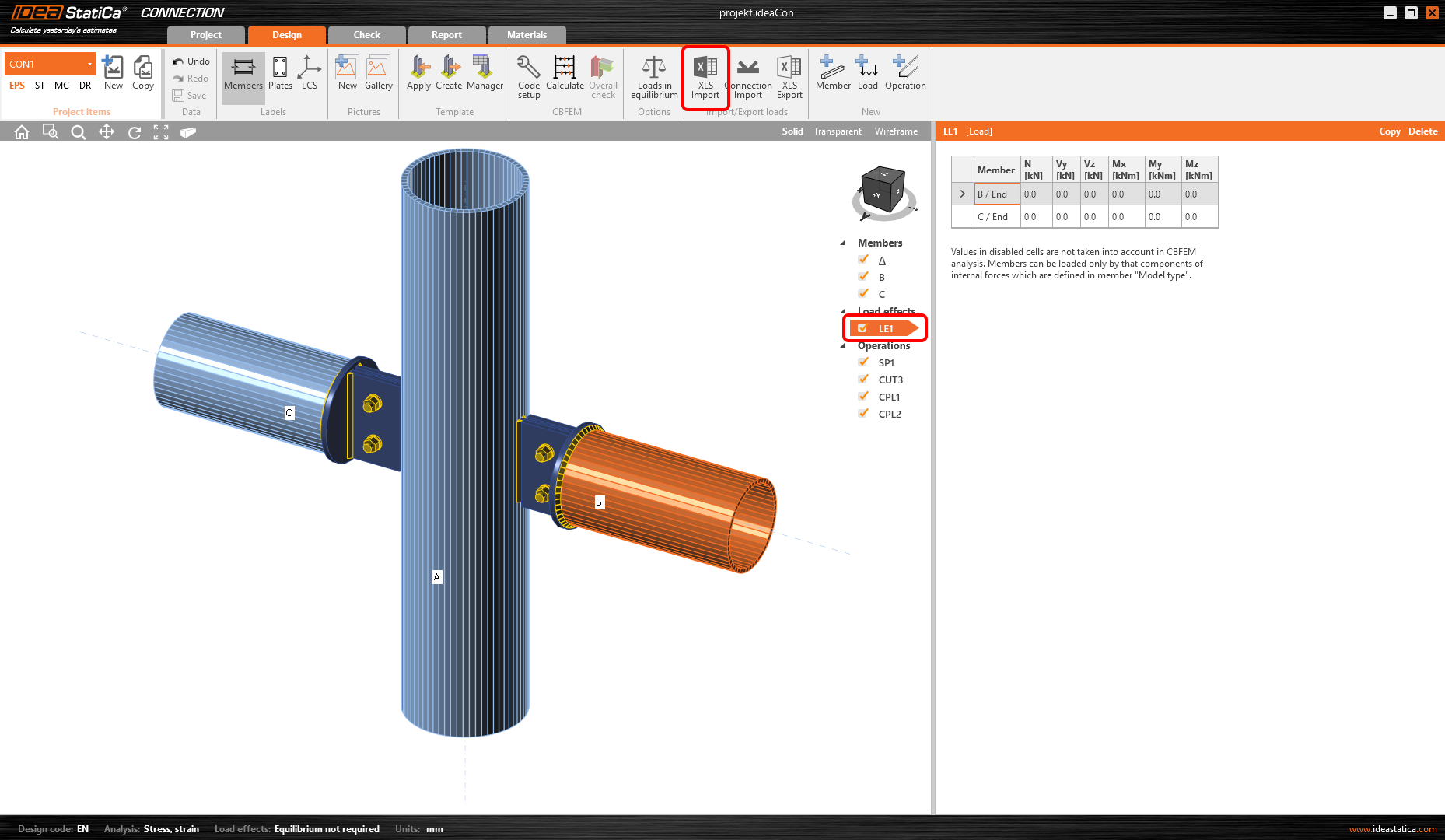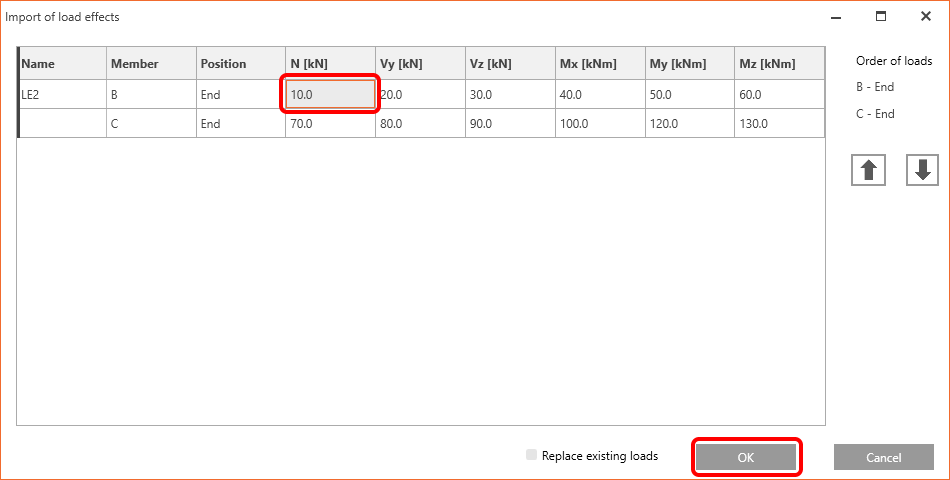How to import load effects from Excel sheet
It is possible to import the load effects from an Excel sheet provided the table is correctly organized. The order of members, as well as of the internal forces and their units, must comply with the IDEA StatiCa Connection project.
Copy (Ctrl+C) the values from the Excel table. If you have prepared more sets of internal forces in the tab (e.g., 10 combinations), you can pile them up in the tab and copy the whole data selection at once. The Connection application will recognize the whole selection of sets and will create a separate load effect for each set.
In IDEA StatiCa Connection, select an existing load effect and start the XLS Import command from the ribbon.
Finally, select the indicated cell below and Paste (Ctrl+V) the values.
If you want to replace the existing load effect with the values from the Excel sheet, you can use the Replace existing loads checkbox. Otherwise, a new load effect will be created.
For more details, see Different ways of load definition.