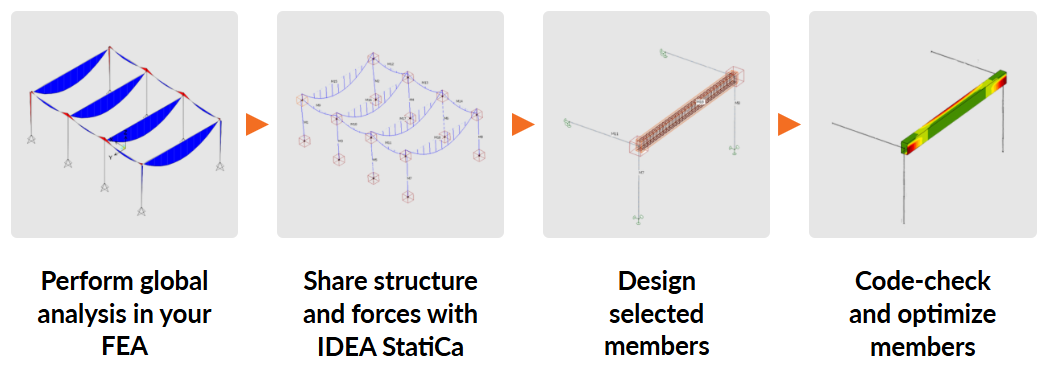IDEA StatiCa BIM interoperability for concrete
Leverage the power of BIM links for your concrete project
The IDEA StatiCa Concrete applications integrate with various FEA and CAD software.
These BIM links enable users to effortlessly and efficiently import structures from third-party software, including boundary conditions, cross-sections, materials, load effects, combinations, and more.
Complete code-checks of your concrete structures
Once imported, users can further analyze their structures in IDEA StatiCa, add reinforcement, define discontinuity regions, and perform code checks.
Check out how the BIM link for concrete works between SAP2000 and IDEA StatiCa:
To set up the BIM link for your project, find the FEA application you use in the list of supported integrations and follow the tutorial in the article. Here you can find the most popular BIM tutorials for concrete:
From the listed third-party software, you get your critical member into IDEA StatiCa BIM or Beam (depending on the software you use). You can perform detailed analysis, reinforce the member, and do the code checks directly in that environment. Critical sections are code-checked with the RCS application, and defined discontinuity regions can be exported to the Detail application for further analysis.
In our Support Center, you can find many webinars regarding BIM integrations for concrete, like these ones regarding the import from AxisVM, or SCIA Engineer.