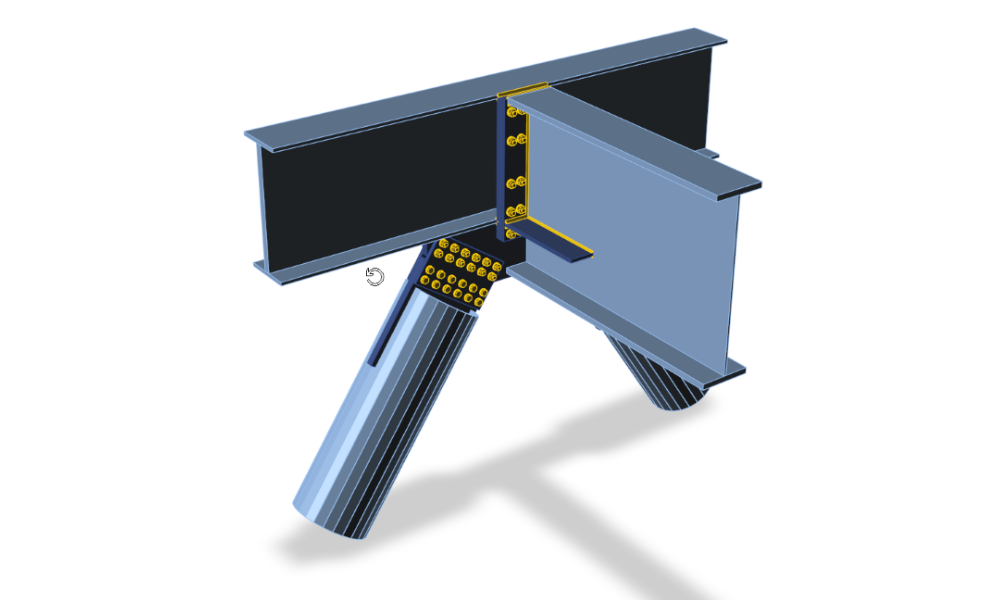-
2018-04-17T00:00:00.0000000Z(in your local time, 24-hour format)
Webinar date:
Join the webinar and learn about
- How to quickly use IDEA StatiCa to design and check steel connections
- How to model your joint efficiently
- Avoiding modeling mistakes from user examples
- Exporting connections from CAE/CAD programs to IDEA StatiCa
- How to minimize the risks of structural defects even in complex nodes or connections
- How to deliver clear results for verification
Speakers

Theodore Tsirozidis
Director
IDEA StatiCa UK
IDEA StatiCa UK

Costis Hatzopoulos
Support Manager
IDEA StatiCa UK
IDEA StatiCa UK
Are you a trial user? Have you recently purchased a license? Or are you already an advanced IDEA designer and you want to learn more about IDEA StatiCa?
We are going to present one connection example from our client SDeng that was responsible for the detailing of one of the biggest industrial projects that are currently under construction in Germany. The connection has been created in TEKLA and then imported in IDEA StatiCa.
During the webinar, we are going to demonstrate how the TEKLA-to-IDEA link worked in this case, and also how to model the connection from scratch in IDEA StatiCa.
In the second part, we are going to show a helpdesk highlight that has to do with the use of stiffening members, and what are the best practices regarding this feature.
So don’t hesitate, simply register for one or more days, and learn how IDEA StatiCa can help your business.