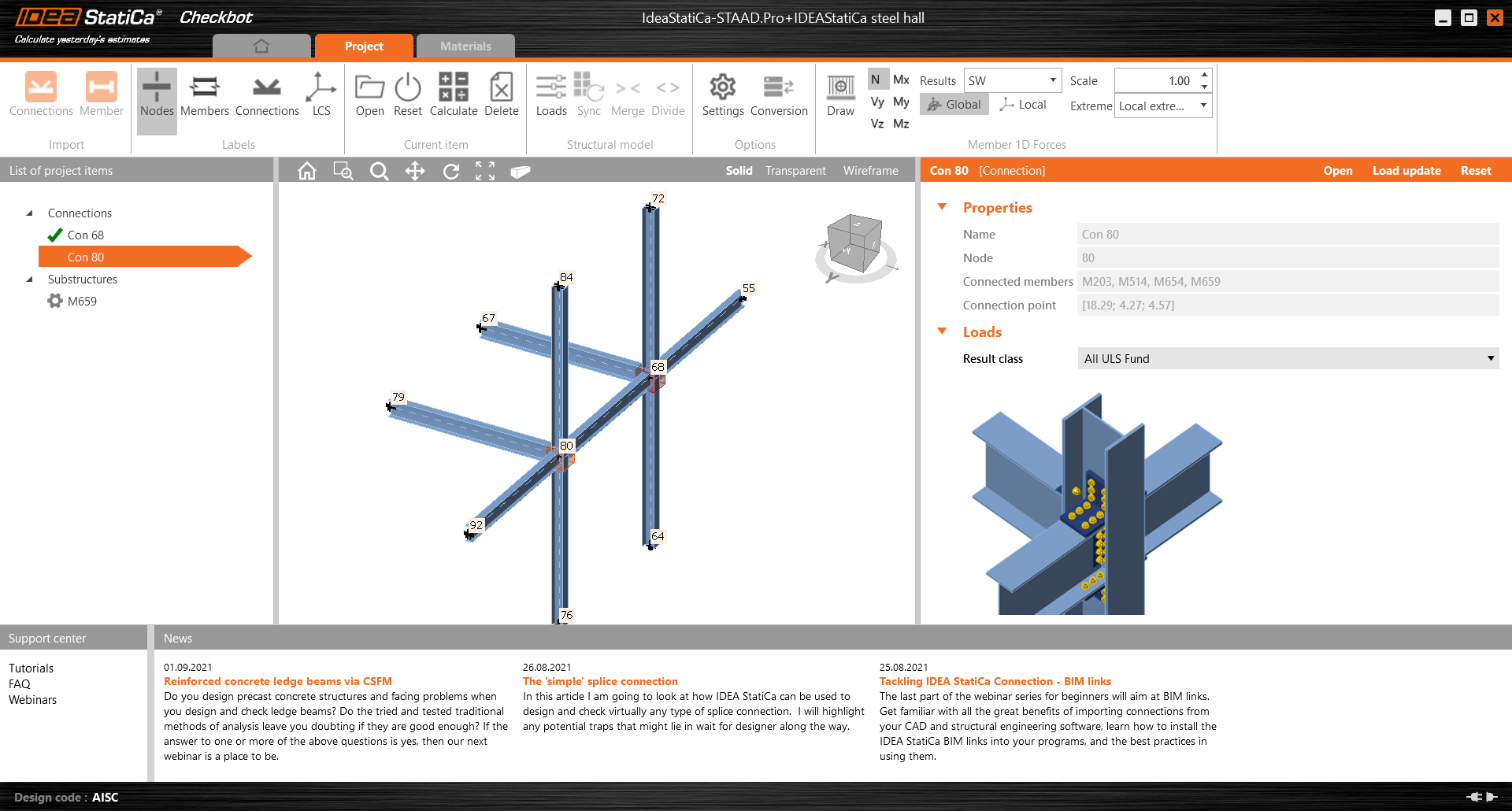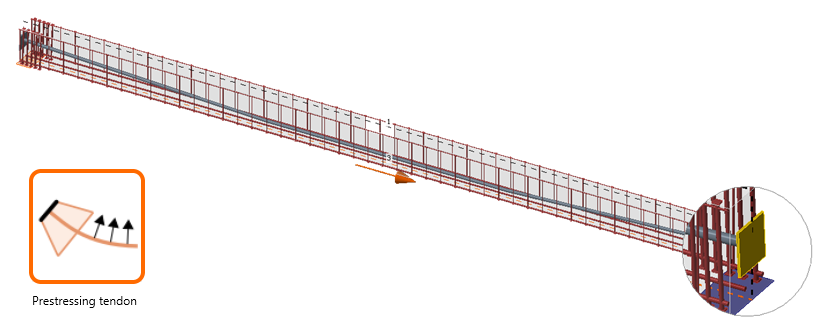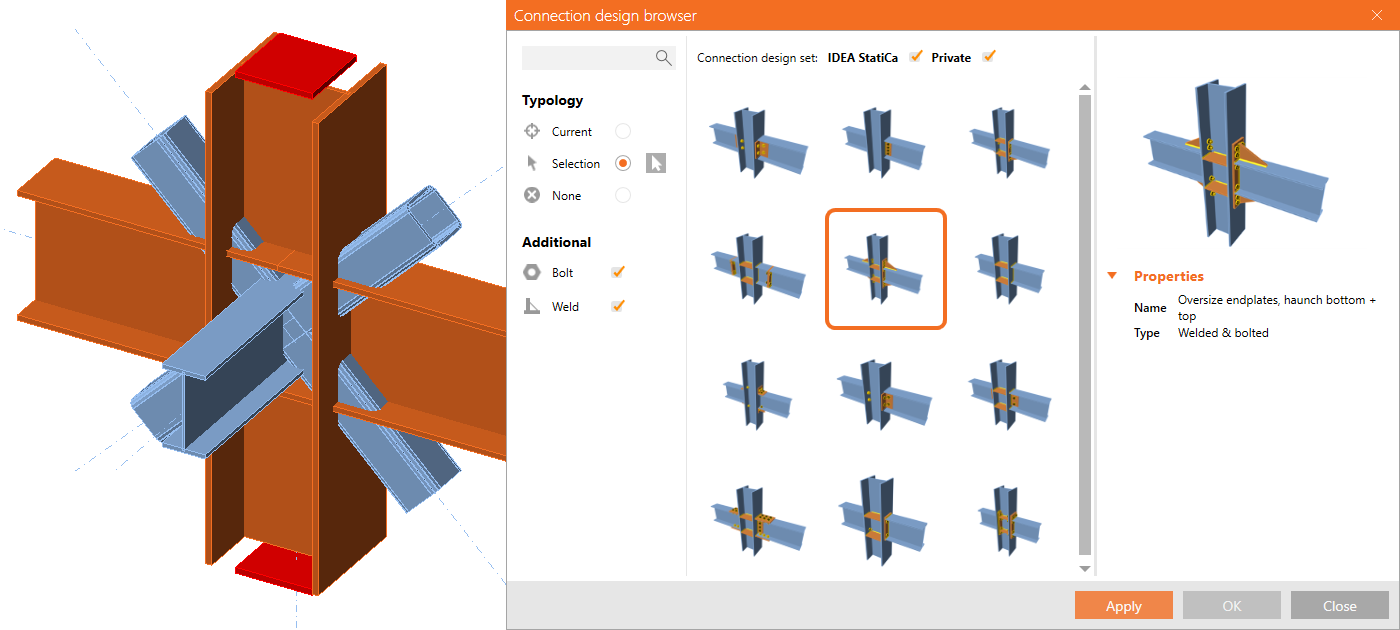-
2021-10-19T00:00:00.0000000Z(in your local time, 24-hour format)
Webinar date:
Join the webinar and learn about
- IDEA StatiCa Checkbot – a new app to manage tens and hundreds of connections
- Design of discontinuities and details of prestressed members
- Structural design and check of slender concrete columns
- Connection Browser – a new database of connections
- And many more improvements!
Speakers

IDEA StatiCa

IDEA StatiCa

IDEA StatiCa
Note: Connection Browser was renamed to Connection Library with version 23.0 (April, 2023).
News for BIM
Reliable BIM workflows are key for effective project work. That is why we invested in the massive upgrade of the "Code-check manager" application. And we also gave it a better name – the Checkbot. This new slick-looking application is the new hub of IDEA StatiCa workflows with 3rd party software. And a big booster of the productivity for engineers working with our BIM links.
IDEA StatiCa Checkbot gives you:
- Complete control over tens and hundreds of imported connections and members
- A clear list of all imported items including status checked/not-checked
- 3D visualization of imported members and loads
- Conversion table for materials & CSS
- Load combinations management
News for Concrete and Prestressing
IDEA StatiCa Detail expands to the prestressed concrete as well. Engineers can now understand, design, and code-check discontinuities in PC members and details. This dramatically decreases the time needed to design prestressed beams, diaphragms, etc.
IDEA StatiCa Member deals with slender reinforced concrete columns sensitive to imperfections. Equipped with a new GMNIA solver in version 21.1, it provides a reliable tool for engineers who needs to deliver clear and comprehensive design reports of slender columns.
IDEA StatiCa for Concrete now provides:
- GMNIA solution for slender columns in IDEA StatiCa Member
- Design and check of prestressing in IDEA StatiCa Detail
- Speeding up the solver of IDEA StatiCa for the design of concrete discontinuities by up to 30%
- Enhanced crack width check of cross-sections with a large concrete cover
News for Steel
Connection Browser is here! This unique tool in IDEA StatiCa Connection will help you find a suitable design solution from a library of predefined designs and apply them right away. The Connection Browser will work with three databases of steel connections - a general IDEA StatiCa set and the private set of a single user; The company set to share your designs with your colleagues will follow.
IDEA StatiCa for Steel now provides:
- New Connection Browser
- Custom number of buckling modes – you can now set up to 30 buckling modes
- European steels according to product sheets – specifically for the UK market
- Improved code-check of welds - as per Eurocode and Indian standard
- 3D visualization of deformations in IDEA StatiCa Member
- Use global/local coordinates in supports settings