Essential links
IDEA StatiCa and ProtaSteel tutorial
ProtaSteel to IDEA StatiCa workflow
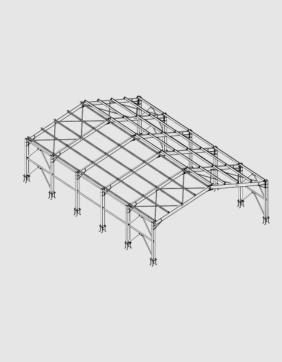
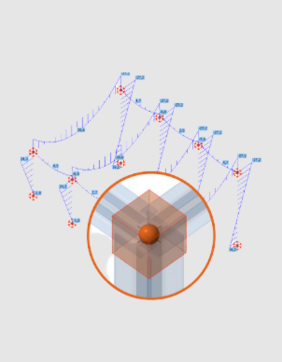
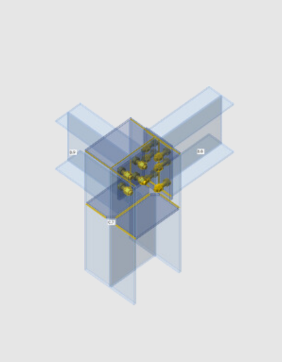
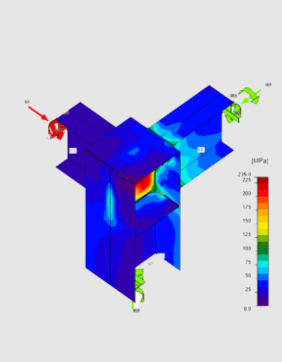
About the ProtaSteel Steel plugin
ProtaSteel is an all-in-one steel detailing and steel connection design software solution for engineers, fabricators and drafting professionals to perform automated steel connection design and produce high quality steel detail drawings. The structural model, once analyzed and designed in ProtaStructure, is transferred to ProtaSteel unidirectionally with accurate member positions, eccentricities and analysis results. Connection design, steel detailing and drafting is then carried out in ProtaSteel.
You can easily model and design steel connections in ProtaSteel and export them directly to Checkbot, apply the loads to the connection, and proceed with the CBFEM analysis and code checks.
With the link, all beams, profiles, operations (bolts, holes, welds and cuts) are automatically synchronized if the ProtaSteel model changes.
IDEA StatiCa and ProtaSteel give you an efficient workflow for your structural steel design that saves time, minimizes errors, helps with optimization, and makes the data available to your colleagues or subcontractors doing detailing and fabrication.
The BIM link is managed by IDEA StatiCa Checkbot – an application for the management of BIM workflows. This means you can:
- Export and synchronize connections and members easily.
- Complete control over all your imported connections and members.
- A clear list of all imported items including status checked/not checked.
- 3D visualization of imported members and loads.
- Conversion table for materials and cross-sections.
- Load combinations management
Read more about How Checkbot works.
ProtaSteel BIM link video
How to get started
Getting started is easy!
- Download and install both applications on the same PC.
- Open ProtaSteel inside ProtaStructure. ProtaStructure and ProtaSteel are seamlessly integrated software solutions. ProtaStructure is designed for the analysis and design of structures, while ProtaSteel is used for connection design, steel detailing and preparing general arrangement and shop drawings.
- Click “Launch IDEAStatiCa Checkbot” on the BIM tools – IDEA StatiCa will automatically detect the installed software.
- Click Install or follow the instructions in the tutorial for more details.
This third-party integration is developed and maintained by ProtaSteel. IDEA StatiCa does not take primary responsibility for maintaining this integration. All technical requirements and questions should be addressed to the link developer directly.


