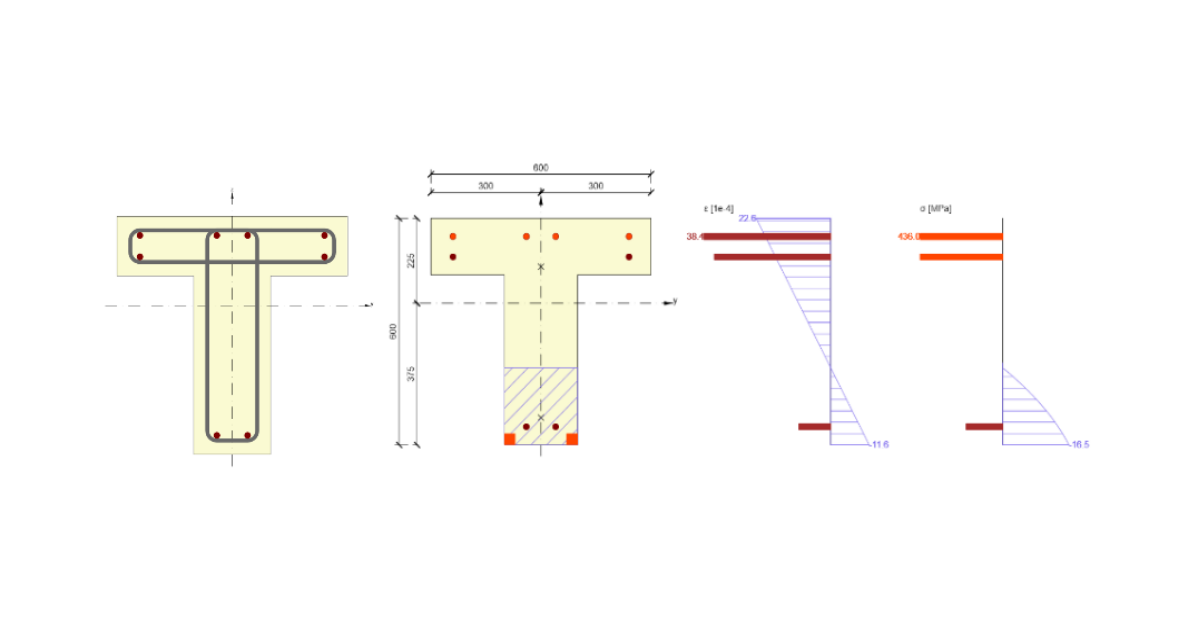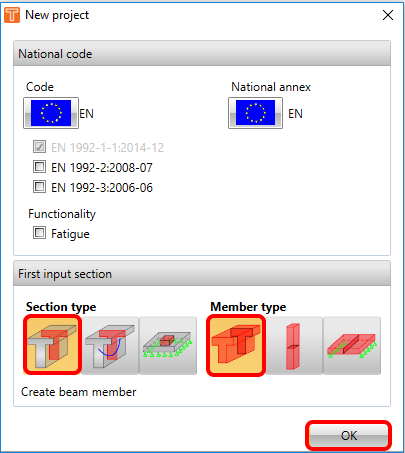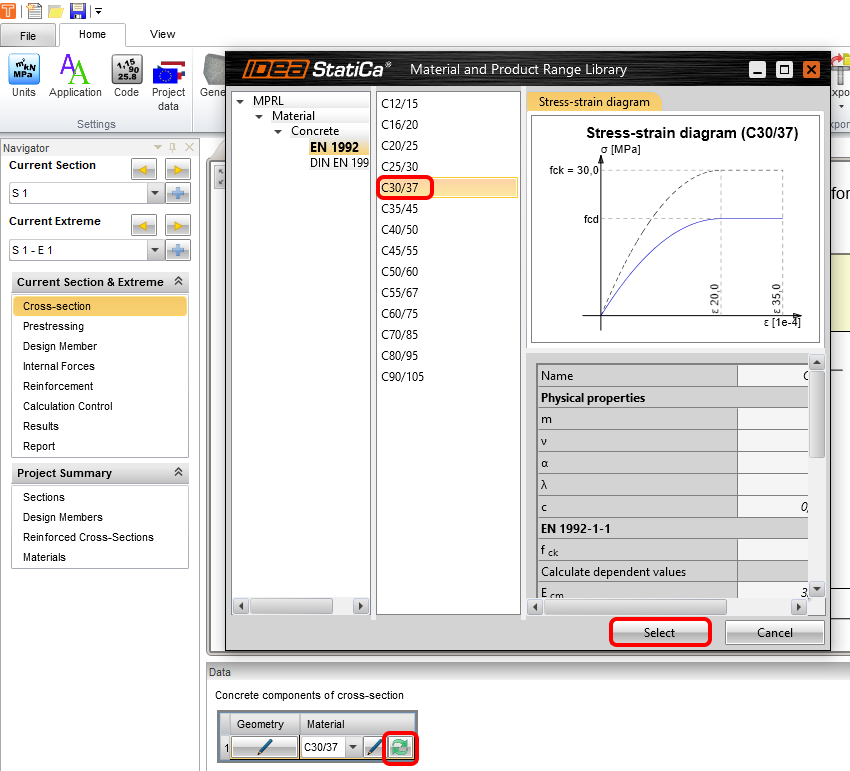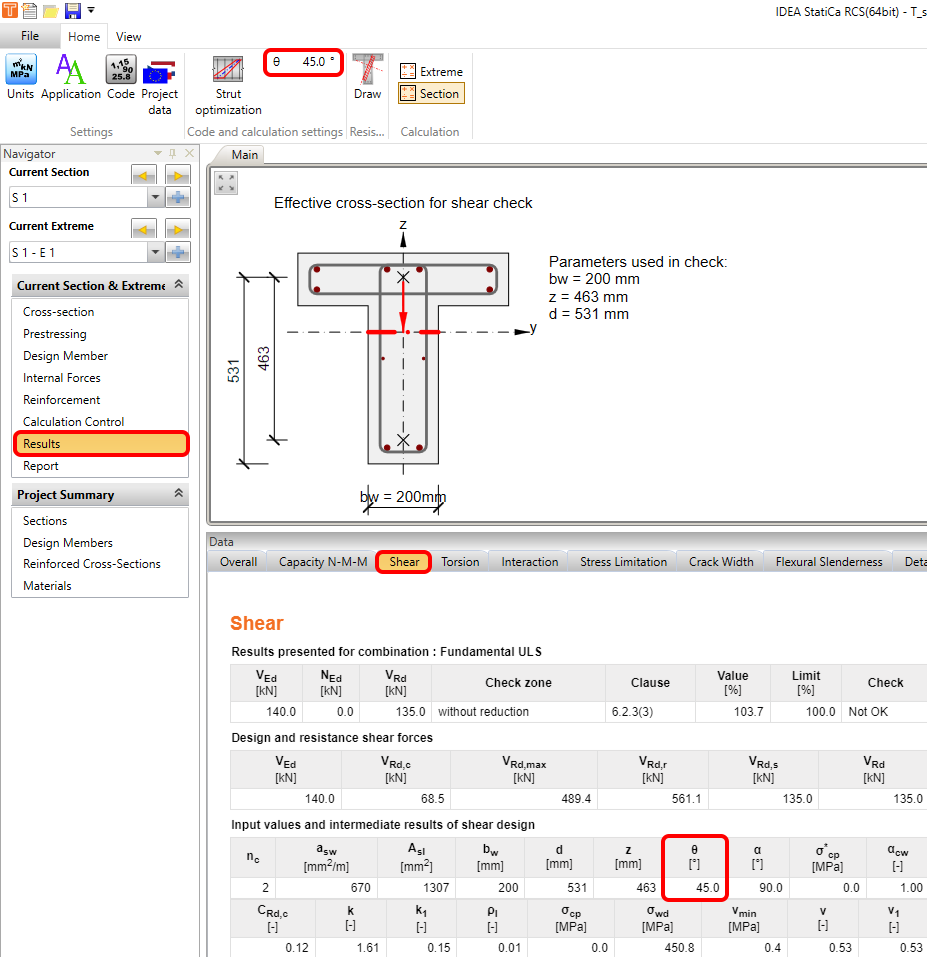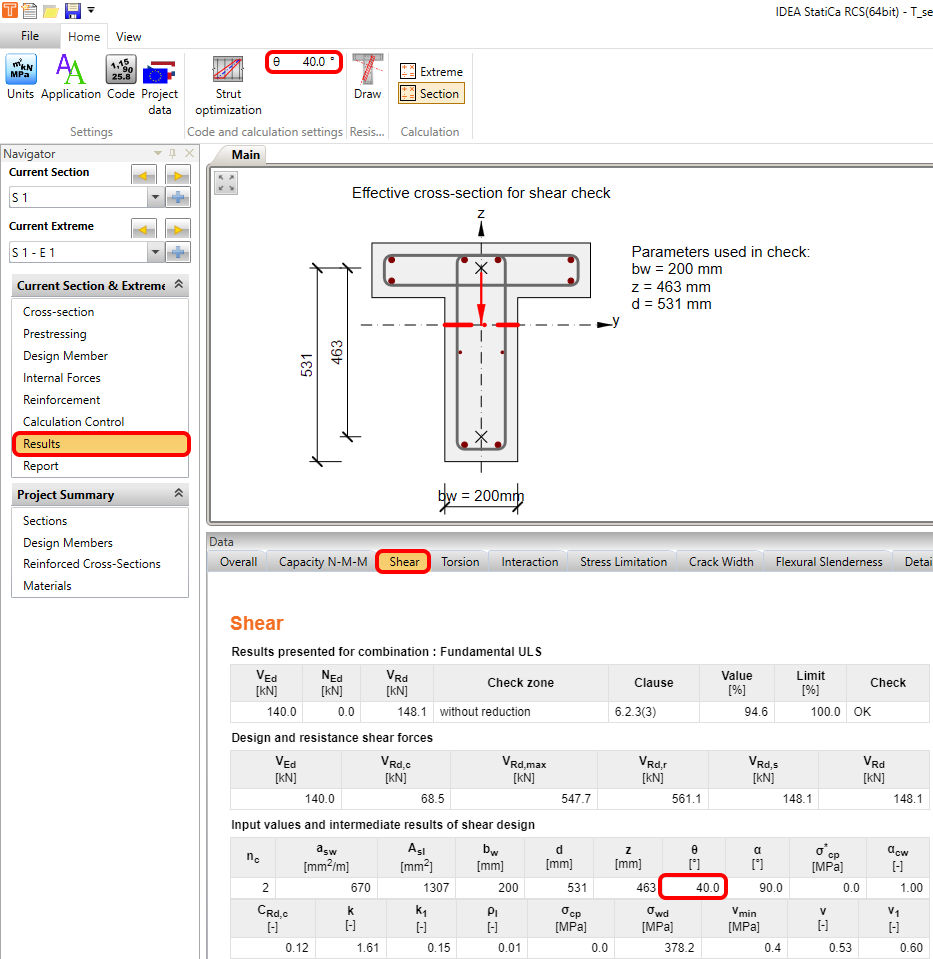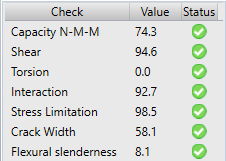Structural design of a reinforced concrete T-section (EN)
1 New project
Let’s launch IDEA StatiCa, go to the Concrete tab, and select the application RCS.
Start with clicking on the menu item Create a new project.
Next, you stay with the default general Eurocode setting and select reinforced Section type and beam as Member type.
2 Design
A new project is created and you input a T-cross-section and set its dimensions.
Now, let’s change the concrete grade to C30/37.
You continue in Design member and deactivate Carbonation in the Member data tab.
Proceed to Internal forces where you input the design values of internal forces.
Let’s continue with the input of Reinforcement. The best option in cases of rectangular, T and I sections is to use a template. Adjust its properties according to the screenshot. Please notice that the program automatically calculates the minimal required number of bars of proposed diameter and with an assumption of effective depth “d” and lever arm “z”. Once you change the diameter and click on recalculate, numbers will be adjusted to fit the checks. To respect detailing rules, you will introduce one bar on each side of the web.
4 Check
To run the checks, just click Current. The fastest way to ensure the element will pass the checks is to look at the right side of the screen and check the summary of all the checks. In this example you see, that shear and interaction checks are not passing. This is a consequence of using exact calculation instead of assumptions for lever arm results.
Let’s go to Results to investigate detailed results of ULS and SLS checks. At first, you should resolve the shear check, in the Shear tab. To improve the value of the Shear check, you can try to change the angle diagonal strut (the default angle for the diagonal strut is set to 45 degrees).
Now we can change the angle of the compression strut from 45° to 40° according to EN 1992-1-1 6.2.3.
And all checks are OK. You can go through all of them by switching the tabs.
5 Report
Finally, go to the tab Report. IDEA StatiCa offers a fully customizable report to print out or save in an editable format.
You have designed, optimized, and code-checked a reinforced T-section according to Eurocode in IDEA StatiCa RCS.